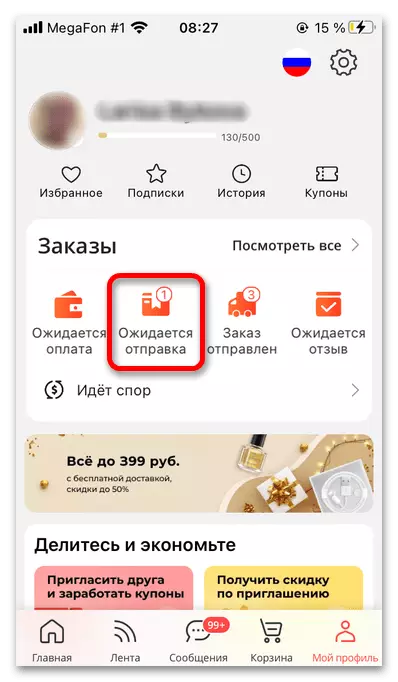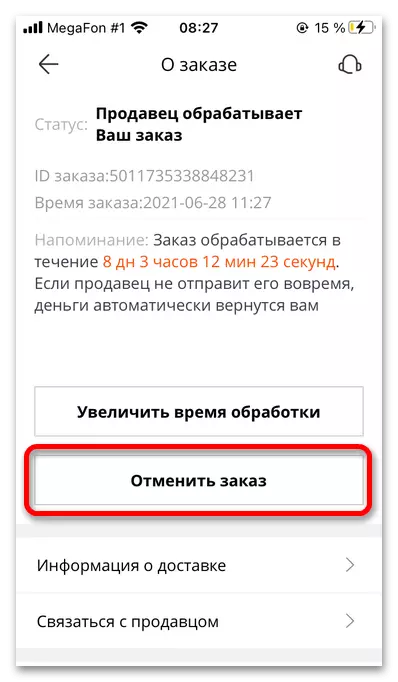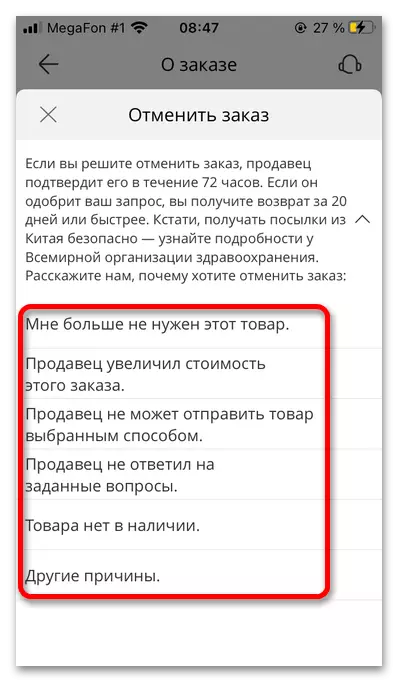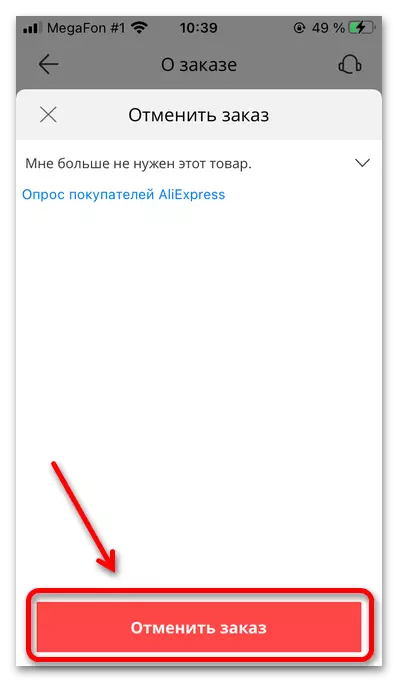Option 1: Official site
If the payment for the order for Aliexpress has already passed, but the seller has not yet sent the goods, then cancel the transaction is easy.
- Open the Aliexpress website and go to the page with your orders.
- Click on the section "Sending".
- Select the order card you want to cancel, and click "More."
- Click "Request Cancel Order."
- Click "Select here" to expand the list of cancellation.
- Select the appropriate option.
- Confirm the action by the "OK" button (best choose the first item - "I no longer need this order." The remaining options reduce the reputation of the seller, and it may not agree to cancel).
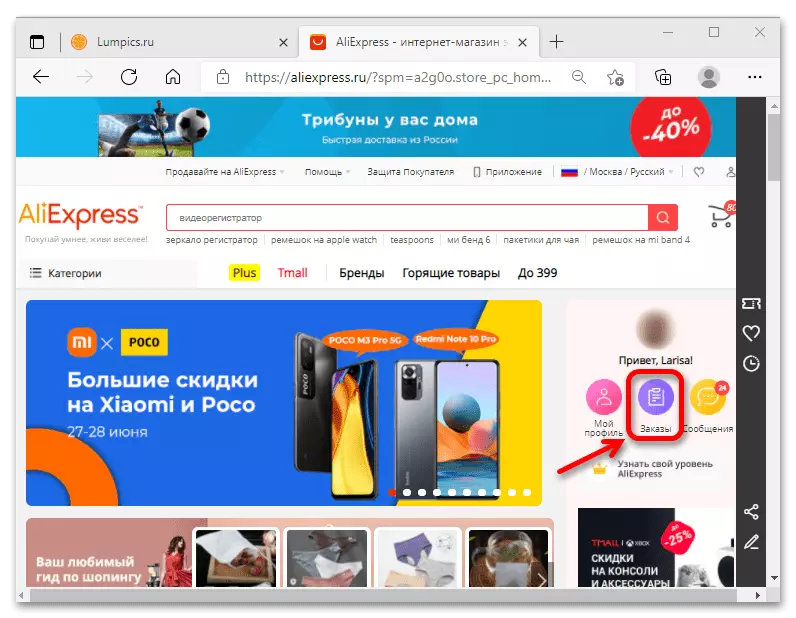
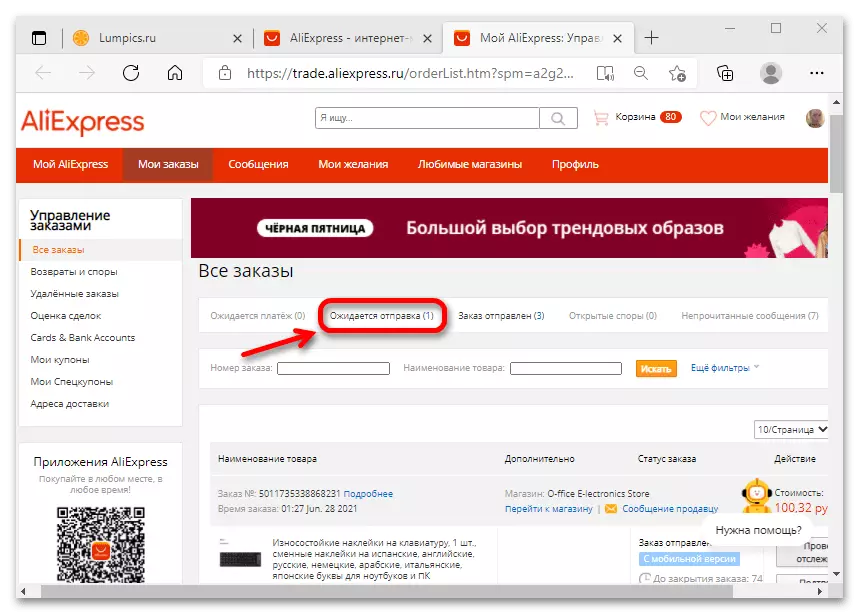
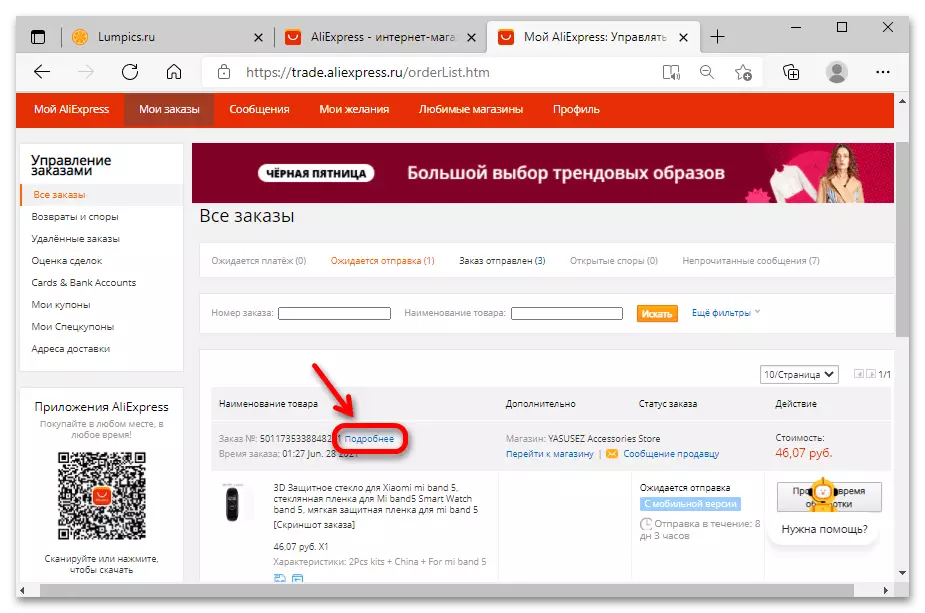
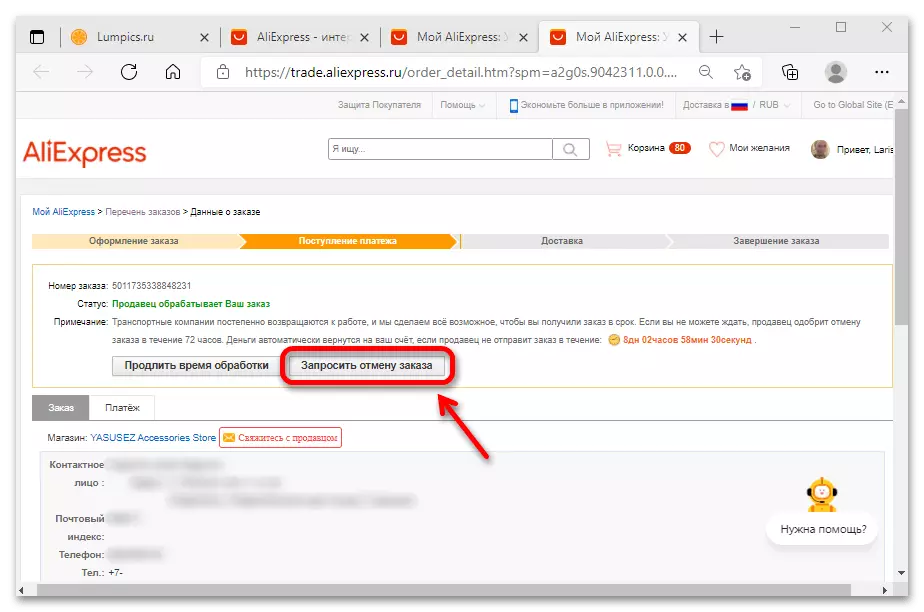
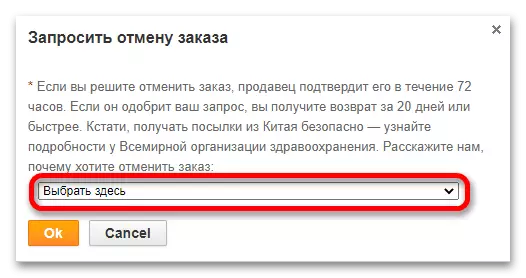
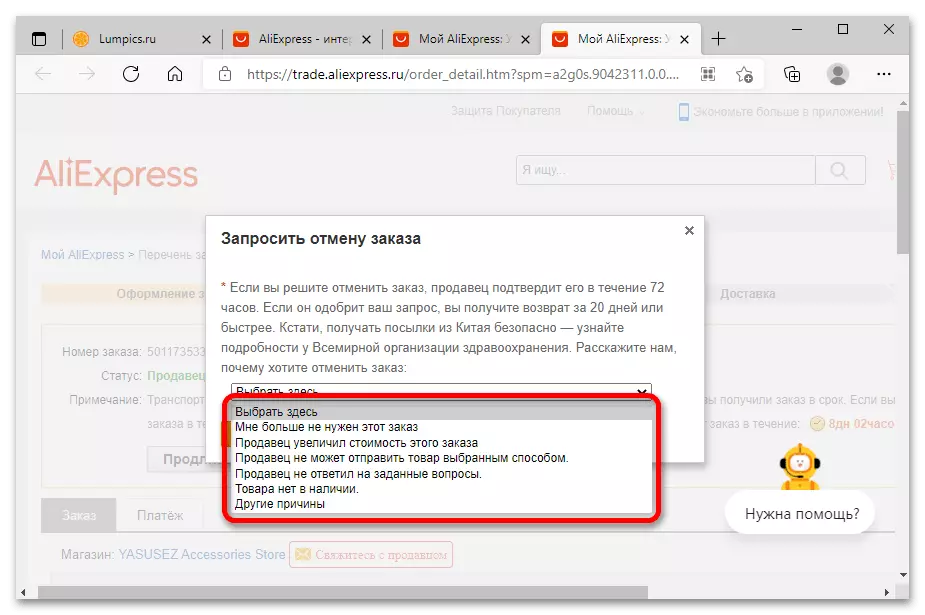
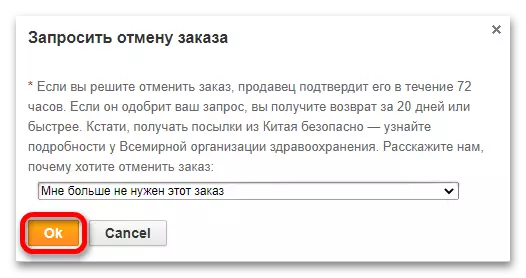
The seller will react to the request within 72 hours and cancel the transaction or contact you. If the time comes out, and the reaction from the store will not be, the order will close automatically and the money will return to the account (the receipt of funds usually takes several days).
Important! Frequent cancellations negatively affect the buyer's reputation. This may lead to the fact that subsequent controversial situations will be decided not in your favor or even to block the account.
If the order has already been identified, it is impossible to cancel it. Return money will only be in three cases:
- The seller provided an invalid or someone else's parcel tracking number.
- The goods came inadequate quality.
- The order was not delivered on time.
All these situations are a reason for opening a dispute, if it is resolved in favor of the buyer - funds will be returned to the account.
Read more: How to open a dispute to Aliexpress
Option 2: Mobile application
- Open the Aliexpress application and go to your profile.
- Select Section Expected section.
- Tap on unnecessary orders to open its properties.
- Click the "Cancel Order" button.
- Select the cause.
- Confirm the action.