
Method 1: USB performance check
The most common cause of the error under consideration is physical failure or the device itself, or the port to which it is connected. In order to make sure this, connect the device with a computer with knowingly working connections YUSB - if it is determined normally, the problem is on your PC / laptop. It is also worth excluding the hubs and extension cords: they are often the reason that they are precisely.However, it is worth taken into account and possible incompatibility of devices, so for the purity of the experiment, connect the target machine and guaranteed workable periphery - if in this case there is a failure, then the case is exactly in ports. As practice shows, it is too difficult to repair anything on the board for an ordinary user, so the optimal solution will appeal to the service center.
Method 2: Reinstalling the device
The program reason for the appearance of the error under consideration is incompatibility or discrepancy of the driver, which is why the OR cannot correctly take the device to work. To resolve this, you should completely remove it from the Device Manager, followed by automatic detection.
- Before starting the procedure, make sure that you have downloaded the current version of the service software for the target device. Otherwise, the corresponding software package will better download in advance - if you do not know how to use as a sample actions from the link on the link below.
Read more: How to install drivers for USB devices
- Open "Device Manager" - In most Windows versions, it will mostly call the Win + R combination window, enter the DevmGMT.msc query in it, and press the Enter key or click OK.
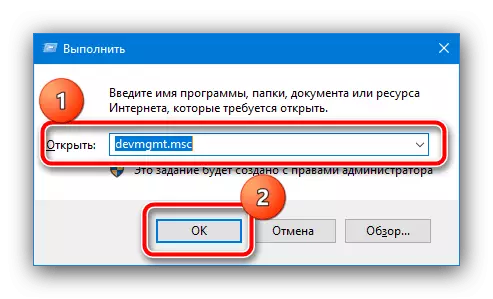
READ ALSO: Methods of opening "Device Manager" in Windows 7 and Windows 10
- In the snap, find a problem device, click on it with right mouse button and use the "Delete" option.
- Here, tick the checkbox "Delete drivers for this device", if any, and confirm the desire.
- After deletion, use the Device Manager toolbar, the "Action" option to "update the hardware configuration".
- The problem device will be detected. After the corresponding message, start installing the driver loaded in advance.
- When the procedure is completed, close all open windows and restart the computer.
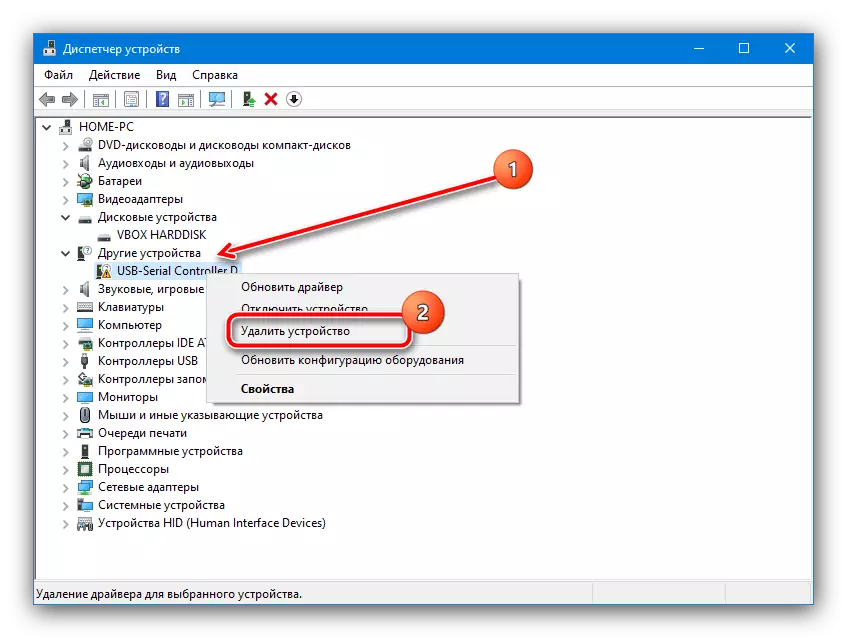
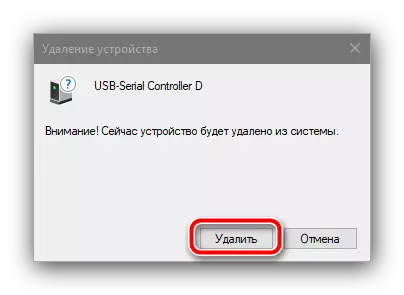
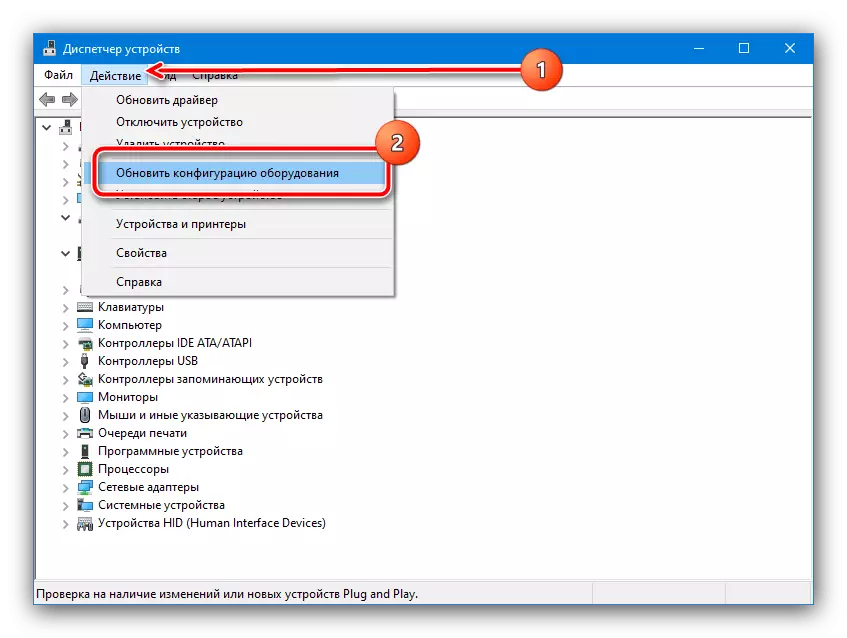
After starting the OS, the error should not appear.
Method 3: Reinstalling USB Controllers
A situation is also possible when a software controller of a universal serial tire is to blame. You can try to reinstall it, this is done as follows:
- Open the Device Manager, then expand the USB Controllers category.
- Disconnect all the devices connected by this port, then manually delete each entry: PCM - "Delete the device".
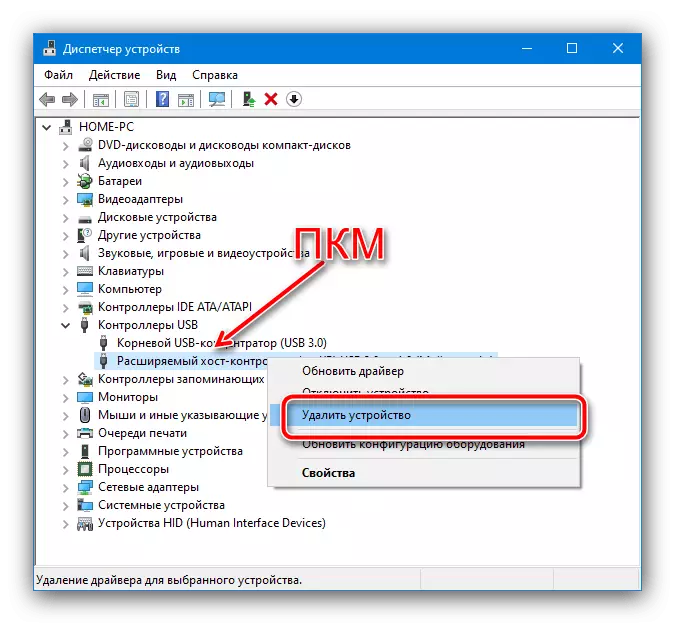
Confirm the operation, but leave the driver.
- After performing this step, reboot a desktop PC or a laptop.
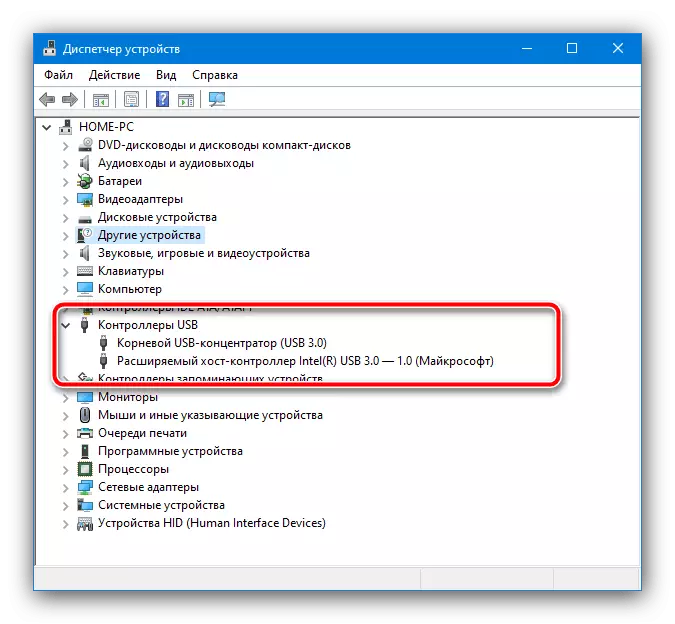
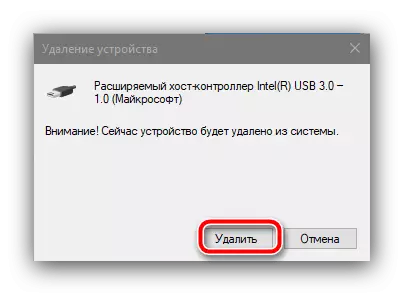
When Windows startup, usually independently defines the remote software devices, and this time already correctly takes them into operation, the effectively eliminates the source of the problem under consideration.
Method 4: Updating Chipset Drivers
Not the most obvious reason for the appearance of an error 0000002B may be outdated drivers for the chipset. The fact is that this component and connector is often responsible for the work of various components and connector, and for a separate service software is required. The latter also needs to be updated (especially in the case of a transition to a newer version of the operating system), which is simple enough: the procedure does not differ in principle from the mentioned in the method 1. However, a number of nuances are still present: for example, laptop users preferably download official Software is not from the resources of the manufacturer of the chipset, but from the official website of the manufacturer who created the device itself. You can learn this and other features from the link on the link below.Read more: How to install drivers for chipset
Method 5: Error Remedy 43
Sometimes the failed code under review shows the number "43", while hexadecimal 0000002B acts as an additional. The culprit of such a problem is most often a video card, and unfortunately in most situations it speaks of physical breakdown. However, you should not despair - before going to a new card or in the repair shop, read the article on our site, perhaps the problem is software and can be solved.
Read more: How to fix the video card error with code 43
