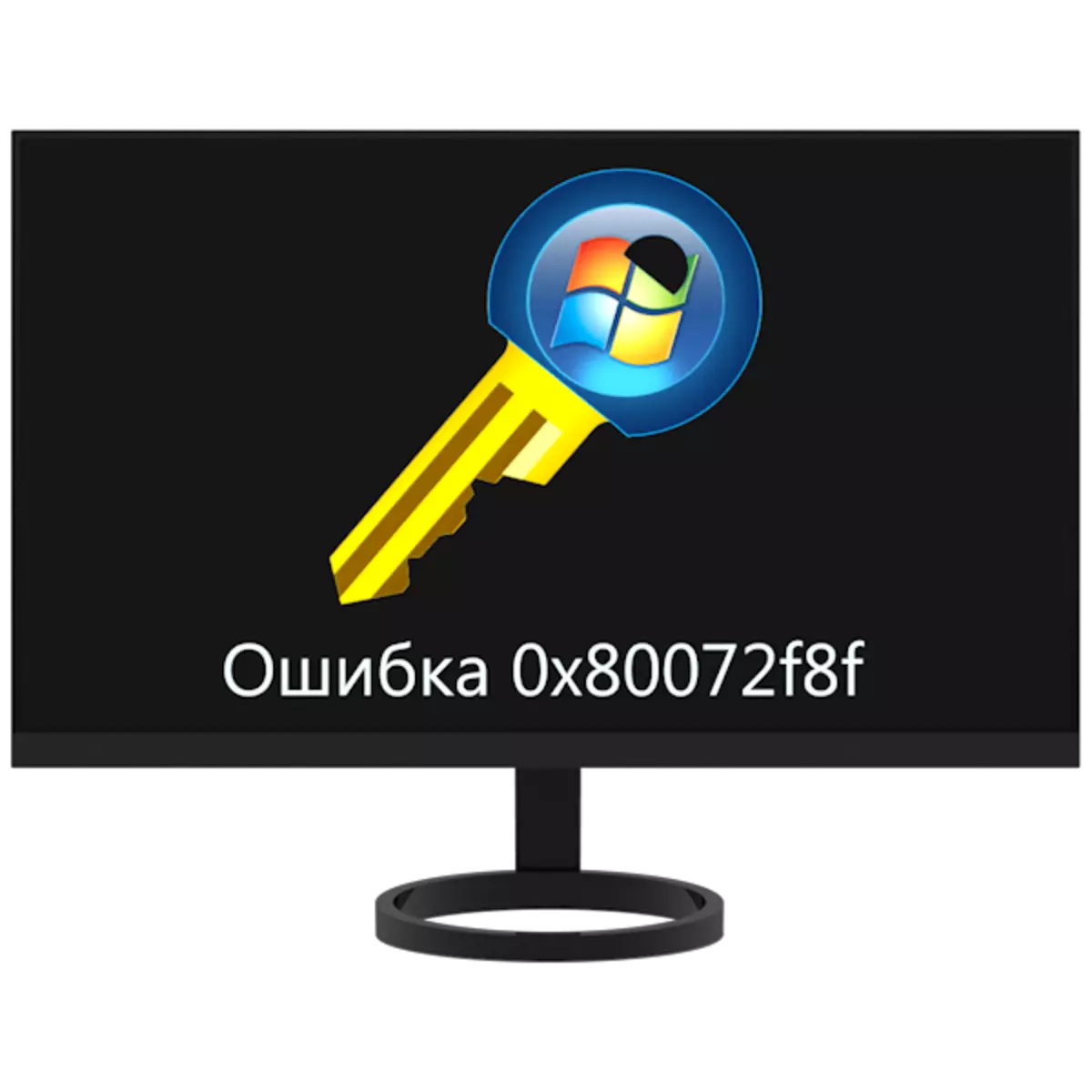
The activation of Windows OS with all its simplicity may be an unbearable task for an inexperienced user, since it may occur during this operation that have non-obvious causes. We dedicate this material to one of these failures with code 0x80072F8F.
Error Correction 0x80072F8f.
To begin with, you will briefly analyze the principle of the activation process. Our operating system sends a request to the Microsoft special server and receives the corresponding answer. It is at this stage that an error may occur, the reasons for which lies in the incorrect data transmitted to the server. This can occur due to incorrectly exhibited (shot) time settings or network parameters. A successful activation may also affect viruses, installed programs and drivers, as well as the presence of an "superfluous" key in the system registry.Before reinforcing correction, you should make sure that all the conditions necessary for the normal flow of operation are performed.
- Disconnect the antivirus if so is installed on the PC. These programs may prevent sending requests and receiving responses over the network.
Read more: How to turn off the antivirus
- Update the network card driver, since the outdated software can cause the device incorrect operation.
Read more: How to update the drivers
- Try the operation later, since the server may simply be unavailable due to technical works or for another reason.
- Check that the license key numbers are correct. If you are using other people's data, keep in mind that the key may be banned.
After all the above items were performed, proceed to the elimination of other factors.
Cause 1: System Time
A shot system time can cause many problems. These settings are especially important for software activation, including OS. Discrepancy even in one minute will give the server a reason not to send you the answer. You can solve this task by setting the parameters manually, or turning on automatic synchronization via the Internet. Tip: Use the address Time.Windows.com.
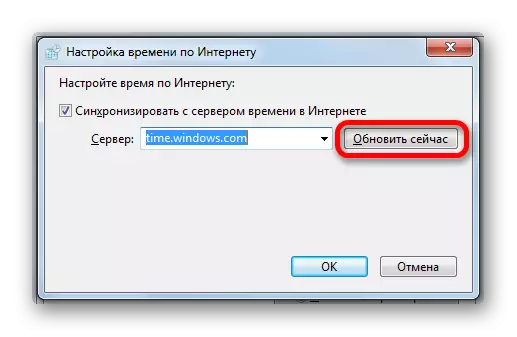
Read more: Synchronizing time in Windows 7
Cause 2: Network Parameters
Incorrect values of network settings can lead to the fact that our computer, from the server point of view, will send incorrect requests. In this case, it does not matter exactly which settings should be "twisted", since we simply need to reset them to the initial values.
- In the "command line" running on behalf of the administrator, in turn, perform four commands.
Read more: How to enable "Command Line" in Windows 7
Netsh Winsock Reset.
Netsh int ip reset all
NETSH WINHTTP RESET PROXY
Ipconfig / Flushdns.
The first command resets the WinSock directory, the second does the same with the TCP / IP protocol, the third turns off the proxy, and the fourth cleans the DNS cache.
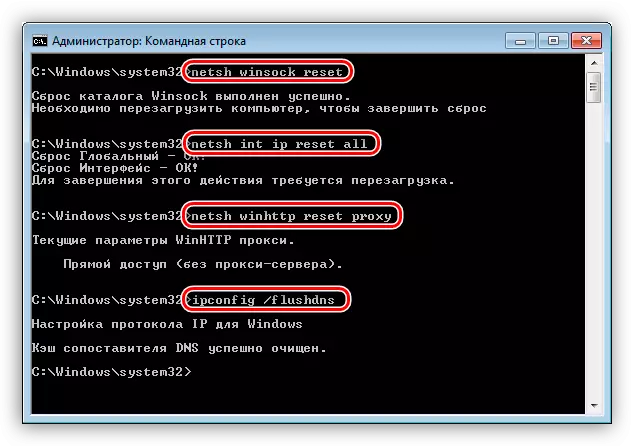
- Reboot the machine and try to activate the system.
Cause 3: Invalid registry parameter
The Windows registry contains data to manage all processes in the system. Naturally, there is a key, "guilty" in our today's problem. It must be reset, that is, show the OS that the parameter is disabled.
- Open the system registry editor by any of the available ways.
Read more: How to open a registry editor in Windows 7
- Go to the branch
HKLM / Software / Microsoft / Windows / Currentversion / Setup / Oobe
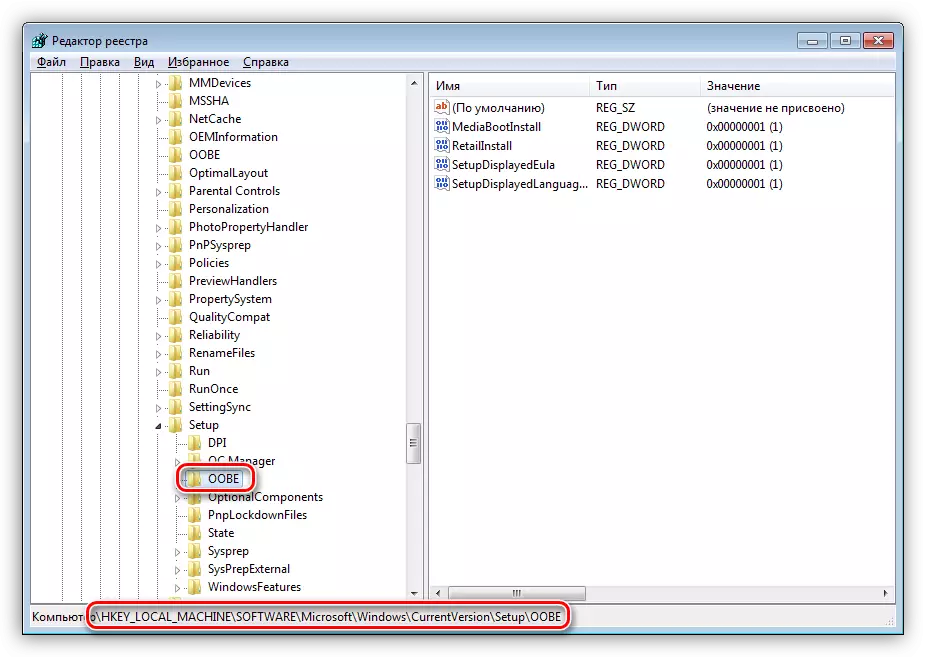
Here we are interested in the key called
Mediabootinstall
Click on it twice and in the "value" field writing "0" (zero) without quotes, after which we click OK.
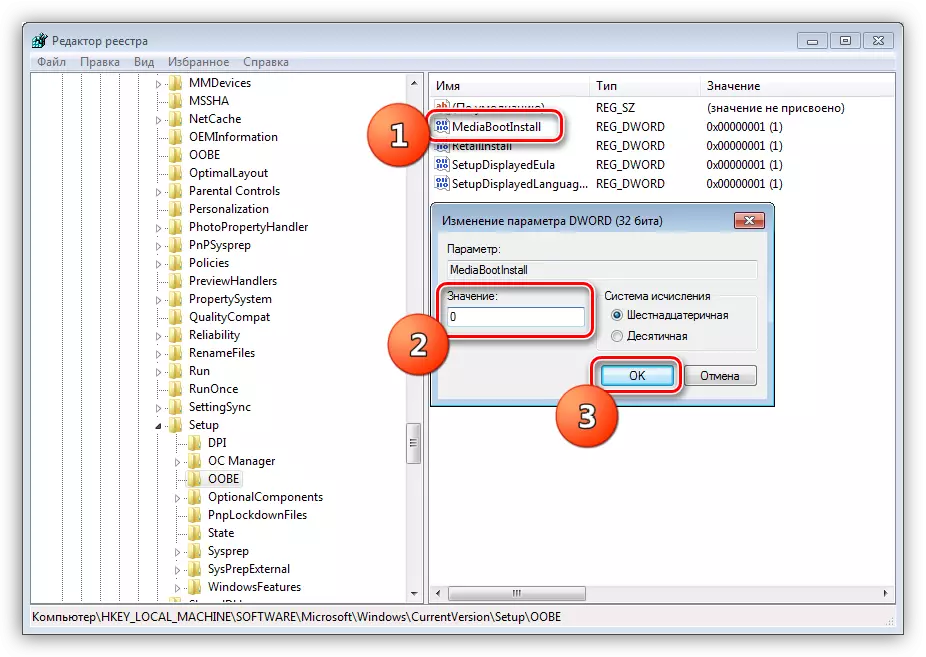
- Close the editor and reboot the computer.
Conclusion
As you can see, solve the problem with the activation of Windows 7 is quite simple. Mainly carefully follow all the necessary actions, especially the registry editing, and do not use stolen keys.
