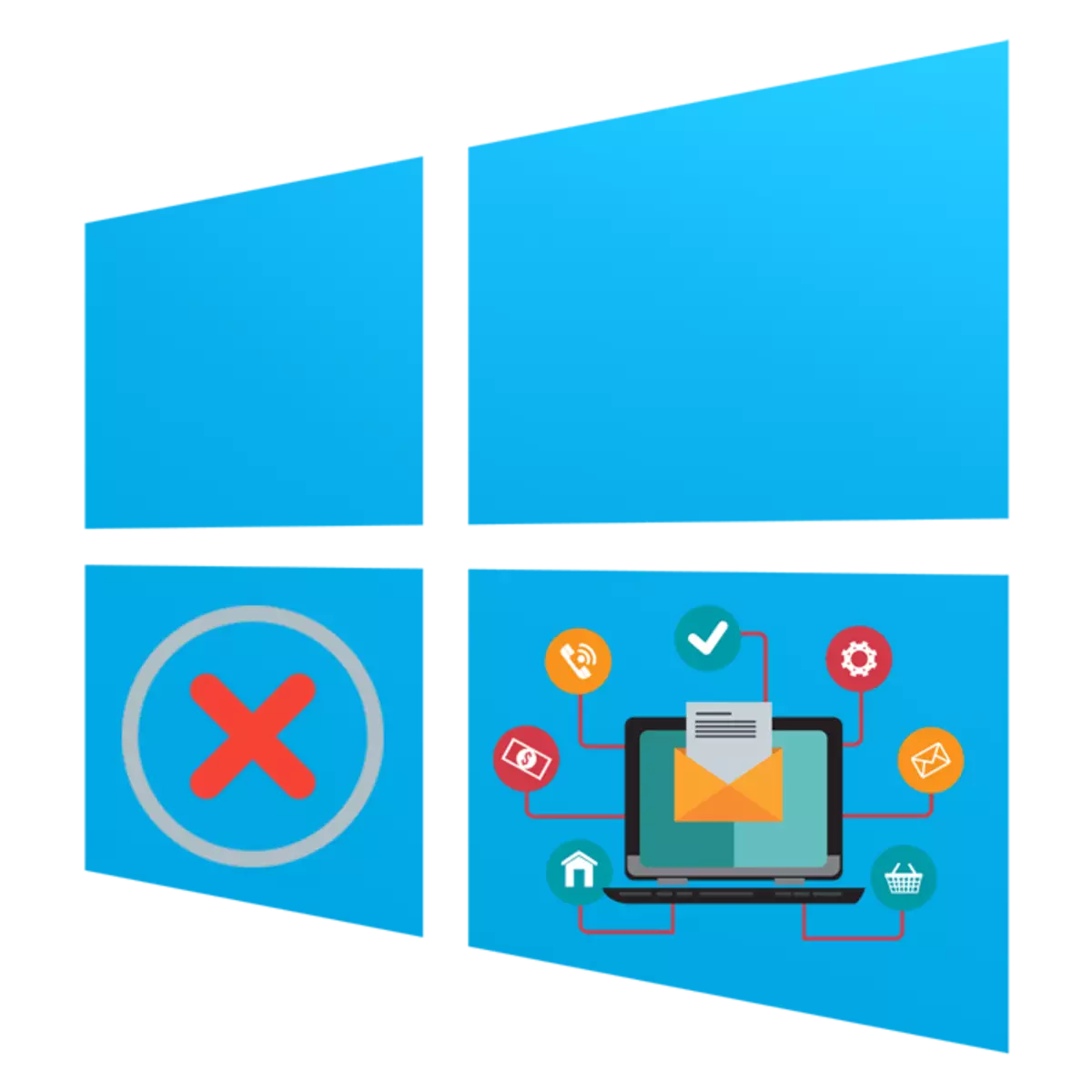
Each user almost daily faces the task of installing programs to a computer. Unfortunately, this process is not always successful, and various kinds of error notifications appear on the screen or the installation is simply interrupted. There are many reasons for such problems, and each of them is solved by its special method. As part of this article, we would like to tell about the most common difficulties, submitting options for the correction of each of them, taking the latest version of the operating system from Microsoft - Windows 10 for the example.
Search for problems with installing programs in Windows 10
Provoke the mentioned problem. Different factors - the absence of important libraries, the functioning of the program itself, system settings or computer characteristics. In this, everyone needs to understand the user independently to understand the reason for the appearance of an error, and we will try to help.Reason 1: no version of Visual C ++
Visual C ++ - a set of system libraries that run the startup function of executable files. Just a certain version of this component and is required to start installing the program. Usually, the screen does not appear notice that there is no one of the versions of Visual C ++ in the system, instead, there is no specific DLL. Then you need to find a library in which this file includes, and install it, or add all existing versions of Visual C ++ to avoid such errors in the future. On our site there is a separate article with a review on the Windows component in question. Go to the following link and you will find all the necessary information.
Cause 2: No needed .NET Framework version
Approximately the same function as Visual C ++, performs the system component .NET Framework. Frequently often, users face that when trying to start installing software on the screen, a notification appears on the need to have a specific version of .NET Framework. You can find out which assembly of these libraries is added to the Windows OS 10 at the moment, and to deal with the implementation of this operation will help separate our guidance.
Read more: How to define a version of Microsoft .NET Framework
As for the .NET Framework update, it is simply produced simply - by loading the installer from the official site of Microsoft. Of course, it is desirable to install all versions starting from 2.0 and by pumping the last supported processor.
Read more: How to update .NET Framework
Sometimes there are difficulties and with the installation of this component, and the causes of this can be different. Guide to solve this problem, read another article further.
The same procedure can be made via group policies editor if you use the Windows 10 Pro, Enterprise or Education assembly:
- Run the "Run" utility using the Win + R hot key, where in the input field, enter the gpedit.msc and click on the "OK" button.
- In the Group Policy Editor, go along the path "Computer Configuration" - "Administrative Templates" - "Windows components" - "SmartScreen Windows Defender" and open the "Explorer" directory.
- Double-click the LX on the "Configure the" Configure Installation Component "parameter."
- Set the parameter "not specified" and apply the changes by clicking on "apply".
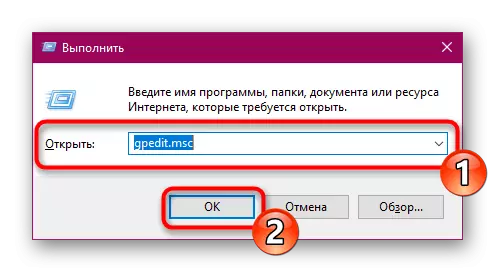
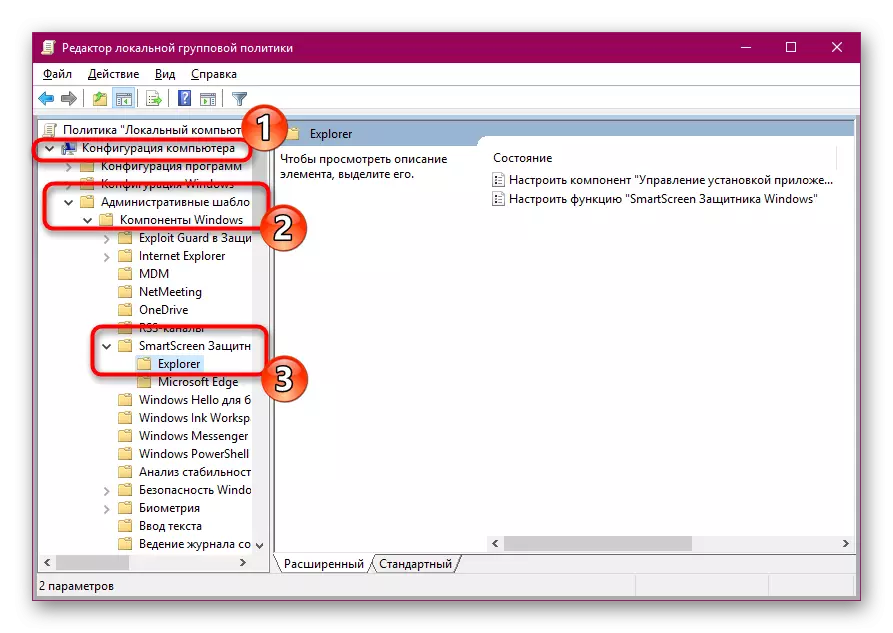
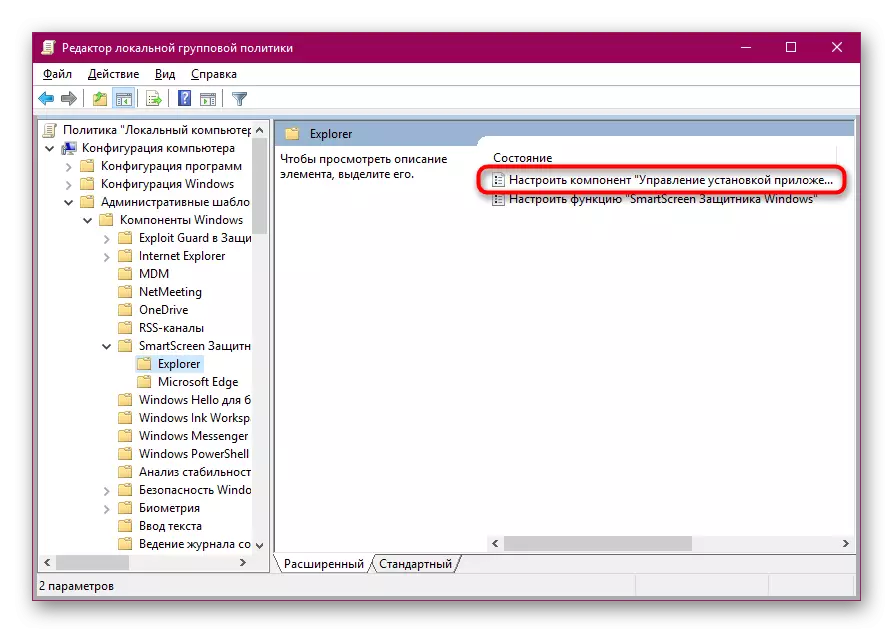

As for changing the same parameter via the registry editor, here you need to go along the path of HKEY_LOCAL_MACHINE \ Software \ Microsoft \ Windows \ Currentversion \ Explorer. There you need to find or create a string parameter "AicEnabled" and set the "Anywhere" value for it.
Cause 11: System Lock for Windows Security
Sometimes when you try to start the Soft Installer, the inscription "This application is locked for protection can appear on the screen. The emergence of such alert suggests that the system has no level of confidence in this installer, the same means the error "Publisher of the program is blocked". If you are sure that this program is to trust, independently disconnect this lock and re-launch.
- Open the "Start", through the search for finding the control panel and run this classic application.
- Move to the "User Accounts" section.
- Click the "Change Account Control Settings" link.
- Move the notification settings slider about changing the computer parameters to the "Never Notify" position and click on OK.
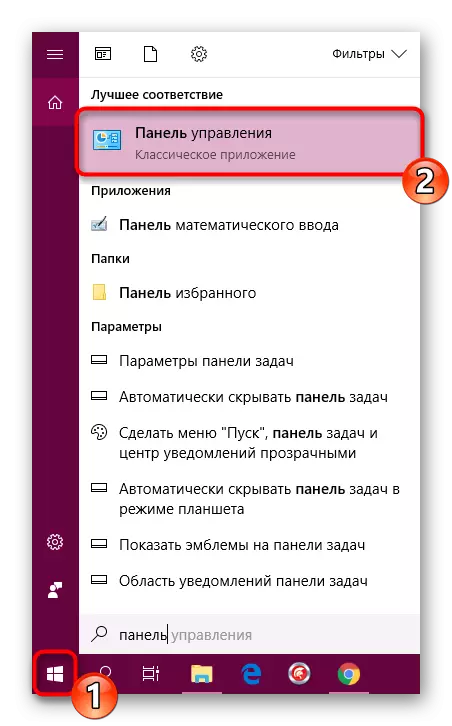
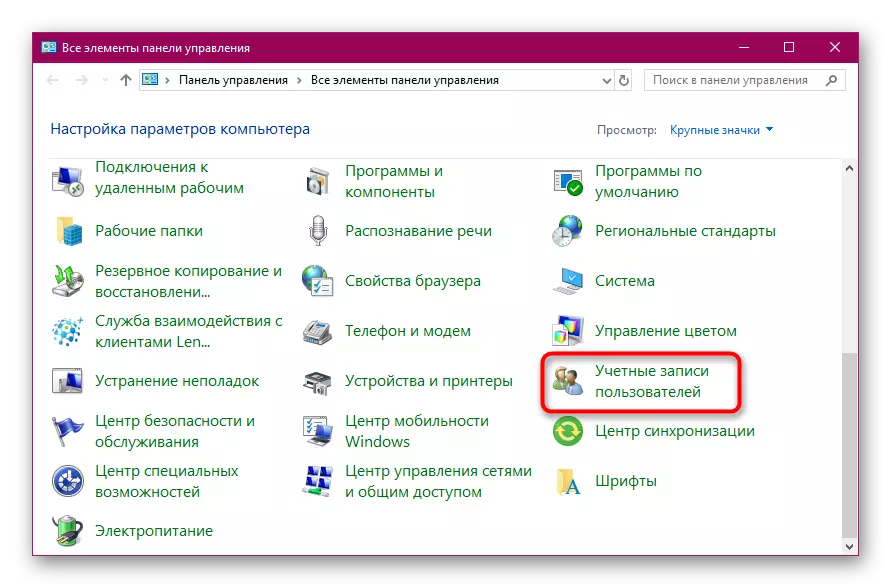
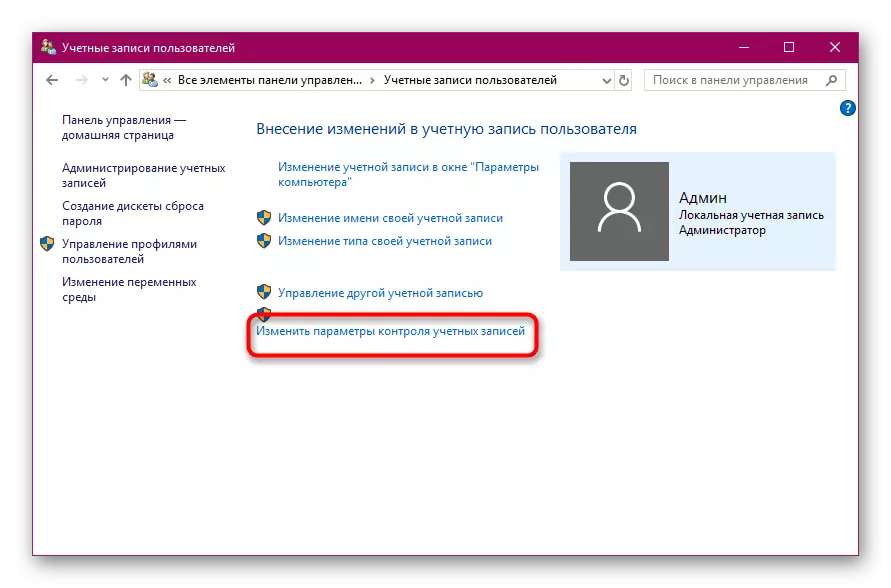
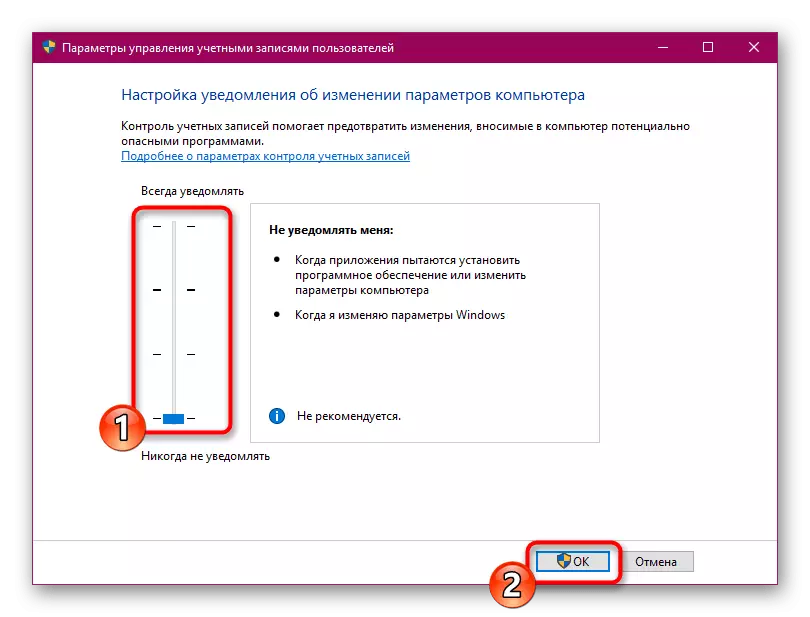
In the event of the unnecessary permanent shutdown of the software lock from suspicious sources, a one-time start of the executable file is available in contacting protection through the "Command Line", it is carried out like this:
- Run the console on behalf of the administrator, for example, through the Start menu.
- Go to the storage path of the executable file by entering the CD C: \ Users \ Admin \ Folder, where C is the letter of the hard disk logical partition, Admin is the username, and the Folder is the installer storage directory.
- Run the program by entering its name along with the format, for example, "yandex.exe", and then press the ENTER key.
- Wait for the installer launch.
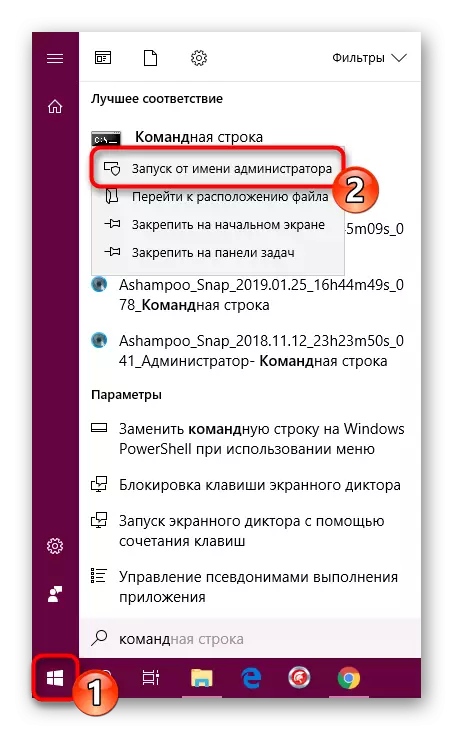

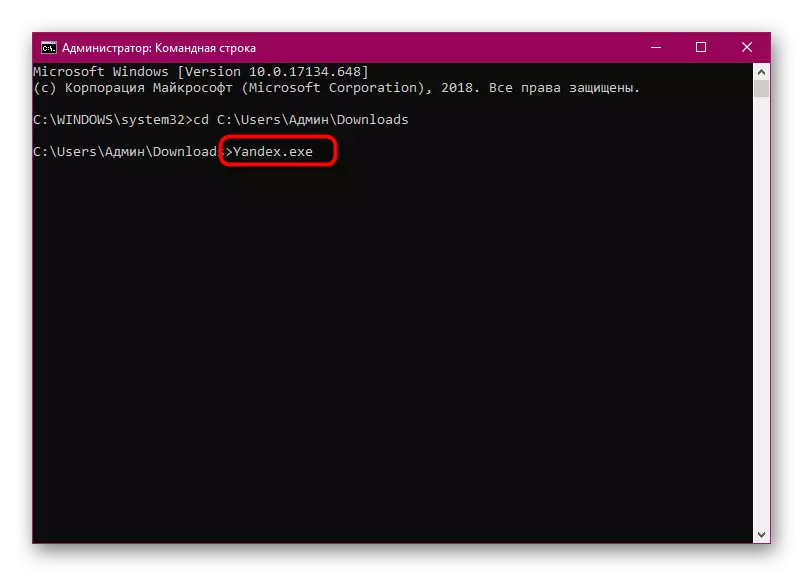

As you can see, the causes of problems with the installation of software in Windows 10 there is a huge amount, and for each of them there are symptoms. Therefore, it is important exactly what a nuisance arose, and its decision would not be so complicated.
