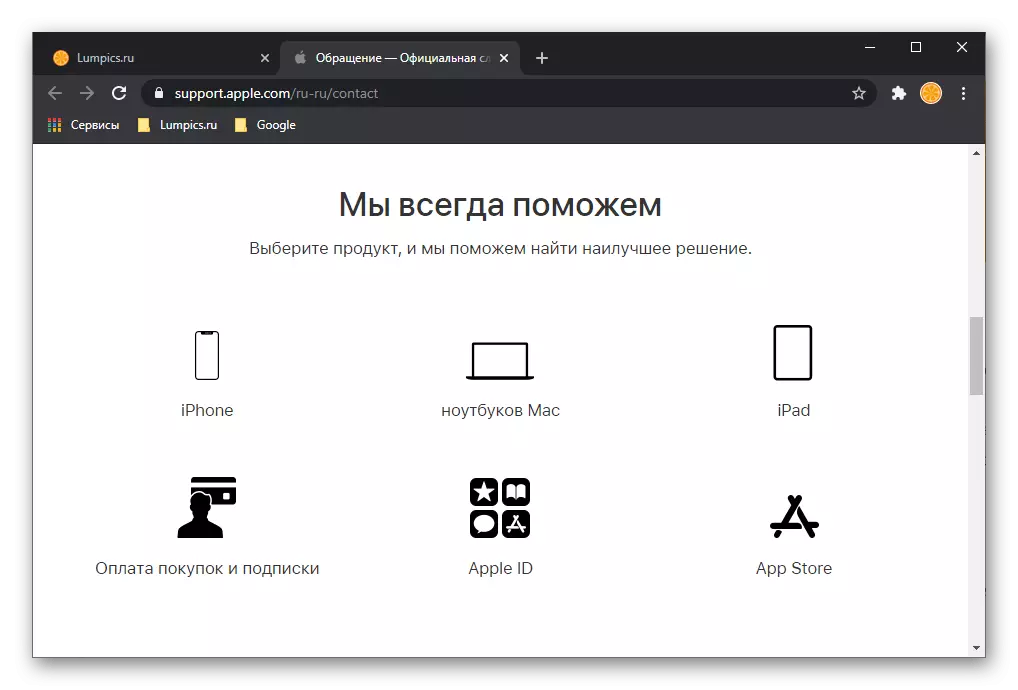Important! Further in the article, consider two problems associated with the write-off of money and accompanied by a commentary iTunes.com/bill. or apple.com/bill. . The first suggests that the removal of money happened through the iTunes program, the second - the procedure was performed on the Apple device.
Cause 1: Single payment (Binding / Card Confirmation)
Changing money takes place in the process of binding a bank card to Apple ID - usually it is 1 ruble or 1 dollar (depends on the country's registration country). This is done to verify solvency and is not a reason for concern - soon the money will be returned.
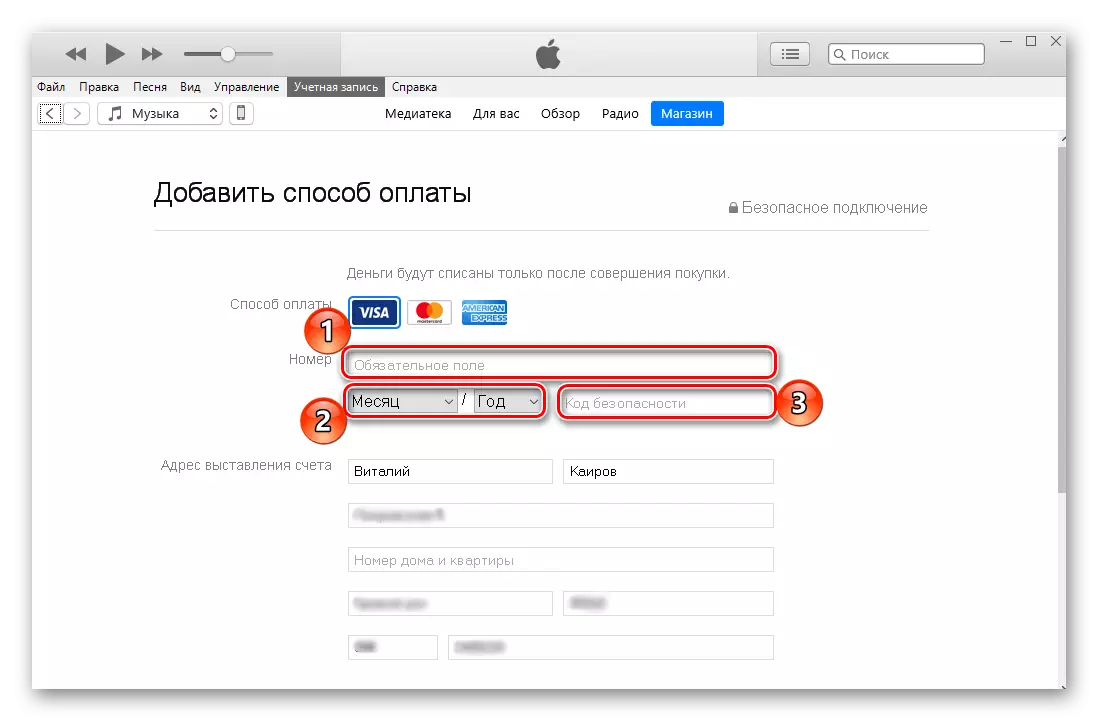
Note! Some payment systems that provide the ability to issue virtual cards, as well as some banks, can take a fee for payments - in this case, the amount to write off will be more, for example, not 1, and 31 rubles. This money will also be returned.
Reason 2: individual or group purchases
It is quite difficult to make a purchase in Aytyuns and not to notice, but still it is worth allowing what exactly that happened. For example, you wanted to listen to the musical composition, and instead bought it or a whole album, or rented or bought a movie, just trying to see it. Yes, usually such procedures require confirmation, but it can always be turned off.
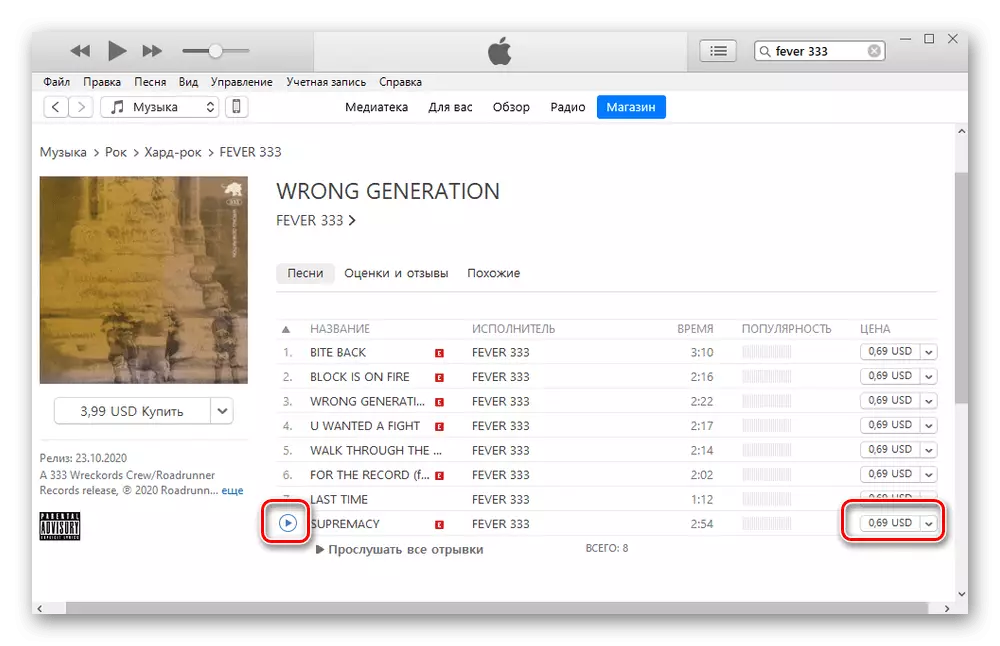
It is possible not only in iTunes, but also in the App Store on the iPhone or iPad, in the Mac App Store on a computer or Mac laptop, on Apple TV, etc. In all these cases, in addition to multimedia content, it can be bought and software - mobile Applications and games, PC programs, etc., and if the need to confirm this operation was disabled, it could well go unnoticed. In addition, even Apple themselves do not share the concepts of buying and installing, which you can make sure about the image below - the free software is displayed as orders worth 0, 00 $ or 0 p.
View shopping history
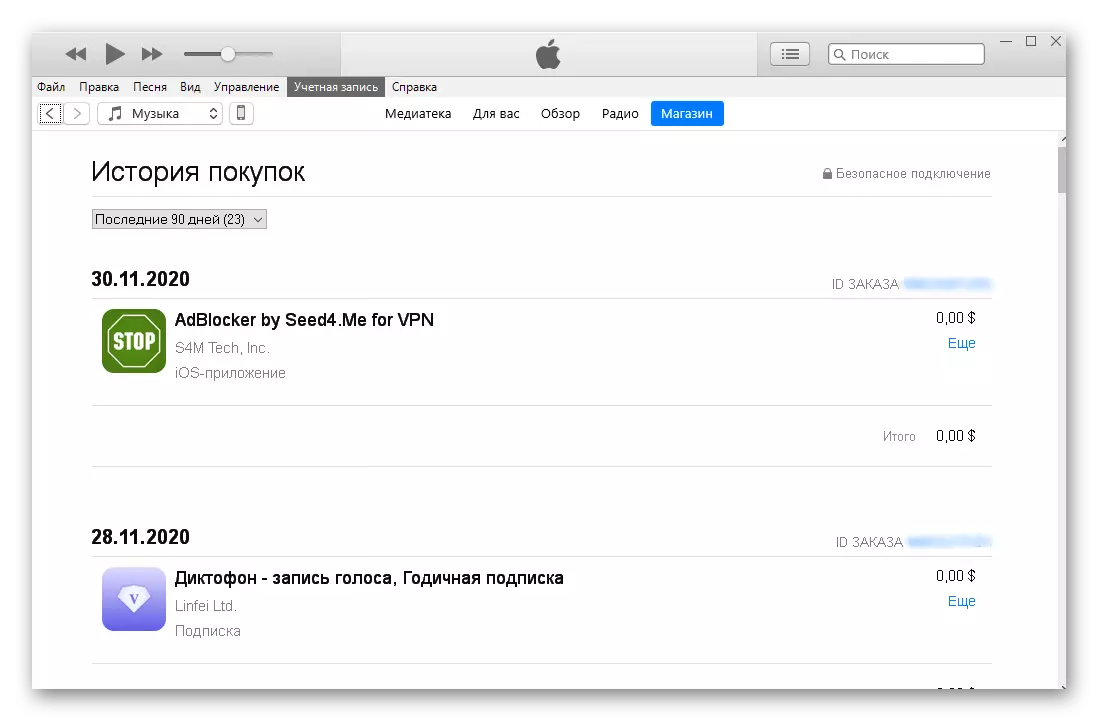
As the link presented above, you can see the shopping history (the transition to it initiates the automatic launch of the Aytyuns, which will be required to confirm), the similar possibility is also available on the support devices - in the appropriate content stores and system settings (the example is shown in the image below).
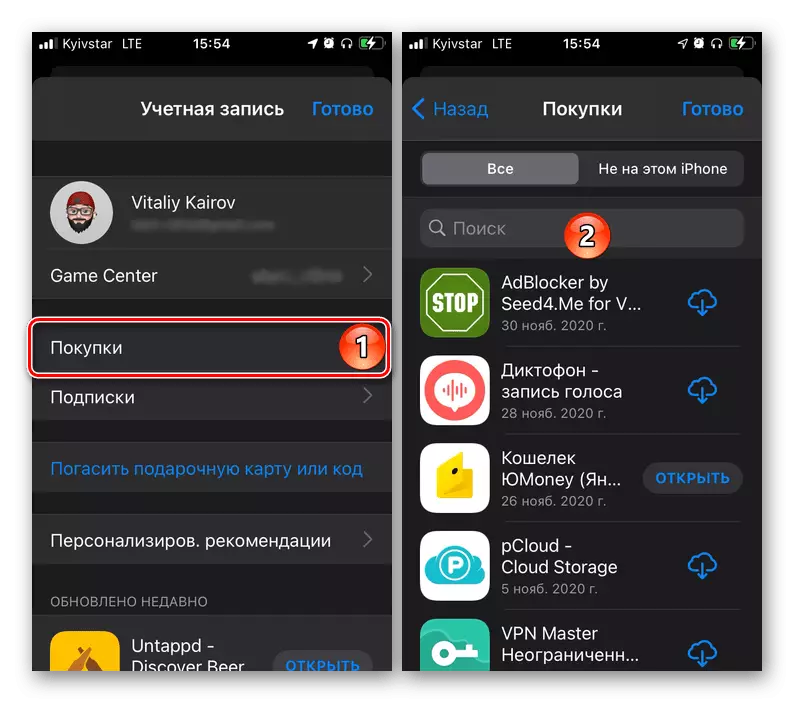
Additionally, it is worth noting such reasons for writing off funds as pre-orders and grouped purchases, when several "units", including pre-orders and subscriptions, and purchases, are formed in one payment. In the first case, payment may occur postponed, in the second - the amount will seem greater than it is supposed to be.
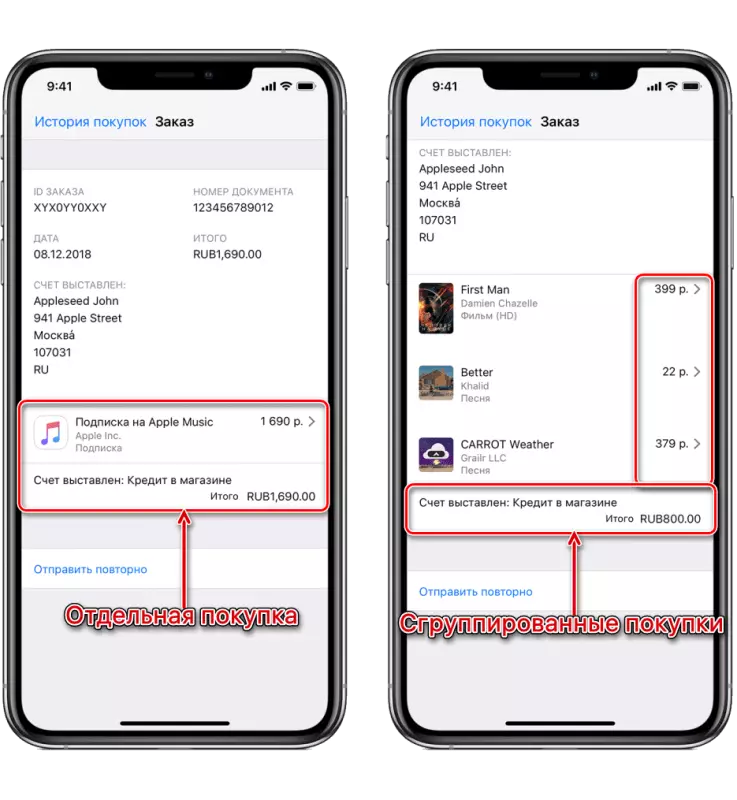
If in the end it turns out that the removal of money happened on one of the reasons designated above, you should hurry to cancel the purchase. About how to do this, we previously told in a separate article.
Read more: How to cancel the purchase in iTunes
Cause 3: Subscriptions (trial and / or active)
In most cases, the problem under consideration as part of this article arises due to subscriptions, and especially often this happens when the free trial period is made, the completion date of which at the time of the first write-off is simply forgotten. You can check the availability of subscriptions in the iTunes program and iPhone or iPad, contacting the system settings or the App Store, you can also cancel them. This procedure and all the nuances associated with its implementation were previously considered by us in separate materials.
Read more:
How to cancel subscription to iTunes / on iPhone
Subscription Management in Apple ID
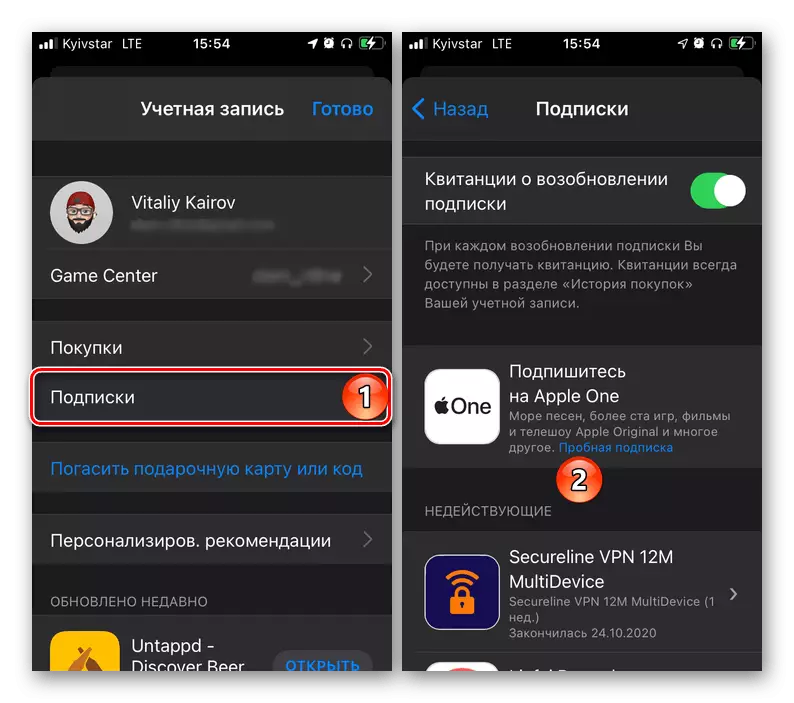
Cause 4: Random purchases in applications and games
If the note is noted not iTunes.com/bill, but apple.com/bill, it is possible that the reason for the removal of money was a random purchase in a mobile game or application. And the first, and the second, actively offer additional functions, services and all kinds of additions, often representing them in the form of advertising or, on the contrary, in a simplified form, misleading and abusing the inattention of users. This problem is especially relevant on modern iPhone models (without the "Home" button), where the payment confirmation is carried out by pressing the side button - it is easy to noticize both the adult, and the child, in the hands of which the device can be. The solution in this case is to cancel the payment, which we have already written above.
In order to prevent such problems in the emergence of such problems in the future, you should disable the built-in purchases or at least make them confirmation. The algorithm of action is as follows:
- Open the "Settings" of the iPhone, scroll through them a bit down and go to the "Screen Time" section.
- On the next page, select Subsection "Content and Privacy".
- Tap on "Shopping in iTunes Store and App Store".
- In the "Password Request" block, set the mark on the "Request always" parameter. After completing this action, it will take it to confirm it by entering a password, that is, it is by chance that this action will no longer work.
- You can go more radically and completely prohibit this opportunity. Click on "Built-in Shopping" and install the checkbox opposite the value "no".
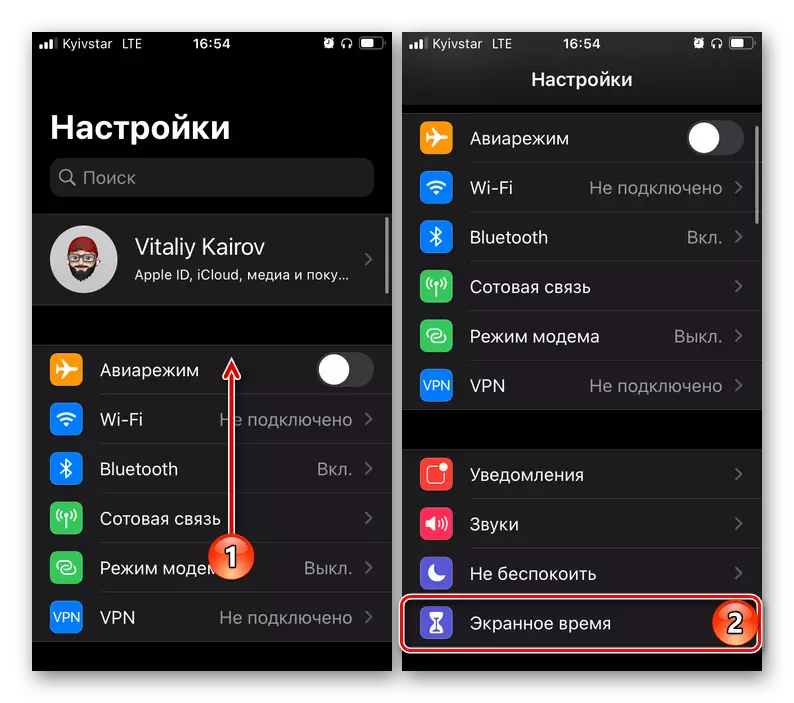
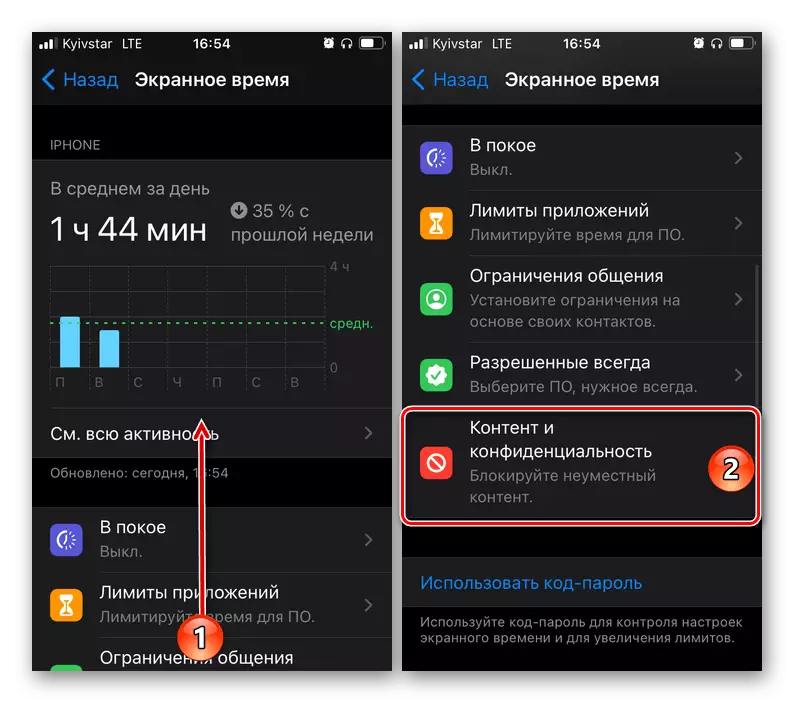
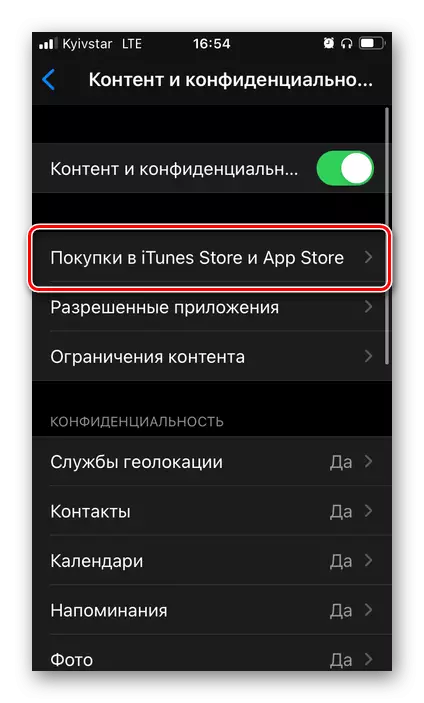
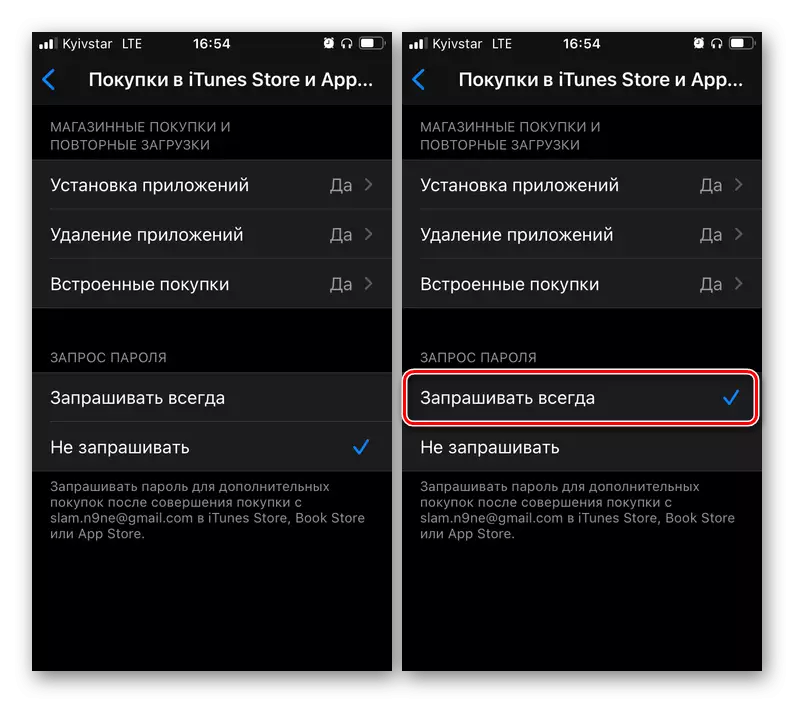
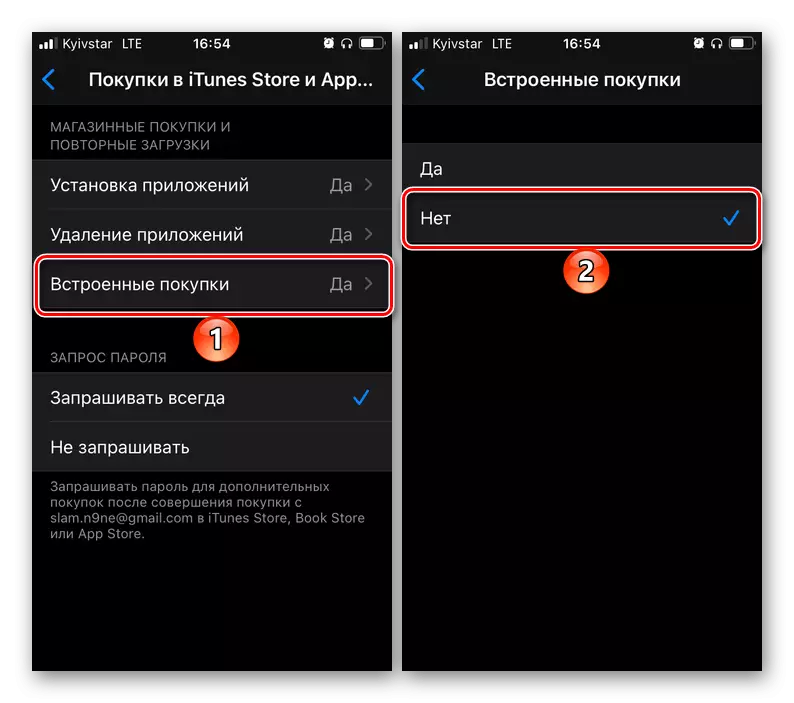
Depending on what settings you specified, now embedded purchases in applications and games will either require confirmation, or will be inaccessible at all.
Reason 5: Buy family members
If you have family access and you are the organizer, it is logical to assume that the purchase or design of the subscription was committed by one of the family members. You can check this in the Apple settings of the Apple device, which will help to make the instruction below to make the link below, it also describes the inclusion and disconnection of shared purchases. If it turns out that the reason for this, and the write-off of funds recently happened, try to cancel the payment by one of the methods offered in the previous parts.
Read more: How to configure family access to iPhone
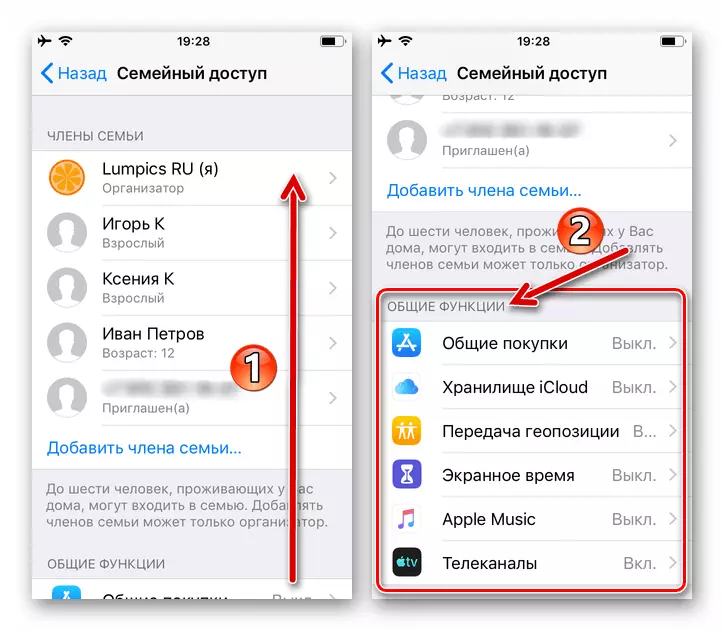
Note: Family purchases can also be viewed in Aytyuns, but here you need to take into account a couple of nuances - they will be displayed in the program, even if at the moment, family-friendly access is not active, and even if it is your personal purchases and only they.
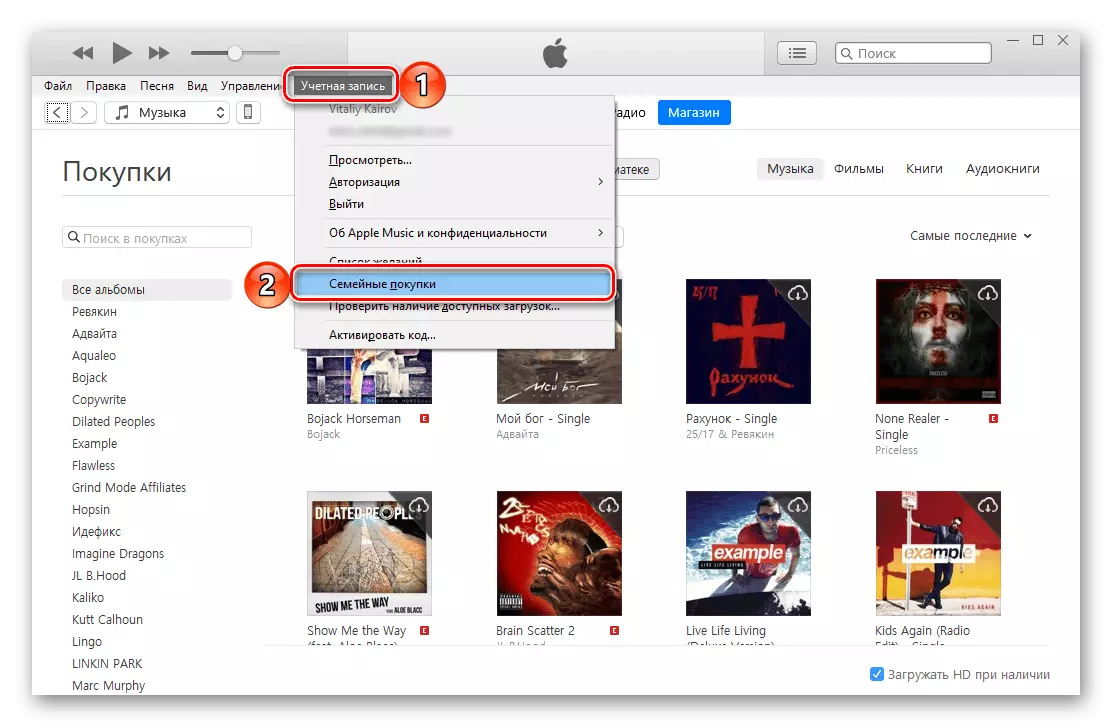
Note that if in your family (meaning real, and not the proposed epple is an opportunity) All or some members use the same device or one identifier of the EPL AIDI, or if one of them knows your login and password, not It is worth excluding the likelihood that the reason for the removal of funds is to buy or decor a subscription to someone of them. In this case, you should see the purchase history - about how to do this, we were told in the second part of this article.
Cause 6: Shopping on another device
Above, we have already briefly identified this reason - if the same Apple ID is used on multiple devices, it is likely that the payment, due to which funds were offset with the iTunes.com/bill or Apple.com/Bill note, was carried out on it. As in the previous case, you need to check the list of purchases / subscriptions and, if possible, cancel them. To prevent such problems in the future, it is necessary to either organize and configure family access, or create different accounts for different devices and / or users.
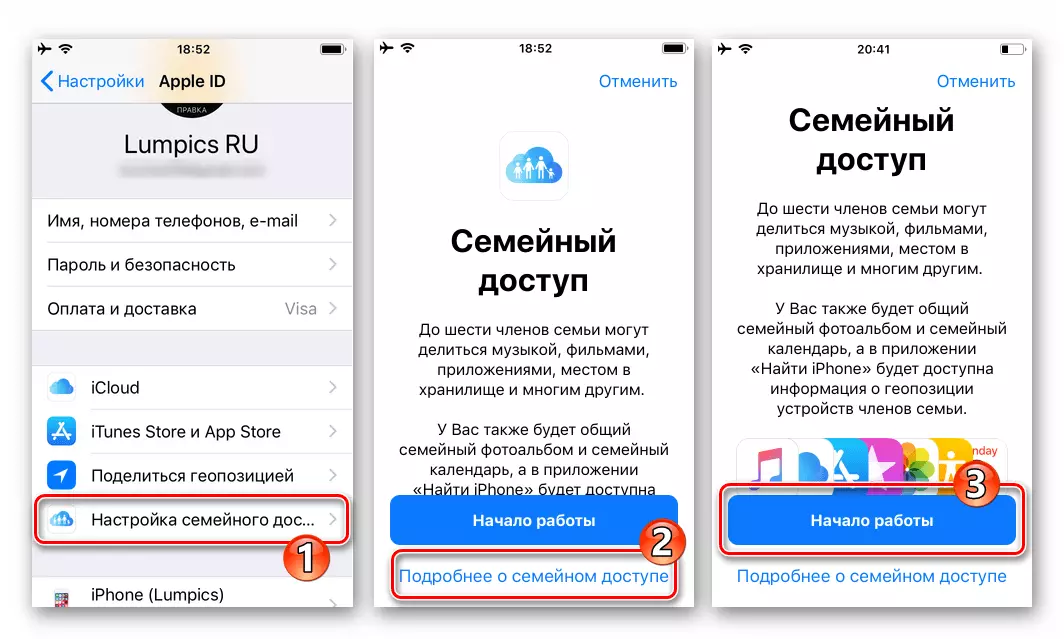
Contact Support
It does not matter if you were convinced that the removal of cash in iTunes.com/bill or apple.com/bill occurs due to the fault of the scammers, made a statement to the bank and / or the police, be sure to contact Apple Support (this can be done on Special site in the browser or through a separate mobile application), describing in detail the essence of the problem and all the actions that you were performed to clarify its causes. The company takes care of the safety of its users and their personal data, so such an appeal will not only help stop unauthorized write-offs, but will allow returning money if it is proved that buying / subscriptions did not make you.
Apple support page
Download Apple Support app