
When entering the postal service in order to check the coming messages, sometimes you can face an unpleasant situation at which the box will not work. The reason for this can be on the service side or user.
Find out the reason for mailing problems
There are several cases in which the postal service may not work. It should be considered every possible cause of problems.Cause 1: Technical Work
Often the problem of access is caused by the fact that the service conducts technical work, or any problems arose. In this case, the user will only have to wait when everyone will restore. In order to make sure that the problem is really not on your side, the following should be done:
- Go to the service checking the work of the sites.
- Enter the address of the Yandex Mail and click "Check".
- The window that opens will contain information about whether the mail works today.
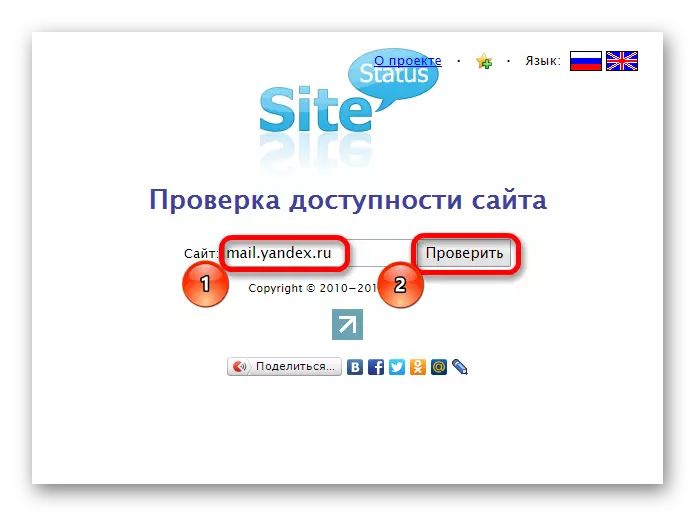
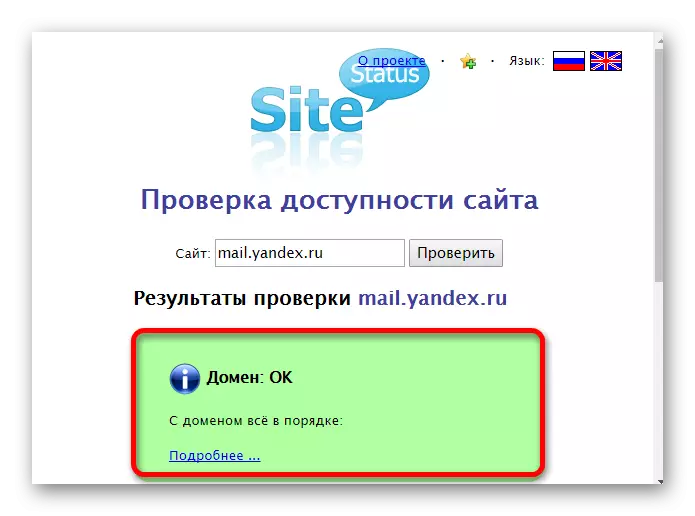
Cause 2: Browser Problems
If the reason considered above did not come up, then the problem is on the user side. She can wonder in problems with the browser from which they came to the mail. In this case, the site can even boot, but work very slowly. In this situation, it is necessary to clear the story, cache and browser cookies.
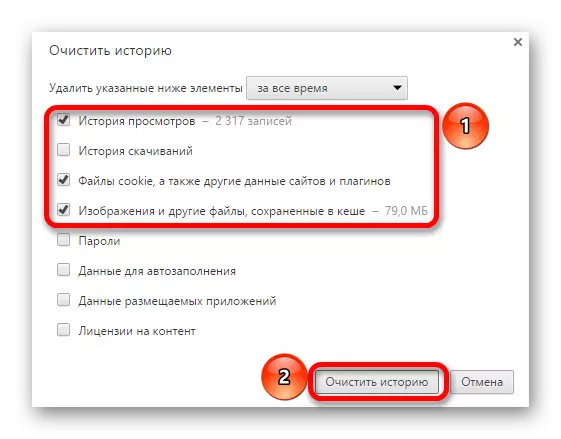
Read more: How to Clean the story in the browser
Cause 3: No Internet Connection
The simplest reason, due to which the mail does not work, can be a breaking of the Internet connection. In this case, the problems will be observed on all sites and a window will appear with the appropriate message.
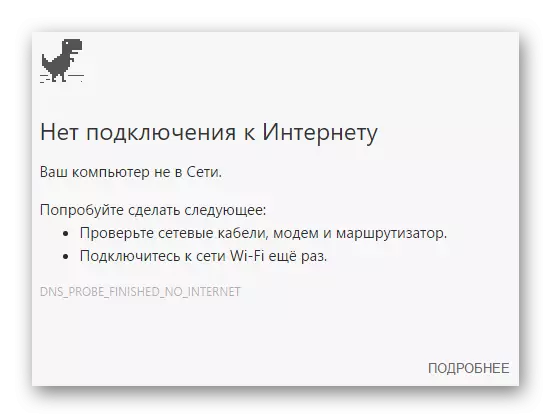
To deal with such a problem, you will need to restart the router or reinstall to the Wi-Fi network, depending on the type of connection.
Cause 4: Changes in Hosts File
In some cases, malicious programs make changes to system files and block access to specific sites. To check whether there are changes in such a file, open hosts located in the ETC folder:
C: \ Windows \ System32 \ DRIVERS \ ETC
On all OS, this document has the same content. Pay attention to the last lines:
# 127.0.0.1 Localhost
# :: 1 Localhost
If changes were made after them, you should remove them by returning the initial state.
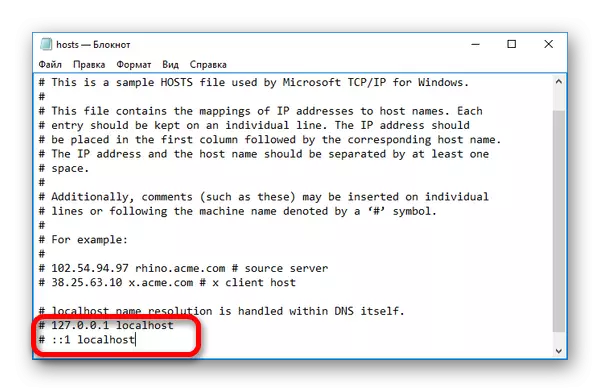
Cause 5: Incorrect data entered
When connected to the site, a message may occur that the connection is not protected. In this case, you should ensure the correctness of the entered Yandex mail address, which looks like this: Mail.yandex.ru.
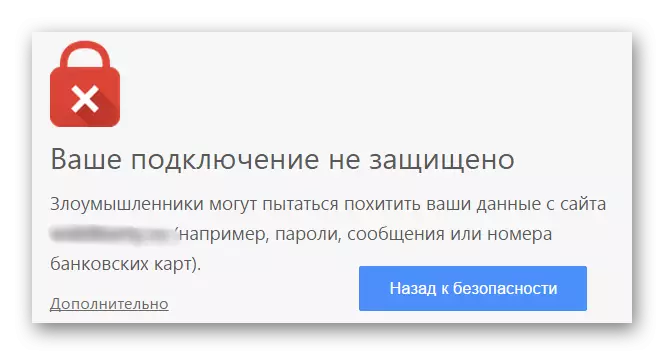
All listed ways are suitable for solving the situation. The main thing is to immediately determine what caused problems.
