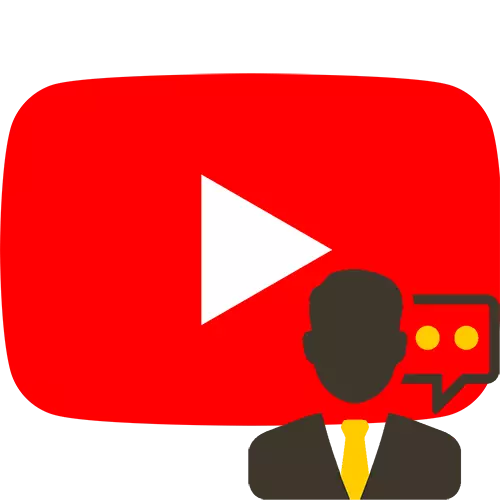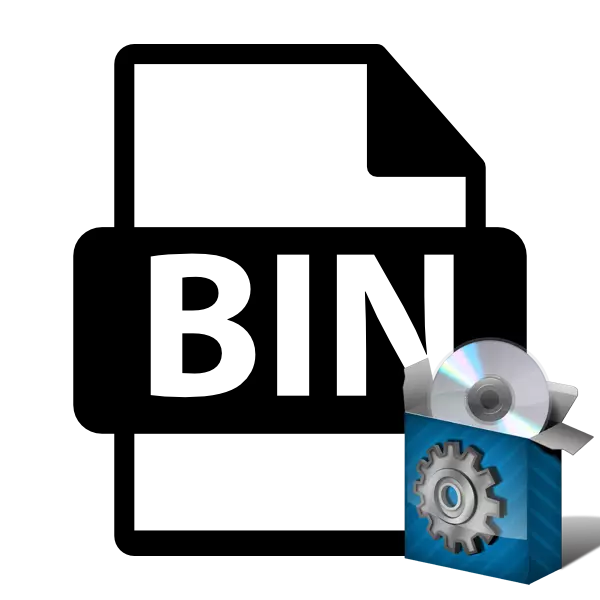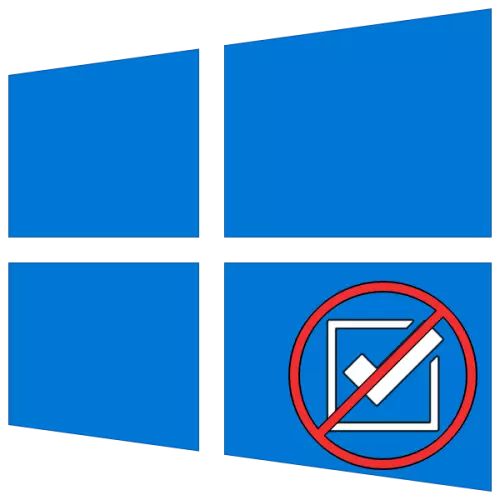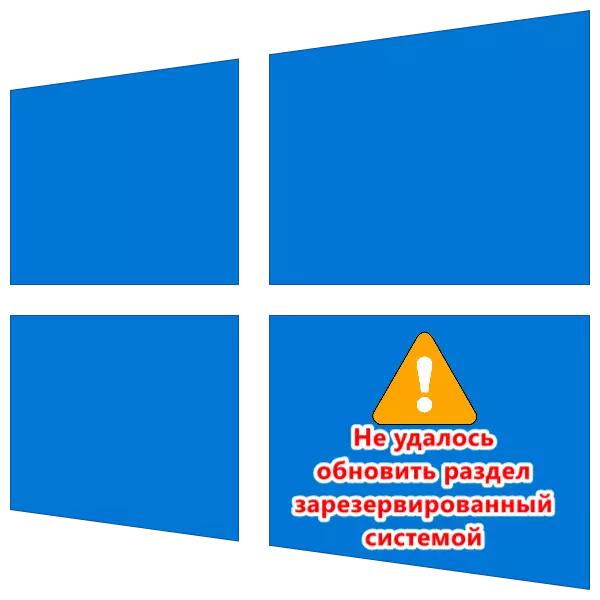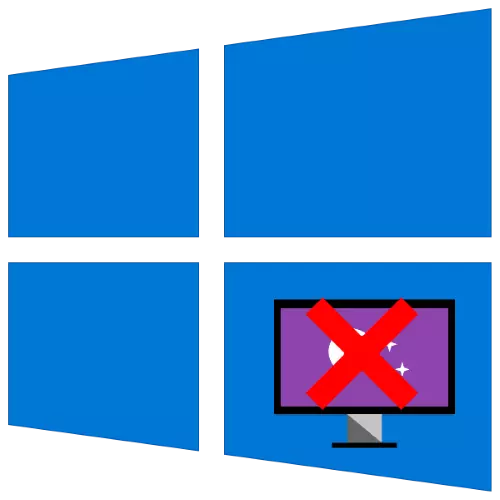Articles #4
How to expand the cell in Excel
Quite often, the contents of the cell in the table do not fit in the boundaries that are installed by default. In this case, the question of their expansion...
How to save correspondence in viber
Many users Viber periodically emerges the need to save the history of messages transferred and received during the service in the service. Consider...
How to write in support youTub
The most popular video hosting of YouTube, as well as any similar site, has support service. The goals of access to it can be diverse, ranging from...
AMI BIOS Update: Step-by-step instructions
Despite the large number of motherboards produced, BIOS chip suppliers have a bit for them. One of the most popular is American Megatrends Incorporated,...
How to Install a BIN file
Most games have a file type BIN, but they are placed on a computer through a special installation file. In some cases, especially in old video games,...
How to disable proxy server on windows 10
Method 1: "Parameters" In the updated settings panel, it is very easy to turn off the proxy of traffic.Call the Start menu. Click on the gear icon to...
Invalid registry value when opening a photo
Method 1: Reset Applications The appearance of the error under consideration indicates the failures of the file association with a program selected...
Invalid network security key
Method 1: Enter the correct password In the overwhelming majority of cases, the error under consideration occurs due to an incorrectly entered password...
How to remove tasks on a computer with Windows 10
Method 1: "Task Manager" It is easier and faster to remove this or that task functioning within the framework of Windows Windows 10, by referring to...
Laptop on Windows 10 does not see headphones
Method 1: Using troubleshooting The easiest way to solve the problem with the visibility of headphones in Windows 10 is the use of a complete troubleshooting...
Error "Failed to update a section reserved by the system" in Windows 10
Step 1: Remove the log data Considered an error occurs in situations where the system reserved partition is full. The fact is that generally for service...
How to remove the screensaver from the computer screen on Windows 10
Method 1: Control Panels The simplest method of solving the problem under consideration is to use the "control panel", or rather, sub-clauses of customization....