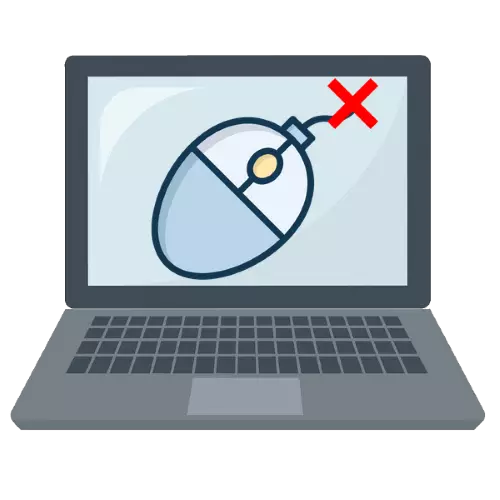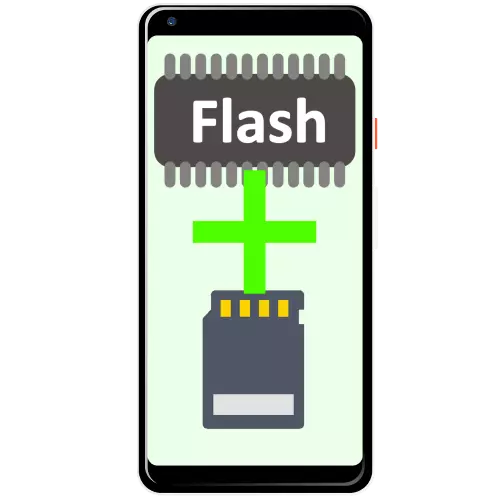Articles #2
Why the laptop does not see a wired mouse
Method 1: Elimination of hardware problems The most frequently considered problem is characteristic of breakdowns of the manipulator itself: the wire...
How to make a fat font in instagram
Mobile device On mobile devices, it is possible to use bold font using standard features available only when editing stories, and several third-party...
How to remove bots in instagram
Basic signs of bots Before proceeding to the search and removal of bots from the page in Instagram, it is necessary to determine the basic characteristics...
How to copy a comment to Instagrame
Option 1: The mobile device Despite the seeming simplicity of such tasks as copying comment in Instagram, which is the essence of a common set of text...
How to check the airpods on originality
Method 1: Verification by the serial number The most reliable and at the same time, a very easy to obtain proof of the originality of the Airpods is...
How to combine phone memory and memory card
Important information Combining external and internal storage will allow you to save more data into memory, but imposes certain restrictions: for example,...
Google calendar does not work
Method 1: Update New releases have corrected application errors that could be present earlier.Read more: Updating Applications on AndroidRun Google...
How to return cachek with aliexpress
Option 1: Computer To return a percentage of the purchase amount on Aliexpress, you need to use special cachek services - LetyShops, Backit, Megabonus,...
Founded columns on a computer: what to do
Method 1: Correction of configuration problems The most frequently considered problem occurs due to incorrectly specified sound parameters in the system...
How to remove SmartImage ON OFF on the monitor
Method 1: Pressing the SmartImage button The problem under consideration is a special mode of operation of the monitor, in which the device defines...
Your connection is not protected: how to fix
Important! The article provides a universal manual for troubleshooting the site page download, but an individual approach can be applied for each browser....
How to remove mamba
Important! This article is devoted to the removal of the program, not an account. After performing the steps presented in the instructions below, the...