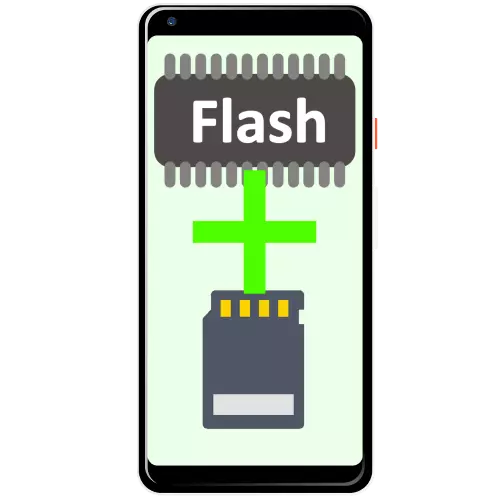
Important information
Combining external and internal storage will allow you to save more data into memory, but imposes certain restrictions: for example, simply pull out the card and connect to another device (computer or the camera) will not work, as it will violate the work of programs transferred to it. Plus, the data is encrypted, and return them in the event of a breakdown of the phone will not work, which also need to be borne.How to combine microSD and the internal memory of the smartphone
In order to expand the built-in Android-smartphone memory at the expense of an SD card, you need to do the following:
- In this example, we will show action on topical at the time of writing android 11 in the "clean" implementation. Insert the microSD into the phone - the notification must appear in the status bar, tap it on it.

If the smartphone does not respond to the connection, refer to the Solution section below.
- The system will redirect you to the formatting. For our purposes, you need to select the "phone memory" option.
- Carefully read the notification, then click "SD Map: Format".

Important! Formatting will delete all the data that is on the media, so make a backup in advance!
- Wait until the phone prepares the drive and combine it with internal memory.
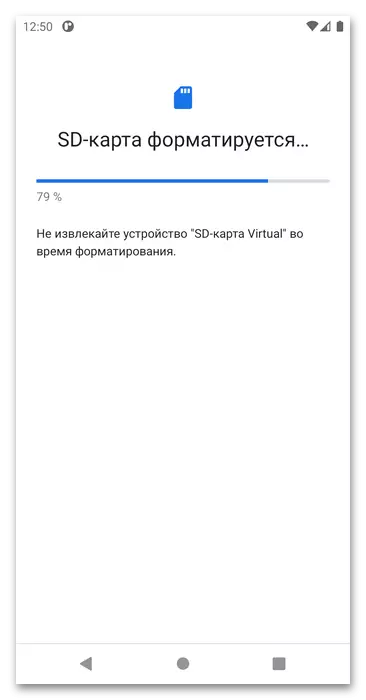
In some cases, it is possible to see the message entitled as "the SD card runs slowly." If you read the accompanying text, it becomes clear that the case is in the MicroSD itself, namely in its class: a minimum for a comfortable use is Class 10, and the recommended-UHC standard SDXC. You can read this in more detail in the next article.
Read more: How to choose a memory card for smartphone

To close the notification of slow speed, just tap it on the "Continue" button.
- After preparing the media, the system will offer to move some data to it (part of the applications and multimedia files). Check out the warnings and select whether you want to do - if yes, click "transfer content" if not - "transfer content later."
- The procedure is complete - tap "ready" to close the window.
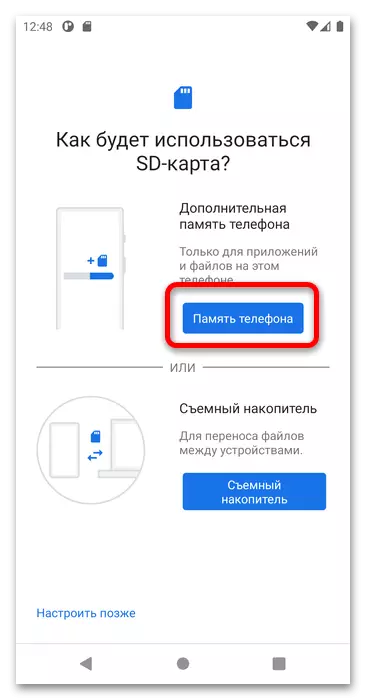



This operation on other firmware options (for example, from Samsung and Xiaomi) is performed in a similar way, only the interface and the name of some items are uncrreitically different.
Solving possible problems
Now consider failures that may occur during the execution of the instruction above and the options for eliminating them.When connecting microSD to the phone nothing happens
The most common problem with which users encounter - the phone does not see the card and does not displays notifications about its connection. It has many reasons for both software and hardware that we have already considered in a separate manual - read it to get the necessary parts.
Read more: What to do if Android does not see the memory card
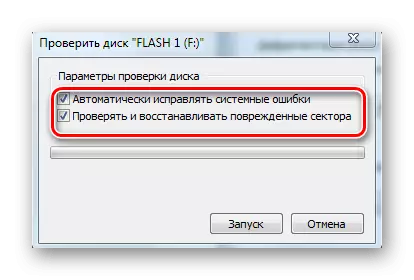
The "SD card is damaged" notification appears.
There is also a problem when the system reports damage to the connected drive. Like the previous one, this also appears on a number of various reasons: software malfunctions Microspons, poor contact between the carrier and slot, a random unit error and so on. More detached information about this and remote methods can also be obtained from a separate material on our website.
Read more: Troubleshooting "SD card damaged" error in Android
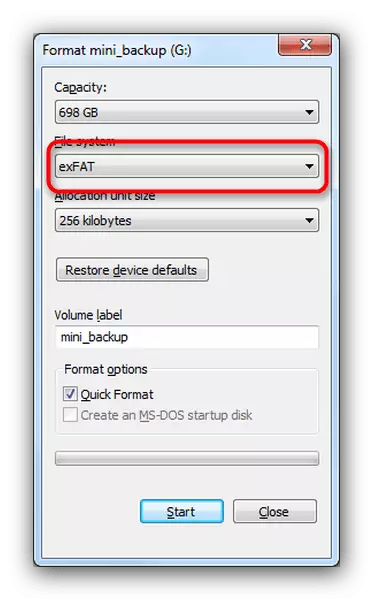
The system notifies that the drive is protected from recording
In rare cases, when connected to the smartphone, the latter reports that MicroSD is protected from recording. As a rule, this indicates hardware problems with it, since this occurs when the controller is violated. However, the failure can also cause program reasons that are relatively simply eliminated, for example, low-level formatting.
Read more: Removing protection from memory card

