
Errors in the TeamViewer program are not uncommon, especially in its latest versions. Users began to complain that, for example, it is impossible to establish a connection. The reasons for this may be mass. Let's try to figure out the main.
Cause 1: Outdated version of the program
Some users noticed that the error with the lack of connection to the server and it can occur if the old version of the program is installed. In this case, you need to do this:- We delete the old version.
- We establish a new version of the program.
- Check. Errors associated with the connection must disappear.
Cause 2: BRANDWAUER LOCK
Another common reason is the blocking of the Windows Firewall Internet Connection. The problem is solved as follows:
- In search of Windows, we find the "firewall".
- Open it.
- We are interested in the "Resolution of interaction with the application or component in Windows Firewall".
- In the window that opens, you need to find TeamViewer and install checkboxes as in the screenshot.
- It remains to click "OK" and that's it.
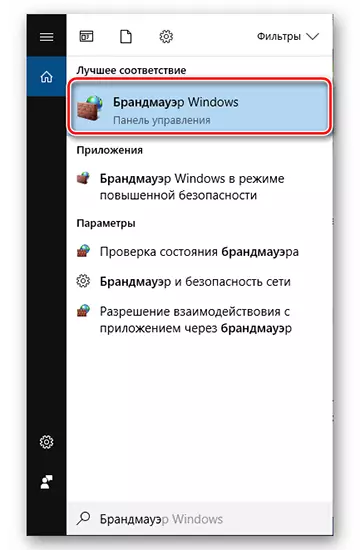

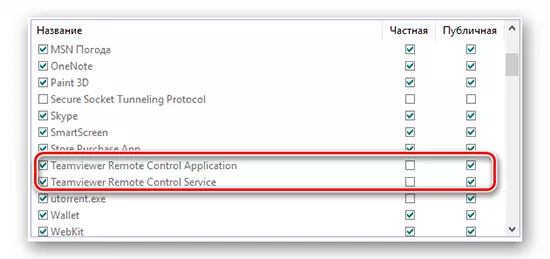
Cause 3: There is no connection to the Internet
Alternatively, the connection to the partner may be impossible due to the lack of the Internet. To check this:
- In the bottom panel, click on the Internet connection icon.
- Check if the computer is connected to the Internet or not.
- If there is no Internet connection at the moment, you need to contact the provider and clarify the reason or just wait. Even as an option, you can try to restart the router.


Cause 4: Technical Work
Perhaps at the moment there are technical work on program servers. This can be found by visiting the official website. If so, then you should try to make a connection later.Reason 5: incorrect program work
It often happens that for incomprehensible reasons the program ceases to work as it should. In this case, only reinstallation will help:
- We delete the program.
- Download from the official site and install anew.
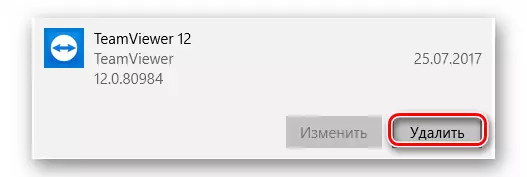
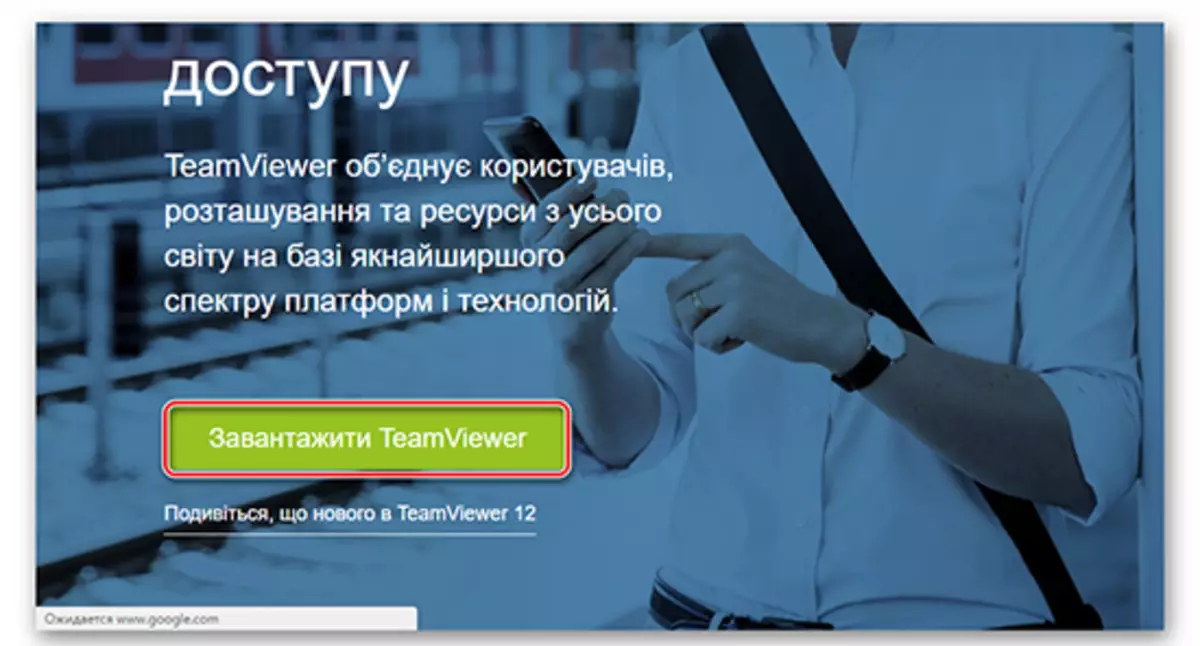
Additionally: after removal it is extremely desirable to clean the registry from the records left from TeamViewer. To do this, you can find many CCleaner programs and others.
Conclusion
Now you know how to deal with the problem of connecting to TeamViewer. Do not forget the first thing to first check the connection to the Internet, and then sin to the program.
