
Files with the XML extension contain basic text data and therefore do not require paid software to view and edit them. The XML document in which the set of application parameters, database or any other important information is stored, can easily open with the easiest system notepad.
But what if there is a need to change such a file once, without having a full functionality of the XML editor and desire or the ability to use a separate program for this? In this case, you only need a browser and network access.
How to edit an xml document online
Open the XML file for viewing allows any web browser, but to change its contents will have to be used by one of the available online services.Method 1: XmlGrid
This simplest online editor is actually a fairly powerful tool for working with XML documents. In it, you can not only create and change files written on the extensible markup language, but also check their validity, design site maps and convert documents from / in XML.
Online service XMLGRID
You can start working with the XML file in XMLGrid or by downloading it to the site, or by placing the direct content of the document there.
Let's start with the second option. In this case, we simply copy the entire text from the XML file and insert it into the field on the main page of the service. And then click on the "Submit" button.
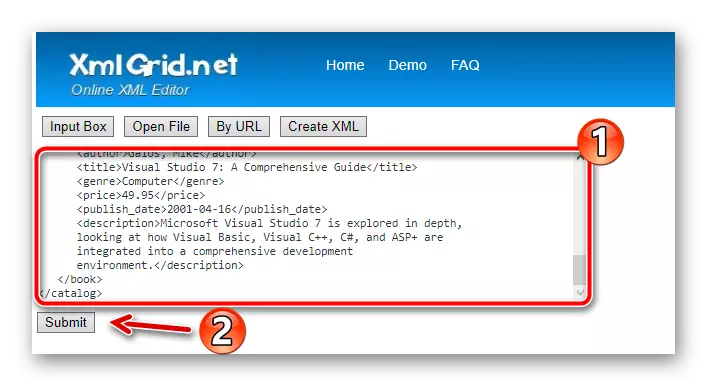
The other way is to download the XML document from the computer.
- To do this, on the main click on the "Open File" button.
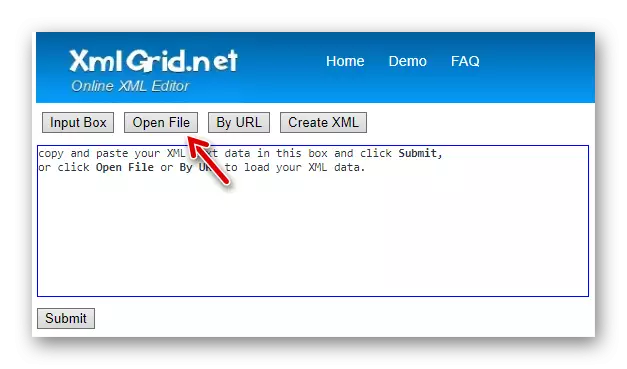
- Before us will appear the file download form per page.
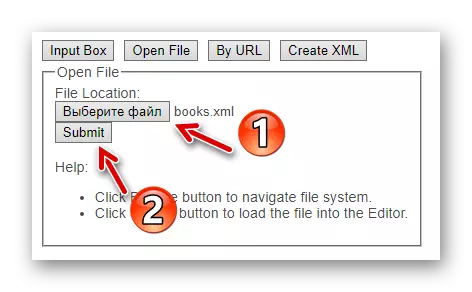
Here, first click on the "Select File" button and find the desired XML document in the File Manager window. Then to complete the operation by clicking "Submit".
There is also a third way to import the XML file in XMLGrid - download by reference.
- For this function corresponds to the "by URL" button.
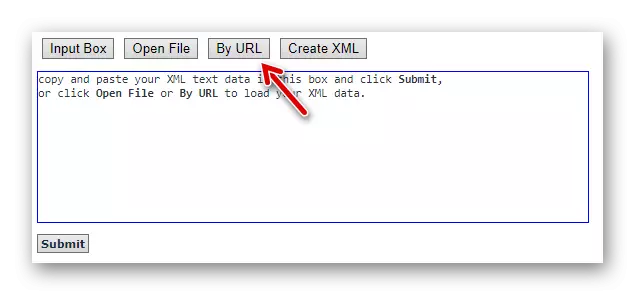
- Clicking on it, we open the form of the following type.

Here in the "URL" field first indicate a direct link to the XML document, and then press "SUMBIT".
Whatever way you do not use, the result will be one: the document will be displayed as a table with data, where each field represents a separate cell.

Edited by the document, you can save the finished file in the computer's memory. To do this, use a small "Save" button at the top of the page.
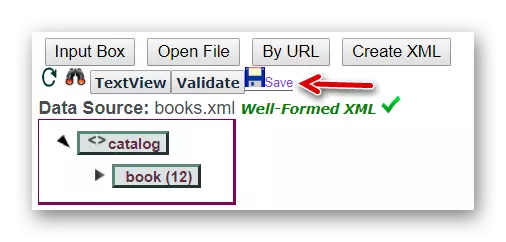
The XMLGRID service is best suited if you need to make an edit document at the level of individual elements or submit its contents in table form for greater visibility.
Method 2: TutorialSpoint
If the previous service seemed quite specific to you, you can use a more classic XML editor. Such a tool is offered at one of the largest online resources in the field of IT education - TutorialSpoint.
Online TutorialSpoint Service
Go to the XML editor we can via the additional menu on the site.
- At the top of the main page, the TutorialSpoint find the "Tools" button and click on it.

- Next, we offer a list of all available online developer tools.

Here we are interested in the picture with the signature "XML Editor". We click on it and thus go directly to the XML editor.
The interface of this online solution is as clear as possible and contains all the necessary functionality for full-fledged work with the XML document.
The editor is a space divided into two parts. On the left is the area for writing code, on the right - its tree performance.

To download the XML file in the online service, you will have to use the menu on the left side of the page, namely the Upload File tab.
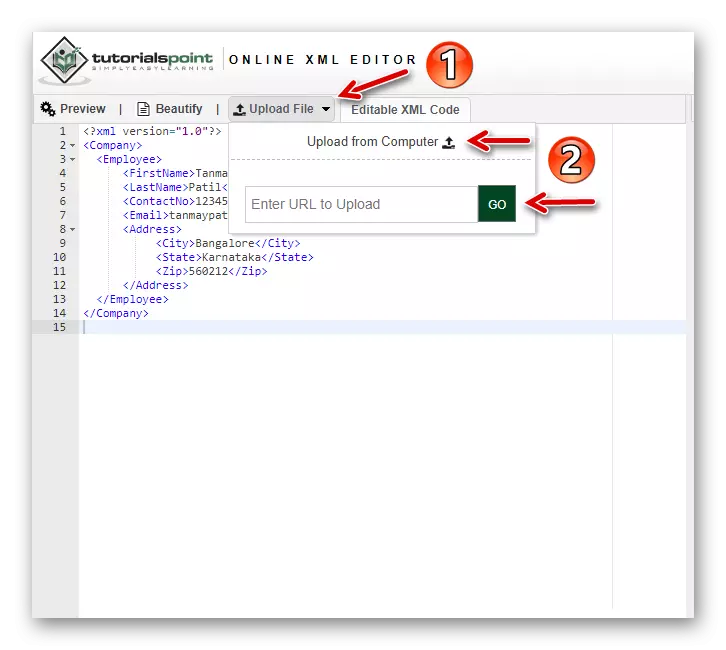
Use the UPLOAD FROM Computer button to import a document from a computer. Well, to download the XML file directly from a third-party resource, enter the link in the field with the signature "ENTER URL TO UPLOAD" below and click "GO".
Upon completion of working with a document, it can be immediately saved in the computer's memory. To do this, use the "download" button above the tree view of the XML code.
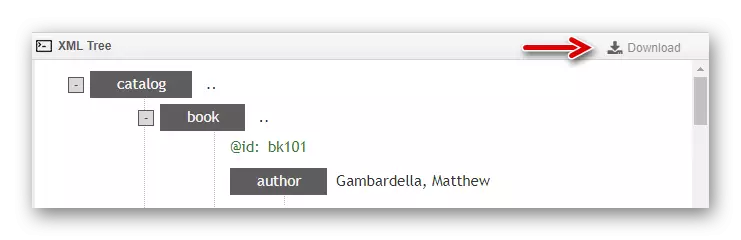
As a result, the file with the name "file.xml" will be immediately downloaded to your PC.
As you can see, this online XML editor, if necessary, can easily replace the corresponding computer program without any problems. There is everything you need: syntax highlighting, minimal tools for working with text and tree presentation in real time.
Method 3: Code Beautify
To work with XML documents online, the solution from the Code Beautify service is perfect. The website allows you to view and edit a variety of file formats, including, of course, written on the extensible markup language.
Online Service Code Beautify
To open the XML editor directly, on the main page of the service under the "Popular Functionality" or "Web Viewer" heading, find the "XML Viewer" button and click on it.
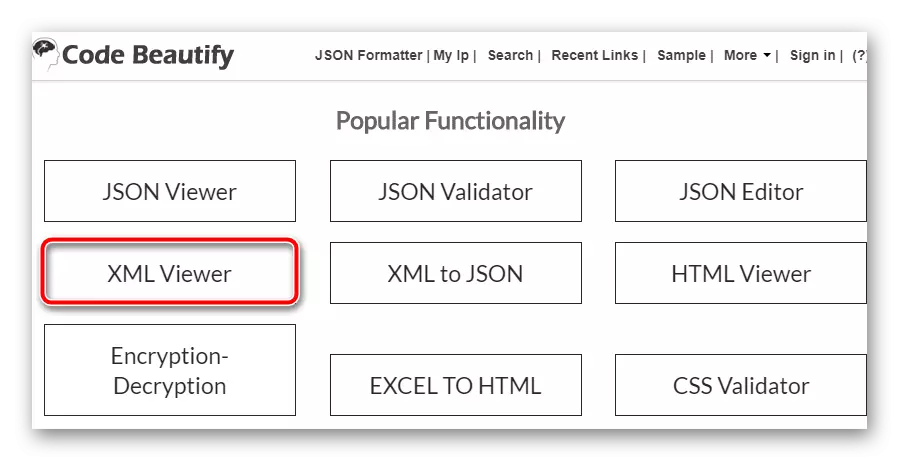
The online editor interface, as well as the functional component, is very similar to the tool already discussed above. As in the TutorialSpoint solution, the workspace is divided into two parts - the area with the XML code ("XML INPUT") on the left and its tree representation ("result") on the right.
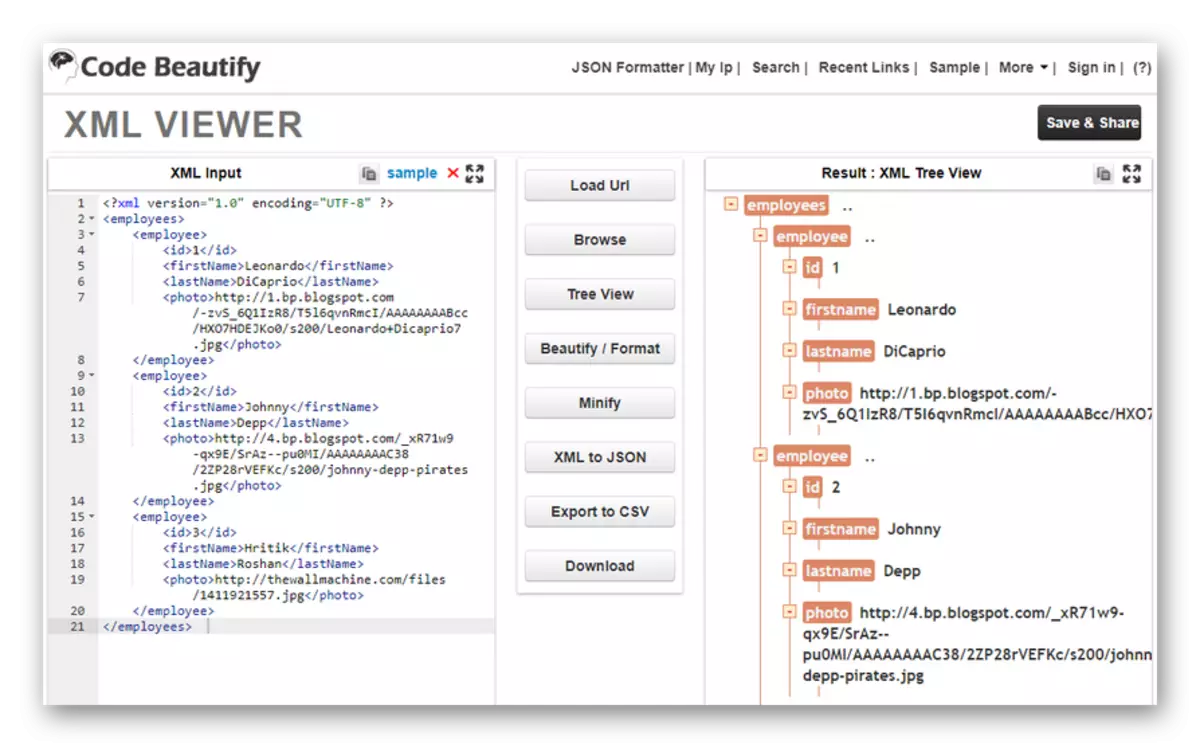
You can download the file for editing using the Load URL and Browse buttons. The first allows you to import the XML document by reference, and the second is from your computer's memory.

After completing working with the file, its updated version can be downloaded to the computer as a CSV document or with the source expansion of XML. To do this, use the "Export to CSV" and "Download" buttons, respectively.

In general, edit XML files using a solution from Code Beautify is very convenient and clearly: in stock Syntax highlight, view of the code of items, scaled interface and a number of additional features. The latter refers to the function of the quick formatting of the XML document, the tool for its compression by removing spaces and gears, as well as the instant conversion of the file in JSON.
See also: Open XML format files
Selection of online service to work with XML - Purely your solution. It all depends on what kind of complexity the document needs to be edited and what goals you are haunting. Our task is to provide decent options.
