
Scanning a security network is better to start with check availability of ports. For these purposes, special software, scanning ports, most often use. If it is absent, one of the online services will come to the rescue.
The port scanner is designed to search for hosts on the LAN with an open interface. It is mainly used or system administrators, or attackers to detect vulnerabilities.
Sites for checking ports online
The described services do not require registration and easy to use. If Internet access is carried out via a computer - sites will display open ports of your host, when using the router to distribute the Internet, the services will show open ports of the router, but not a computer.Method 1: Portscan
A feature of the service can be called what it offers users of fairly detailed information about the scanning process and on the assignment of a particular port. The site works free of charge, you can check the performance of all ports to each other or select certain.
Go to the site Portscan
- We go to the main page of the site and click on the "Run Port Scanner" button.
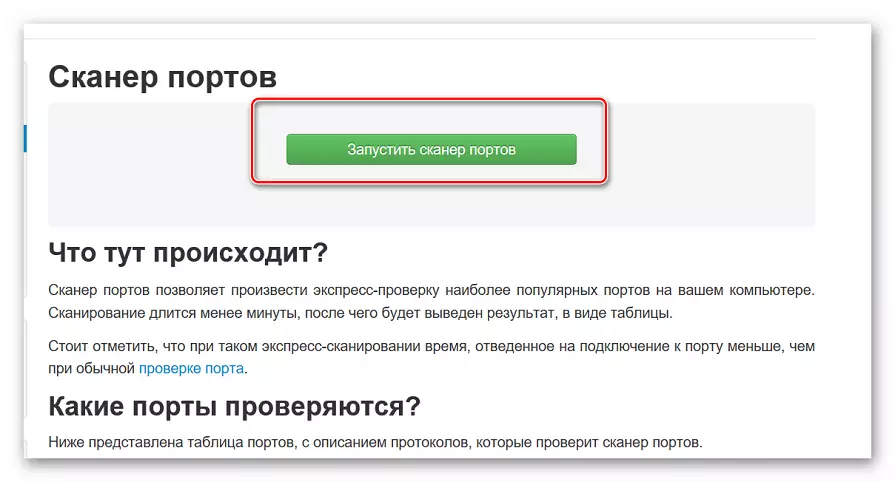
- The boot process will begin, according to information on the site, it does not take more than 30 seconds.
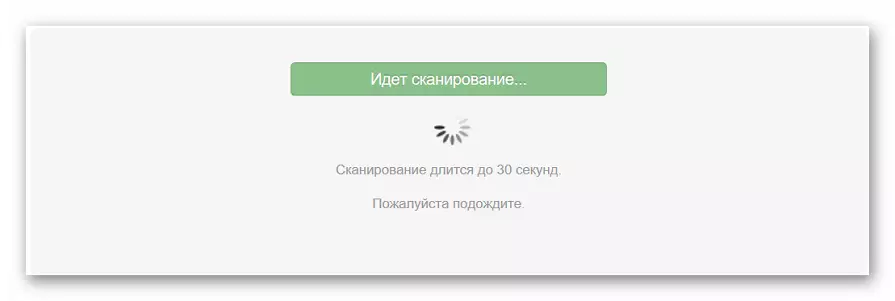
- All ports will be displayed in the table. In order to hide closed, just click on the eye icon in the upper right corner.
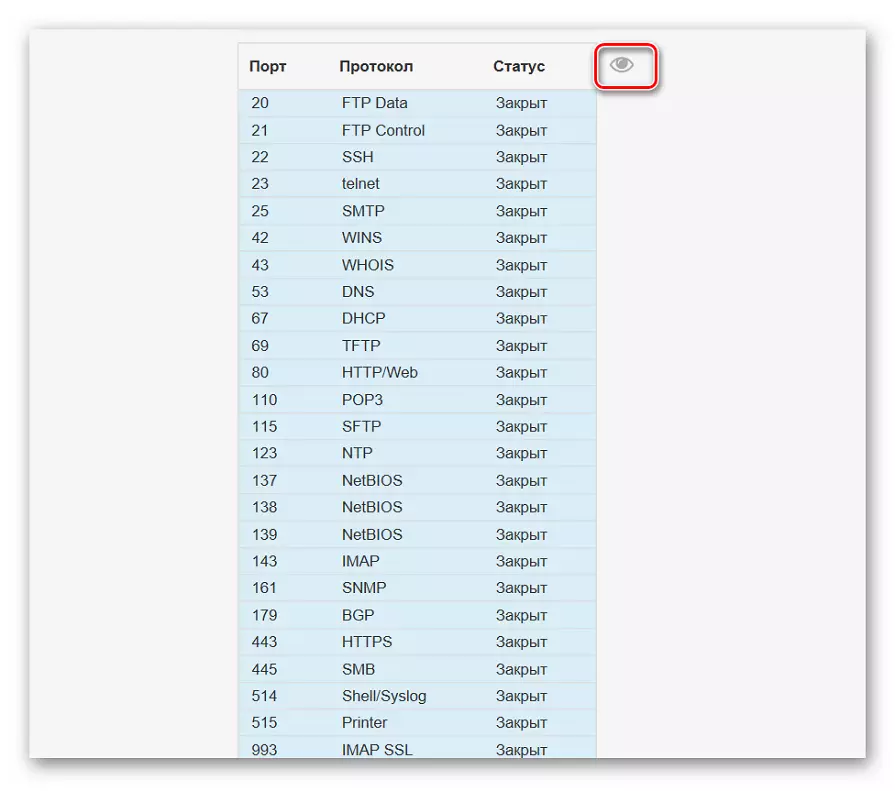
- Information on what is the name of a particular port number, you can find, descending just below.
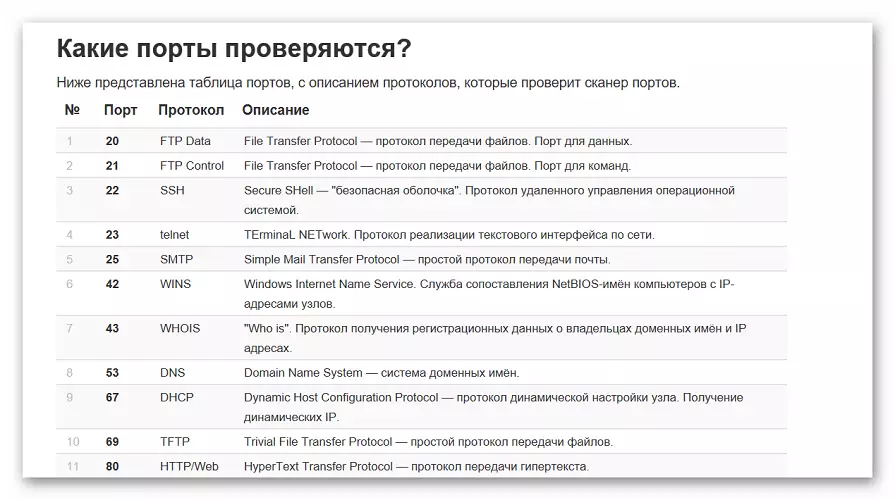
In addition to checking ports, the site suggests measuring ping. Please note that only those ports are scanned on the site. In addition to the browser version, users are offered a free application for scanning, as well as an extension for the browser.
Method 2: Hide My Name
A more versatile means to check the availability of ports. Unlike the previous resource, all known ports are scanning, moreover, users can scan any hosting on the Internet.
The site is completely translated into Russian, so there is no problems with its use. In the settings, you can enable English or Spanish interface language.
Go to Hide My Name website
- We go to the site, enter your IP or specify a link to the site of interest.
- Select the type of ports to check. Users can choose popular encountered from proxy servers, or specify their own.
- After completing the setting, click on the "Scan" button.
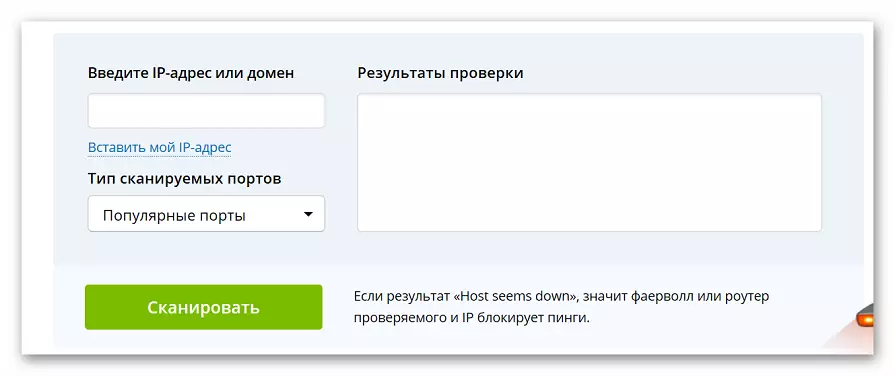
- The scanning process will be displayed in the "Check Results" field, the final information on open and closed ports will also be indicated.
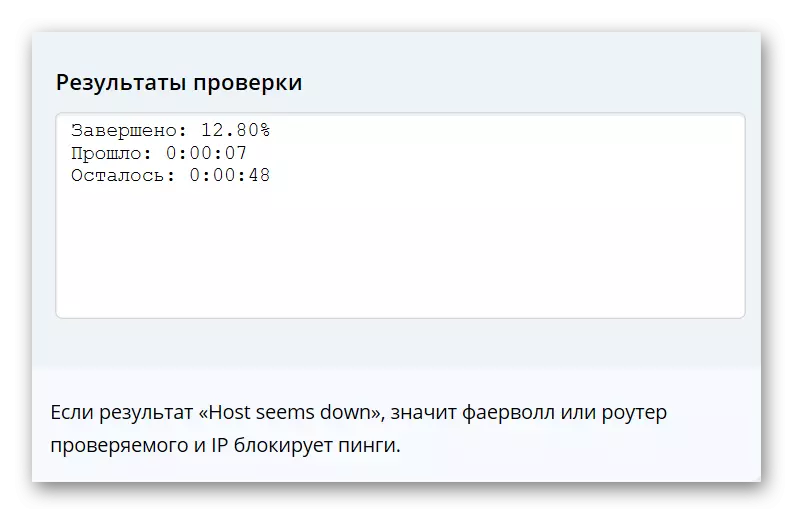
On the site you can find out your IP address, check the speed of the Internet and other information. Despite the fact that it recognizes more ports, it is not entirely comfortable to work with it, and the final information is displayed too generalizable and incomprehensible for ordinary users.
Method 3: IP test
Another Russian-speaking resource designed to check your computer ports. On the site, the function is indicated as a security scanner.
Scanning can be carried out in three modes: normal, express, full. The total check time and the number of detected ports detected from the selected mode.
Go to IP test website
- On the site go to the Safety Scanner section.
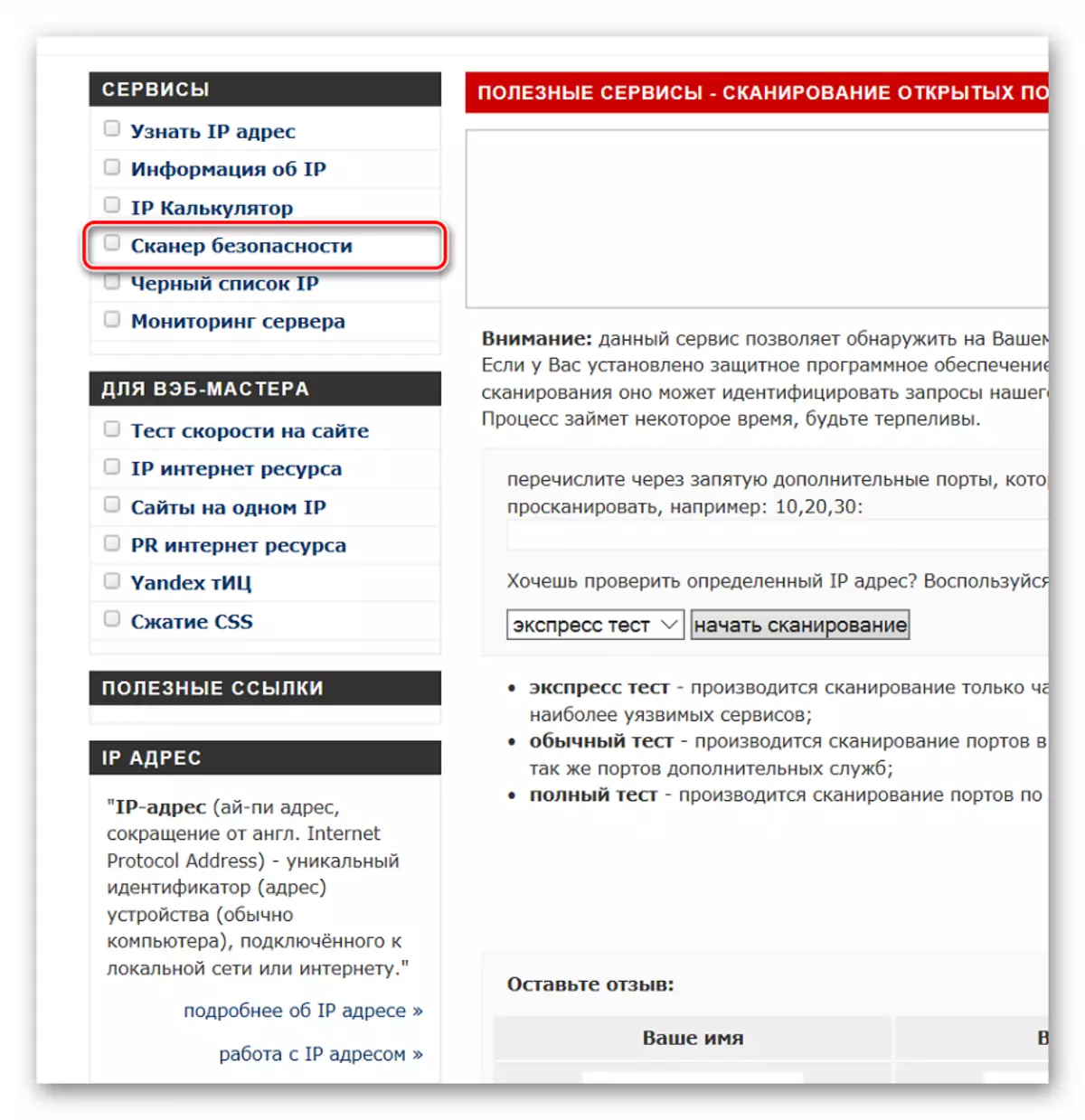
- Select the type of testing from the drop-down list, in most cases the usual scan is suitable, then click on the button "Start scanning".

- Information about discovered open ports will be displayed in the upper window. After the scan is completed, the service will notify about the availability of safety problems.
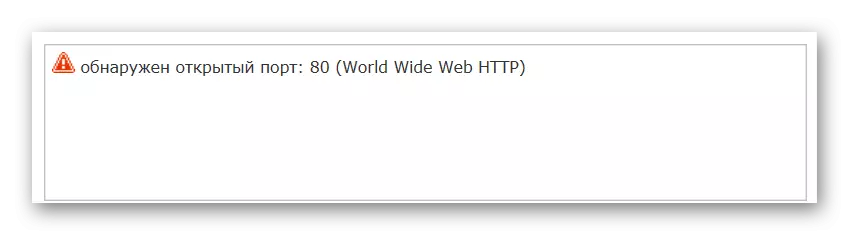
The scanning process takes a few seconds, and only information about open ports is available to the user, there are no explanatory articles on the resource.
If you need not only to detect open ports, but also find out what they are intended to use the PORTSCAN resource. On the site information is available in an affordable form, and not only system administrators will be understood.
