
The owners of laptops, on which Windows 7 installed as OS, are often faced with a problem - the loading of their device takes a long time. Of course, such behavior signals about malfunctions that should be revealed and eliminated.
Causes of problems and methods to eliminate it
The main reasons for the loading of the laptop when turned on occupies 5 or more minutes, are as follows:- too many records in autoload;
- There is little space left on HDD;
- The activity of malicious software;
- Device hardware problems.
Consider the methods that this problem can be eliminated.
Method 1: Removal of unnecessary elements from autoload
The autoload list is a list of applications and services that start when the computer starts. The system itself does not require a lot of components, while many third-party programs (game store clients, resource monitoring tools, third-party task managers, etc.) often enter themselves in this list. It goes without saying that the thoughtless disconnection of the elements can lead to the inability to the system, so we recommend you to familiarize yourself with the instructions for proper cleaning of the startup from one of our authors.
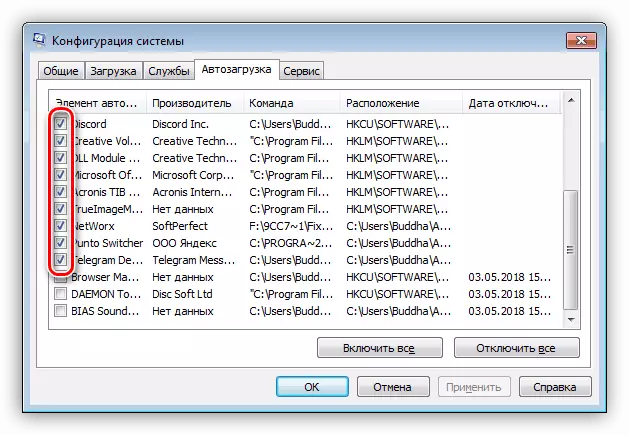
Lesson: Clean Windows 7 autoload
Method 2: Liberation of the hard disk space
A small amount of free space on the hard disk can also prevent the normal loading of the computer. The solution to this problem is obvious - it is required to free the place on the drive. You can do this in two ways: removing unnecessary files and cleaning it from garbage.Read more: How to clean the hard drive from garbage on windows 7
Method 3: Removing viruses
Another reason why the laptop can turn on for a long time - the presence of malicious software. Many representatives of this class of programs (in particular, keyloggers and trojans) are either prescribed in autoload, or start independently by transmitting stolen data to intruders. Usually, the struggle with such variants of viruses takes away a lot of effort and time, but it is still possible to get rid of them, including without reinstalling the system.
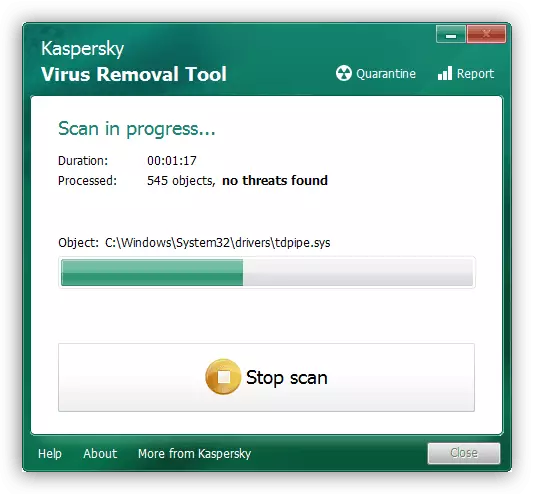
Lesson: Fighting Computer Viruses
Method 4: Elimination of hardware problems
The most unpleasant reason for the long-inclusion of Lappopes is the failure of one or more hardware components, in particular a hard disk, RAM or one of the schemes on the motherboard. Therefore, it is important to check the performance of these components and eliminate possible problems.
- First of all, it is necessary to distribute HDD - as the user experience shows, it is more often other components. Use the manual further to determine the state in which the Winchester laptop is located.
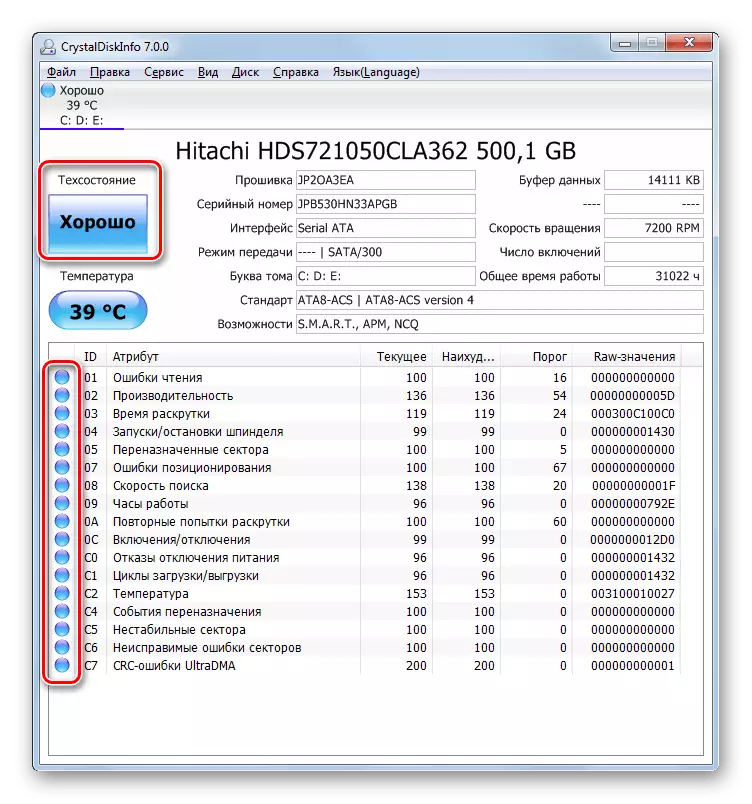
Read more: Check hard disk on errors in Windows 7
If the check shows the presence of problems (especially a large number of broken sectors), the disc is unambiguously replaced. To eliminate such problems in the future and some increase in performance, instead of HDD install a solid-state drive.
Read more:
Recommendations for the choice of SSD for laptop
Replacing hard disk in a laptop on SSD
- If the target laptop belongs to the budget segment, it is most likely to install cheap components with a relatively low work resource, which is true and for RAM, which in this case should also be checked.
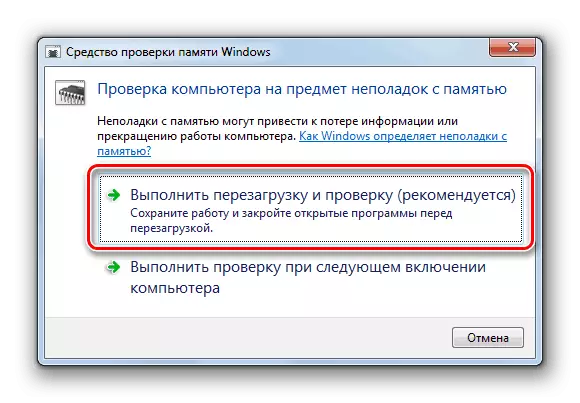
Lesson: Check RAM on a computer with Windows 7
For users of laptops with removable RAM modules, there is good news - only one plank usually leaves, so you can return the computer to the problem of the problem component. If you choose a replacement, it is extremely recommended to put similar or change all modules to once.
- The most unpleasant for the user is a failure of one of the motherboard schemes: chipset, video cards or one of the controllers. When suspected such a failure, a comprehensive diagnostics of the main laptop board should be carried out in which the next instruction will help you.
Lesson: We carry out the motherboard on working capacity
If the verification showed the availability of problems, the output is only one - a visit to the service center, since the ordinary user is very difficult to independently eliminate the problems in the work of the laptop "motherboard".
Conclusion
We looked at the possible reasons why the laptop with Windows 7 can long turn on, and submitted troubleshooting options. Finally, we want to note that in the overwhelming majority problems are programmed, which is why they are completely eliminated by the forces of the usual user.
