
Probably, each of us has friends in social networks. But for example, a situation is possible when you want to receive information about the news in a person who is not going to add to "buddies". Or the object of your interest persistently does not want to see you in your friesone. What can be taken in this case?
Subscribe to a person in classmates
In classmates, you can subscribe to updates to the account of any user, and in the news feed on your page will appear alerts about its publications. An exception is two cases: if a person's profile is closed or if you are in the "black list".Method 1: Human subscription on the site
I will find out first how to subscribe to a person on the social network of classmates. There will be no difficulties here. A few simple steps and the goal is achieved.
- We go to the site odnoklassniki.ru, we enter your account, in the upper right corner of the page we see the "Search" graph.
- We find a user, whose news we want to subscribe. Go to his page.
- Now, under the photo of a person, press the button with three horizontal points and select "Add to the tape" in the dropping menu.
- Let's see what happened. Go to the "Friends" tab and the left column, choose the "Subscription" string. Everything is fine! The selected user is present among those about the updates of which you will receive alerts in the tape.
- At any time you can stop a subscription, to visit the mouse in a photo of a person, by pressing the cross in the upper right corner and confirming "unsubscribing."

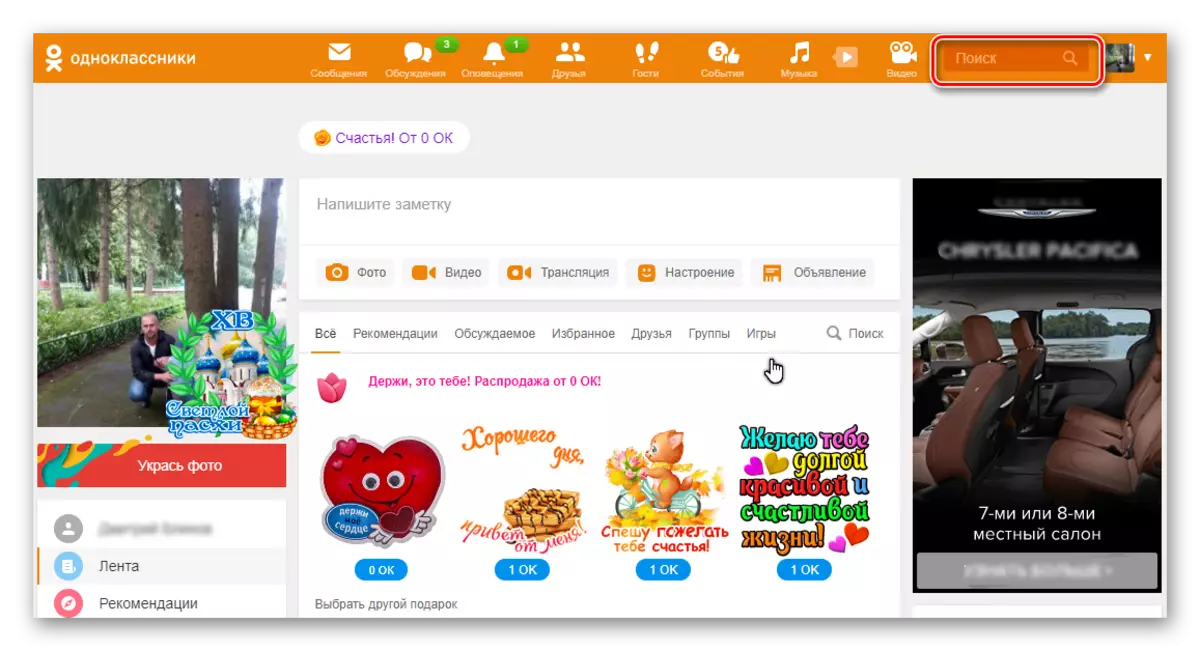
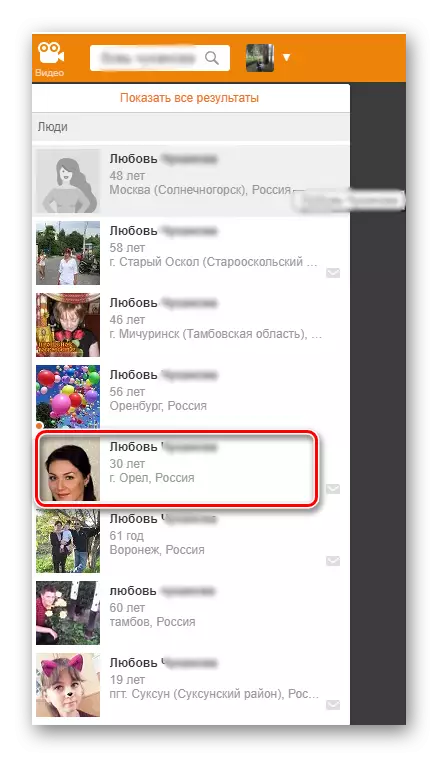
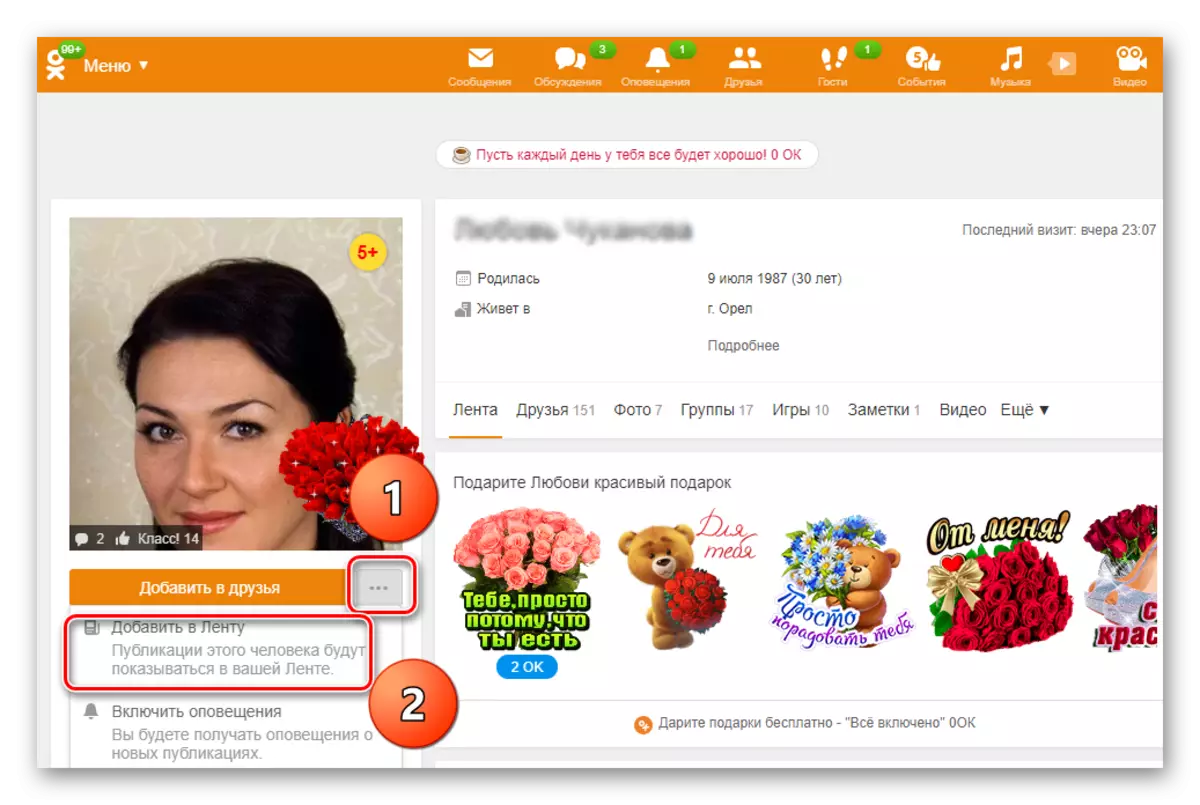
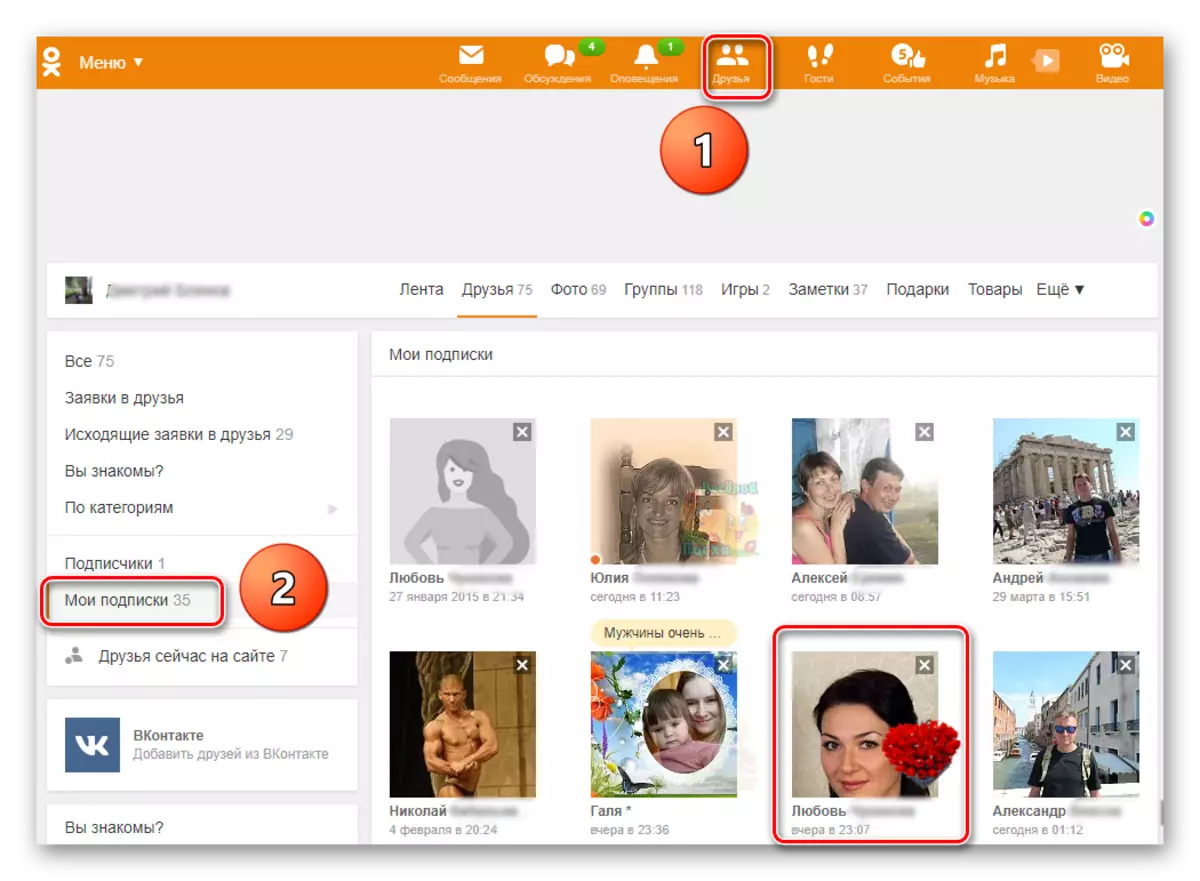
Method 2: Application for adding friend
There is another method to be a subscriber of any user classmates. You need to send him an application for adding friend. The object of your curiosity may not answer positively on friendship offer, but you will still stay in his subscribers.
- By analogy with way 1 in the "Search" line we are looking for the right person and go to his page. There, under his photo, click "add to friends".
- Now all the time until the user adds you to his friends, you will be subscribed to updating his account. We observe the selected person in the "Subscriptions" section.
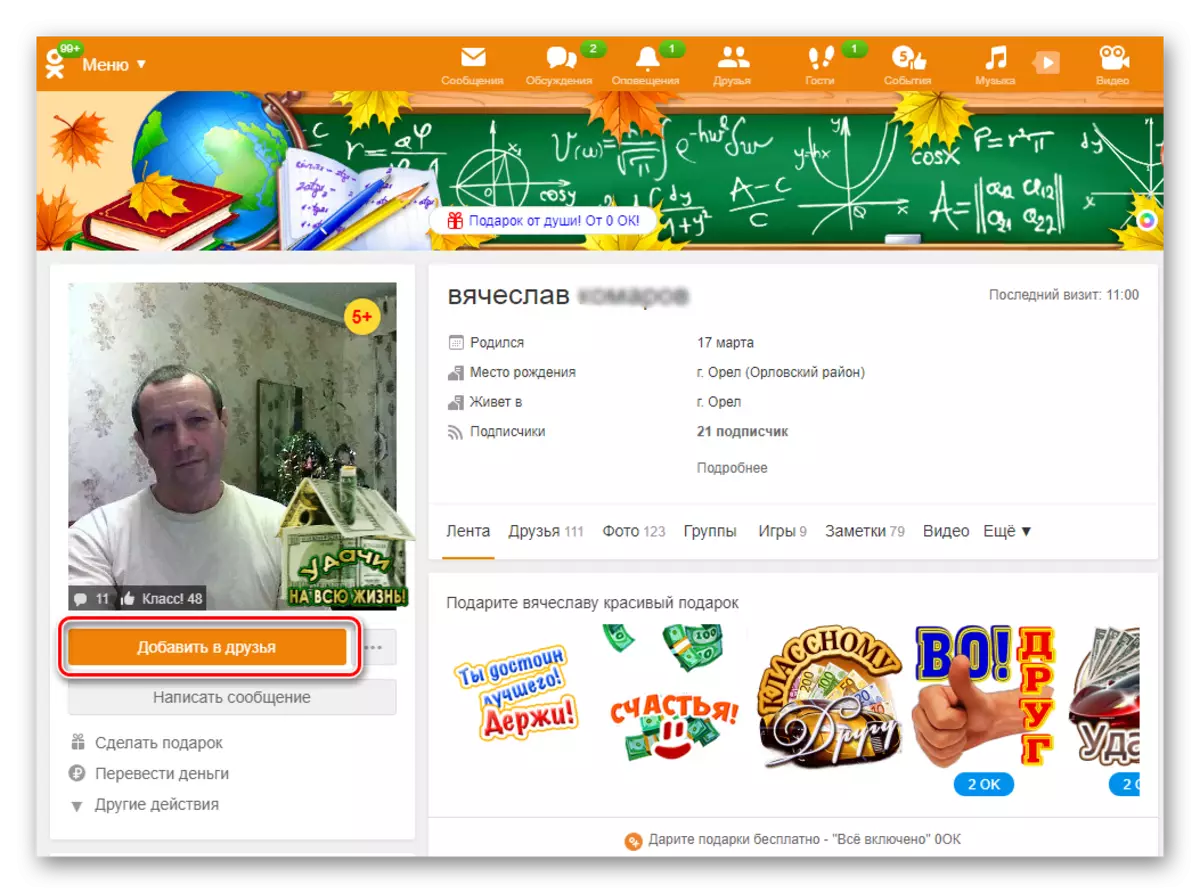
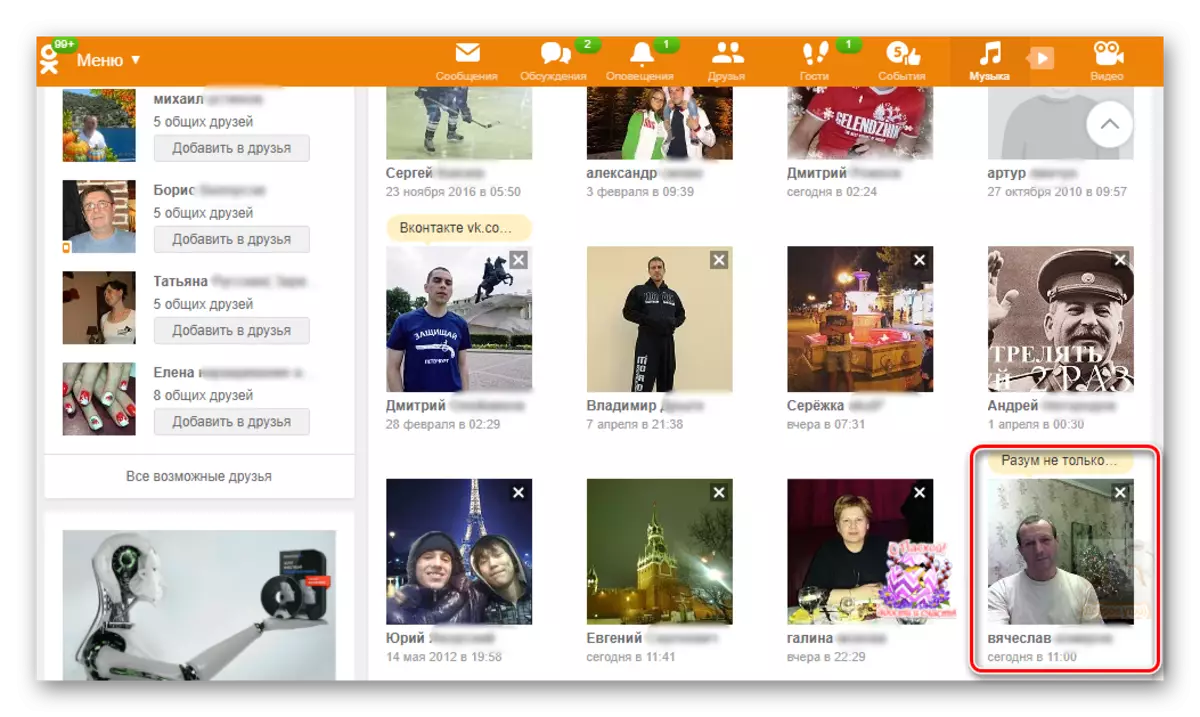
Method 3: Subscribe in a mobile application
In mobile applications for Android and IOS, there is also the opportunity to issue a subscription on a certain person. Make it is not more difficult than on the site.
- Run the application, authorized, in the upper right corner click on the Search icon.
- Using the search string to find a user who caused your interest. Go to the page of this person.
- Under the photo we see a large button "Configure subscription", which is pressed.
- In the menu that appears in the "Add to Rent" section, move the slider to the right, including this feature. Now you will receive the publications of this person in your ribbon. If desired, in the graph below, you can use alerts about new events from the user.
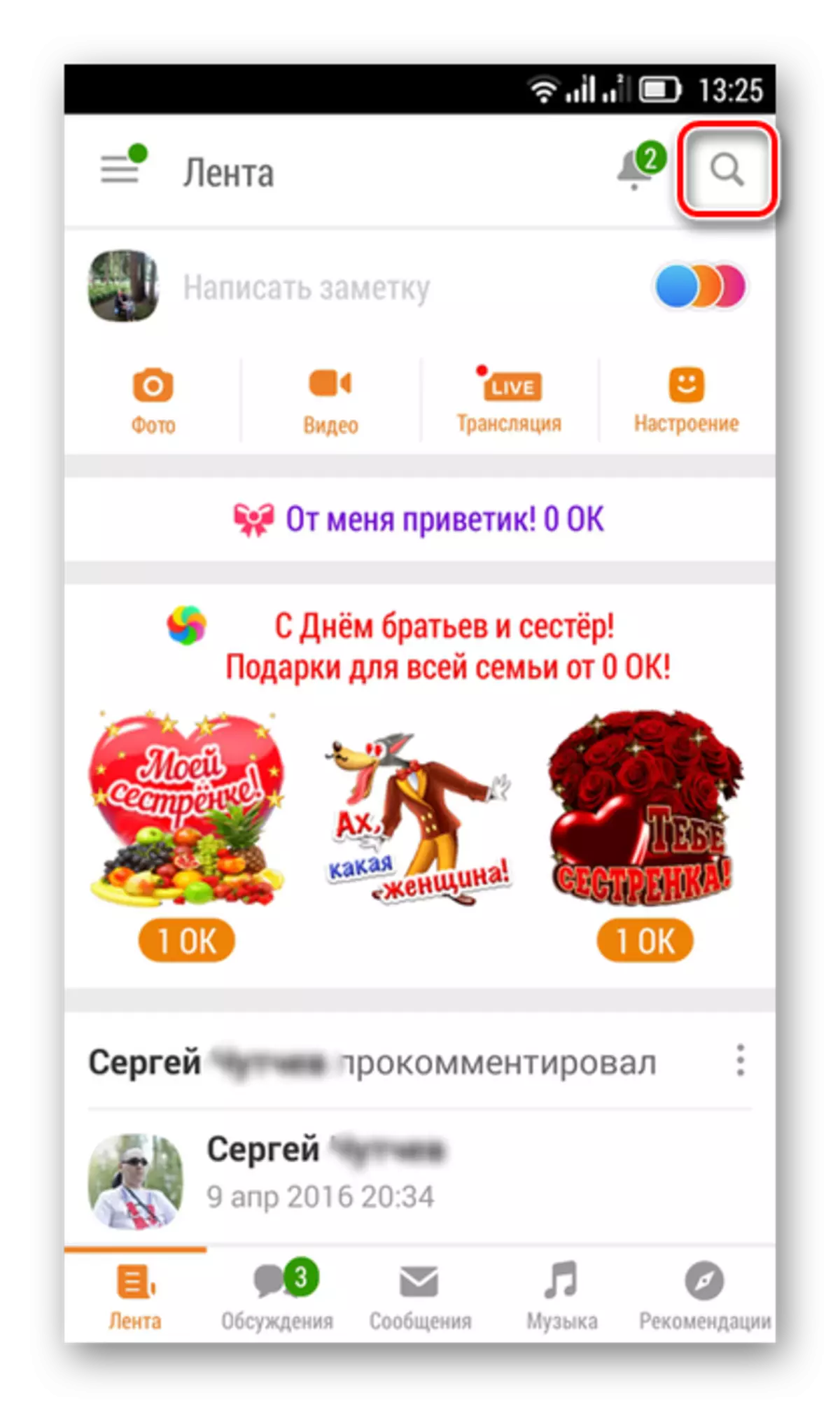

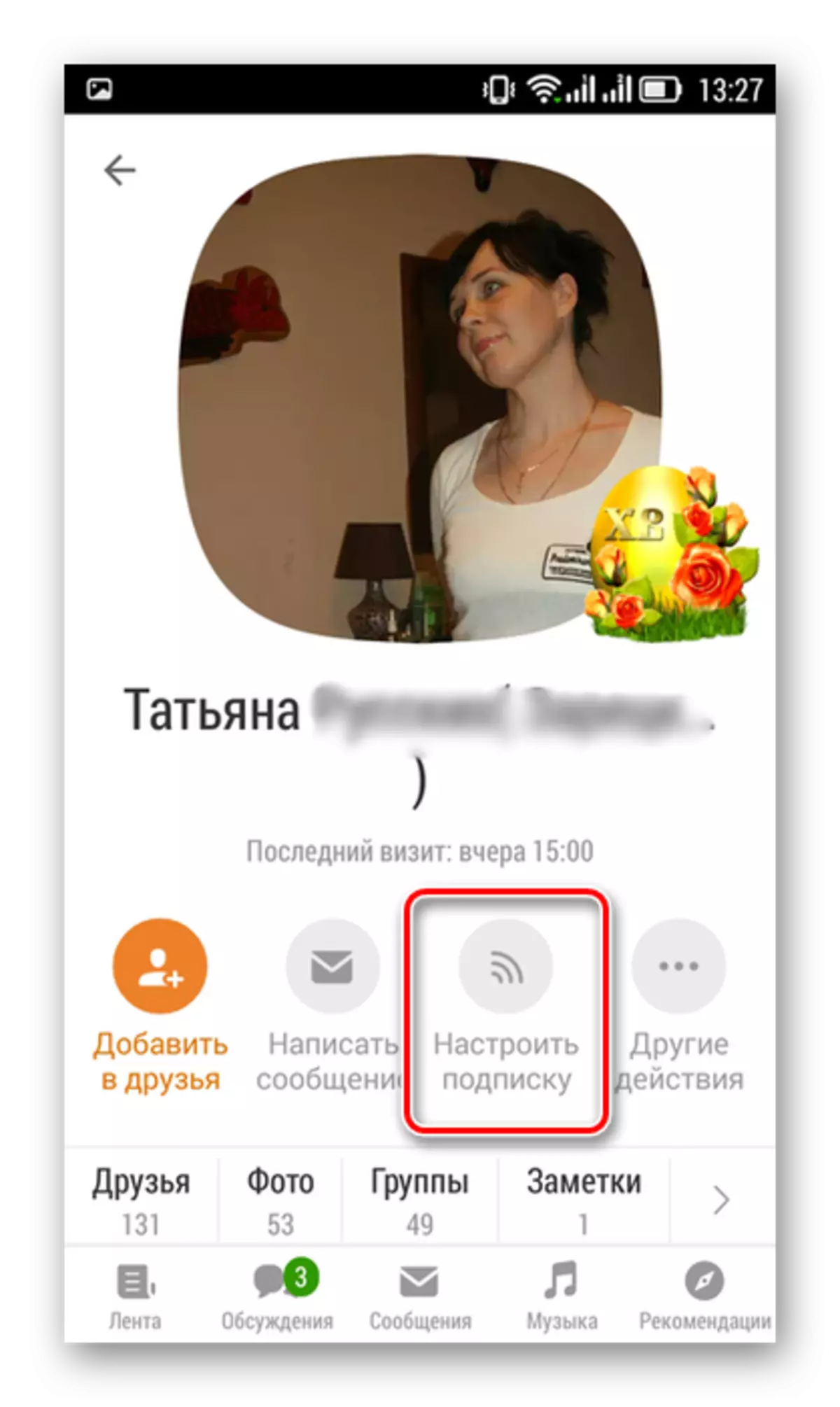
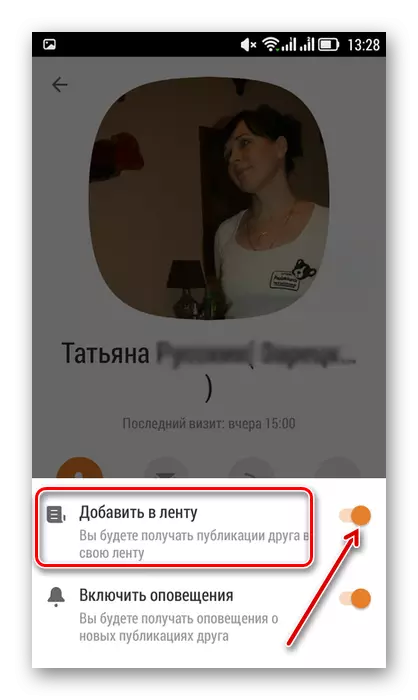
As we have convinced, nothing complicated in the process of making a subscription for a person interesting to you in classmates is not. You can track news even from well-known and famous personalities, actors, athletes. The main thing is not to forget one old truth: "Do not coordinate the idol." And know the measure.
See also: We cancel the request to "Friends" in classmates
