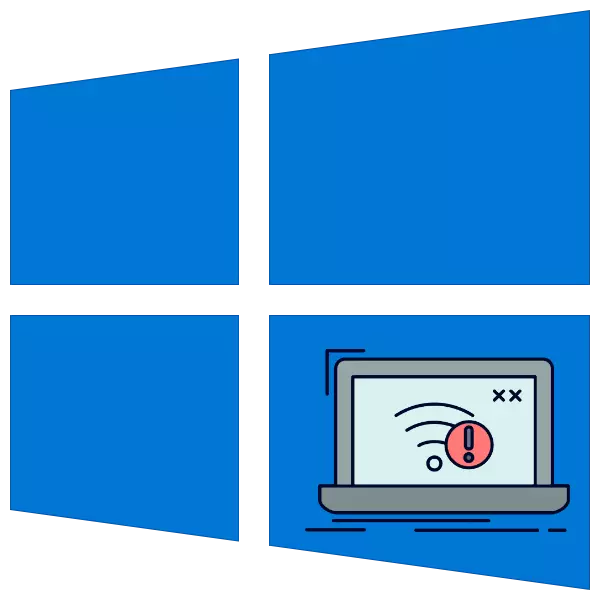
The owners of PC and laptops running Windows 10 sometimes observe the following problem: the Internet is not available or is limited, and viewing the connections panel opposite the active connection displays the text "no Internet connection, protected". This error occurs both on desktop computers and on laptops.
Methods to eliminate Internet problems in Windows 10
The error in question arises by many reasons, among which we note the difficulty in the operation of the hardware (on the user side or provider), the incorrect settings of the OS or the firmware of the router.Method 1: Reloading the router
The most frequently considered failure appears in case of temporary troubleshooting in the work of the router - technical support for the provider is not for nothing that it recommends that it is rebooted. It is performed according to the following algorithm:
- Find the power off button on the device housing and click it. If there is no such, then pull the power cable from the socket or extension cord.
- Wait about 20 seconds - during this time you can also check the quality of the WAN and Ethernet cables.
- Power to the router (click on the on or insert the wire into the socket). Wait about 2-3 minutes and check the problem.

If the problem has disappeared - excellent, if still observed, read further.
Method 2: Routher Setup
Failure occurs and due to the installation of incorrect parameters in the router. The most obvious sign of this - other devices (for example, smartphones and tablets) do not work in the problematic network Wi-Fi. The distribution parameters of the Internet router depend on your provider and the type of device used. Contact details to the "Routers" section on our website.Read more: Router settings
Method 3: Setting up Windows
In some cases, when there is no access to the worldwide network solely on a problematic computer, the failure source lies in the incorrect setting of the operating system or problems in its operation. We have already considered the reasons for which the Internet may not work, as well as methods of elimination.
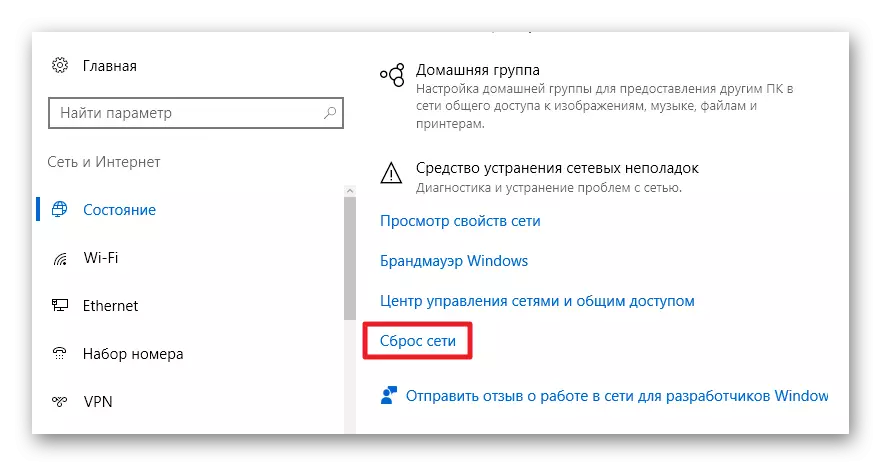
Read more: Why the Internet does not work in Windows 10
Method 4: Appeal to Provider
If none of the above ways helps, most likely, the problem on the side of the provider. In such a situation, it is recommended to apply to the technical support of the service provider, best at the phone number. The operator will report that there is a breakdown on the line and indicates the time to which the repair will be completed.Conclusion
Thus, we told you why Windows 10 displays the message "No Internet connection, protected". As we see, the reasons for this problem there are several, as well as its removal methods.
