
Adobe Flash Player is a special player that is required for your browser installed on the computer could correctly display Flash content located on various sites. If suddenly, when using this plugin, you have any problems or you simply have disappeared in it the need, you will need to perform a complete deletion procedure.
Surely you know that by removing programs through the standard menu "Deleting programs", the system remains a huge number of files related to the program that can subsequently cause conflicts in other programs installed on the computer. That is why we will look at how you can completely remove Flash Player from a computer.
How to remove flash player completely from a computer?
In this case, if we want to remove Flash Player completely, we can not do with one standard Windows tools, so we will use the Revo Uninstaller program to remove the plugin from the computer, which will not only delete the program from the computer, but all files, folders and records In the registry, which, as a rule, remain in the system.
Download Revo Uninstaller
1. Run the Revo Uninstaller program. Pay special attention to the fact that the work of this program should be carried out exclusively in the administrator account.
2. In the program window on the tab "Uninstallator" A list of installed programs is displayed, among which there is Adobe Flash Player (in our case there are two versions for different browsers - Opera and Mozilla Firefox). Click Adobe Flash Player Right-click and select item in the displayed menu. "Delete".
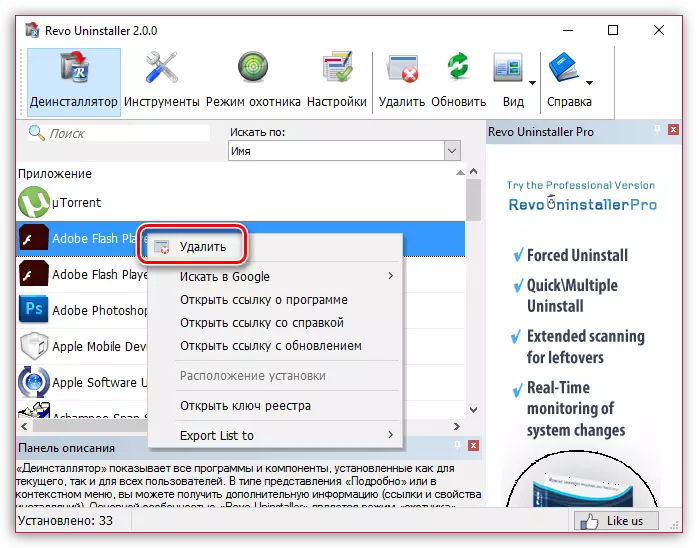
3. Before the program proceeds to uninstall the Flash Player, the Windows Recovery point will be created, which will allow you to roll back the system operation if, after full removal of Flash Player from the computer, you will have problems in the system.
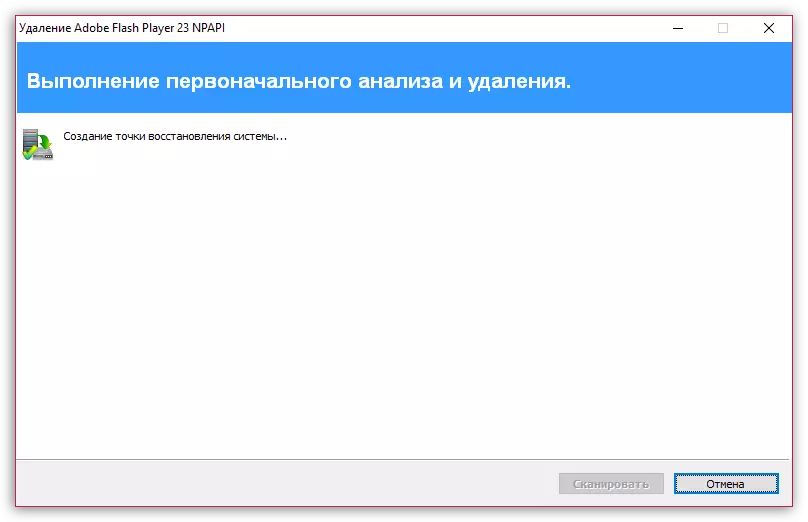
4. As soon as the point is successfully created, Revo Uninstaller will launch the built-in Flash Player uninstaller. Complete the program deletion procedure.

5. As soon as the Flash Player is deleted, we return to the Revo Uninstaller program window. Now the program will need to be scanning, which will allow you to check the system for the remaining files. We recommend that you note "Moderate" or "Advanced" Scan mode In order for the program to carefully checked the system.
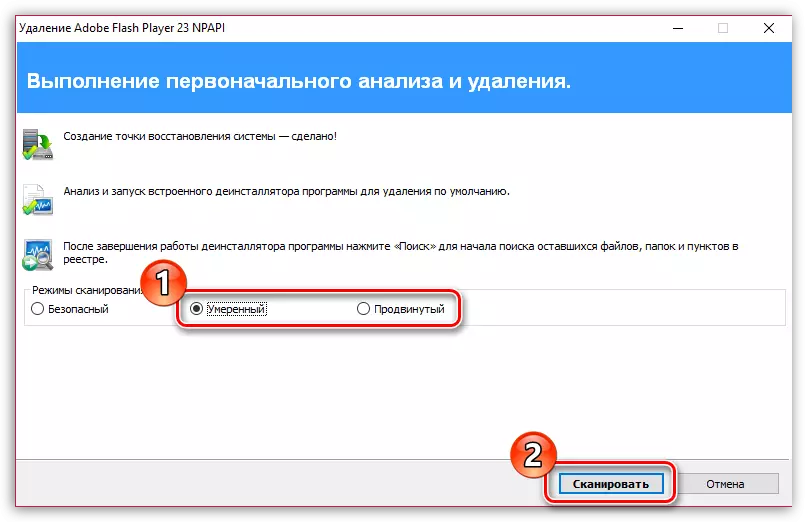
6. The program will start the scanning procedure that should not take a long time. Once the scan is completed, the program will display the remaining entries in the registry on the screen.
Please pay attention to the program only those records in the registry, which are highlighted in bold. Everything you doubt do not once again delete, because you can disrupt the system.
Once you highlight all the keys that belong to Flash Player, click on the button. "Delete" and then select the button "Further".
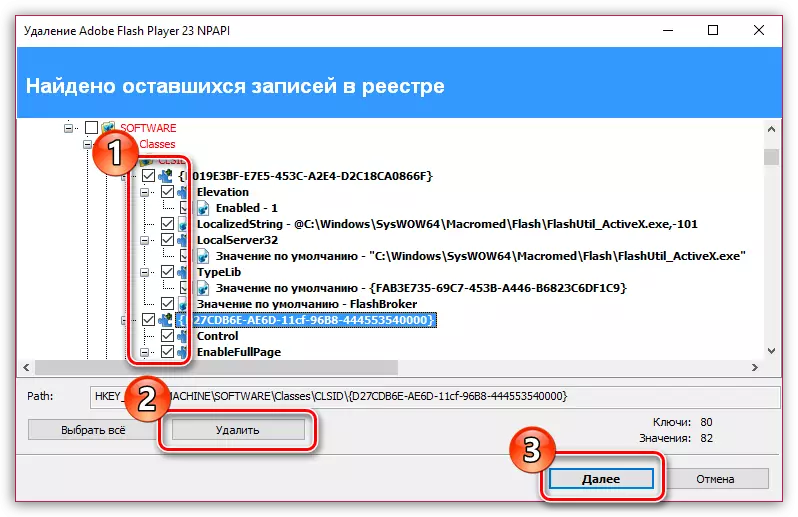
7. Next, the program displays the files and folders left on the computer. Click on the button "Select all" and then select item "Delete" . At the end of the procedure click on the button "Ready".
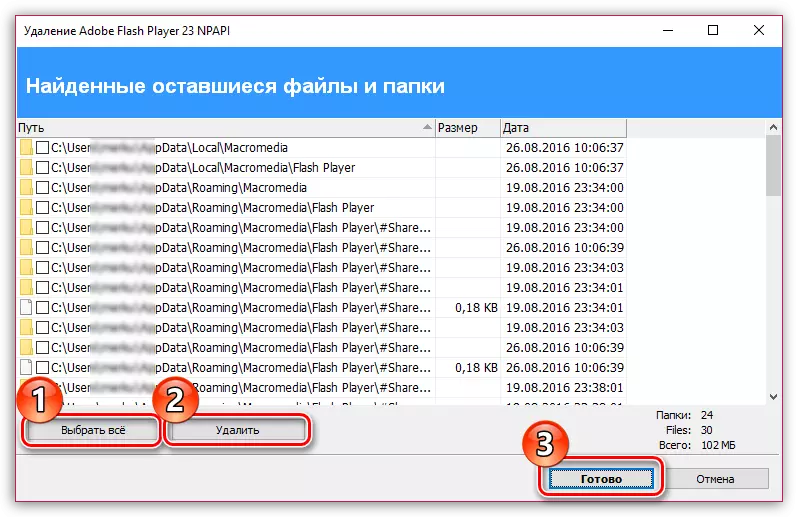
On this uninstall using the flash player removal utility is complete. Just in case, we recommend rebooting the computer.
