
Cov hau kev hauv qab no tsuas yog tsim rau cov neeg siv uas nyob hauv qhov kev pab cuam uas nws tus kheej, nws zoo li qub, thiab cov cim kev lag luam, cov cim tsis nkag los. Yog tias koj tau ntsib nrog kev tso tawm cov ntsiab lus ntawm theem ua haujlwm nrog cov ntawv nyeem, feem ntau yuav muaj qhov teeb meem tsis raug xaiv. Nyeem txog qhov kev kho ntawm cov xwm txheej no hauv lwm cov lus hauv peb lub vev xaib ntawm qhov txuas hauv qab no.
Nyeem ntxiv:
Xaiv thiab Hloov Chaw encoding hauv Microsoft Word
Hloov encoding hauv Microsoft Excel
Txoj kev 1: luam tawm cov ntawv raws li cov duab
Cov kev coj ua yog nyob ntawm qhov kev pab cuam siv, txij li tsis yog cov kws kho cov kab lus muaj cov haujlwm uas tso cai rau koj luam ntawv sau ua cov qauv duab. Txawm li cas los xij, hom no yog yuav luag ib txwm ua tau zoo, nws tsis cuam tshuam rau qhov zoo ntawm kev luam ntawv thiab yooj yim los siv.
- Qhib daim ntawv nws tus kheej hauv qhov program koj tau siv thiab mus rau lub tshuab luam ntawv uas cov ntawv qhia "yog yooj yim lossis nce toj ntawm CTRL + P qhov tseem ceeb ua ke.
- Nws tseem yog kom pom cov parameter lub luag hauj lwm rau cov ntawv luam ntawv raws li cov duab. Thaum pib, koj tuaj yeem sim xaiv lub tshuab luam ntawv thiab mus rau nws cov khoom, saib, seb nws puas yog los ntawm cov cuab yeej tseem ceeb kom "Sau ua tus duab".
- Yog tias nws ploj lawm, txav cov ntawv luam tawm tabs hauv cov ntawv sau kho los ntawm saib txhua daim ntawv qhia zaub mov thiab cov khoom siv ntxiv.
- Laying cov cuab yeej ntsuas kev ntsuas rau xaiv cov hom ntawv luam tawm sab xis, cim nws nrog daim tshev kos thiab khiav cov txheej txheem.




Thaum cov ntaub ntawv luam tawm, tshawb xyuas seb cov ntawv nyeem tau raug nthuav tawm es tsis txhob hieroglyphs.
Txoj kev 2: Lov test FONT hloov chaw kev xaiv
Cov txheej txheem ntawm disconnecting tus sau ntawv hloov chaw nyob thaum luam ntawv tseem tsis yog rau txhua tus neeg siv, txij li tsuas yog nyob rau hauv qee tus qauv muaj xws li kev ua haujlwm. Txawm li cas los xij, tsuas yog vim nws cov haujlwm, nws yog feem ntau muaj teeb meem nrog cov zaub ntawm hieroglyphs hloov cov ntawv nyeem ib txwm nyob tom qab luam ntawv. Txhawm rau hloov cov chaw no, ua raws cov theem no:
- Mus rau "tsis muaj" daim ntawv thov, piv txwv li, los ntawm txhaj rau nws khawm hauv Start Menu.
- Muaj koj xav nyob rau ntu "khoom siv".
- Qhib cov qeb "printters thiab kev ntsuas".
- Nrhiav koj lub cuab yeej thiab nyem rau ntawm nws kom pom cov cuab yeej txuas ntxiv.
- Nyem rau "Tswj" khawm kom mus rau cov chaw ntawm cov cuab yeej luam ntawv.
- Hauv cov ntawv qhia zaub mov uas tshwm, qhib lub tshuab luam ntawv cov khoom siv.
- Nyem rau lub cuab yeej ntaus ntawv tab. Yog tias nws tau ploj lawm, nws txhais tau tias tus font hloov cov haujlwm hauv lub tshuab luam ntawv tsis yog.
- Ntawm cov npe loj, nrhiav tus font hloov rooj thiab tsis tu ncua teeb "tsis hloov" parameter.
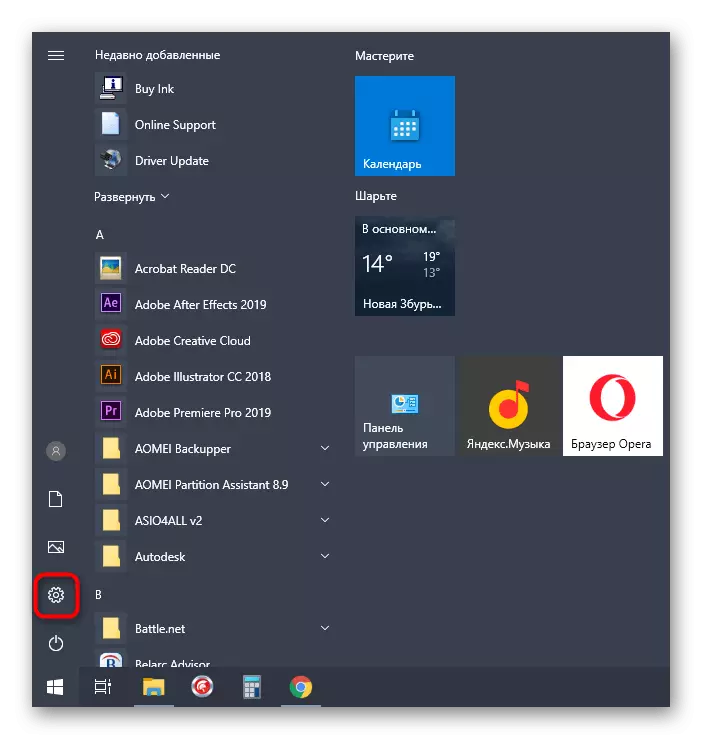

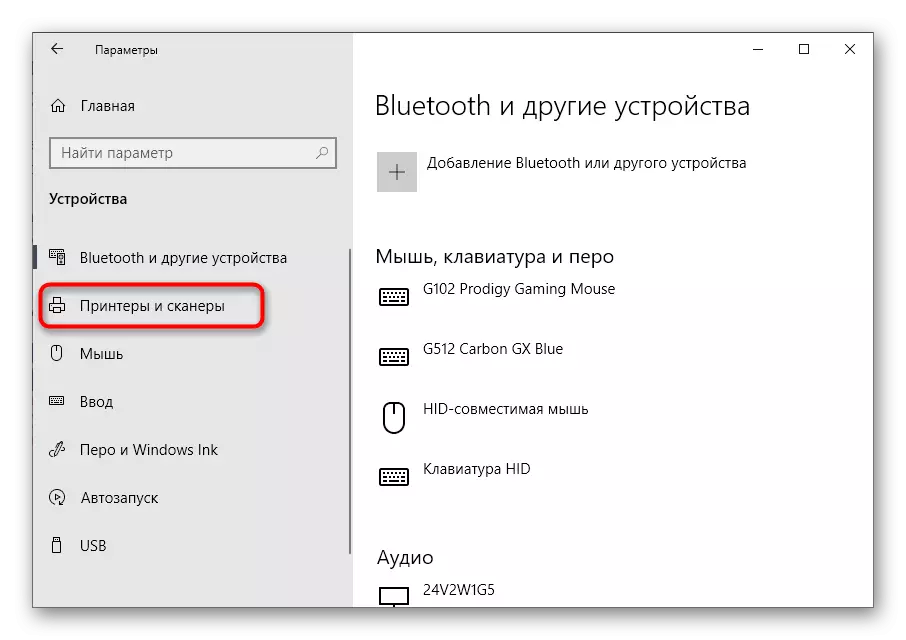
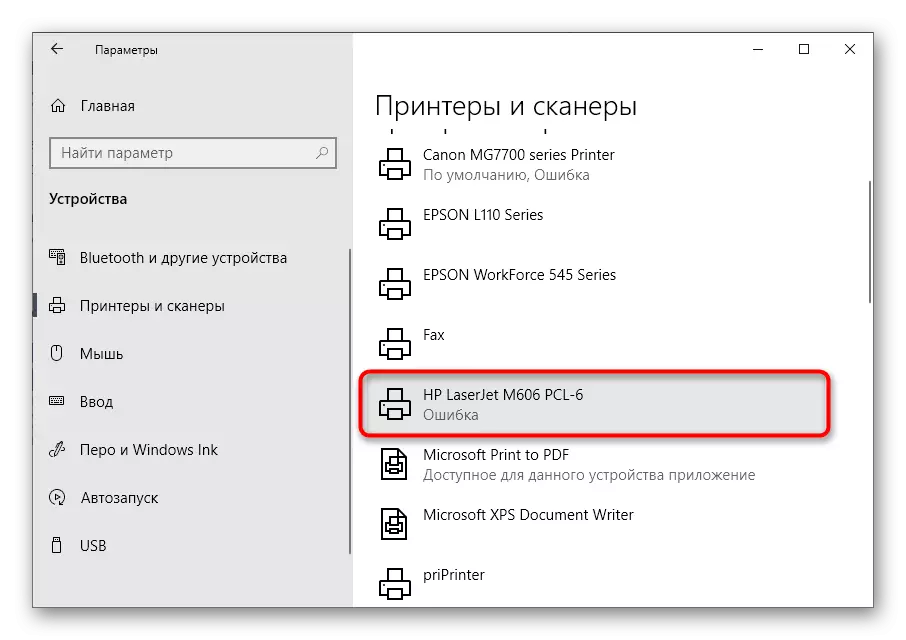
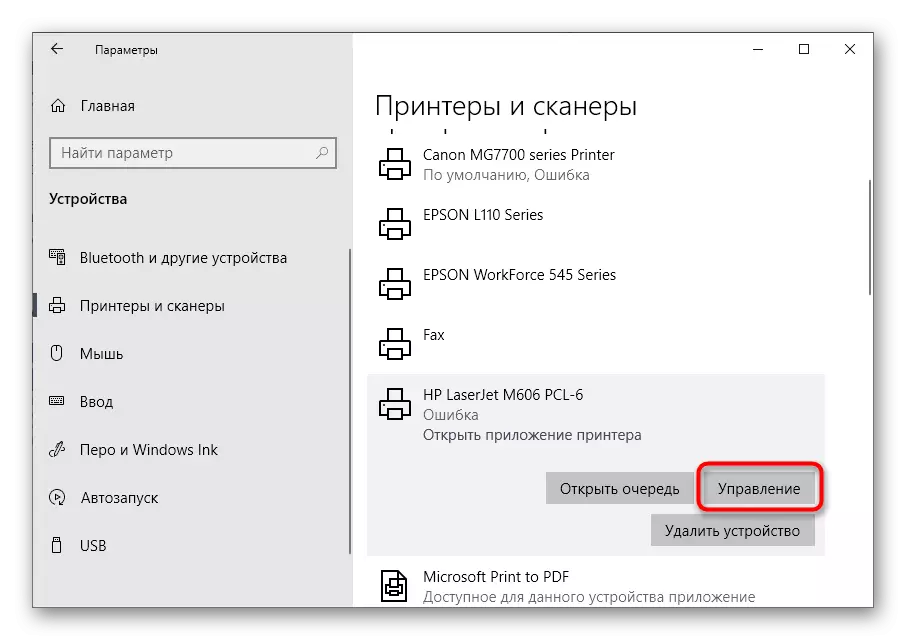
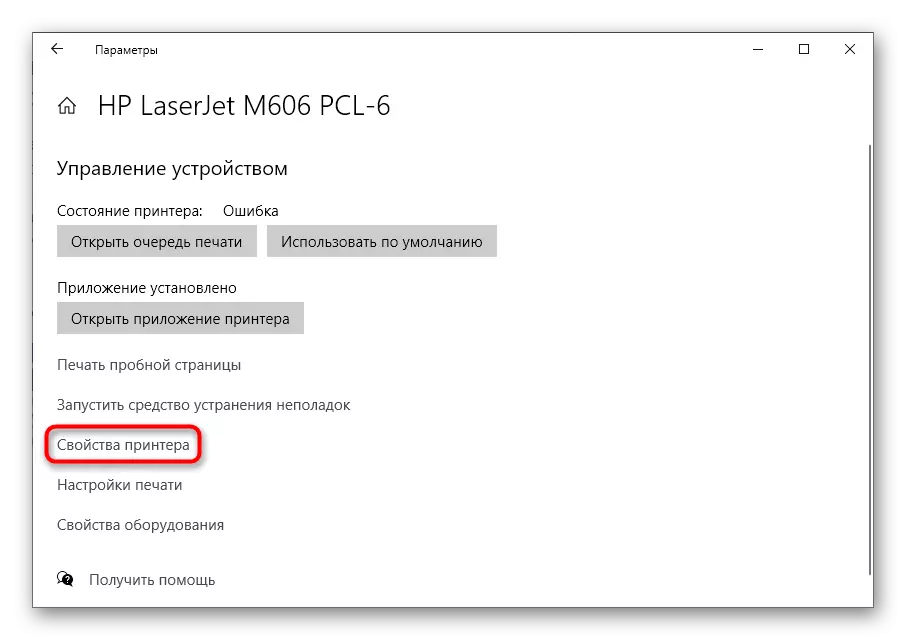

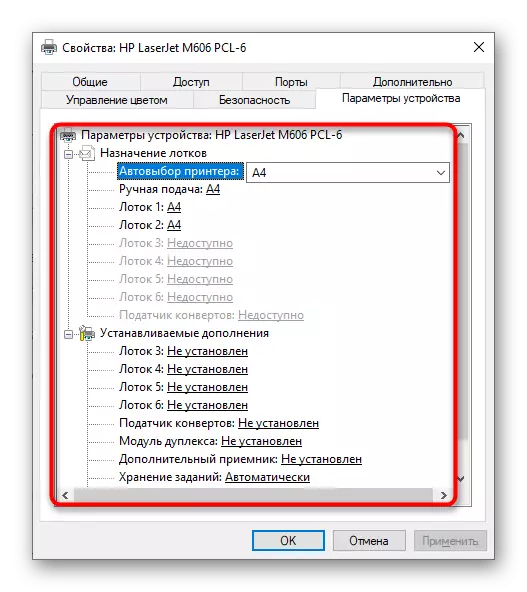
Tom qab txuag cov chaw, nws yog qhov zoo tshaj plaws kom tau txais lub tshuab luam ntawv, thiab tom qab ntawd hloov mus rov qab luam tawm cov ntawv tshiab cuam tshuam cov ntawv sau.
Txoj kev 3: Hloov cov ntawv sau hauv PDF
Lwm txoj hauv kev uas tsis daws tau qhov teeb meem, tab sis tso cai rau koj ib ntus, yog tias cov hieroglyphs tshwm sim thaum luam ntawv tshwj xeeb. Tom qab ntawd koj tuaj yeem txhais nws rau cov hom ntawv PDF thiab luam tawm txhua qhov cuab yeej yooj yim rau saib cov ntaub ntawv zoo li txawm tias browser tuaj yeem ua. Cov lus qhia ntxaws ntxaws txog kev hloov cov ntaub ntawv cov ntaub ntawv hauv PDF tuaj yeem nrhiav tau hauv kev qhia cais ntawm peb lub vev xaib los ntawm kev siv hauv qab no.
Nyeem ntxiv:
Hloov ua lwm yam hauv pdf
Online Hloov Siab Doc Hauv PDF

Txoj kev 4: Khoos phib tawj tshawb xyuas rau cov kab mob
Hmoov tsis zoo, cov ntaub ntawv me me txog cov teeb meem hauv kev txiav txim siab tau sau vim tias nws muaj tsawg heev thiab yog tus yam ntxwv ntawm cov tshuab luam ntawv qub. Yog li ntawd, tseem muaj cov qauv kev pom zoo kom daws, ib qho ntawm yog qhov ntsuas ntawm lub khoos phis tawm rau cov kab mob. Tam sim no muaj ib tug nqi ntawm kev hem thawj, qee qhov yuav yeej muaj tus font lossis kev sib tw cov ntawv luam tawm. Xaiv cov cuab yeej yooj yim rau koj tus kheej, khiav lub scan thiab rho tawm cov kev hem thawj yog tias lawv kuaj tau.
Nyeem ntxiv: Sib ntaus sib tua cov kab mob computer
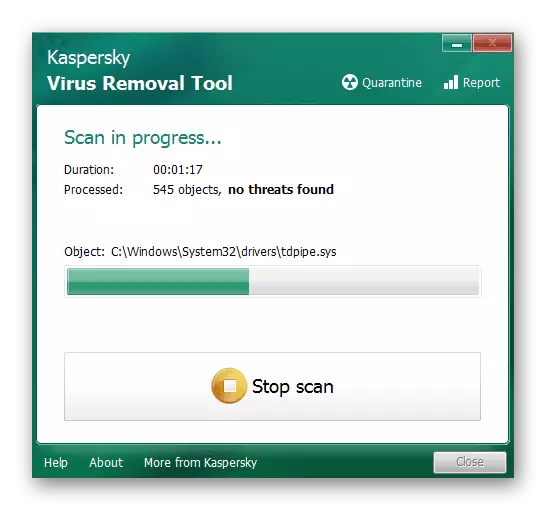
Txoj Kev 5: Txheeb xyuas qhov tseeb ntawm cov ntaub ntawv kaw lus
Qee cov ntaub ntawv kaw lus yog lub luag haujlwm rau kev cuam tshuam nrog cov khoom siv luam ntawv, siv thaum teeb tsa thiab pib luam ntawv. Yog tias qee tus ntawm lawv raug puas tsuaj los yog tsis tuaj, nws yog qhov tshwm sim los tshwm sim hieroglyphs hloov cov ntawv, txij li lub tshuab luam ntawv yuav tsis muaj kev puas tsuaj rau cov font nruab thiab encoding yuav tawg. Txhawm rau tshawb xyuas cov xwm txheej no, pib cov qauv txheej txheem rau kev txheeb xyuas cov ntaub ntawv ncaj ncees ntawm cov ntaub ntawv thiab tos qhov kev tshuaj xyuas. Cov ntaub ntawv hais txog yuav ua li cas los cuam tshuam nrog cov nqi hluav taws xob no, koj yuav pom nyob rau hauv tsab xov xwm ntawm qhov txuas hauv qab no.
Nyeem ntxiv: Siv thiab Cov Ntaub Ntawv Rov Qab Cov Ntaub Ntawv Sib Tham Hauv Windows 10

Txuj Ci 6: Recstall Tus Neeg Tsav Tsheb
Cov txheej txheem tom ntej uas yuav ua tau zoo nyob rau hauv qhov teeb meem tam sim no yog kom rov nruab lub tshuab tsav tsheb. Ua ntej, cov software qub tau muab tshem tawm kom lub computer tsis muaj cov ntaub ntawv rau cov cuab yeej no. Ua li no, siv cov lus pom zoo los ntawm tsab xov xwm hauv qab no.
Nyeem ntxiv: Yuav ua li cas tshem cov tshuab luam ntawv qub
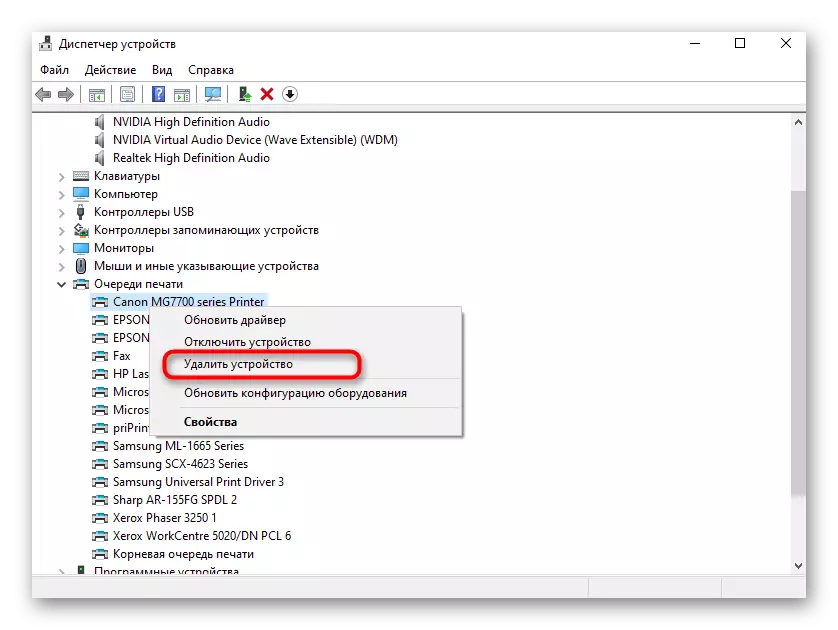
Tom qab hais tias, nws tseem tsuas yog nrhiav thiab rub tawm qhov tseeb version ntawm tus tsav rau lub tshuab luam ntawv qauv siv. Qhia koj tus kheej nrog qhia thoob ntiaj teb rau cov software tsim nyog hauv qab no lossis nrhiav tau cov qauv luam ntawv tshwj xeeb los ntawm cov hlua tshawb fawb ntawm peb lub vev xaib.
Nyeem ntxiv: Txhim Kho Cov Tsav Tsheb rau Luam Ntawv
