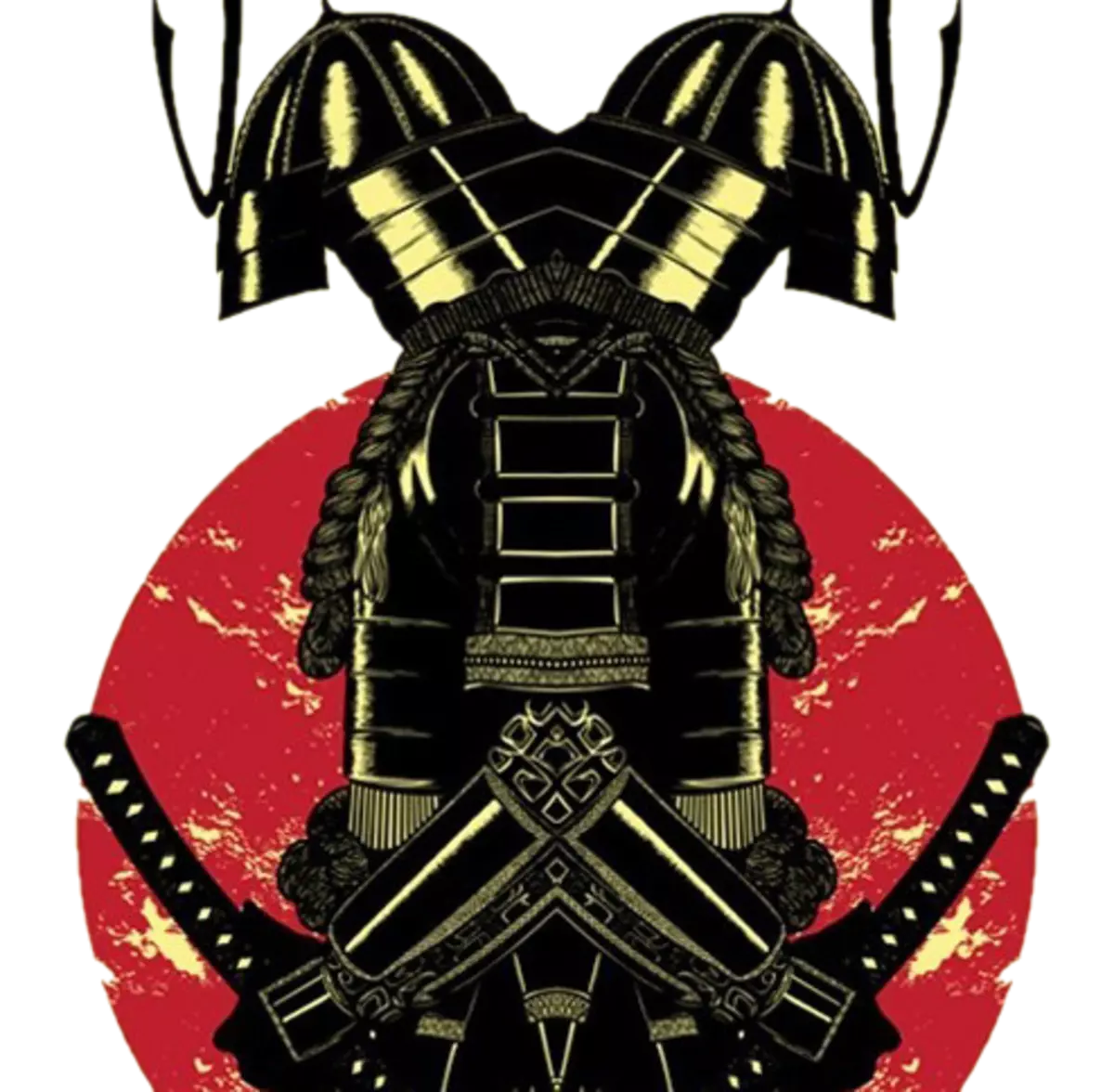
Sometimes to create a beautiful image requires processing using different editors. If there are no programs at hand or you do not know how to use them, then the online services have long been able to do everything for you. In this article we will talk about one of the effects that can decorate your photo and make it special.
Mirror reflection online
One of the features of the photo processing is the effect of a mirror or reflection. That is, the picture is split and combined, making the illusion that there is a double, or reflections, as if the object is reflected in glass or a mirror that is not visible. Below are three online services for processing photos in a mirror style and ways to work with them.Method 1: ImGonline
Online IMGONLINE service is fully dedicated to working with images. It is present on it as the functions of the image extensions converter and changing the size of the photo, and a huge number of photo processing methods, which makes this site an excellent choice for the user.
Go to Imgonline
In order to process your image, do the following:
- Load the file from your computer by clicking the "Select File" button.
- Select the modification method you want to see in the photo.
- Specify the expansion of the created photo. If you specify JPEG, be sure to change the quality of the photo to the maximum in the form of the right.
- To confirm the processing, click on the "OK" button and wait until the site creates the desired image.
- Upon completion of the process, you can view the image and immediately download it to your computer. To do this, use the "Download Image Proced" link and wait for the download.
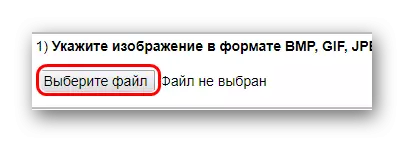
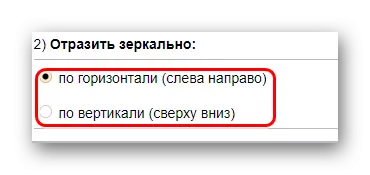

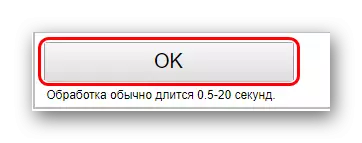
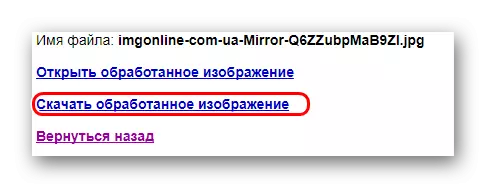
Method 2: REFLECTIONMAKER
From the title of this site immediately becomes clear for which it was created. Online service is fully focused on creating "mirror" photos and no longer has any functional. One more of the minuses is that this interface is completely in English, but it will be not so difficult to understand it, since the number of functions for focusing the image is minimal.
Go to reflectionmaker
To mirror the image of the image you are interested in, follow these steps:
- Download the desired photo from your computer, and then click on the "Select File" button to find the image you want.
- Using the slider, indicate the size of the reflection on the created photo, or enter it into the form near, from 0 to 100.
- You can also specify the color of the back background image. To do this, click on the square with the color and select the option of interest in the drop-down menu or enter its special code in the form of the right.
- To generate the desired image, click the "Generate" button.
- To download the resulting image, click on the "Download" button below the processing.
ATTENTION! The site creates reflections on the image only vertically under photography, as a reflection in water. If it is not suitable for you, go to the next way.
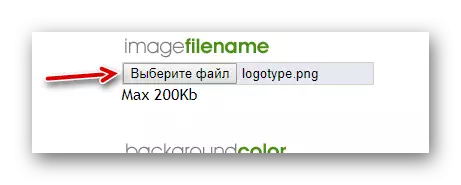

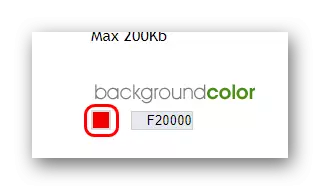

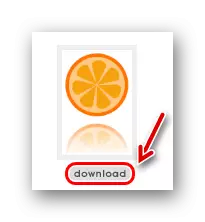
Method 3: MirReffect
Like the previous one, this online service is created only for one purpose - the creation of repeated images and also has very few features, but compared with the previous site, it has a choice of reflection side. It is also completely directed to a foreign user, but it is not difficult to understand the interface.
Go to MirRoreffect.
To generate an image with reflection, you must perform the following:
- Click the left mouse button on the "Select File" button to download the image of the image you are interested in.
- From the provided methods, select the side into which the photo should be reflected.
- To configure the size of the reflection in the image, enter in a special form in the percentage, as you need to reduce the photo. If the decrease in the size of the effect is not required, leave 100%.
- You can customize the number of pixels for breaking the image that will be located between your photo and reflection. It is necessary if you want to create the effect of water reflection in the photo.
- After performing all actions, click the "Submit" button below the main editor tools.
- After that, in a new window you will open your image to share in social networks or forums using special links. In order to upload a photo to your computer, click the "Download" button below it.
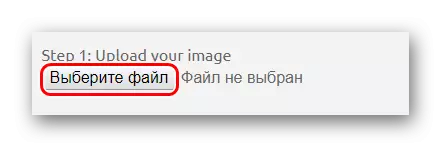
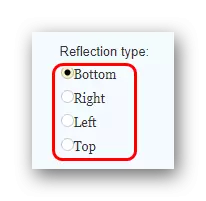
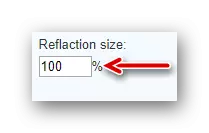
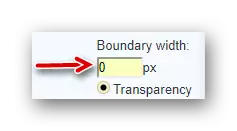
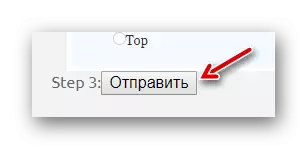
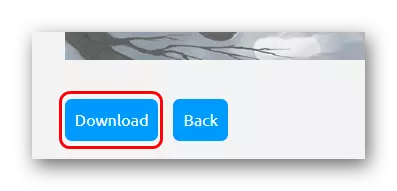
So simple, with the help of online services, the user will be able to create the effect of reflection in his own photo, filling it with new paints and meanings, and most importantly is very easy and convenient. All sites have a rather minimalistic design, which goes only in plus, and English on some of them will not hurt to process the image as the user wants.
