
Fortunately, to download the original ISO Windows 8.1 image, there are quite official methods from Microsoft, any torrent to use for this not necessarily - maximum what you can win is in boot speed. All this, of course, free. In this article - two official ways to download original Windows 8.1, including SL versions for one language and Pro (professional).
To download, you do not need the key or registration of the Microsoft account, however, when installing the OS, it may be required (just in case: how to remove the product key request when installing Windows 8.1).
How to download Windows 8.1 from Microsoft
You can easily download the original image of Windows 8.1 from the Microsoft website, for this follow these steps:
- Go to https://www.microsoft.com/ru-ru/software-download/windows8iso and in the Select release field, specify the desired version of Windows 8.1 (if you need a home or pro, select simply 8.1, if SL, then for one language). Click the Confirm button.
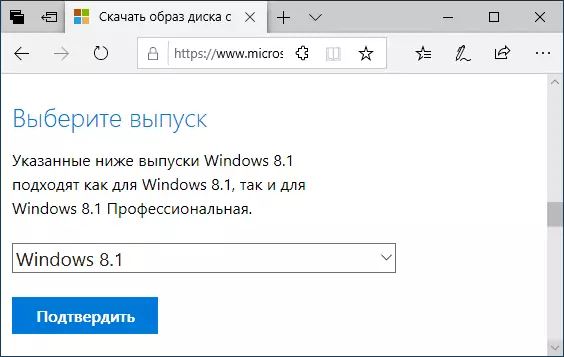
- Below, specify the desired language language and click the Confirm button.
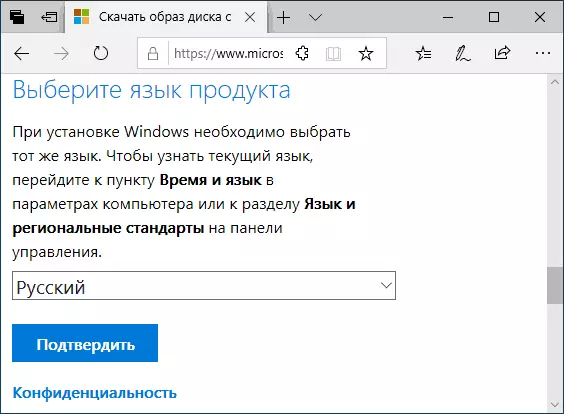
- After a short time, two links will appear on the page to download ISO images - Windows 8.1 x64 and a separate link for a 32-bit. Click on the desired and wait for the download to complete.
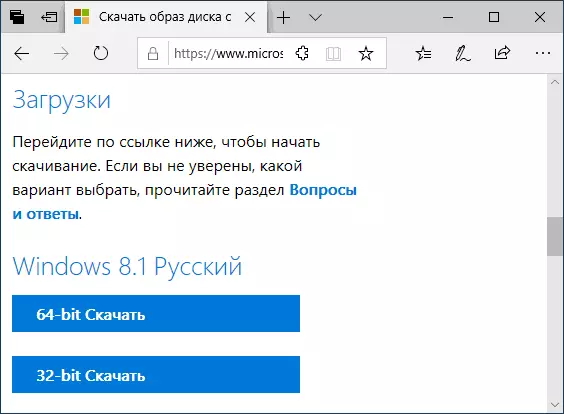
At first time (2019), the method described above is the only officially working, option described below (Media Creation Tool) stopped working.
Loading the original ISO Windows 8.1 using Media Creation Tool
The easiest and most convenient way to download the official distribution kit of Windows 8.1 without a key is to use a special Microsoft Media Creation Tool utility (Windows installation media tools), the use of which will be understandable and convenient for any novice user.
After starting the program, you will need to select the system language, release (Windows 8.1 Core, for one language or professional), as well as the size of the system - 32-bit (x86) or 64-bit (x64).
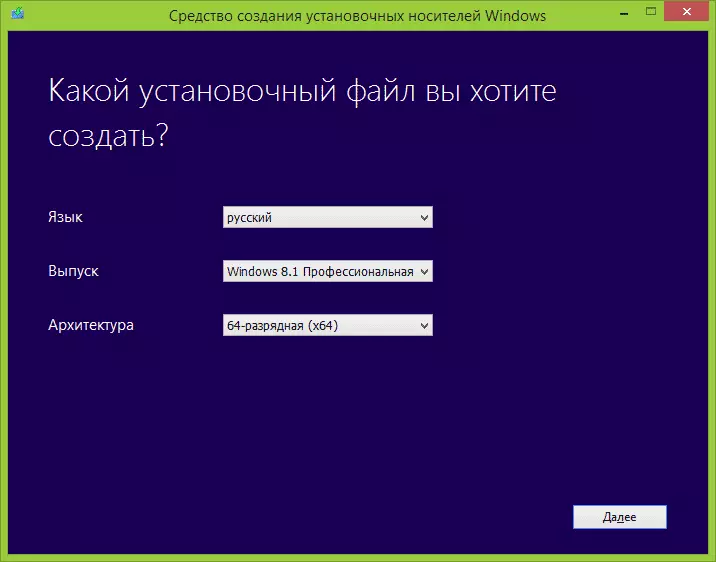
The next step is to specify whether you want to immediately create an installation USB drive or download the ISO image for the subsequent self record to the disk or flash drive. When you select the image and pressing the "Next button", only to specify the place of saving the original image and wait for the end of the download process from the Microsoft website.
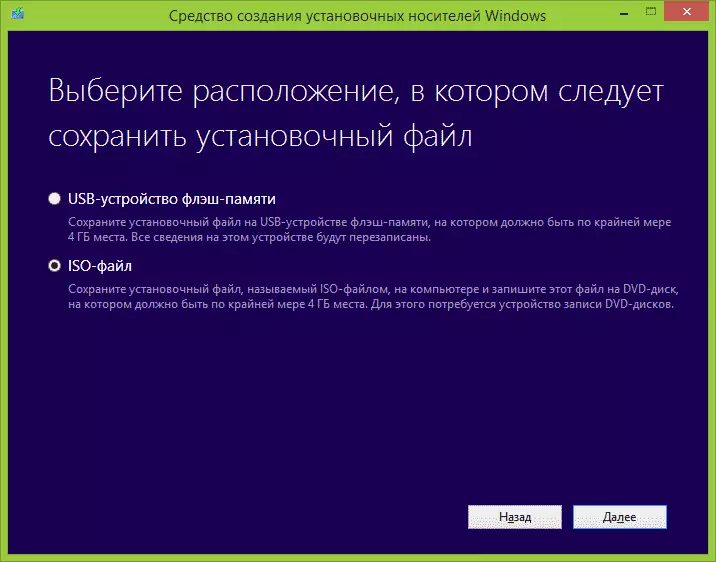
Windows installation media (Media Creation Tool) for Windows 8.1 can be downloaded from the official site https://www.microsoft.com/ru-ru/software-download/windows8
Second way to download official images from Windows 8.1 and 8
On Microsoft's website there is another page - "Windows Update if there is only a product key", which also provides the ability to download original Windows 8.1 and 8 images. At the same time, you should not confuse the word "update", since distributions can be used for clean System installation.
Steps to download consists of the following steps:
- Update 2016: The following page does not work. Select "Install Windows 8.1" or "Install Windows 8", depending on what image you need on the page http://windows.microsoft.com/ru-ru/windows-8/upgrade-product-key-only and Run a loaded utility.
- Enter the product key (how to find out the key installed Windows 8.1).
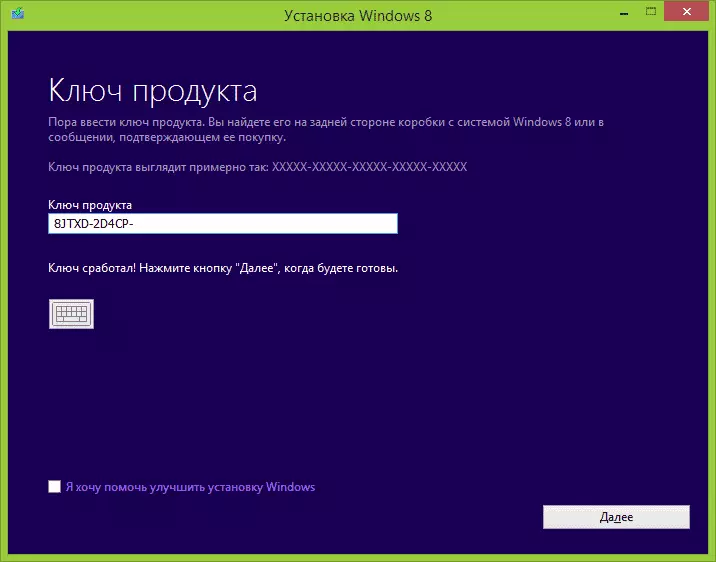
- Wait for the completion of downloading system installation files, and then, as in the previous case, specify whether you want to save the image or create a bootable flash drive.
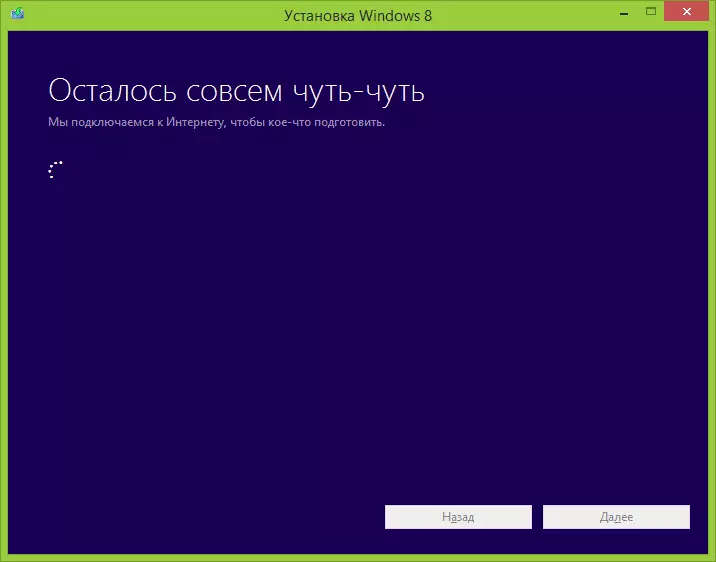
Note: this method began to run rough - from time to time according to connection error while on the Microsoft page itself indicates that this can happen.
Image of Windows 8.1 Enterprise (Introduction Version)
Additionally, you can download the original image of Windows 8.1 corporate, trial version for 90 days, which does not require a key when installing and can serve for any experiments, installation in a virtual machine and other purposes.
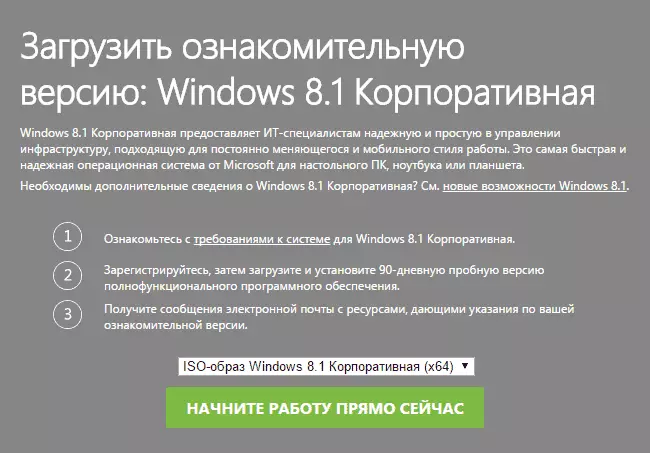
Loading requires a Microsoft account and entry under it. In addition, for Windows 8.1, the corporate in this case does not have an ISO with the system in Russian, but it is easy to install the Russian language package through the "Language" section in the control panel. Details: How to download Windows 8.1 Enterprise.
I think most of these users of the methods will be enough. Of course, you can try to find original ISO and on torrents or other places, but, in my opinion, in this case it is not particularly appropriate.
