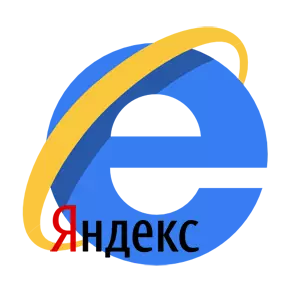
Elements Yandex For Internet Explorer or Yandex Bar for Internet Explorer (the name of the older version, which existed until 2012) is a freely distributed application that is presented for the user in the form of an add-in for a browser. The main task of this software product is the expansion of the web browser functionality and the improvement of its use.
At the moment, unlike conventional toolbars, Yandex elements offer the user to use visual bookmarks of the original design, the so-called "smart string" to search, translation tools, synchronization, as well as extensions for weather forecast, music and much more.
Let's try to figure out how to install Yandex items, how to configure them and remove.
Installing Yandex Elements in Internet Explorer 11
- Open Internet Explorer 11 and go to the site of Yandex Elements
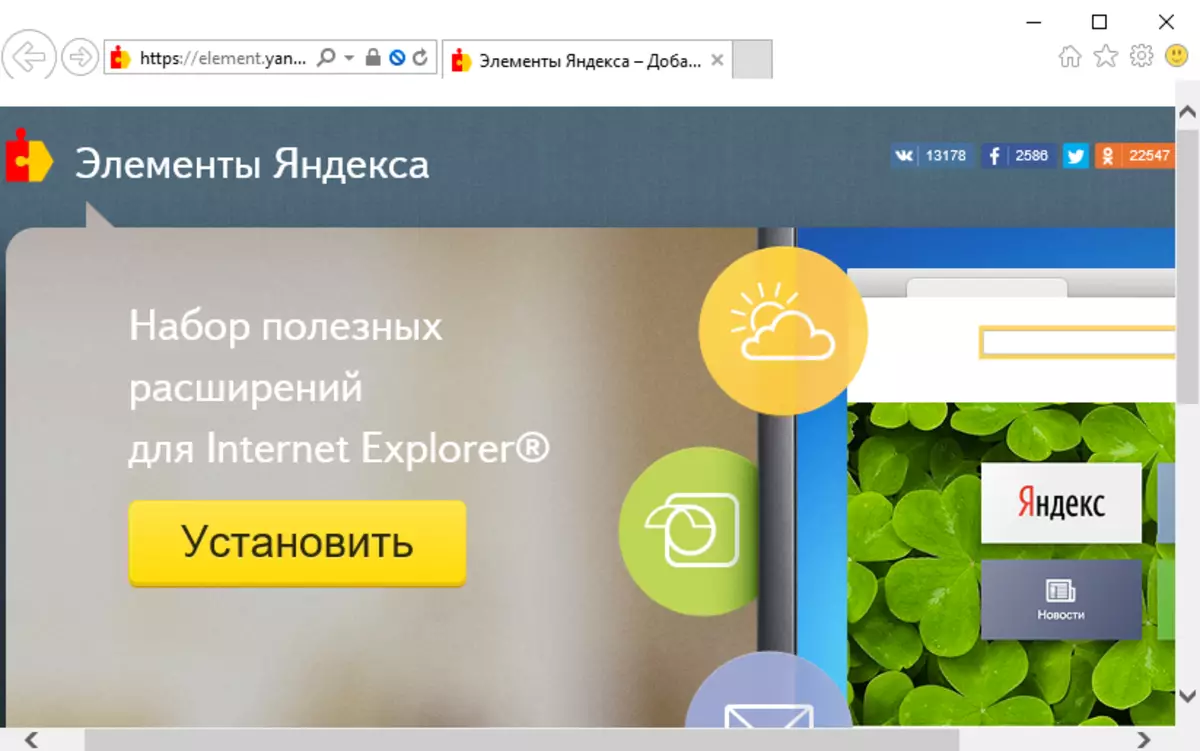
- Press the button Install
- In the dialog box, click on the button. Perform
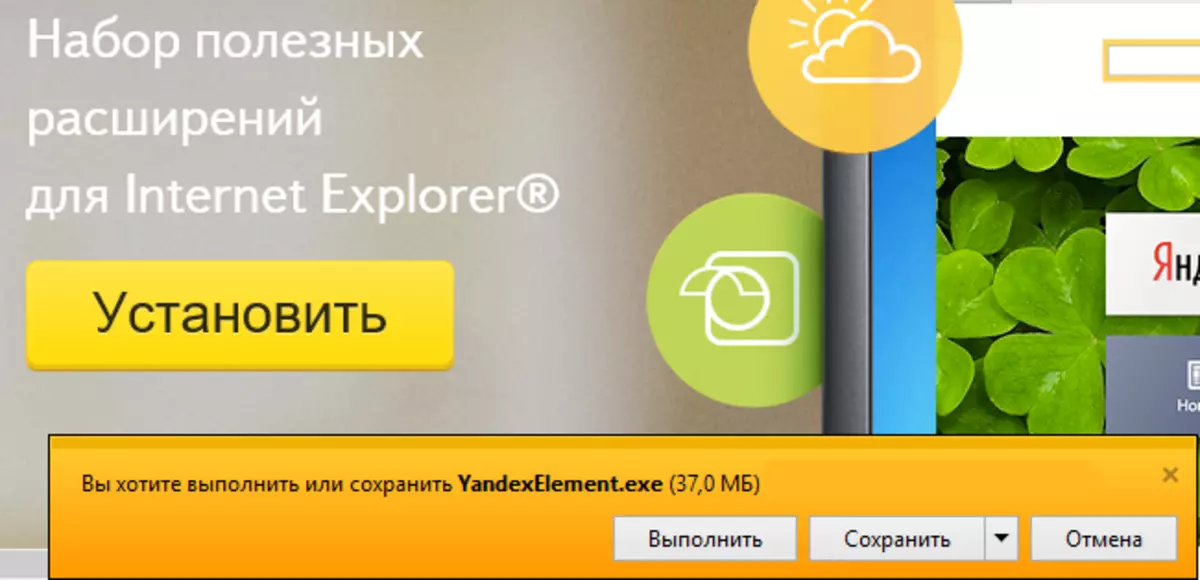
- Next start the application installation wizard. Press the button Install (You need to enter a PC administrator password)
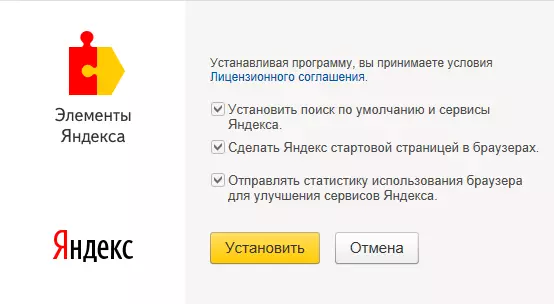
- At the end of the installation, click Ready
It is worth noting that Yandex elements are installed and operate only with Internet Explorer version 7.0 and in its later releases.
Setting the Yandex Elements in Internet Explorer 11
Immediately after installing the elements of Yandex and restart the browser, you can configure them.
- Open Internet Explorer 11 and click on the button. Select settings which appears at the bottom of the web browser
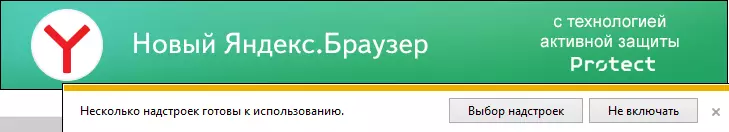
- Press the button Enable all To activate visual bookmarks and Yandex elements or enable separately any of these settings
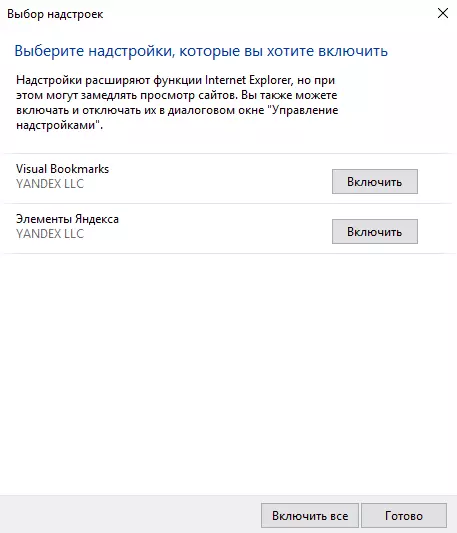
- Press the button Ready
- Next, after restarting the browser above the Yandex panel appears. To configure it, right-click on any item and in the context menu, press the button. Tune
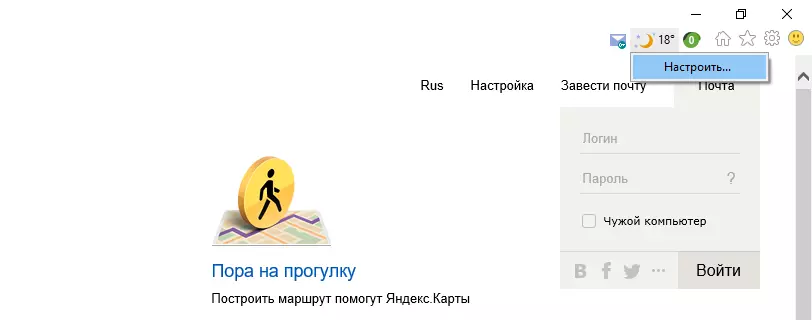
- In the window Settings Complete the selection of the parameters that you are suitable.
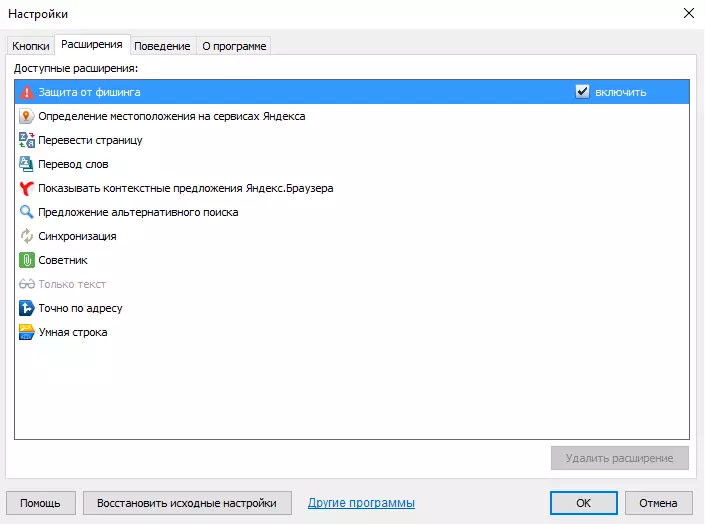
Removing Yandex Elements in Internet Explorer 11
Elements of Yandex for Internet Explorer 11 are deleted in the same way as other Windows applications through the control panel.
- Open Control Panel and press Programs and components
- In the list of installed programs, find the Yandex elements and click Delete
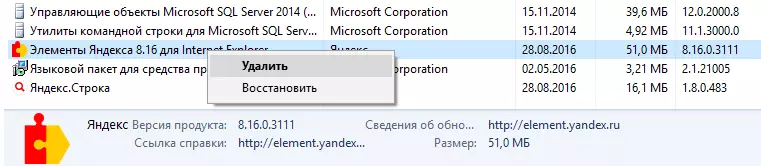
As you can see, configure and delete Yandex elements for Internet Explorer 11 quite simple, so do not fear experiments with your browser!
