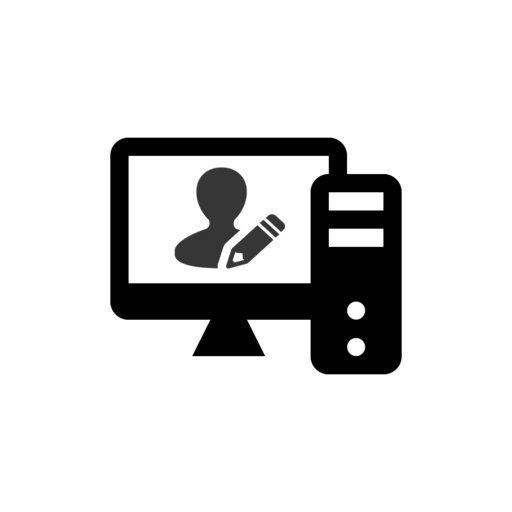
Sometimes users have a need to change the name of their computer. This is usually due to the incorrect operation of some programs that do not support Cyrillic in the location of the file or due to personal preferences. In this material, we will tell about the methods of solving this task on computers with Windows 7 and Windows 10.
Changing computer name
The staff of the operating systems will be enough to change the name of the computer's username, so that third-party programs do not have to resort. Windows 10 contains more ways to change the name of the PC, which use its corporate interface and do not look like a "command line". However, no one canceled it and take advantage of it to solve the task it will be possible in both versions of the OS.Windows 10.
In this version of the Windows operating system, you can change the name of the personal computer using "Parameters", additional system parameters and "command line". You can read more details with these options by clicking on the link below.

Read more: Change PC name in Windows 10
Windows 7.
Windows 7 does not boast the beauty of the design of its system services, but they coped with the task perfectly. You can visually change the name through the "Control Panel". To rename the user folder and change the records in the registry, you will have to resort to the system component "Local Users and Groups" and CONTROL UserPasswords2 software. You can learn more about them by clicking on the link below.
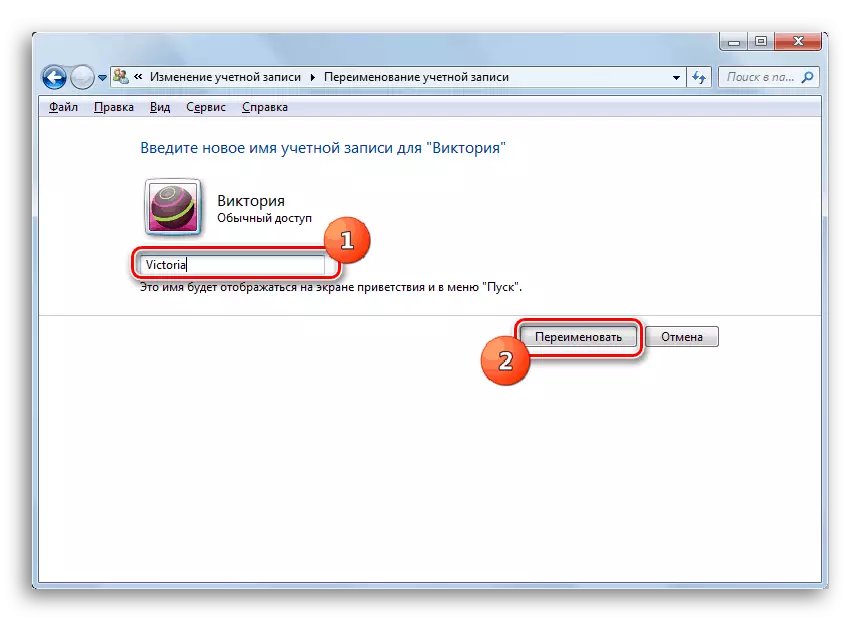
Read more: Change the username in Windows 7
Conclusion
All versions of Windows Windows contain a sufficient amount of funds to change the name of the user account name, and our website is detailed and understandable instructions regarding how to do this and much more.
