
Information about frames, image images and textures is stored in the video card memory. From the volume of video memory depends on how heavy project or the game we can run on the computer.
In this article, we will deal with how you can find out the size of the memory of the graphics accelerator.
Volume of video memory
This value can be checked in several ways: using programs, as well as using system tools.Method 1: GPU-Z utility
To check the volume of video memory graphics processor, you can use any program that issues system information. There is also a software created specifically to verify video cards, for example, GPU-Z. In the main window utilities, we can see various accelerator parameters, including memory size (Memory Size).
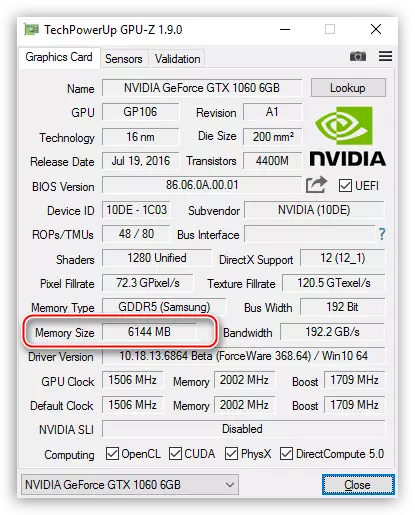
Method 2: AIDA64 program
The second program, which can show us, how much video memory is equipped with our video card, this is AIDA64. After starting the software, you need to go to the "Computer" branch and select the item "Total Information". Here you need to slip down the resulting list - we will see the name of the graphics adapter and in brackets the volume of its memory.
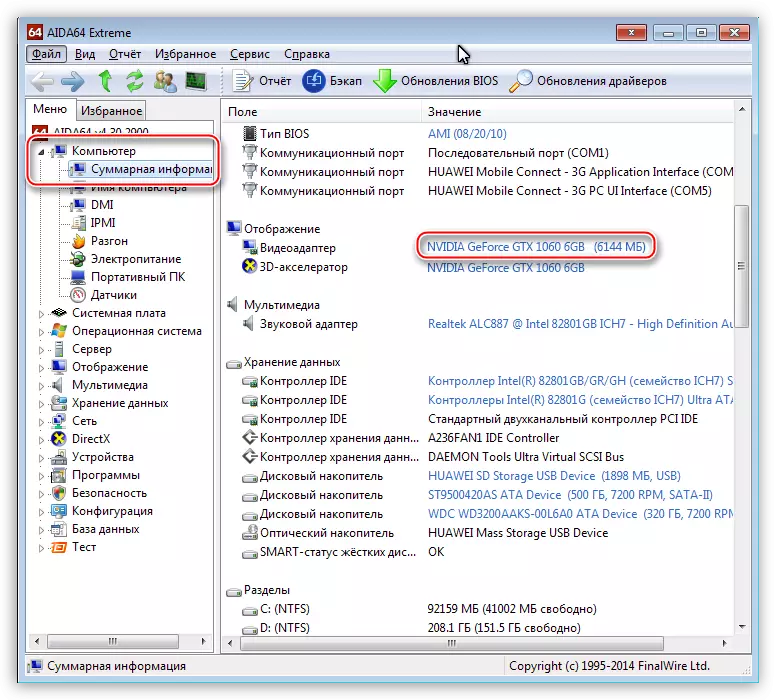
Method 3: Diagnostic Panel DirectX
The Windows operating system has a built-in DirectX diagnostic tool, which allows you to view some information about the video card, such as the model name, microcircuit type, information about drivers and video memory.
- A panel is called from the "Run" menu, open which by pressing the Win + R key combination. Next, you need to enter the following in the text field: "dxdiag" without quotes, and then click OK.
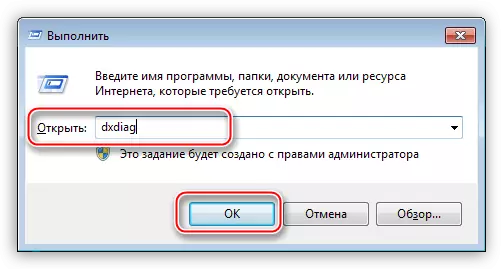
- Then go to the "Screen" tab and see all the necessary data.
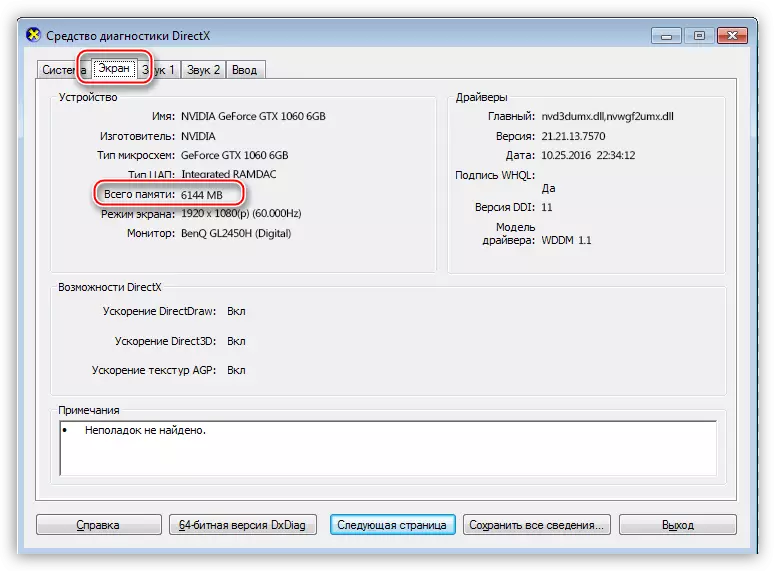
Method 4: Monitor Properties
Another way to check the volume of video memory is access to the snap-in, which allows you to view the properties of the screen. It opens like this:
- Click PCM on the desktop and looking for an item with the name "Screen Resolution".
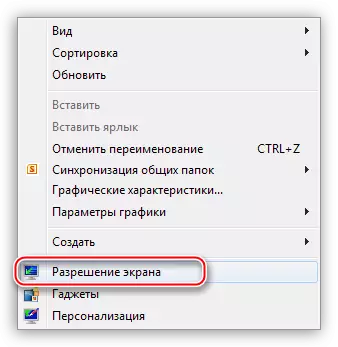
- In the window that opens, click on the "Advanced Settings" link.
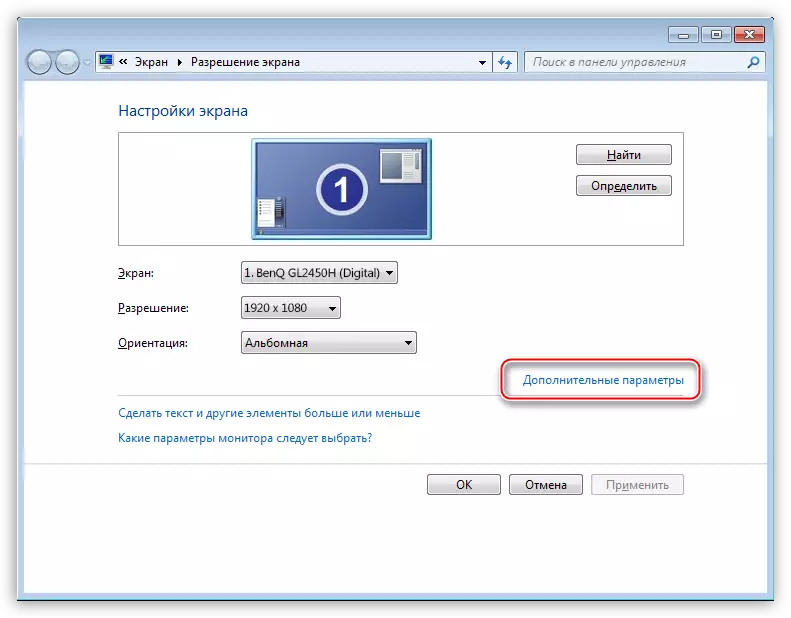
- Next, in the monitor properties window, we go to the Adapter tab and receive the necessary information there.
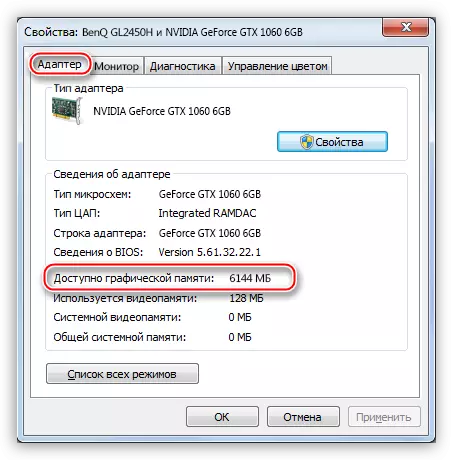
Today we learned several ways to check the amount of video card memory. The programs do not always correctly display information, so do not neglect the standard tools built into the operating system.
