
NFC technology (from the English Near Field Communication - Communication of the Middle Field) provides wireless communication between different devices at a short distance. With it, you can make payments, identify the identity, organize the connection "by air" and much more. This useful feature is supported by most modern Android smartphones, but not all users know how to activate it. About this and tell us in our current article.
Turning on NFC on smartphone
You can activate Near Field Communication in the settings of the mobile device. Depending on the version of the operating system and the installed shell, the interface of the "Settings" partition may differ slightly, but in general, find and enable the function of interest to us will not be difficult.Option 1: Android 7 (Nougat) and below
- Open the "Settings" of your smartphone. You can make it using a shortcut on the main screen or in the application menu, as well as by pressing the gear icon in the notifications panel (curtain).
- In the "Wireless Networks" section, tap on the "More" item to go to all available features. Set to the active position of the toggle switch opposite the parameter you are interested in - "NFC".
- Wireless data transmission technology will be activated.

Option 2: Android 8 (Oreo)
In Android 8, the settings interface has undergone significant changes, thanks to which it is even easier to find and enable the function of interest to us even easier.
- Open the "Settings".
- Tap the "Connected Devices" item.
- Activate the switch opposite the NFC item.
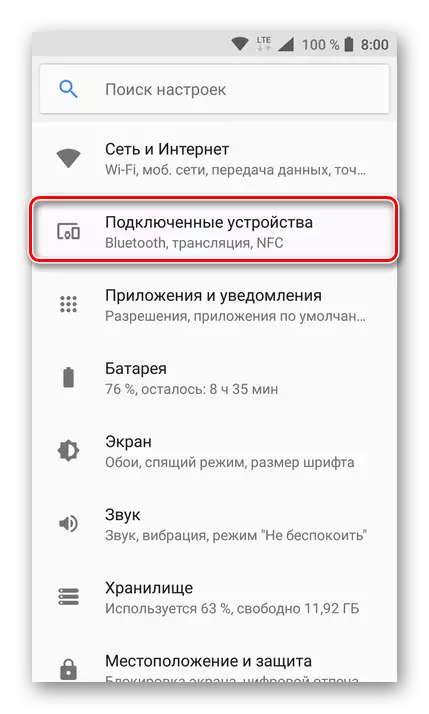

Near Field Communication technology will be enabled. In the event that the branded shell is installed on your smartphone, the appearance of which is significantly different from the "clean" operating system, simply look for the item in the settings associated with the wireless network. Once in the required section, you can find and activate NFC.
Enabling Android Beam
Google's own development is Android Beam - allows you to transmit multimedia and graphic files, cards, contacts and page pages by NFC technology. All that is required for this is to activate this feature in the settings of the mobile devices used, between which there is a pairing.
- Do steps 1-2 from the foregoing instructions to go to the section of the settings where NFC is turned on.
- Directly under this item will be the feature of the Android Beam. Tap for its name.
- Set the status switch to the active position.


The Android Beam feature, and with it, the NEAR Field Communication technology will be activated. Do similar manipulations on the second smartphone and attach the device to each other for data exchange.
Conclusion
From this small article you learned how NFC is included on the android smartphone, and therefore you can take advantage of all the capabilities of this technology.
