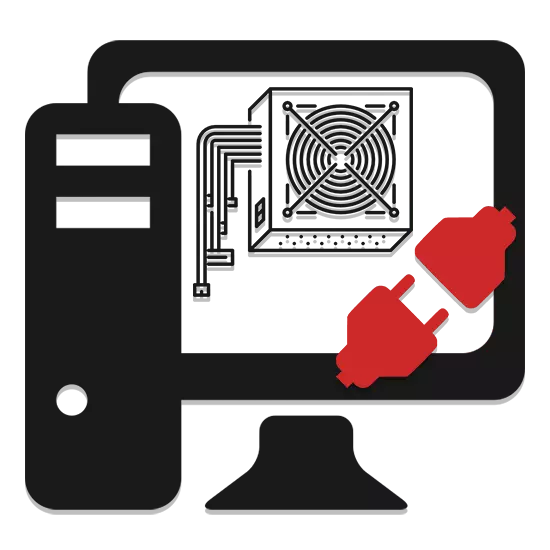
The power supply is an important part of any computer, since it is precisely it distributes the network voltage between other components. In this regard, the topic of connecting BP is always relevant.
Connecting the power supply to PC
In the process of connecting the power supply, you need to clearly follow the instructions, the deviation from which may cause fatal consequences. In addition, each stage can be used for reverse action - shutdowns.Step 1: Maintaining and Connecting Mother
You must first fix the connected component in the computer housing using the appropriate mounts. After that, on one of our instructions, connect the wires to the motherboard.
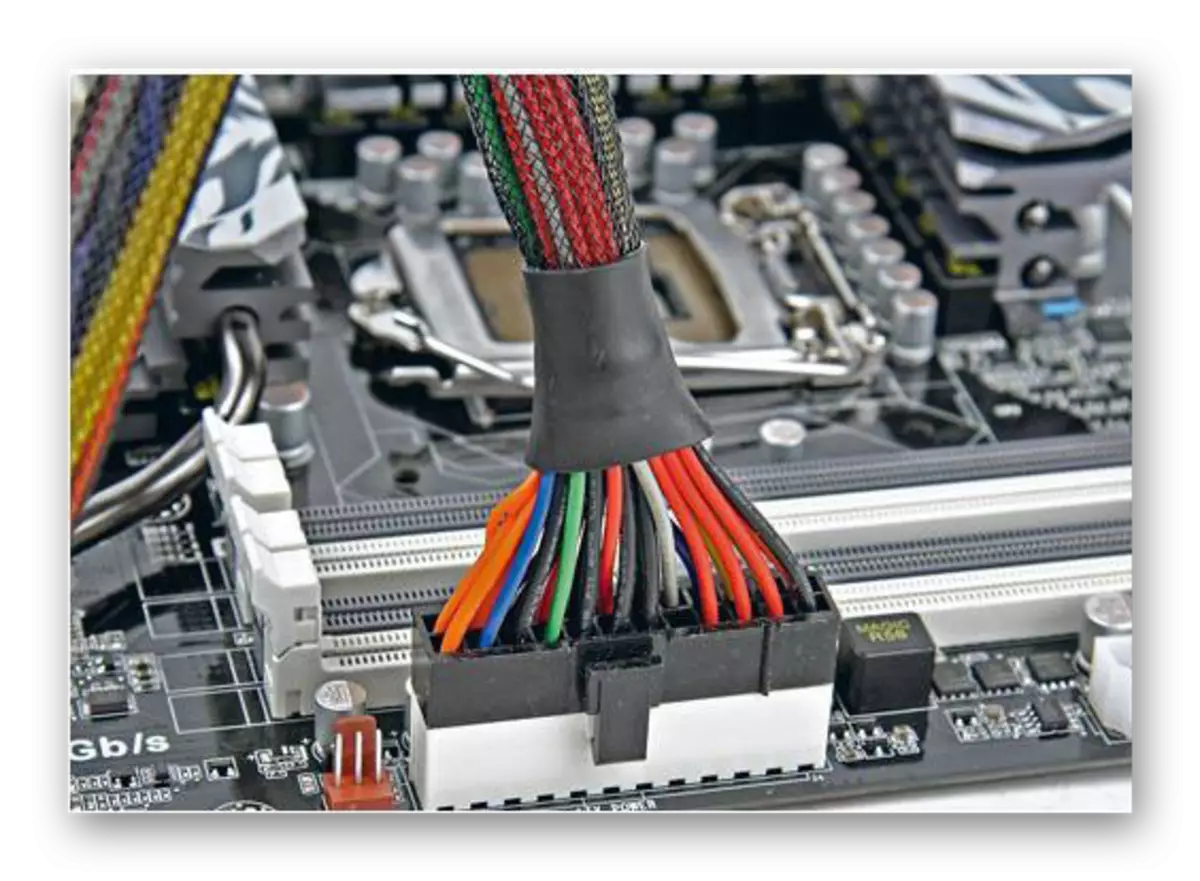
Read more: How to connect the power supply to the motherboard
It should be borne in mind that the connected device must comply with other equipment.
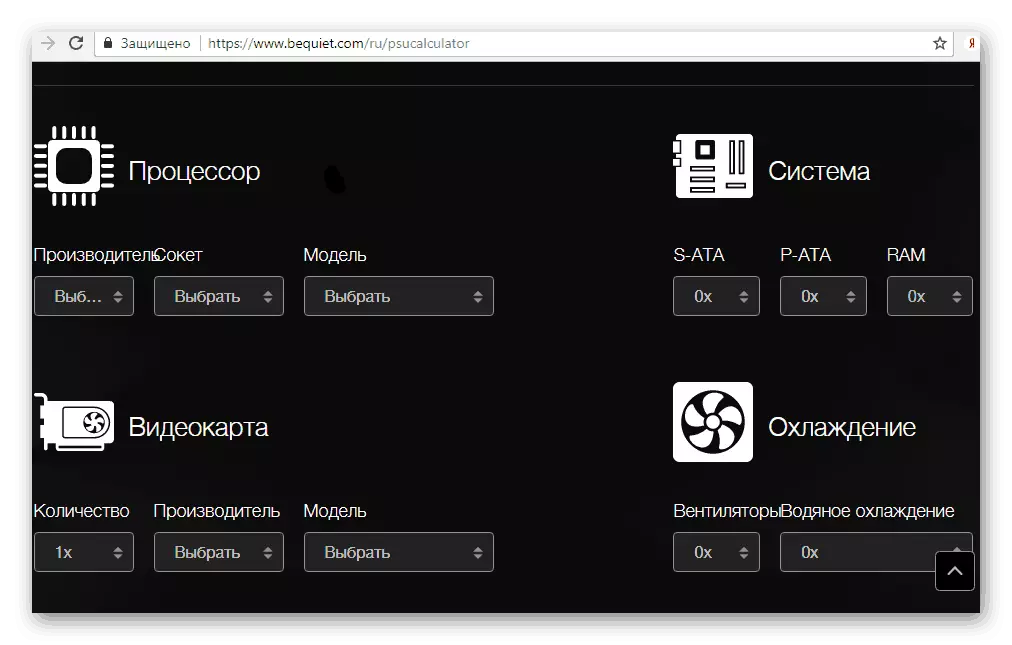
Read more: How to choose a power supply for a computer
Step 2: Video Card Connection
The video card, as well as the motherboard, is also required directly to connect to the installed power supply unit. We considered this topic in the most detail in a separate article.
Note: Only those video cards that have the appropriate connectors required for additional power are connected to the BP.
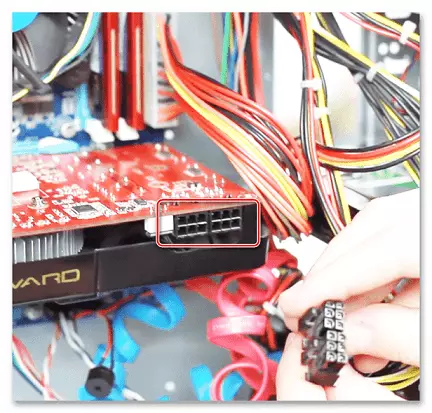
Read more: How to connect the video card to the power unit
Step 3: Disk Connection
The hard or solid-state disk, in addition to connecting to the motherboard, also requires connection to the power supply.

Read more:
How to connect ssd.
How to connect HDD
Step 4: Drive Drive
Despite the relatively scant demand for optical media, almost every computer is still equipped with a drive. The process of connecting this component does not significantly distinguish from the installation of the hard disk.
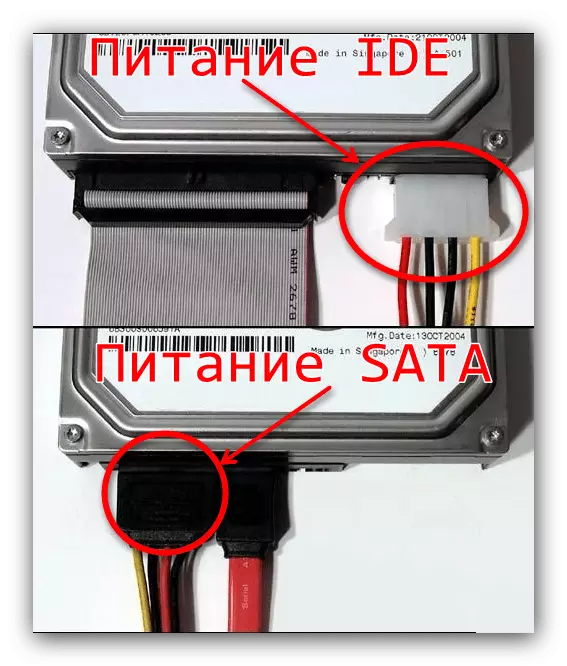
Read more: How to connect a drive
Conclusion
After you complete the connection of all components to the power supply, you should double-check the correctness of the procedure and fixing the contacts.
See also: How to check the computer power supply to work
