
For sure you faced with the fact that when you try to delete a file you to display a window with a message such as "file is open in another program" or "access denied." If yes, then you know how annoying and interfere with work.
From these problems can easily be eliminated by use Lok Hunter - a program that allows non-removable remove items from your computer. Read on to learn how to do it.
First you need to download the app itself and install it.
Installation
Download the installation file and run it. Press the button «Next», select the location for the installation and wait until the process is finished.

Run the installed application.
How to remove files and folders that are not removed by LockHunter
The main window of the Lok Hunter is as follows.
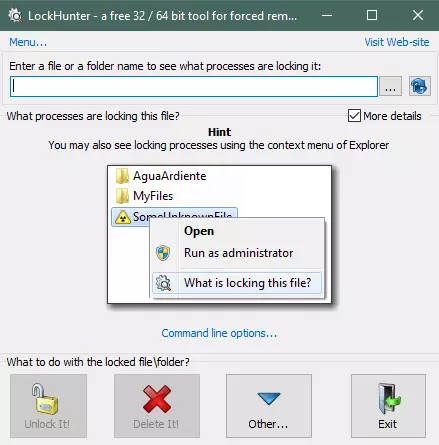
Click on the button next to the field for entering the name of the deleted object. Select what you want to delete.
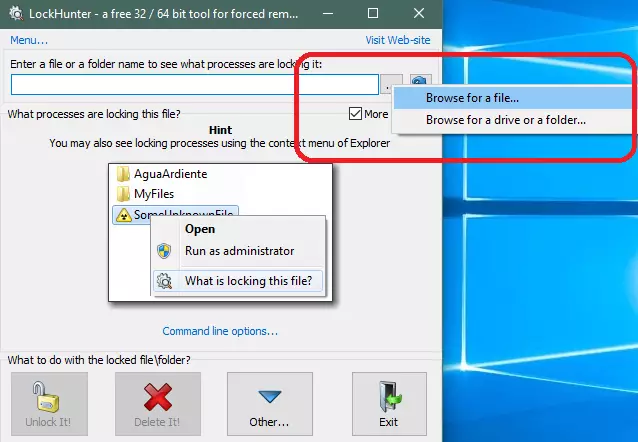
Then select the file on your computer.
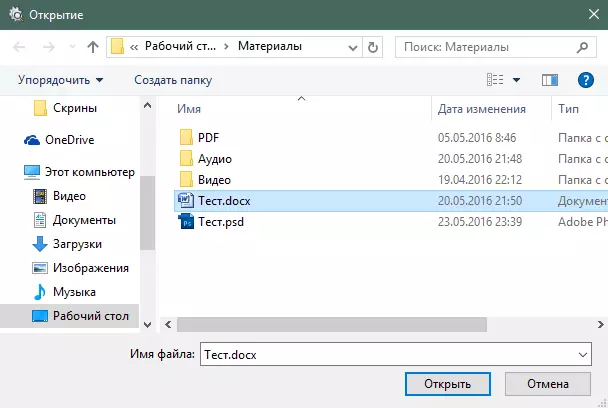
If an item is locked, the program will show that it does not get rid of it. To remove, click «Delete It!».
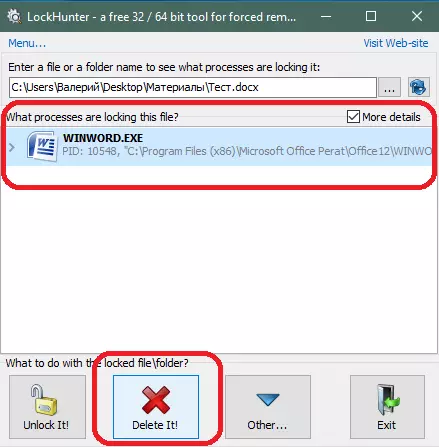
The application will show a warning that any unsaved file changes may be lost after removal. Confirm your action.

The item will be moved to the Trash. The program displays a message about the successful removal.
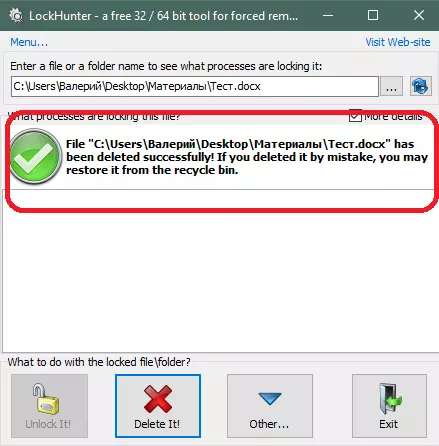
There is an alternative way to use the Lok Hunter application. To do this, right-click a file or folder to and select «What is locking this file?»
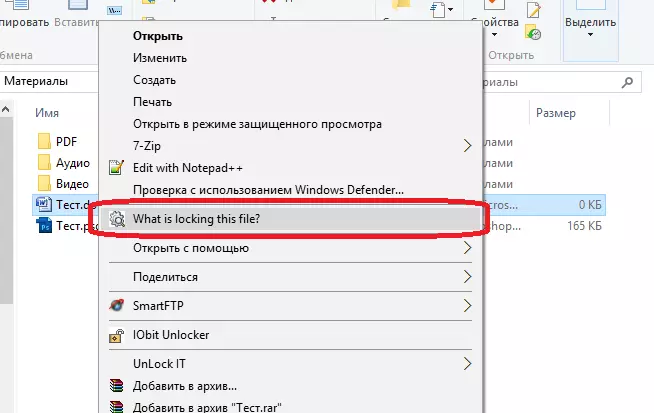
you will open the selected item in LockHunter as in the first case. Next perform the same steps as in the first embodiment.

See also: Program for the removal of non-removable files
LockHunter removes non-removable files in Windows 7, 8 and 10. It is also supported by older versions of Windows.
Now you can easily cope with the undeletable files and folders.
