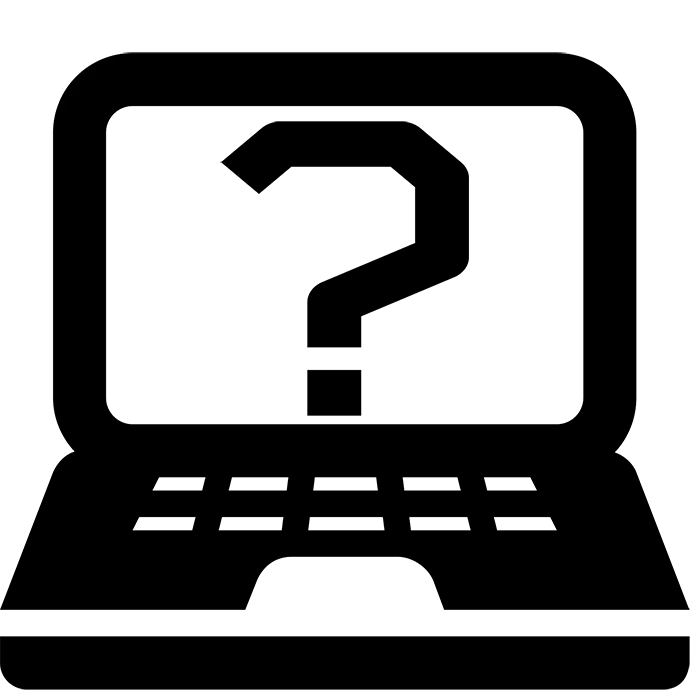
DNS is actively developing laptops. They have a large number of models of different configuration. Sometimes there are cases when it is required to know the model of its portable PC. This can be done by several uncomplicated methods. We will talk more about them below.
Learning the DNS laptop model
Usually on all portable computers on the back cover or front panel there is a sticker on which the brand is indicated and the device model. First of all, it should be verified, since this method is the easiest. However, sometimes it is erased and sampling some characters becomes impossible. Then other methods requiring certain actions come to the rescue.
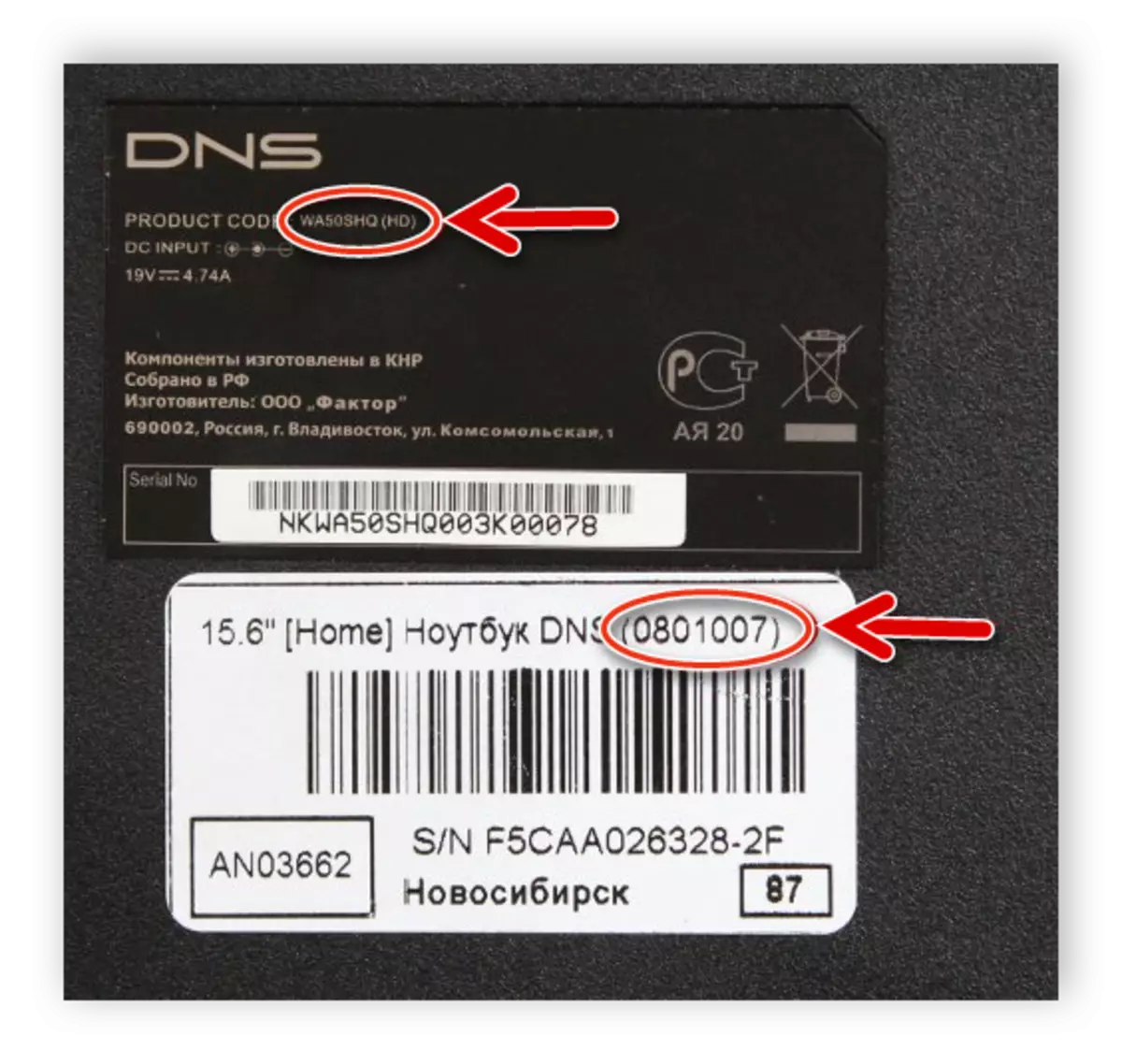
Method 1: Programs for determining iron PC
On the Internet, there are many third-party software, the functionality of which is concentrated on providing the user with detailed information about its device. Representatives of this on a very large amount, but they all work approximately by the same algorithm. You can just go to the system board section and find the "Model" string.
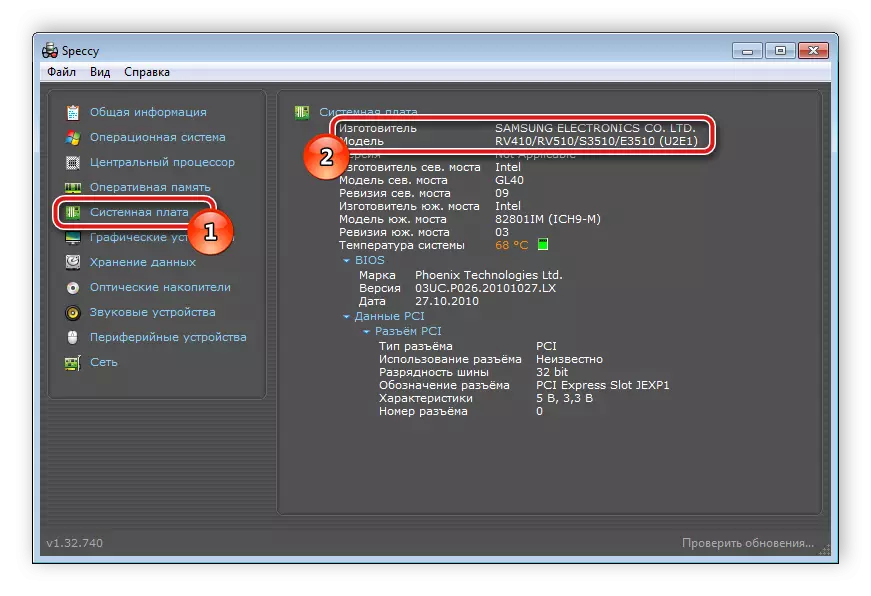
You can get acquainted with the list of the best representatives of this software and choose the most suitable option for yourself in our article by reference below.
Read more: Programs for determining the iron of the computer
Through such special programs, you can find out the serial number of the portable PC. All detailed instructions on this topic you will also find in our separate article.
Read more: Learning the serial number of the laptop
Method 2: DirectX diagnostics tool
The operating system has a built-in DirectX library. Its main purpose - processing and improvement of graphics. Together with all the necessary files, the system diagnostics is installed, with which you can get information about the DNS laptop model. It is enough for you to perform only a few simple actions:
- Go to "Start", write to the search bar in the search bar and run the program found.
- In the "Open" string, enter DXDIAG and click OK.
- A warning will appear on the screen. Running the diagnostic tool will begin after clicking on "Yes".
- Go to the "System" tab. There are two lines where data about the manufacturer and computer model are displayed.
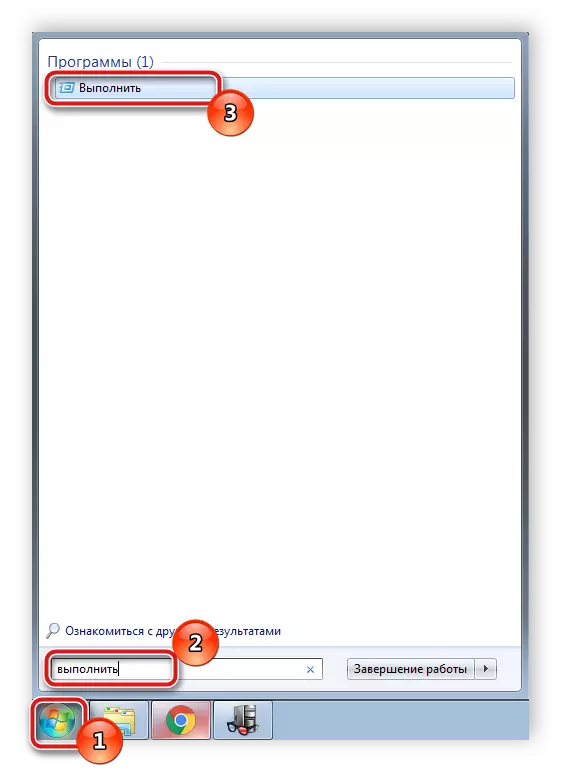
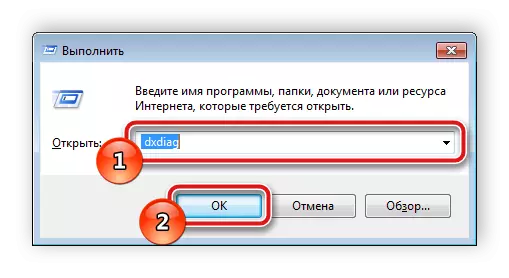
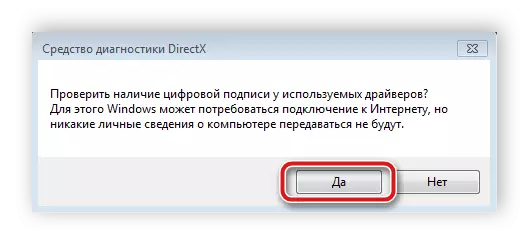
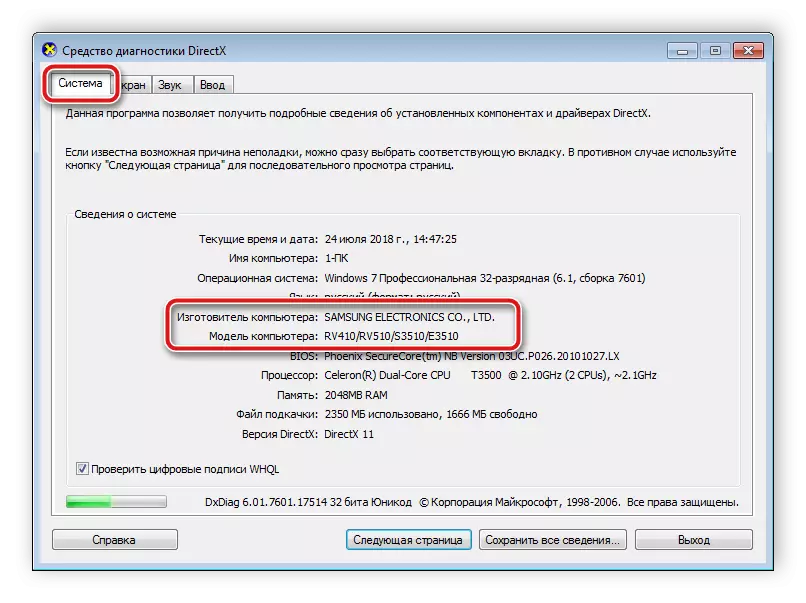
It is not necessary to wait for the end of diagnostics, because the necessary information has already been received. It is enough just to close the window, no system changes due to this will not happen.
Method 3: Windows Command String
The command string built into the Windows operating system allows you to perform a variety of functions, run programs, utilities and edit parameters. Now we use one of the teams in order to determine the model of the portable PC from the DNS company. This is as follows:
- Run "Start", enter the CMD in the search bar and run the command line.
- After opening, you will need to record the command specified below and press ENTER.
WMIC CSProduct Get Name
- Wait for the data processing end, after which the requested information appears in the window.
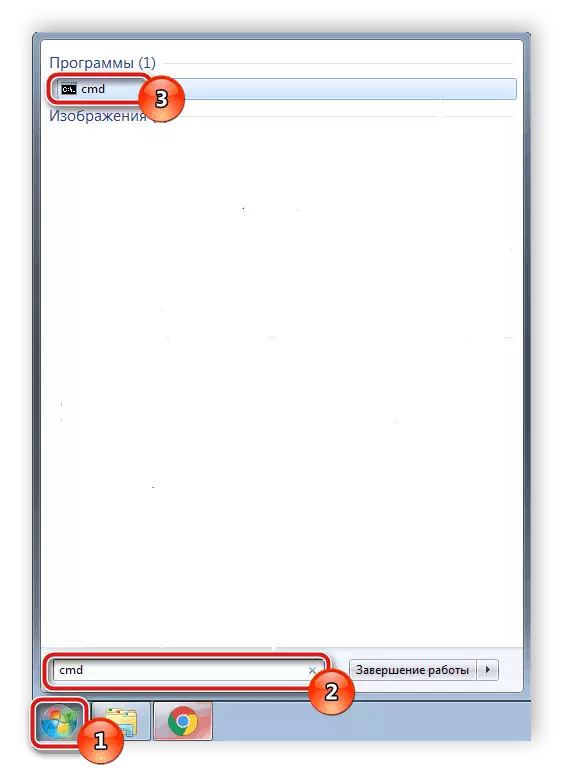
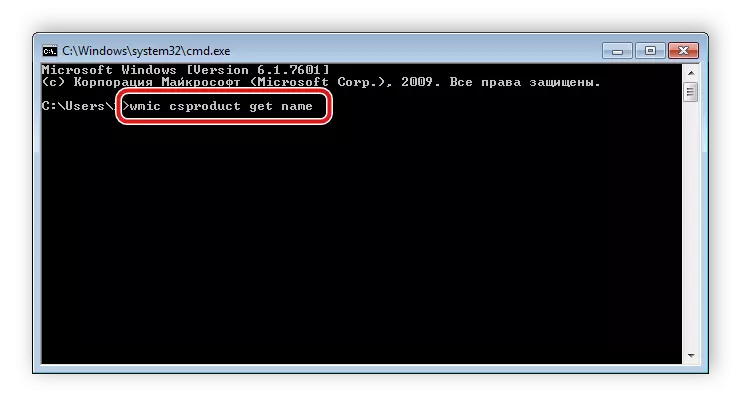
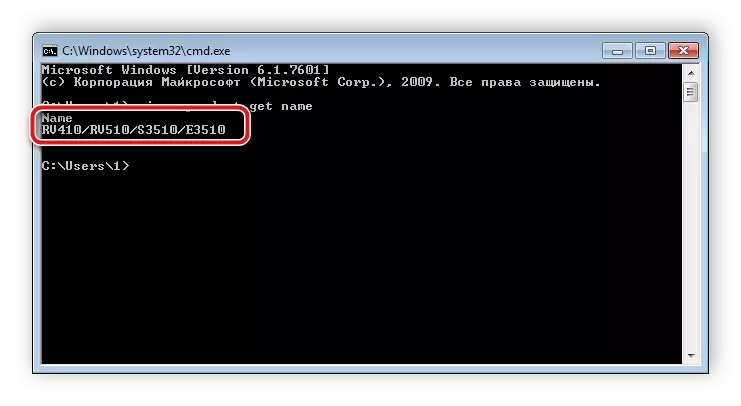
We disassembled the three easiest methods in detail, using which, you can find out the Laptop model from DNS. All of them are very simple, do not require a lot of time, and perform the process of searching for even the inexperienced user. We recommend familiarizing yourself with each method and choose the most suitable for yourself.
See also: How to find out the laptop screen diagonal
