
Almost every PC user at least once came across the need to edit audio files. If this is required on an ongoing basis, and the final quality plays a paramount role, the optimal solution will be the use of specialized software, but if the task is one or occur quite rarely, it is better to address one of the many online services to solve it.
Working with Sound Online
There are quite a few web sites that provide the ability to process and edit audio online. Among themselves they differ not only externally, but also functionally. So, some online services allow you to perform only trimming or gluing, others are practically not inferior by tools and capabilities of desktop audioodes.On our site there are quite a lot of articles on how to work with sound, create, write and edit it online. In this material, we will conduct a brief excursion on these instructions, summarizing them for ease of navigation and search for the necessary information.
Audio gluing
The need to combine two or more audio recordings to one may occur for various reasons. Possible options are the creation of a mix or a holistic compilation for a festive event or background reproduction in any institution. You can do this on one of the websites, the work with which we looked at in a separate material.
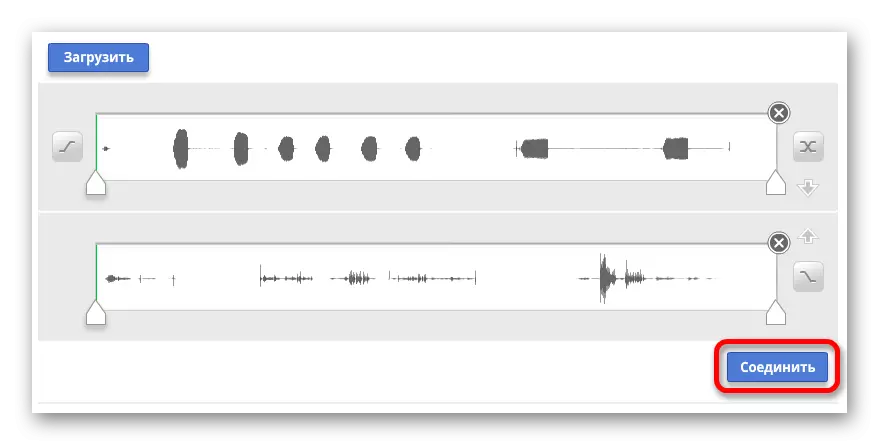
Read more: How to glue music online
Note that the online services are highlighted in many ways. Some of them allow only to combine the end of one composition with the start of the other without pre-configuring and subsequent process control. Others provide the possibility of overlay (information) of sound tracks, so that you can, for example, create not only mixes, but also remixes, combining music and vocals or individual instrumental parties.
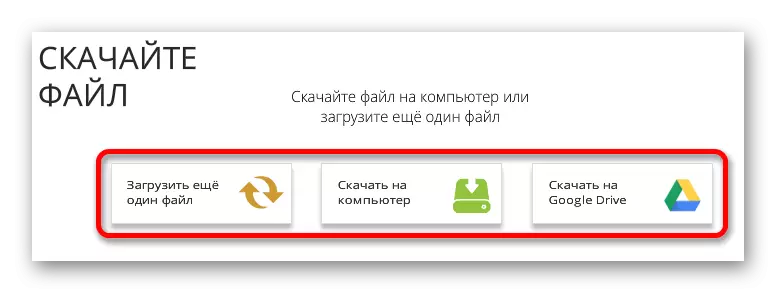
Trimming and removal of fragments
Significantly more often users face the need to trim the audio files. The procedure implies not only the removal of the beginning or end of the recording, but also cutting an arbitrary fragment, and the latter can be as removed as unnecessary and, on the contrary, is stored as the only important element. You already have articles on our site dedicated to the solution of this task with various options.
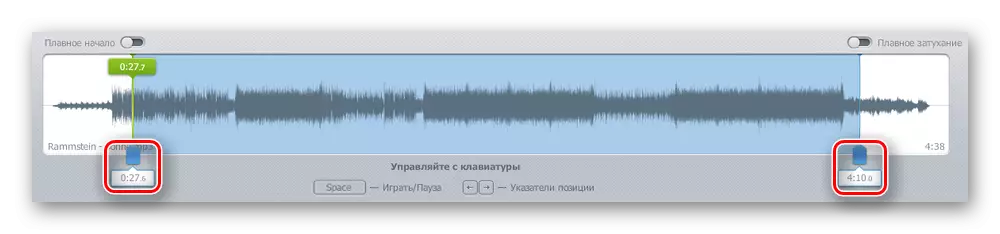
Read more:
How to crop audio files online
How to cut a fragment from audio online
Quite often, users arise the need to create a more highly specialized audio content - ringtones. For these purposes, the web resources are fully suitable, which are described in the materials on the link above, but it is better to use one of those that are sharpened directly to solve a particular task. With their help, you can turn any musical composition to a zealt call for Android or iOS devices.
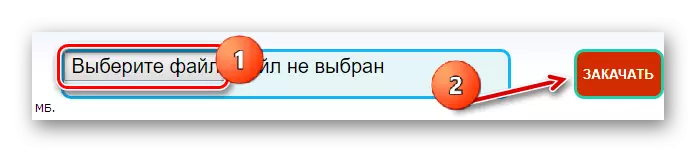
Read more: Creating ringtones online
Volume increasing
For users who often download audio files from the Internet, probably repeatedly came across records with insufficient, or even frankly low volume. The problem is especially characteristic of low-quality files, which can be music from pirate sites, or created "on the knee" audiobooks. Listening to such content is extremely difficult, especially if it is reproduced in the passage with normal audio recordings. Instead of constantly adjusting the physical or virtual volume knob, you can enlarge and normalize it online by using the instructions prepared by us.
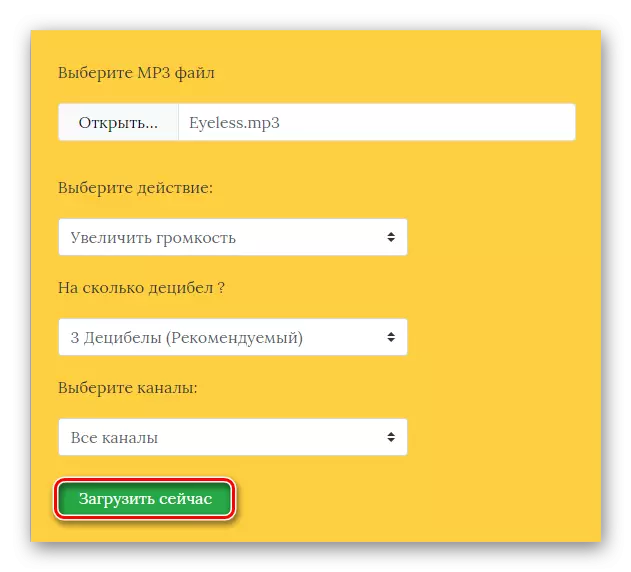
Read more: How to increase the volume of audio record online
Change tonality
Finished musical compositions always sound like this thought by authors and sound engineers. But not all users are satisfied with the end result, and some of them will try themselves in this field, creating their own projects. So, in the process of writing music or information of its individual fragments, as well as when working with parties of musical instruments and vocals, it may be necessary to change the tonality. Enhance or lower it so that the playback speed has not changed, not too, and simply. And yet, with the help of specialized online services, this task is completely solved - just follow the link below and read the detailed step-by-step manual.
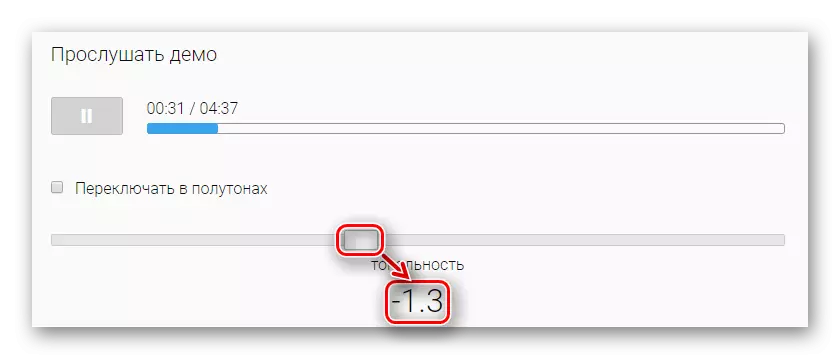
Read more: How to change audio dictionaries
Change Temp
You can also perform a simpler task - change the pace, that is, the speed of the audio file playback. And if you need to slow down or accelerate music, it may be necessary only in extremely rare cases, then audiobooks, podcasts, radio programs and other conversational records not only will not fall in such a processing, but will allow you to disassemble too quick speech or, on the contrary, to significantly save time on their listening time . Specialized online services allow you to slow down or speed up any audio file for specified parameters, while some of them do not even distort the voice to record.

Read more: How to change the tempo of audio record online
Deleting vocal
Creating a backing track from the finished song - the task is quite complicated, and not every audio code for PC is ready to cope with it. So, for example, to remove the vocal batch in Adobe Audition, ideally, in addition to the track itself, you need to have on your hands and clean and chapel. In cases where there is no such sound track, you can contact one of the online services capable of "suppressing" the voice in the song, leaving only its musical component. With due diligence and attentiveness, you can get a rather high-quality result. About how to achieve it, told in the next article.
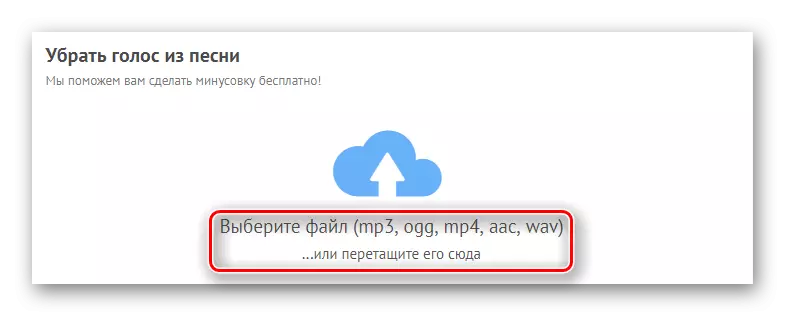
Read more: How to remove vocals from the song online
Removing music from video
Sometimes in various videos, films and even clips you can hear unknown songs or those that simply cannot be found on the Internet. Instead of dealing, what is the track, then search for it and download it to the computer, you can simply extract the soundtrack entirely or save a separate, like it fragment from the available video. This, like all the tasks considered under this article, can also be easily done online.
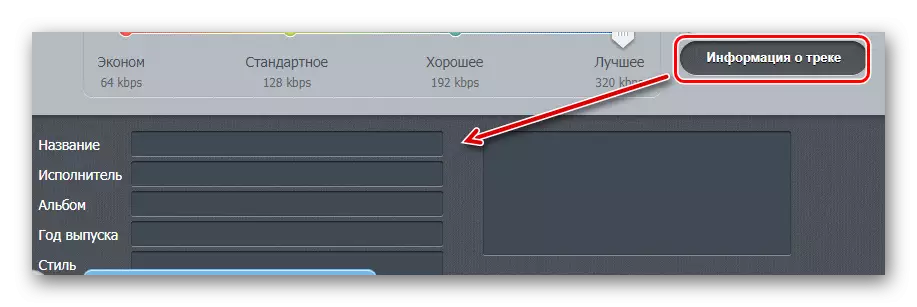
Read more: How to extract audio from video
Adding music to video
It also happens that it is necessary to perform the opposite described above - add musical accompaniment or any other sound track to the finished video. Thus, you can create an amateur video clip, a memorable slide show or a simple home film. Online services considered in the material below, it allows not only to combine audio and video, but also to fit one to another, determining the required reproduction duration, repeating or, on the contrary, cutting out some fragments
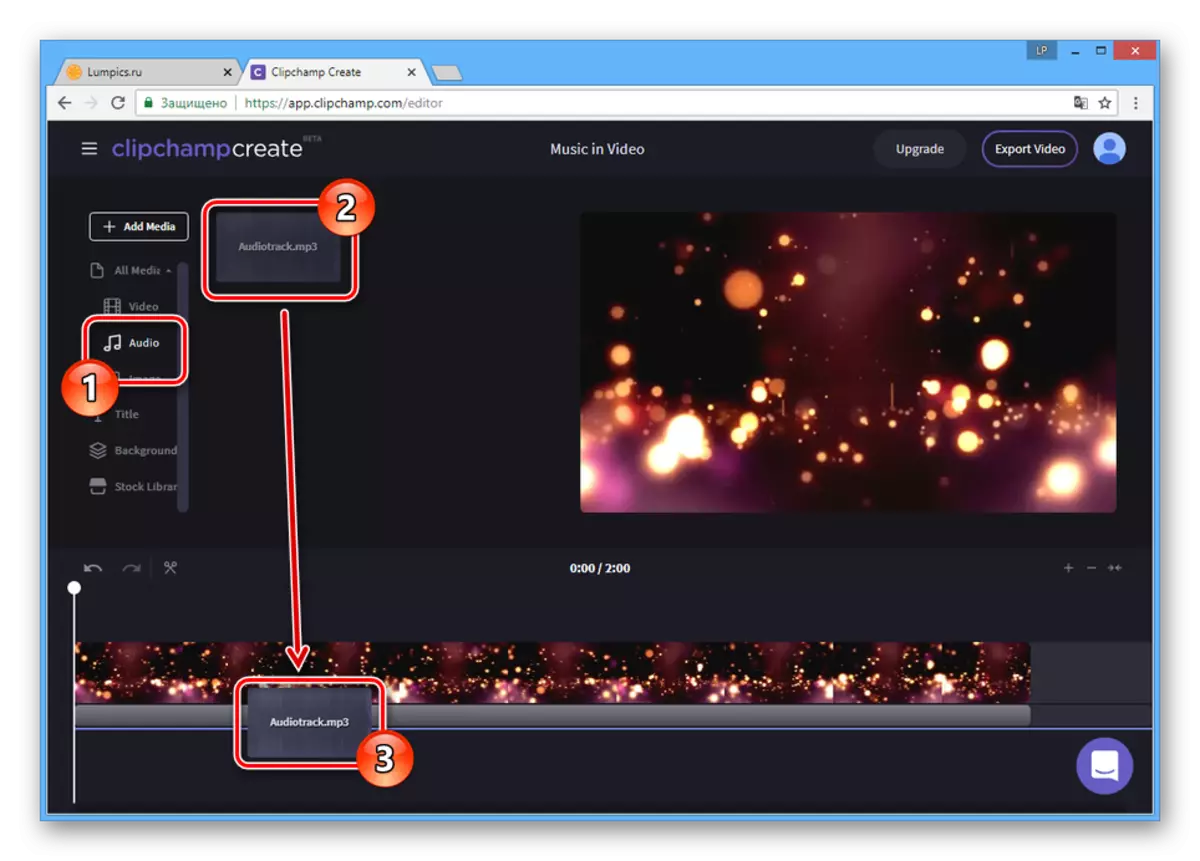
Read more: How to add music to video
Sound recording
For professional recording and processing sound on a computer, it is better to use specialized software. However, if you need to simply write a voice from a microphone or any other beep, and its final quality plays a not paramount role, you can do it online by contacting one of the web services that we have previously written.
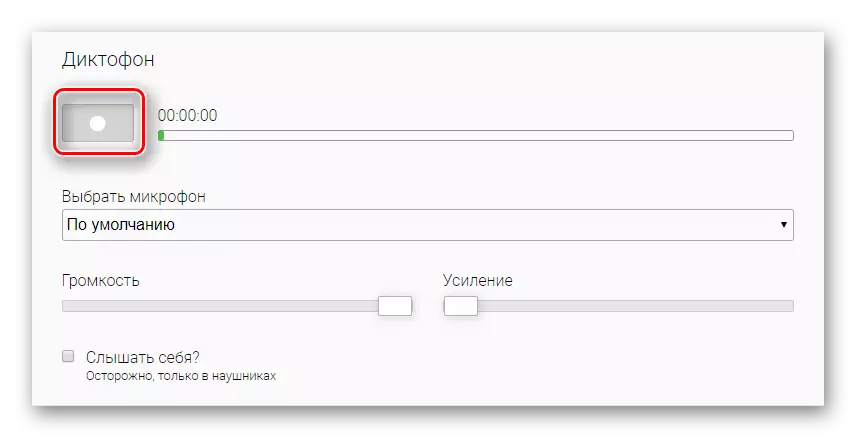
Read more: How to write an audio online
Music Creation
Some more online services that provide the ability to work with sound are compared with full-featured PC programs. In the meantime, some of them can be used to create music. Of course, the studio quality will not succeed in this way, but on an ambulance hand to make a draft track or "consolidate" the idea for its subsequent development is quite possible. The sites discussed within the following material are particularly well suited to create music electronic genres.

Read more: How to create music online
Creating songs
There are many more functional online services that allow you not to simply "sketch" your melody, but also to reduce it and otmaster, and then record and add a vocal batch. Again, the studio quality is not worth the dream, but a simple demo to create this way is quite real. Having a rough version of the musical composition on the hands of the musical composition, the big work will not be overwritten and bring it to mind on a professional or home studio. Implement the same initial idea is quite possible in online.

Read more:
How to create a song online
How to record your song online
Voting change
In addition to recording sound, the higher we have already written, you can also change the finished voice audio recording or to process it with real-time effects. The tools and functions that are available in the arsenal of such web services provide ample opportunities for entertainment (for example, drawing friends) and perform more serious tasks (as an option - a change in the voice of back-vocal parties when creating and writing your own song). You can familiarize yourself with them by the following link
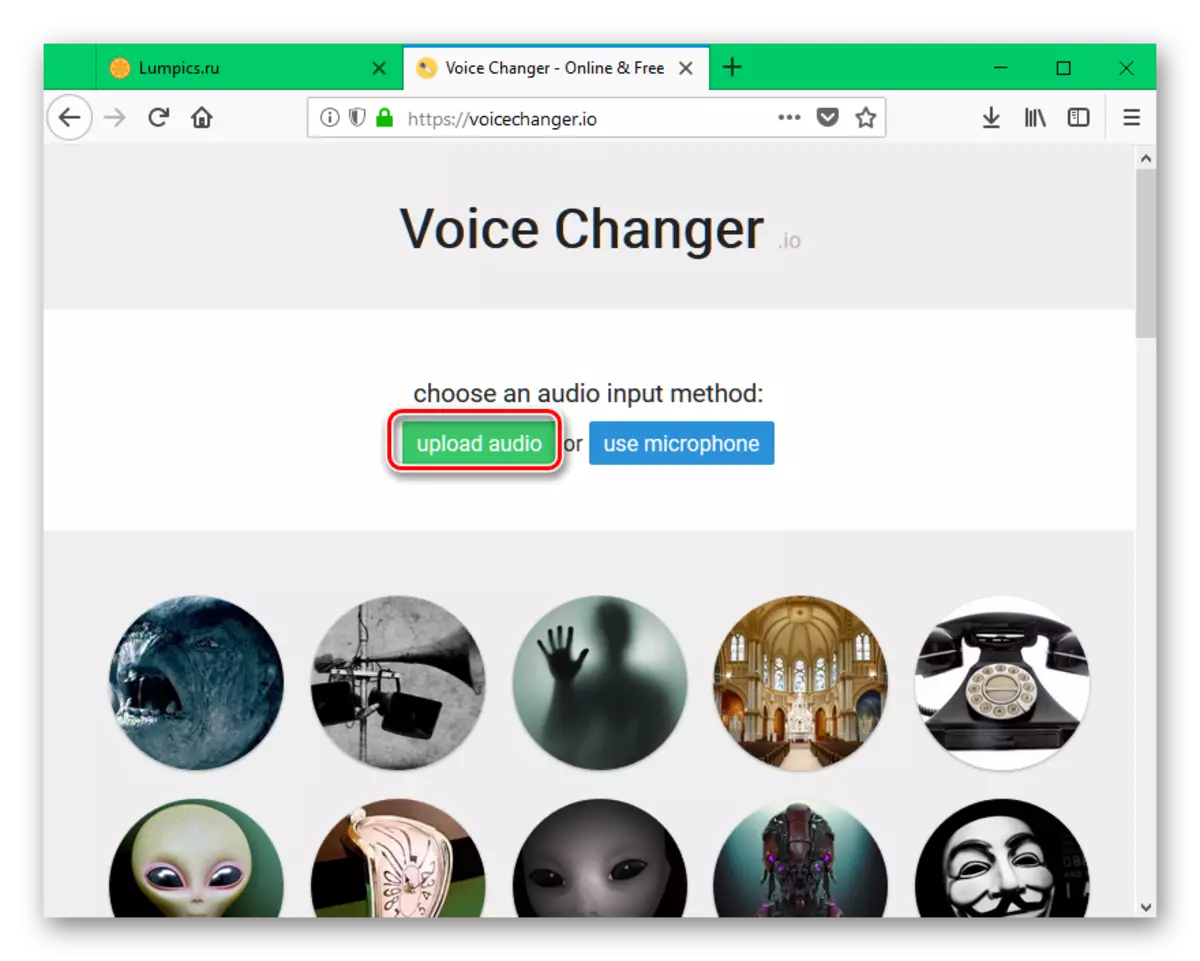
Read more: How to change voice online
Conversion
Files in MP3 format are the most common type of audio content - their majority in both user phonothek and on the Internet. In the same cases, when "under the arms" files come across with another extension, you can and need to be converted. This task is also easily solved online, especially if you use our instructions. Articles below are only two possible examples considered in them sites support other formats of audio, and with them different conversion directions.
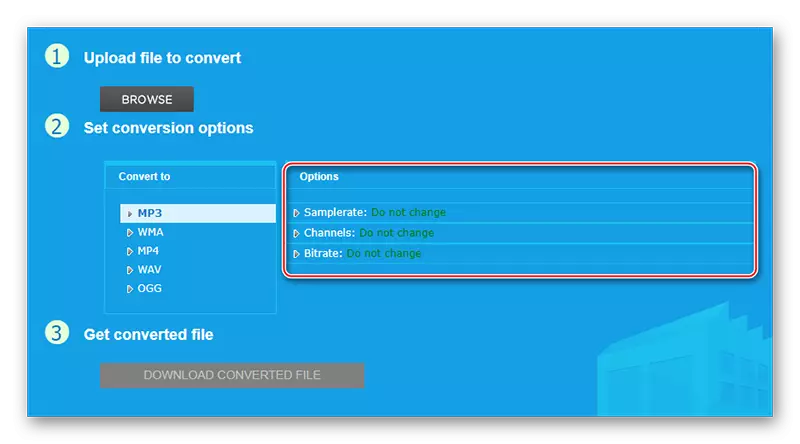
Read more:
How to convert mp4 to mp3 online
How to convert CDA to mp3 online
Conclusion
Under the editing of the audio, each user implies something of its own. For someone, this banal trimming or association, and for someone - recording, processing effects, installation (reduction), etc. Almost all this can be done online, which prove the articles written by us and the web services considered in them. Just choose your task by contacting the content, and read the possible options for its solution. We hope this material, or rather, everyone listed here was useful for you.
READ ALSO: Audio editing programs
