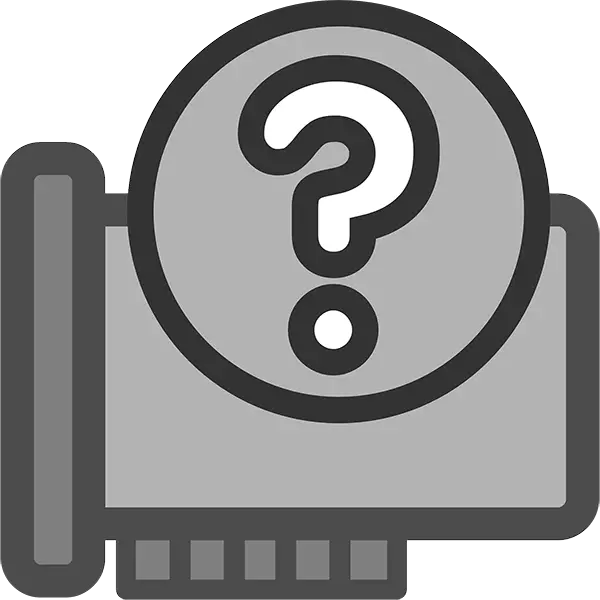
Frequently noted when after reinstalling the operating system or connecting a new device, the computer refuses to determine any equipment. An unknown device or component can be recognized by the user by the type of appointment, but it will not work correctly due to the lack of a suitable software. In the article, we will analyze all current and effective methods for solving such a problem.
Driver search options for unknown devices
Unknown device, despite the problem with automatic recognition in Windows, most often easily identified. This process is not as complicated, as it seems at first glance, however, depending on the selected method, it may require different time costs. Therefore, we recommend first to get acquainted with all the options offered, and after that, to choose the most light and understandable for yourself.See also: We solve the problem with a Digital driver signature verification
Method 1: Programs for installing drivers
There are utilities that automatically search and update all the drivers available on the computer. Naturally, they also imply selective installation in cases where it is necessary to update not all system and connected components, but only defined. From the user, no extra actions are required other than the launch of the scan and approval of the installation.
Each such program has a database of drivers for thousands of devices, and it is from its completeness that depends the effectiveness of the result. On our site there is already an article in which the best software is selected for these purposes.
Read more: The best programs for installing drivers
DRIVERPACK SOLUTION AND DRIVERMAX, combining user-friendly interface and support for the huge number of devices have been proven. If you decide to choose one of them and want to perform a competent driver search for problem equipment, we recommend to familiarize materials explaining the principle of working with the other utility.
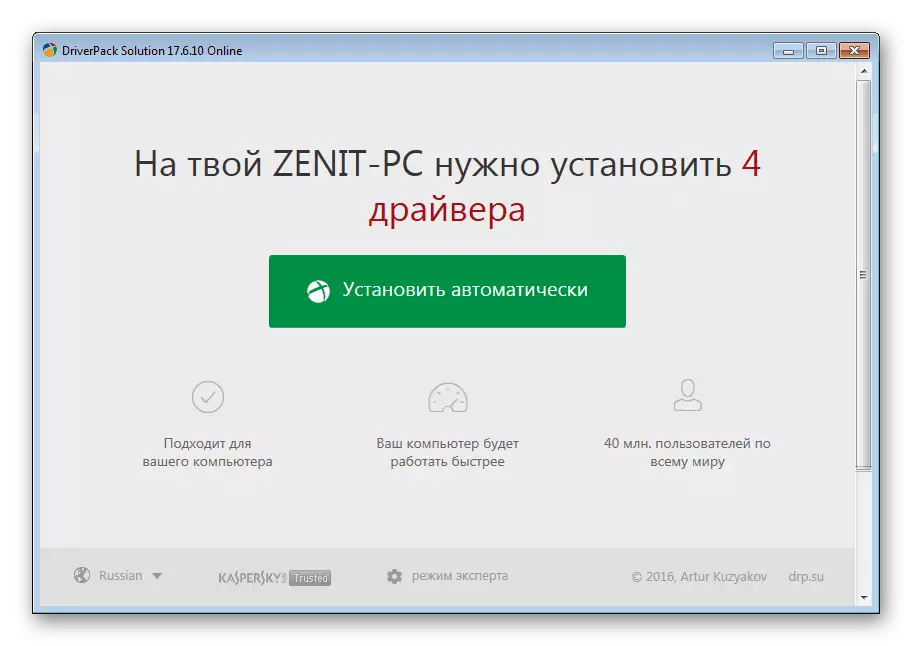
Read more:
How to install or update drivers using DriverPack Solution
Install and update drivers via DRIVERMAX
Method 2: Equipment ID
Each device manufactured at the factory receives a personal character code that ensures the uniqueness of this model. This information, in addition to its direct destination, can be used to search for driver. In fact, this option is a direct replacement for the previous one, only all the actions you will perform yourself. The ID can be viewed in the Device Manager, and then using special online services with driver databases, find software for an unknown OS equipment.
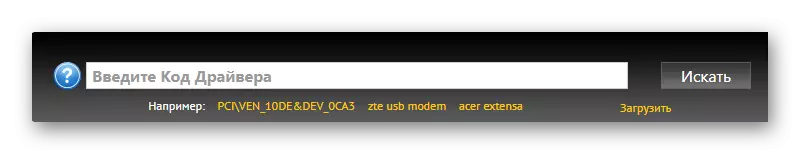
The whole process is very simple and in most cases takes less time than the first way, since all actions are focused on finding a driver for a particular component, and not all in a row. The main thing is to use safe and proven sites free from viruses and malware, which often like to infect such important system files as drivers. It is expanded on how to find the right through the identifier, read in another article.
Read more: Search for hardware drivers
Method 3: Device Manager
In some cases, it turns out to be sufficient to use the built-in Windows Task Manager tool. He himself knows how to search the driver on the Internet, with the only difference that it turns out not always successfully. Nevertheless, try to fulfill the installation will not be difficult because it takes no more pair of minutes and eliminates the need to follow all the above recommendations. If you want to learn about this method, read the following article.
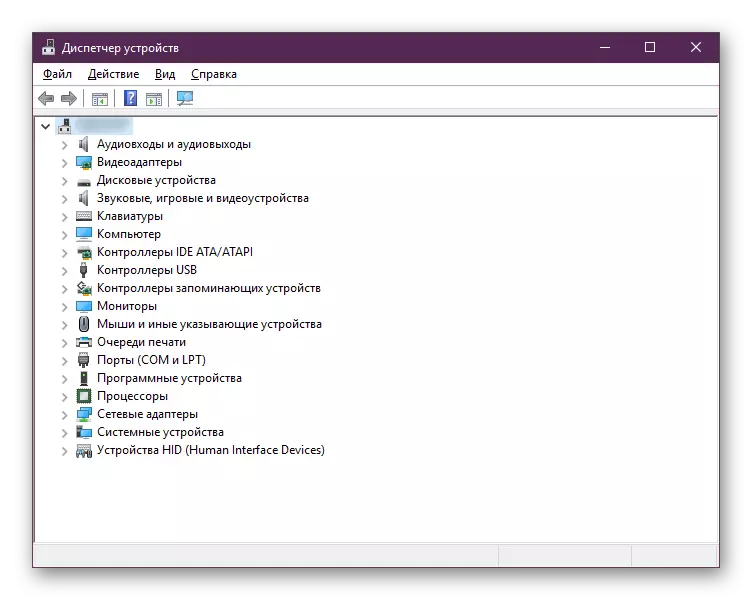
Read more: Installing drivers with standard Windows tools
Please note that sometimes installing such a driver may not be enough - it depends on which the device is considered to be unknown specifically in your computer. For example, if it is a component with additional branded software, it will only receive the basic version of the driver necessary to recognize the device system and work in it. We are talking about management and fine-tuning programs that are supposed to be allowed among video cards, printers, mice, keyboards, etc. In this situation, after installing the minimum driver, you can additionally download software from the developer's website, already knowing what equipment was considered unknown.
Conclusion
We reviewed the basic convenient and efficient ways to search for the driver for the device unknown in Windows. Once again, we want to remind you that they are not equally effective, so after the first unsuccessful attempt, use other proposed options.
