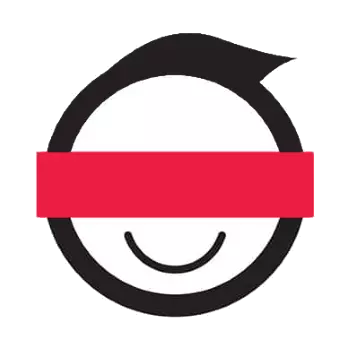
Today there are special applications for smartphones and PCs that allow you to learn about a person's basic information on photography. Some of them moved to online applications, which makes it possible to make a quick search for people in a network that have similar appearance. Although accuracy in certain cases leaves much to be desired.
Work on face recognition services
Recognition occurs using a built-in neural network, which quickly searches for recent photos on certain features, initially the most basic, for example, by weight of the image, its permission, etc. Based on this feature, you may have links to profiles / sites in the search results Absolutely not the person who is depicted in the photo, but, fortunately, this happens extremely rarely. Usually there are people with similar appearance or similar to the setting in the photo (for example, if the face is not clear).When working with search services, it is advisable not to download the photo where there are several people in focus. In this case, you are unlikely to get an adequate result.
Additionally, it is necessary to take into account that if you want to find his profile in a person in a person's photo, then it is worth remembering that in the privacy settings of this social network, the user can put ticks opposite certain items, because of which his page will not be able to scan search robots and view users not registered in vk. If the person you need sets out such privacy settings, then finding its photo page will be very difficult.
Method 1: Yandex Pictures
The use of search engines may seem a bit uncomfortable, as several links can be released on one image where it ever was used. However, if you need to find as much information about a person, using only his photo, it is better to use a similar method. Yandex is a Russian search engine, which is not bad to search in the Russian-speaking Internet segment.
Go to Yandex pictures
Instructions for finding through this service looks like this:
- On the main page, click on the search icon in the photo. It looks like a magnifying glass on the background of the camera. Located in the top menu, on the right side of the screen.
- The search can be implemented at the URL of the picture (link on the Internet) or using the image download button from the computer. The instruction will be reviewed on the last example.
- When you click on "Select File" a window opens, where the path to the image on the computer is specified.
- Wait for a while until the picture is completely loaded. At the top of the issuing the same picture will be shown, but here you can view it in other sizes. This block is not interesting to us.
- Below you can watch tags that apply to the downloaded image. Using them, you can find similar features, but this in the search for information on a particular person is unlikely to help.
- Next is a block with similar photos. It may be useful to you, since in it on a certain algorithm, similar photos are selected. Consider the search for this block. If in the first similar pictures you did not see the desired photo, then click "More Similar".
- A new page will open, where there will be all similar photos. Suppose you found that photo that you need. Click on it to increase it and find out detailed information.
- Here pay attention to the right slider unit. In it you can find more similar photos, to open this in full, and most importantly - go to the site where it is placed.
- Instead of a block with similar photos (6th step), you can scroll through the page just below, and see what sites exactly the image you downloaded are posted. This unit is called "sites where the picture is found."
- To go to the site of interest, click on the link or table of contents. Do not go to sites with dubious names.
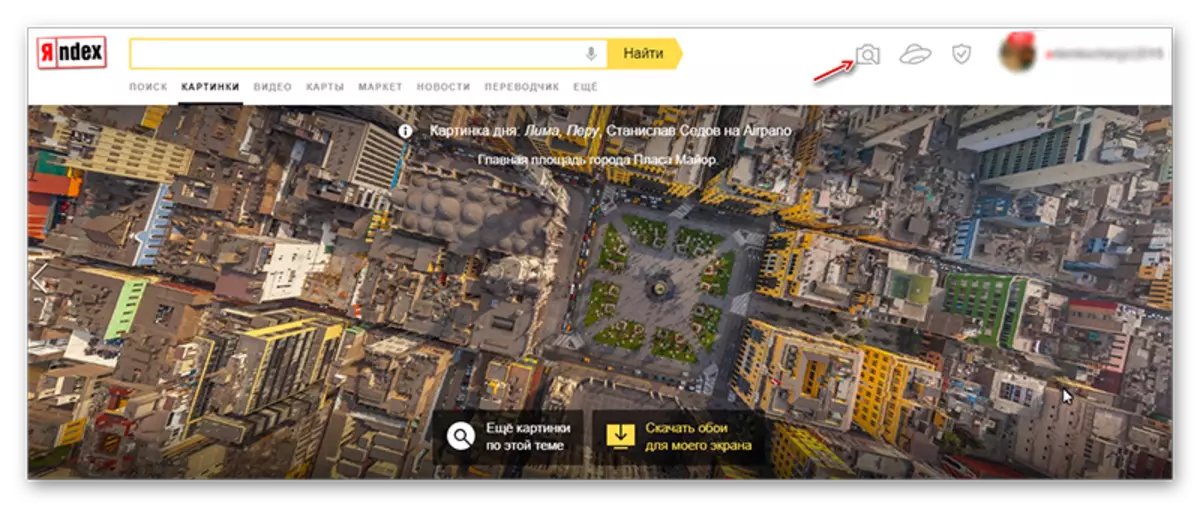
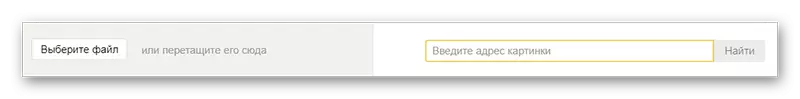
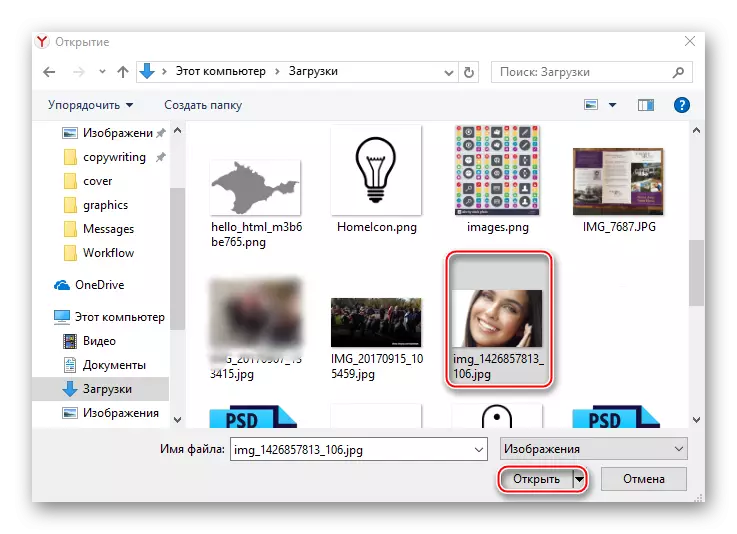
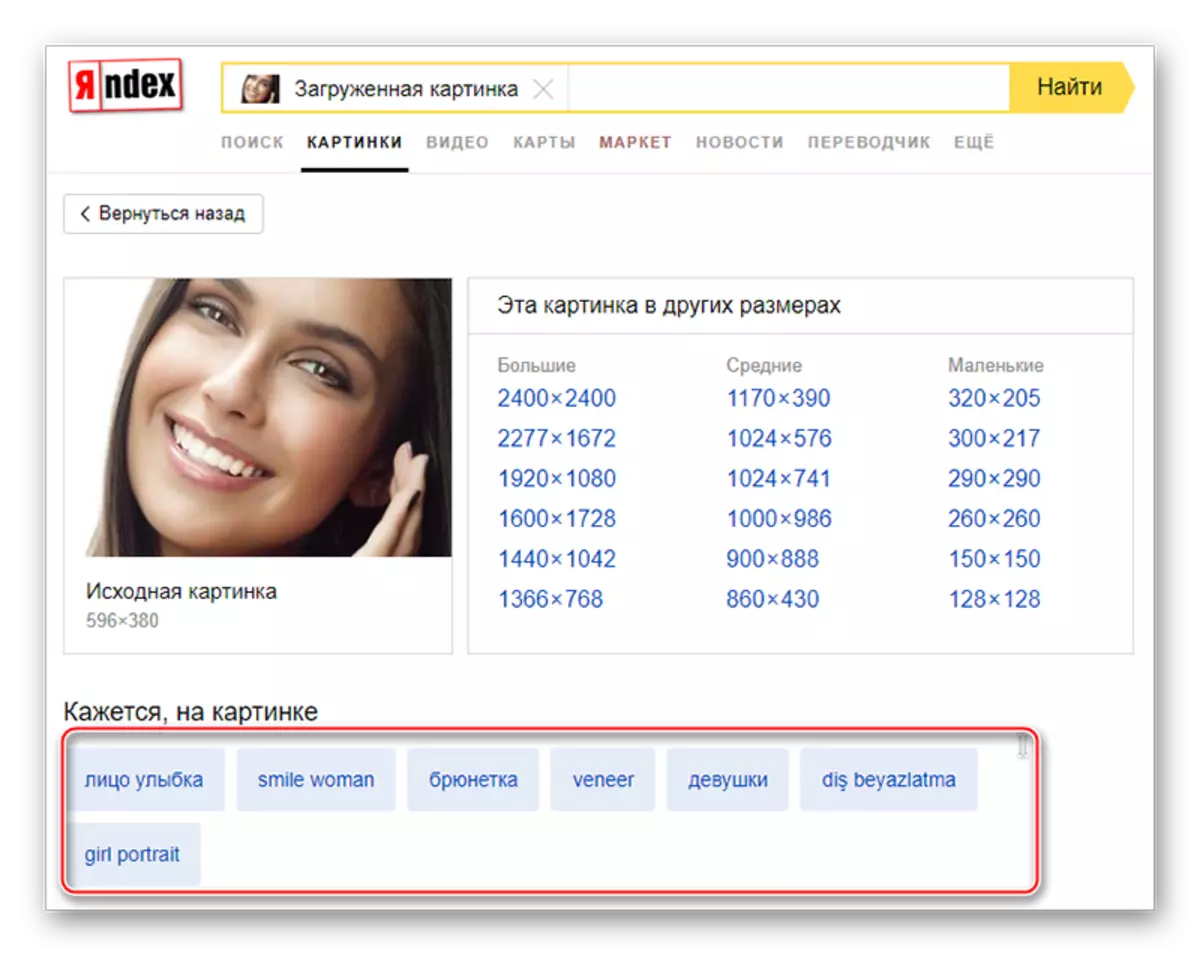
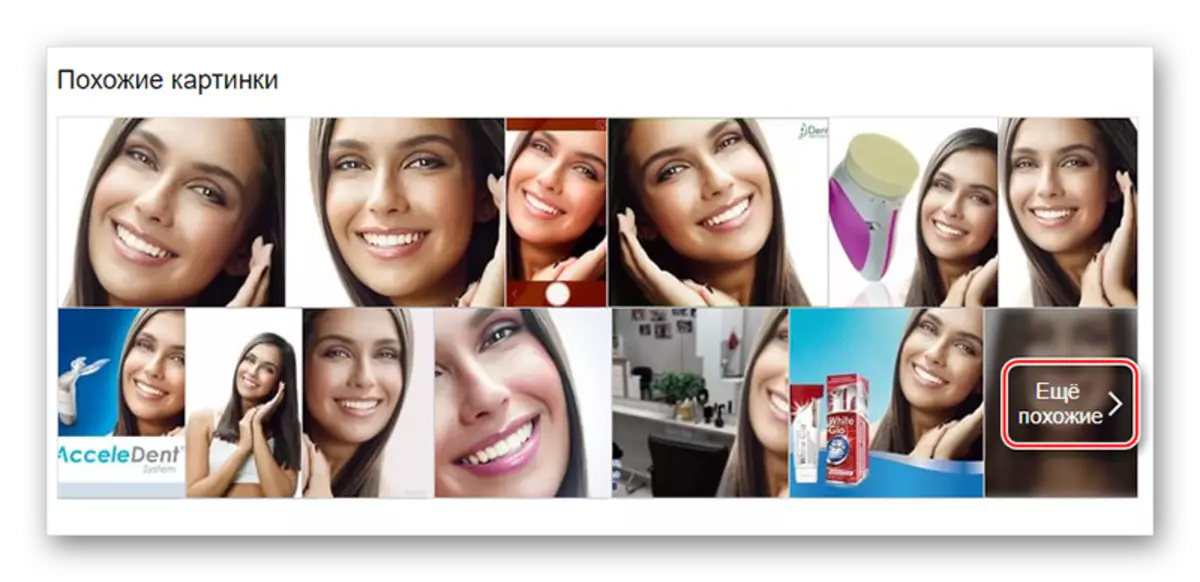
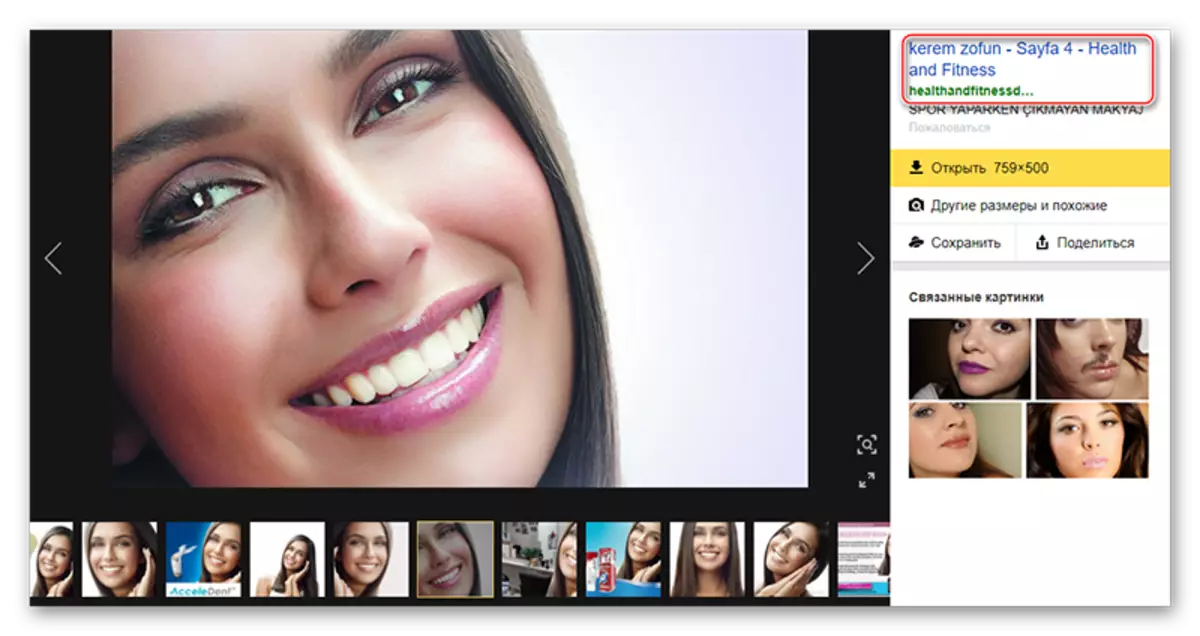
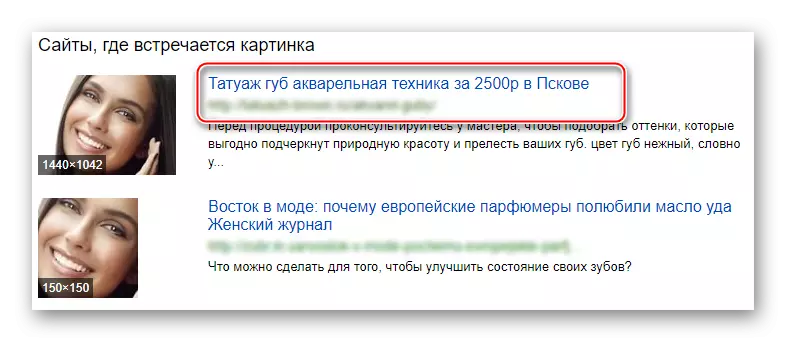
If you are unhappy with the search result, you can take advantage of the following ways.
Method 2: Google Images
In fact, this is an analogue of Yandex pictures from the international Google Corporation. Algorithms that are used here are something similar to those that have a competitor. However, Google pictures have a weighty advantage - it is better looking for similar photos on foreign sites that Yandex does not quite correctly. This advantage can be a disadvantage, if you need to find a person in RuNet, in this case it is recommended to use the first method.
Go to Google Images
The instruction looks like this:
- Going to the site, in the search bar, click on the camera icon.
- Select Download Option: Either specify the link, or download the image from the computer. To switch between download options, simply press one of the inscriptions at the top of the window. In this case, the search will be considered on the image that is downloaded from the computer.
- A page with the results will open. Here, as in Yandex, in the first block you can view the same image, but in other sizes. Under this block there is a pair of tags suitable in meaning, and a couple of sites where there is the same picture.
- In this case, it is recommended to consider more Block "similar images". Click on the block title to see more similar pictures.
- Find the desired image and click on it. A slider will open by analogy with Yandex pictures. Here you can also watch this image in different sizes, find more similar, go to the site where it is posted. To go to the source site, you need to click on the "Go" button or click on the header in the upper right side of the slider.
- Additionally, you can be interested in the page "Pages with a suitable image". Everything is similar to Yandex - just a set of sites where the same image is found exactly.
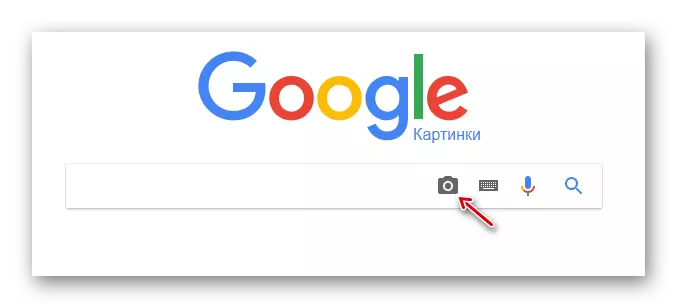
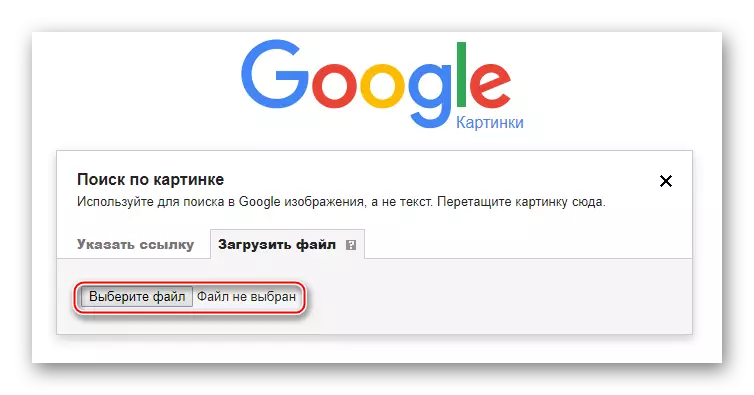
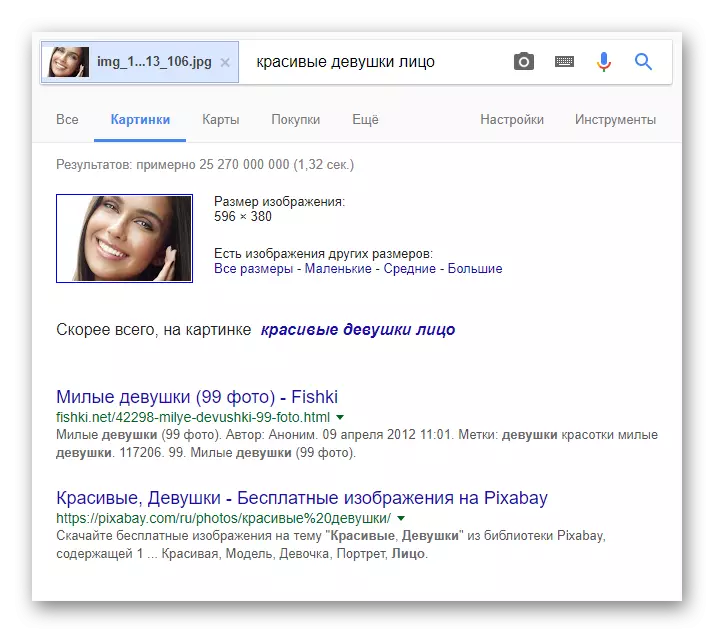
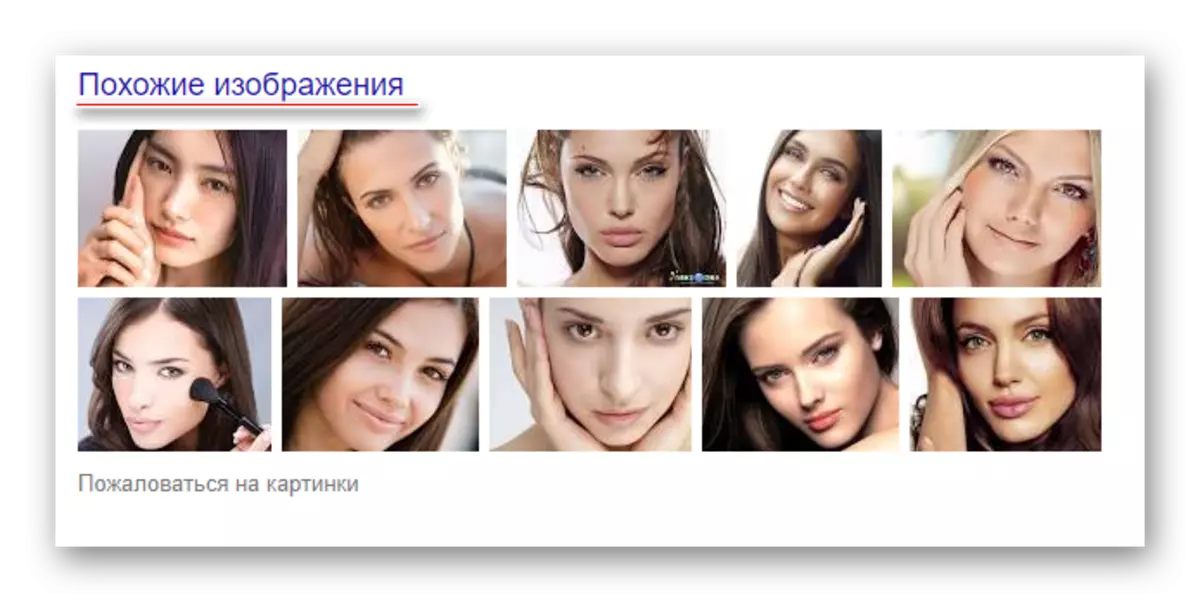
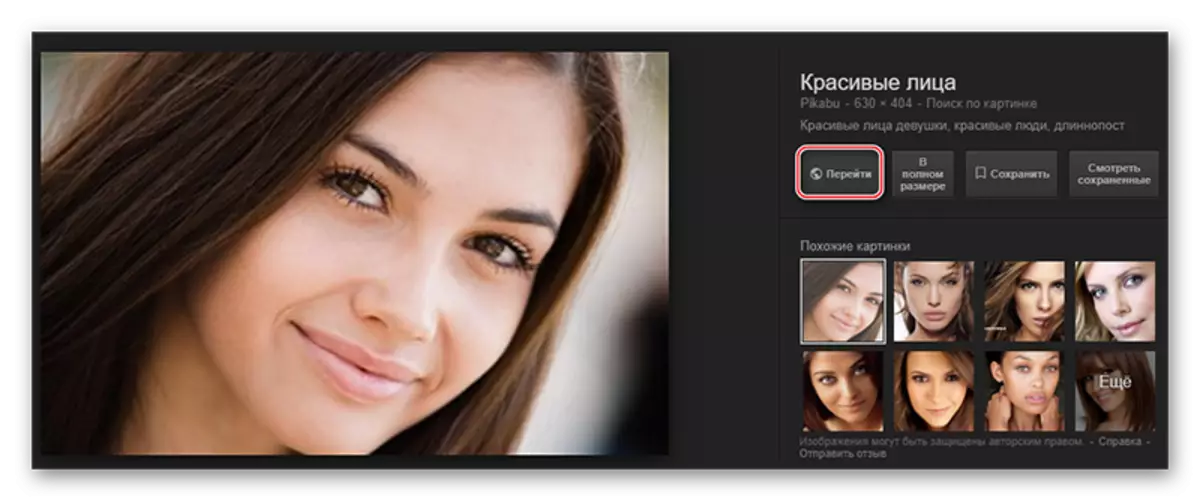
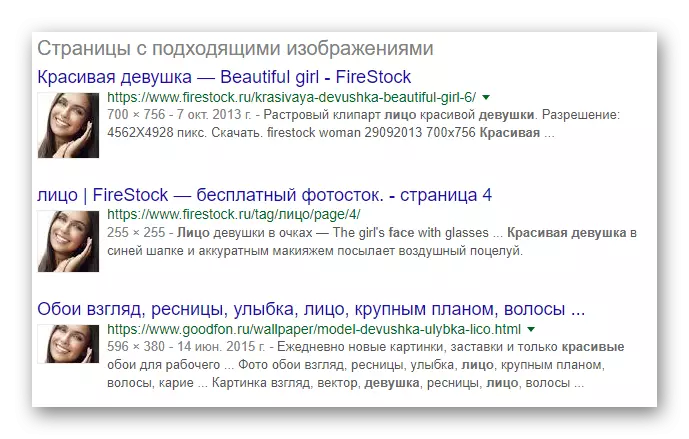
This option can work worse than the last one.
Conclusion
Unfortunately, there are no ideal services in free access to a person's search for a photo that could find all the information about a person online.
