
Because apple smartphones still do not distinguish with capacious batteries, as a rule, the most maximum of work that the user can count is two days. Today it will be considered more Extremely unpleasant problem when the iPhone refuses to charge.
Why the iPhone is not charging
Below we will look at the main reasons that may affect the lack of charging the phone. If you encountered a similar problem, do not rush to carry a smartphone to the service center - often the solution may be extremely simple.Cause 1: Charger
Apple smartphones are extremely capricious to non-original (or original, but damaged) charger. In this regard, if the iPhone does not respond to the charging connection, you should first blame the cable and network adapter.

Actually, to solve the problem, try using another USB cable (naturally, it should be original). As a rule, the USB power adapter can be any, but it is desirable that the current of the current is 1a.
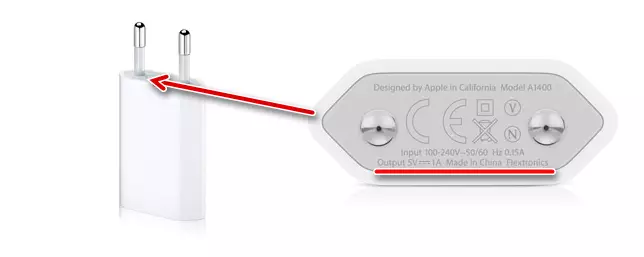
Cause 2: Power Supply
Change the power supply. If this is a socket - use any other (main, working). In the case of connecting to a computer, your smartphone can be connected to a USB port 2.0 or 3.0 - the main thing, do not use the connectors in the keyboard, USB hubs, etc.

If you use the docking station, try charging the phone without it. Often accessories, unattended Apple, can work with a smartphone incorrectly.
Cause 3: System Failure
So, you are completely confident in the power source and connected accessories, but the iPhone is still not charging - then the system failure should be suspected.
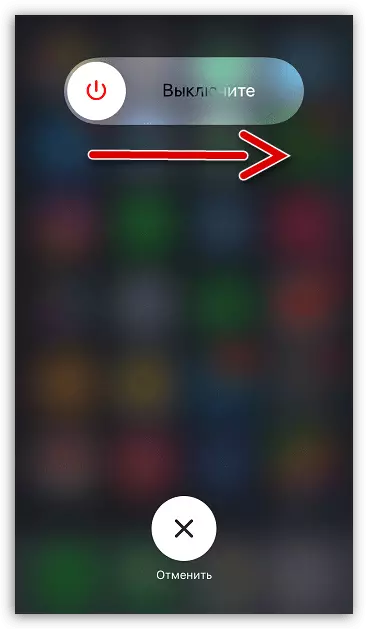
If the smartphone still works, but the charge does not go, try to reboot it. In case the iPhone no longer turns on, this step can be skipped.
Read more: How to restart the iPhone
Cause 4: Connector
Pay attention to the connector to which the charging is connected - dust and dirt fall inside, due to which the iPhone and cannot recognize the contacts of the charger.

Large debris can be removed with toothpicks (most importantly, act extremely gently). The accumulated dust is recommended to blow with a sprinkled aircraft (not worth it to blow the mouth, since the saliva that falls into the connector can finally disclose the operation of the device).
Cause 5: Firmware Failure
Again, this method is suitable only if the phone has not yet managed to discharge completely. Not so often, but still it happens in the work of the installed firmware. You can eliminate a similar problem using the device recovery procedure.
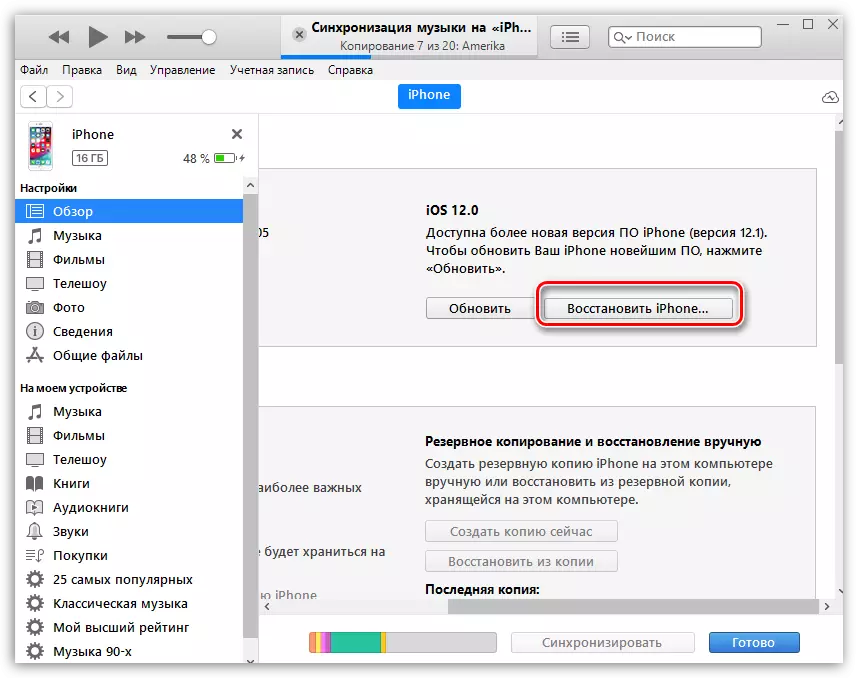
Read more: How to restore iPhone, iPad or iPod via iTunes
Cause 6: Wank battery
Modern lithium-ion batteries have a limited resource. A year later, you will notice how much the smartphone has become less from one charge, and the further - the sadder.
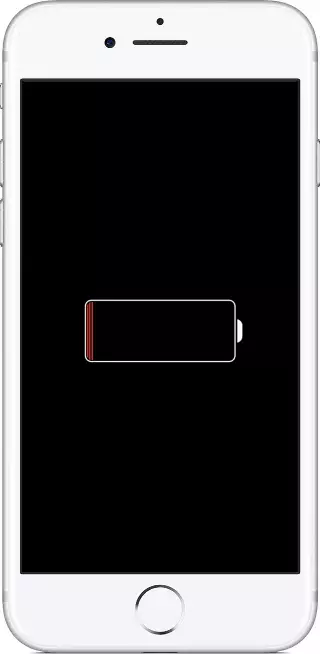
If the problem lies in the gradually out of ordering the battery, connect the charger to the phone and leave it on charging minutes to 30. It is possible that the charge indicator will not appear immediately, but only after a while. If the indicator appears (you can see it in the image above), as a rule, after 5-10 minutes, the phone is automatically turned on and the operating system loading.
Reason 7: Mallings with Iron
Perhaps what each Apple-user is most afraid is the failure of certain components of the smartphone. Unfortunately, the breakdown of the internal components of the iPhone is sufficiently common, and the phone may well be extremely carefully operated, but in one day it just ceases to respond to the connection of the charger. However, more often such a problem occurs due to the fall of the smartphone or the fluid ingress, which is slow, but correctly "kills" the internal components.

In this case, unless one of the recommendations given above have brought a positive result, you should contact the service center for diagnostics. The phone itself could fail the connector itself, the loop, the internal power controller or is something more serious, for example, the motherboard. In any case, without the proper iPhone repair skills, in no case are in no case attempt to independently disassemble the device - trust this task to specialists.
Conclusion
Since the iPhone cannot be called a budget gadget, try to treat it carefully - wear protective covers, change the battery in a timely manner and use the original (or certified Apple) accessories. Only, in this case, you can avoid most problems in your phone, but a problem with the lack of charging simply will not affect you.
