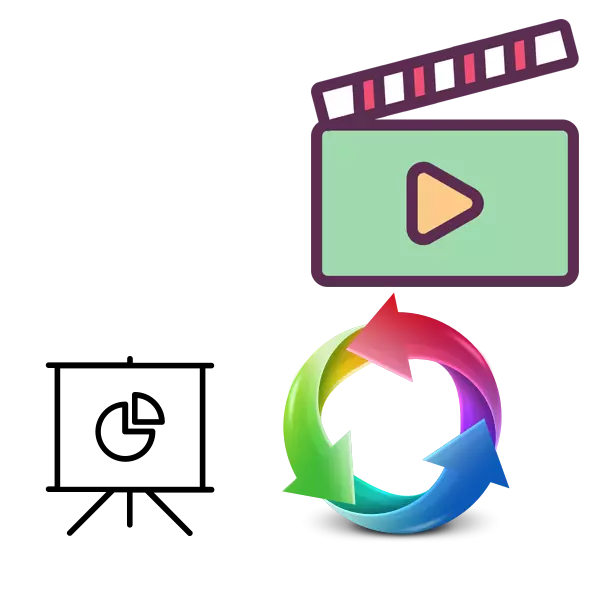
It is not always possible to launch a presentation using a special program, but the video player is present almost on each computer. Therefore, the optimal option will be converting one type of files to another to successfully start them on a PC where there is no software that opens the PPT and PPTX files. Today we will describe in detail about such a transformation that is carried out through online services.
Convert a presentation in video online
To perform the task, you will only need a file with the presentation itself and an active Internet connection. You will specify the necessary parameters on the site, and the converter will fulfill the rest of the procedure.On this process of translation of the presentation in the video can be considered over. As you can see, OnlineConvert is perfectly coping with the task. Recording is obtained without defects, in acceptable quality and does not take up much space on the drive.
Method 2: MP3Care
Despite its name, the MP3Care web service allows you to convert not only audio files. It differs with the previous site minimalism in the design and built-in tools. Here are only the most necessary functions. Due to this, the transformation occurs even faster. You only need to perform such actions:
Go to mp3Care site
- Follow the link above to get to the converter page. Here, proceed to add the file you need.
- Highlight it and click on "Open".
- The added object is displayed as a separate line and you can delete it at any time and pour a new one.
- The second step is to select the display time of each slide. Just tick the appropriate item.
- Run the translating process in the video.
- Expect the end of the conversion procedure.
- Click on the left mouse button that appears.
- Video playback will begin. Click on it PCM and select "Save Videos How".
- Specify it, specify the location of the save and click on the "Save" button.
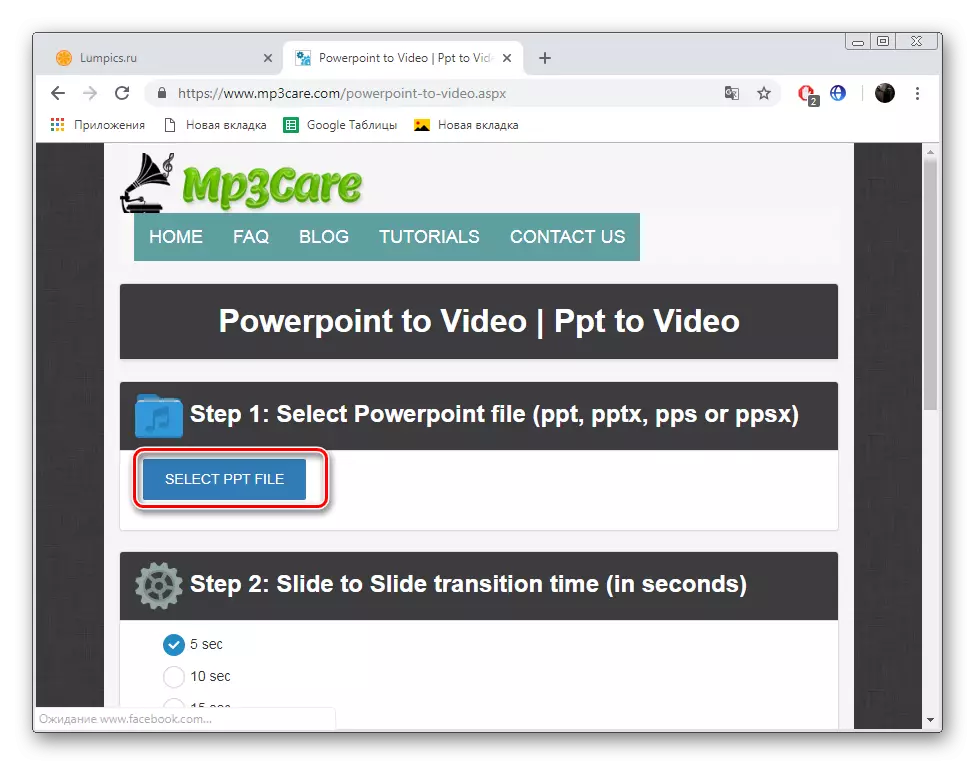
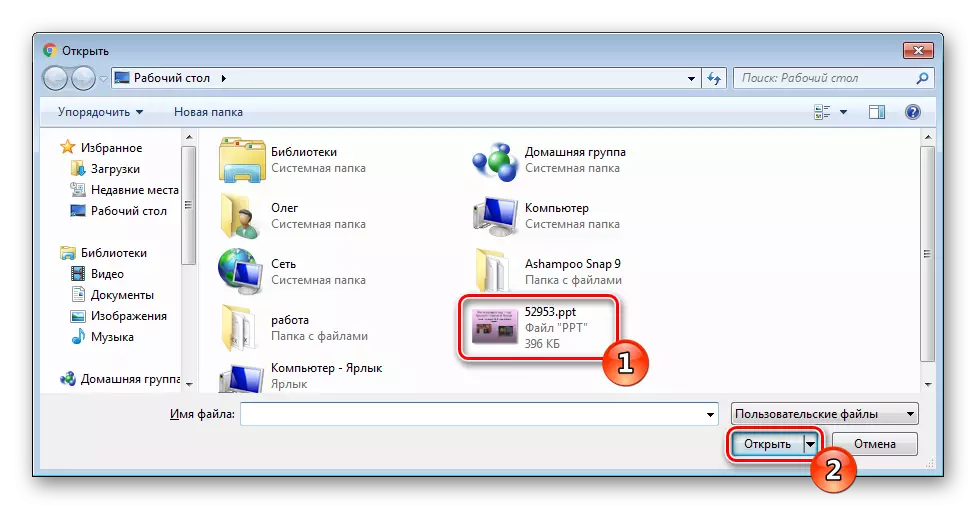
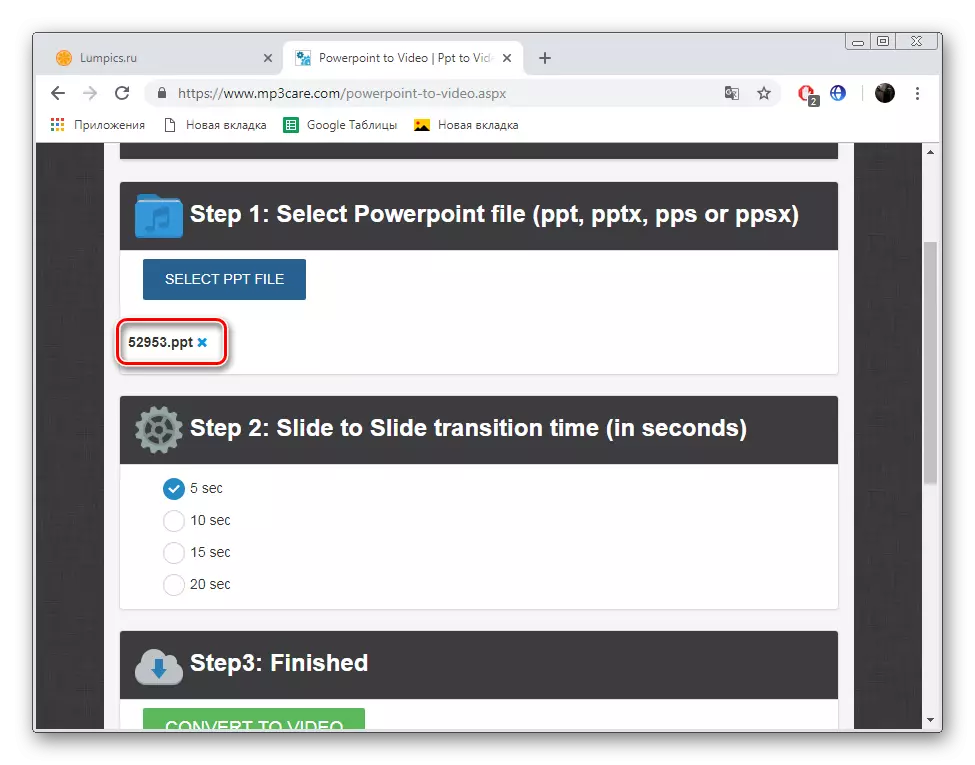
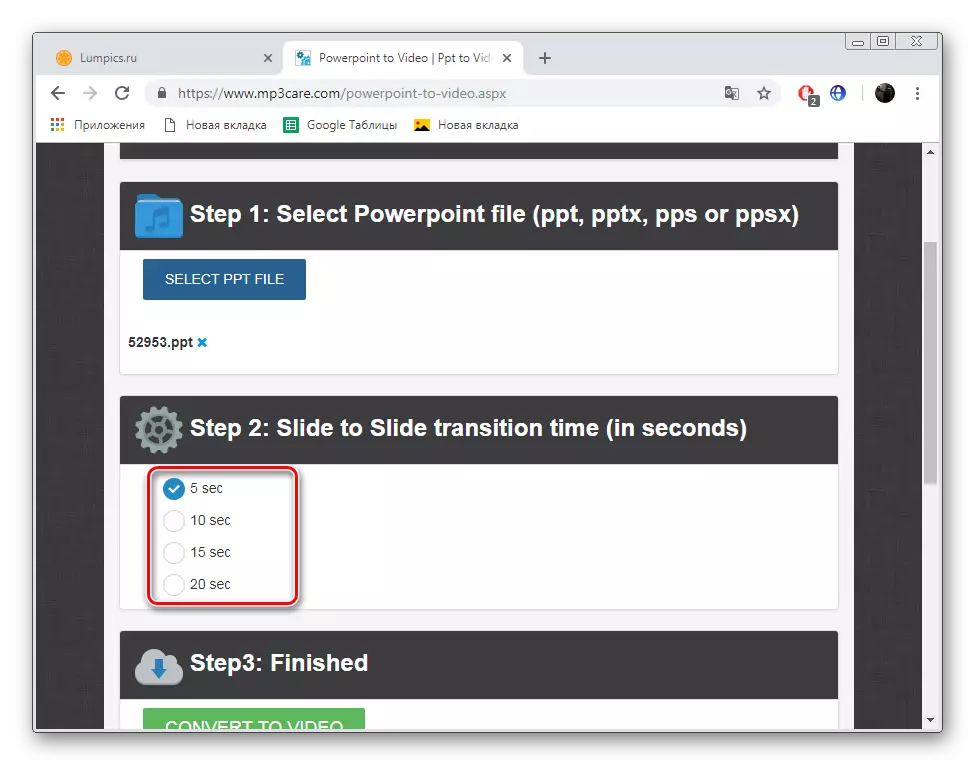
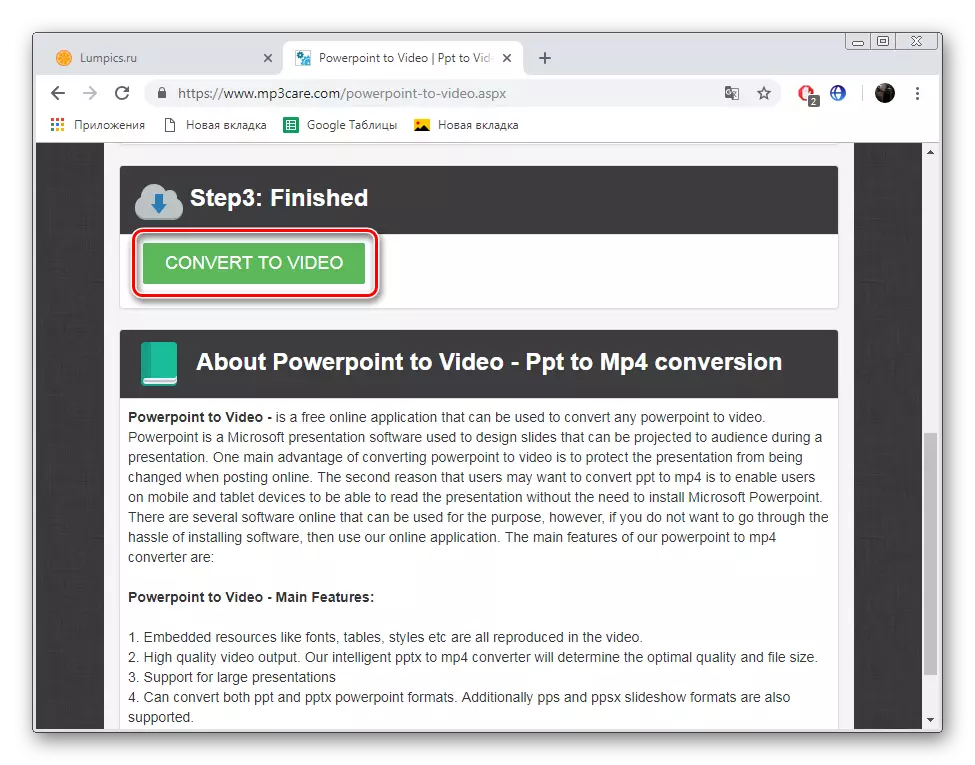
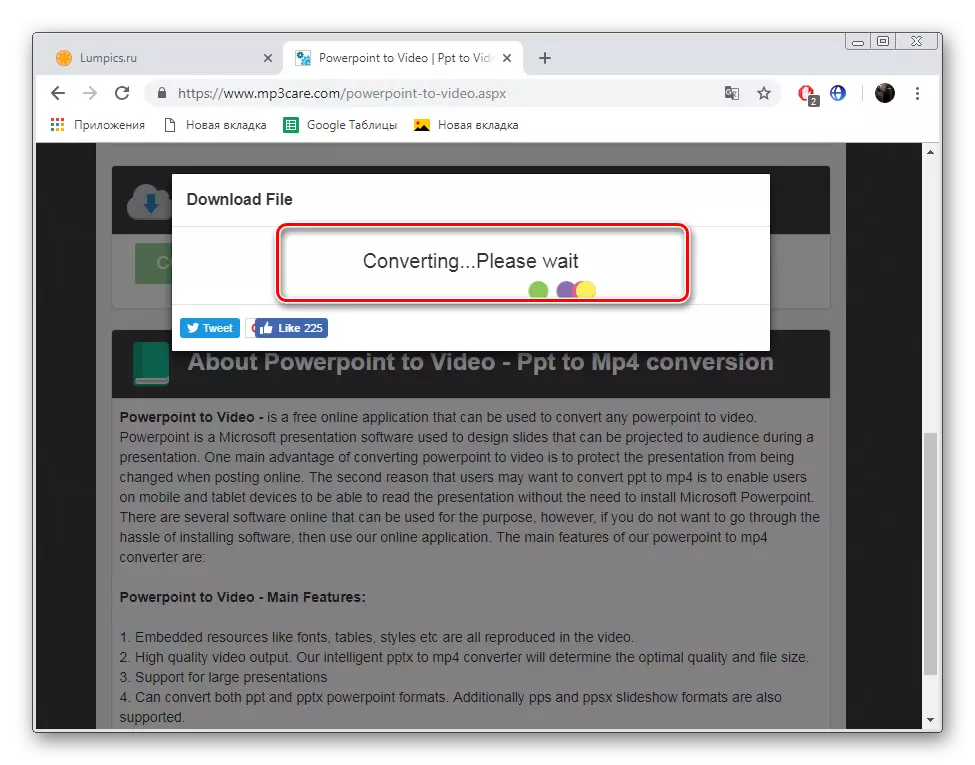
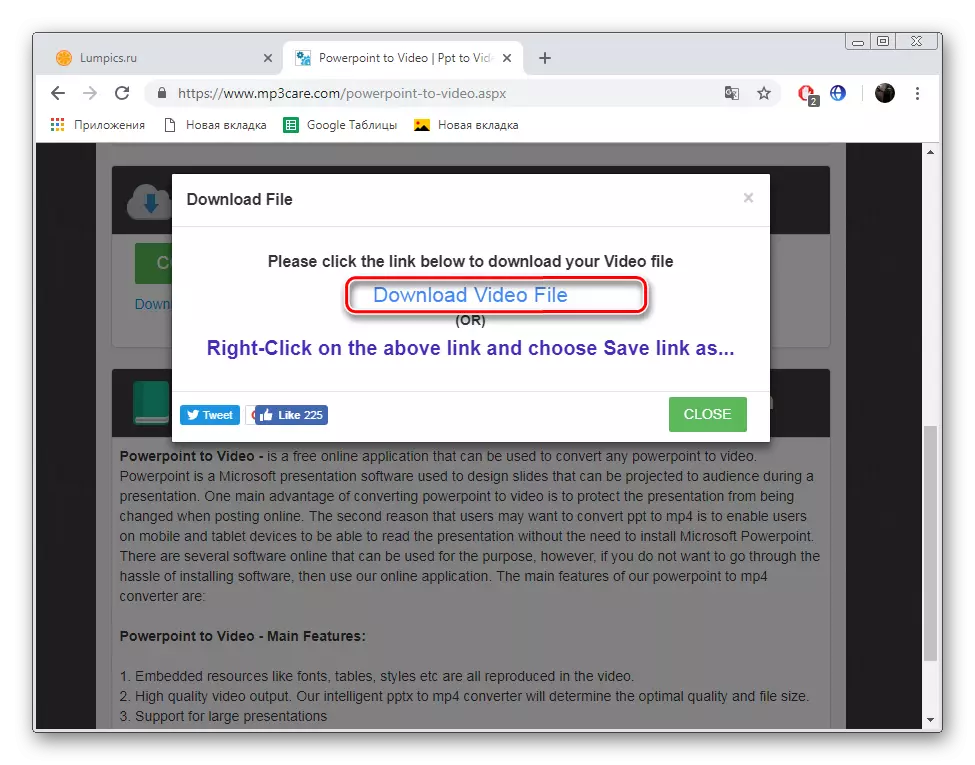
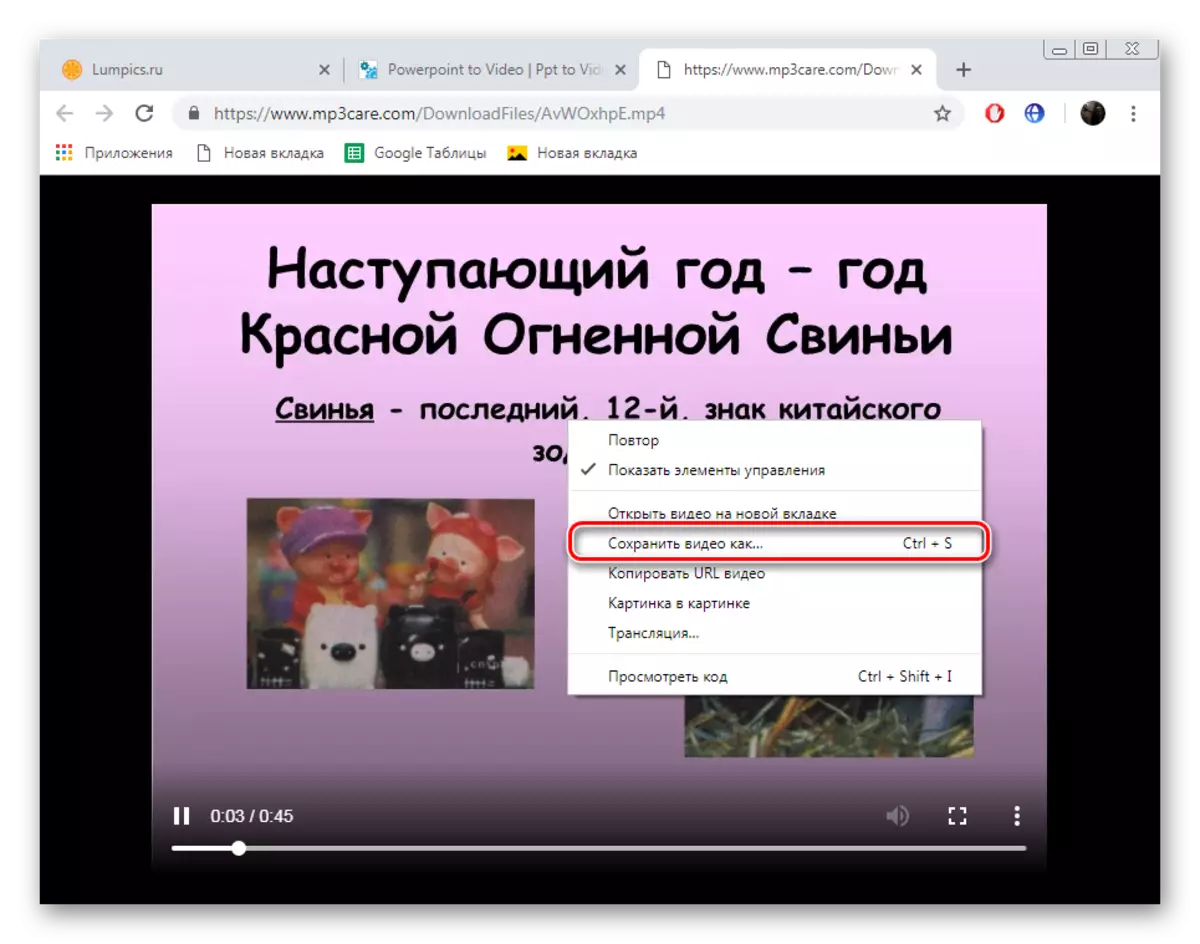
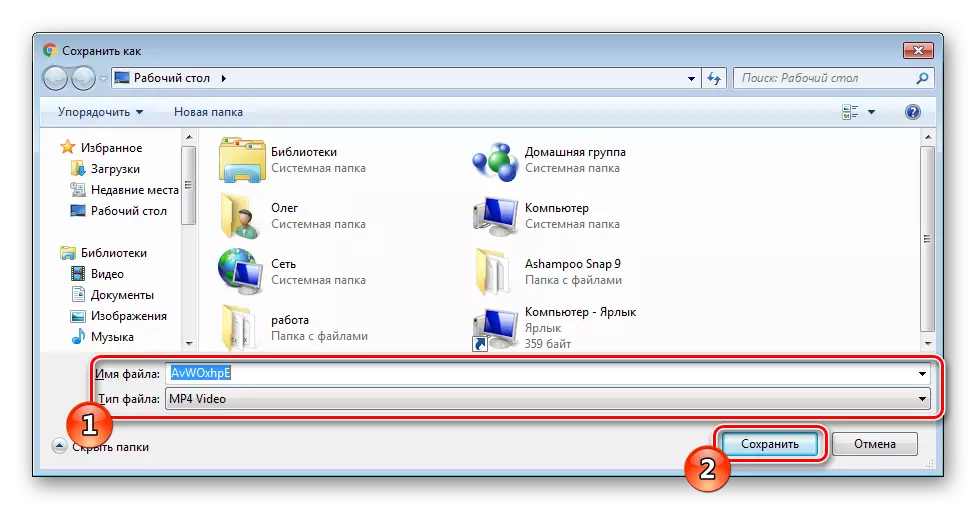
Now you have a ready-made MP4 format on your computer, which a few minutes ago was a regular presentation intended solely for viewing via PowerPoint and other similar programs.
On this, our article comes up to its logical conclusion. We tried to pick up two optimal online services for you, which not only regularly perform their main task, but also fit in different situations, so first read both options, and then select the appropriate one.
