
For all the devices connected to the PC, the required availability in the system of special programs - drivers. In this article, we download and install software for a mini WI-FI USB TL WN823N adapter.
Loading and installation driver for TL WN823N
The methods of searching and installing drivers are several, and they can be divided into manual and automatic. The first is the visit to the official page, the use of systemics and information about the device, and the second is the use of special software. Below we give instructions for all possible options.Method 1: Official website
We present this method first because it is a priority due to high reliability. Since the official site is located original packages of current versions, you can be sure that the entire operation will pass without unnecessary problems.
Go to the official TP-LINK boot page
- Before you install the driver package on the download, you need to determine the version (revision) of our device. You can get this information, looking at the label on the back of the adapter or its packaging (box). The version is usually indicated in the "FCC - ID" string, at its very end.

Also, the data can be represented as a string "Ver: X.Y", for example, "Ver: 4.0".
- Select a version in the drop-down list indicated in the screenshot, after which we click on the "Driver" button.
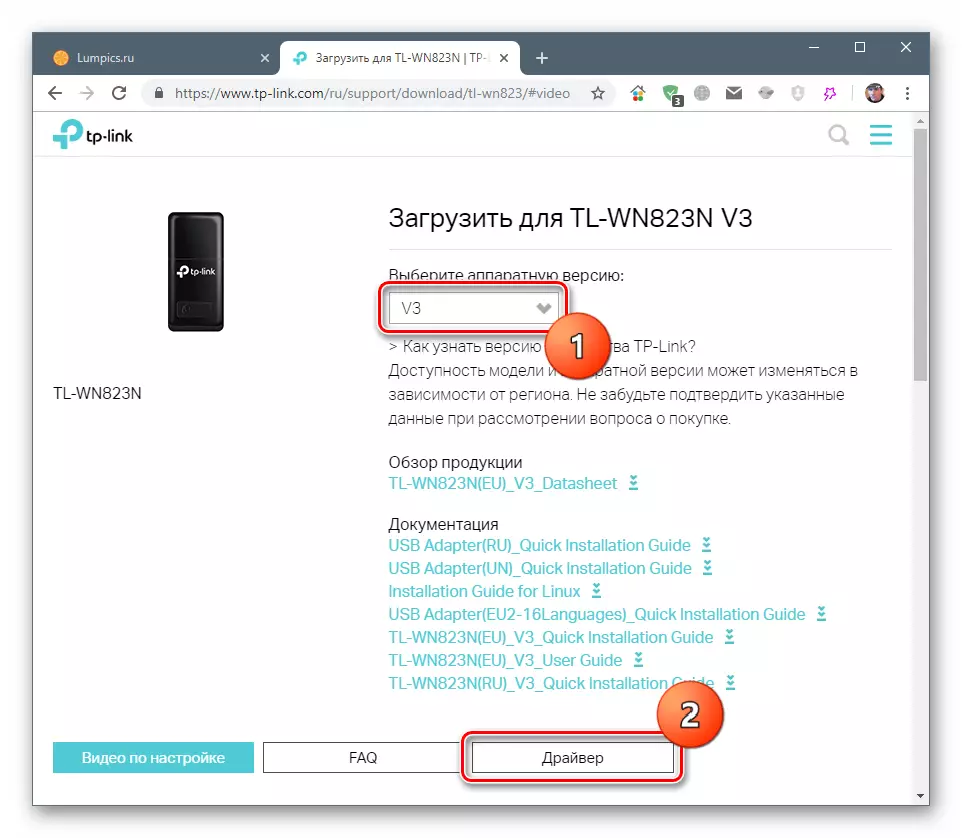
- A list of packages for download will appear on the page. The first is always the most "fresh". If you have an operating system other than Windows, scroll down the page below and select your option. Load the package by clicking on the appropriate link.
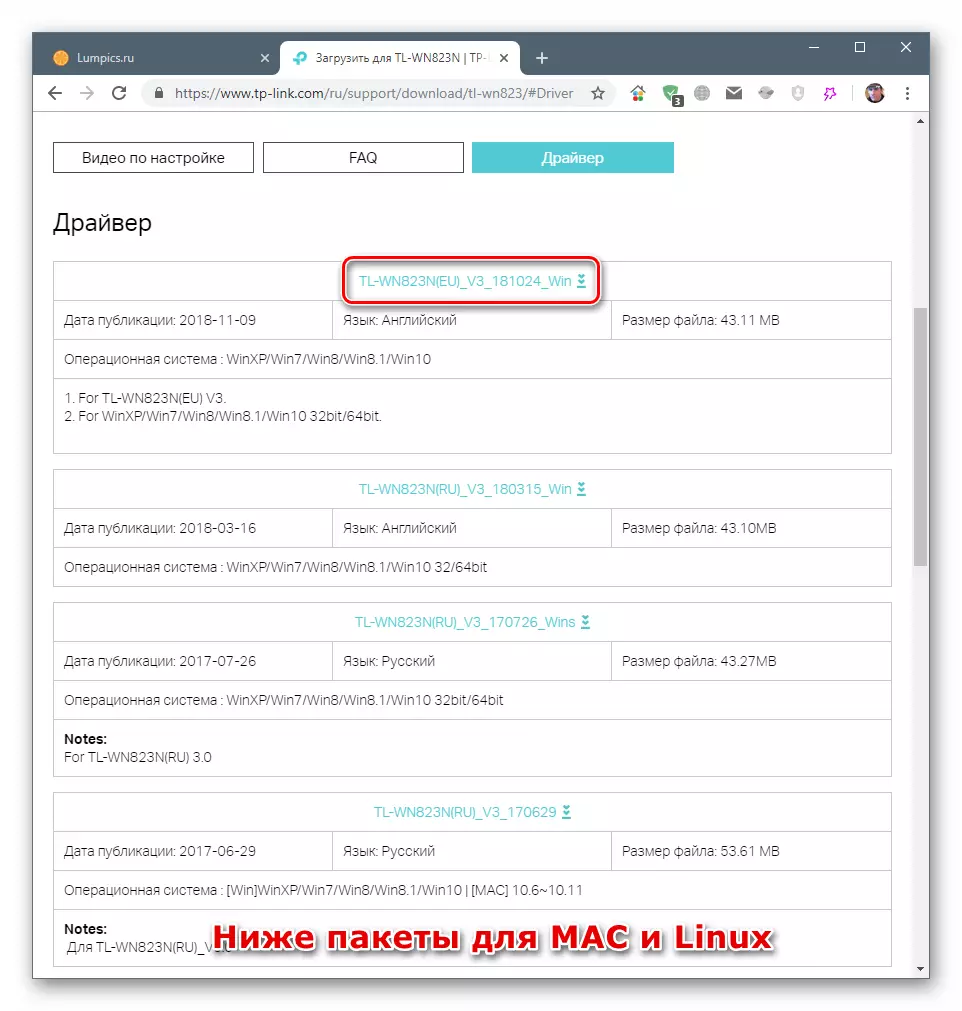
- After downloading, we will get the archive in the ZIP format you want to unpack in a pre-prepared folder. The easiest way to drag all files from the open archive to it.
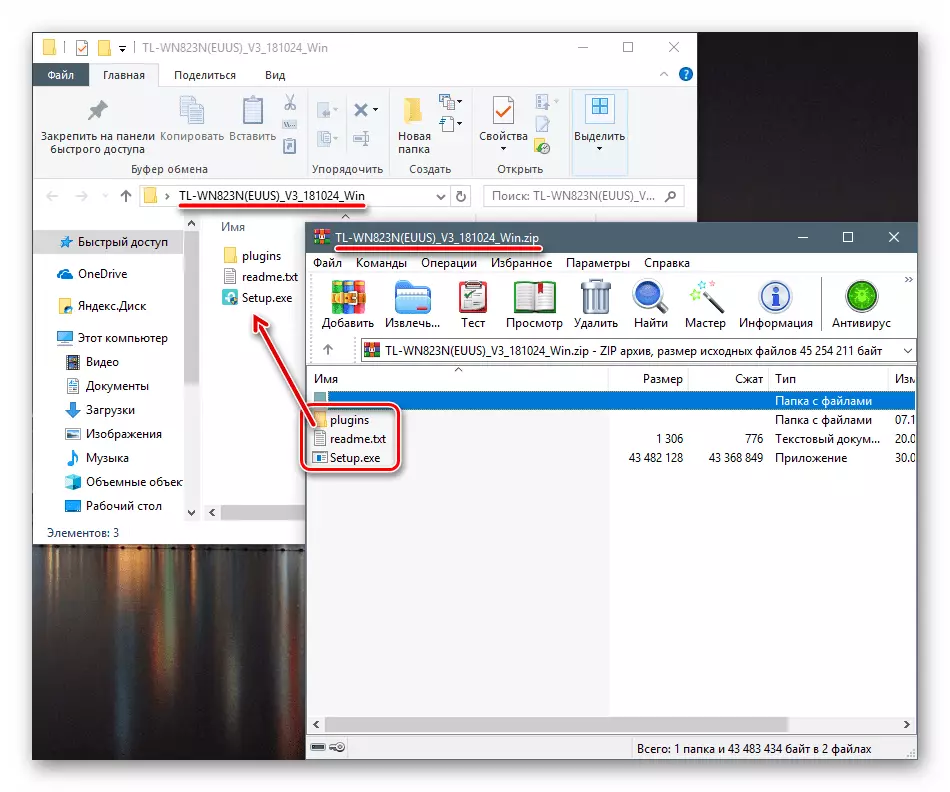
Method 2: Software for Driver Update
Programs that help the user download and install drivers for PC devices, work as follows: After scanning the system and defining versions of software (or absence), search for the necessary packages on developer servers with subsequent load and installation. The most famous products are Driverpack Solution and Drivermax. Both are suitable for solving the task.
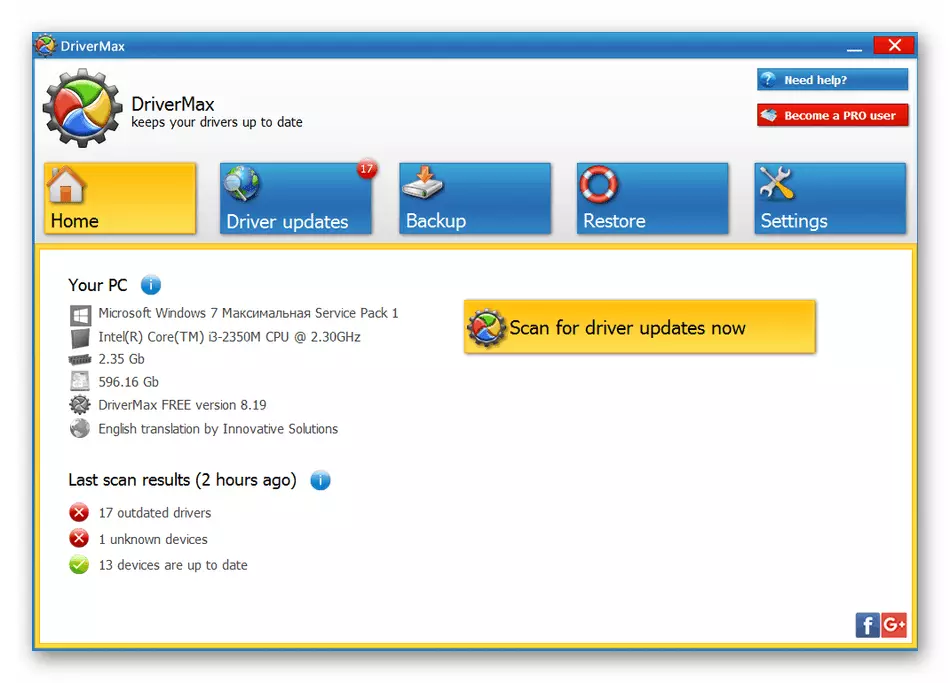
How to update the drivers using DriverPack Solution, Drivermax
Method 3: Equipment ID
Any equipment, being connected to the system, receives its own unique identifier, which is a set of characters (code). The mini Wi-Fi USB adapter TL WN823N is such:
USB \ Vid_0cf3 & Pid_1002
or
USB \ Vid_2357 & Pid_0105 & Rev_0100
note That this adapter has several revisions, so the identifier may differ about what is assigned to your device. For greater reliability, check your device's data according to the instructions below.
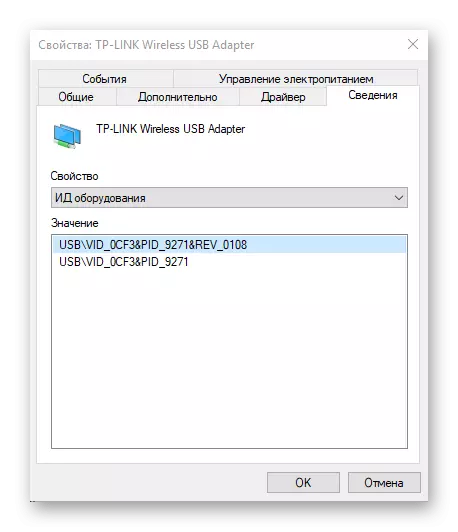
Read more: Search for hardware drivers
Method 4: Standard Windows Tools
The Windows OS includes a snap with the title "Device Manager", which has the function of installing and updating drivers. You can make it both manually, and entrust the "Dispatcher" to search for packages on the Internet.
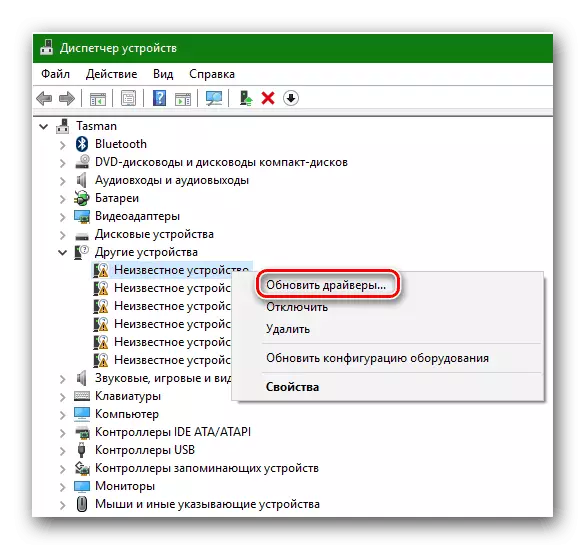
Read more: How to update drivers on windows
Conclusion
We led four ways to search and install the driver for a mini Wi-Fi USB TL WN823N adapter. As mentioned above, the first option is the first option as the most reliable. At the same time, other methods make it possible to achieve the same result, which is especially relevant in the case of the possible inaccessibility of the official site.
