
The key to the functionality and security of any advanced device is the timely update of the operating system to the last available version. This statement is true for Apple mobile devices, so today we want to talk about IOS update on the Smartphones of the Apple Company.
Setting the latest version of iOS
The times when the phones could only be updated on the cable, have long passed - now available installation of updates using the Over-AIR (OTA, "by air" by connecting to Wi-Fi. This approach is now priority. At the same time, the developers take care of the users who are familiar with the more traditional methods of installing the new version of the OS, in particular, through iTunes or third-party.Method 1: Update "By air"
Installing fresh options for system software by connecting to the Internet is the easiest option.
- Open the "Settings" application, you can do this from the desktop.
- Open the category "Basic".
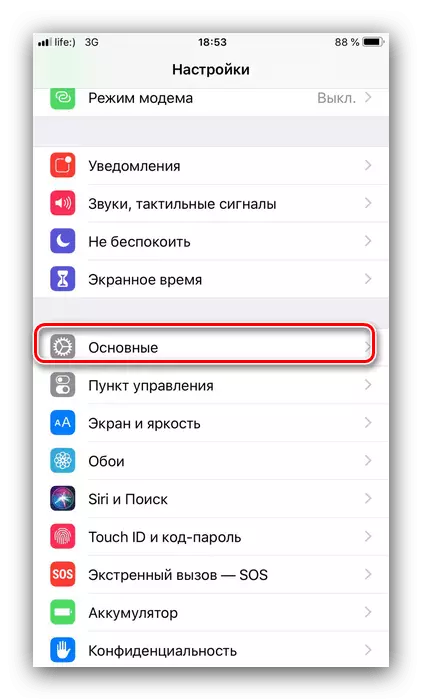
In it, go to "Update by".
- Action in step 2 will start checking the availability of updates.
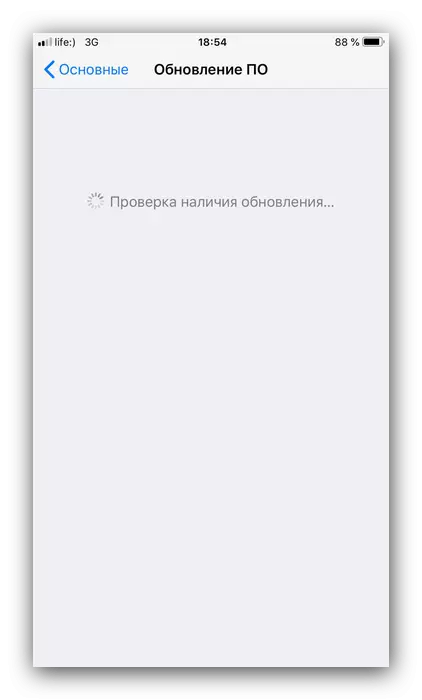
Also in iOS 12, an automatic update option appeared: the device will receive "patch" in the system software without user participation.
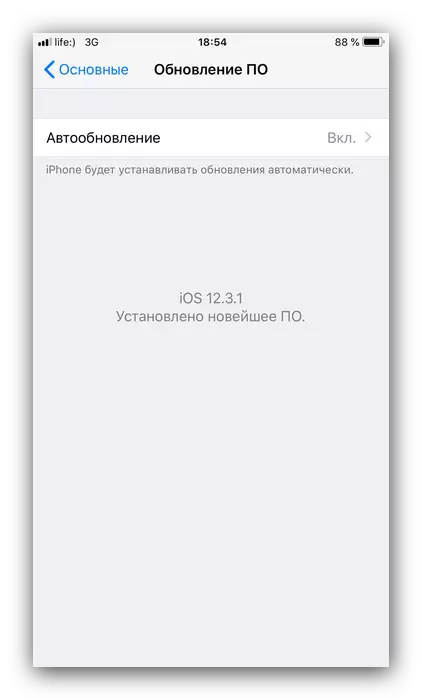
If there are updates, the "Download and Set" button will be available - it should be pressed to start update installation.
- Wait until the updates are downloaded. Perhaps during installation, the phone will be restarted.
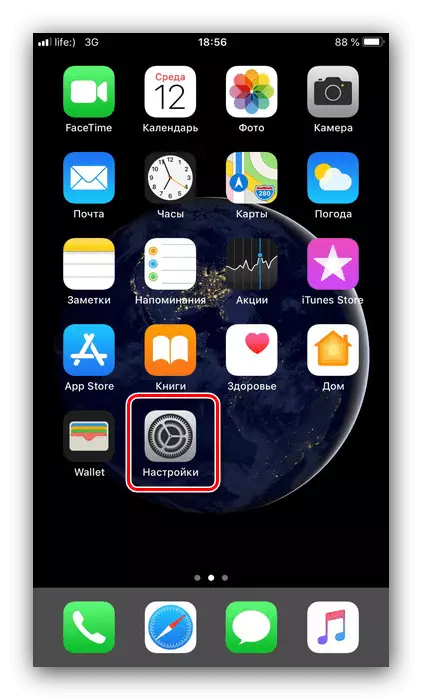
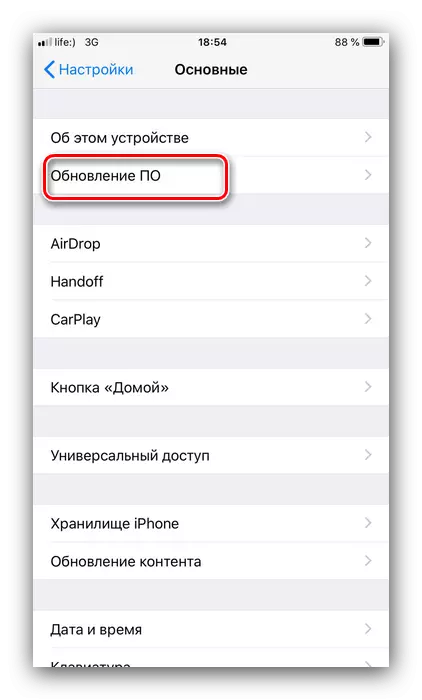
How to update by air, if not Wi-Fi, but there is a mobile Internet connection
Apple engineers suggest that the owner of the iPhone one way or another has access to high-speed Wi-Fay, which is why the file loading restriction is established, including updates for mobile networks. Nevertheless, advanced users found the update method through 3G or 4G. It is to use the mobile access point, through a mobile router or any smartphone with such a function - good, even ultra cheap Android devices have similar features. The sequence of actions is very simple:
- Turn on the mobile access point on your device.
That's all - as we see, the iPhone update procedure is really elementary.
Method 2: Update via iTunes
A more complex option of installation of updates is to use iTunes. Such an approach, on the one hand, duplicates the capabilities of updates "by air", and on the other, it allows you to return the performance of the iPhone in the case of software problems ("Okrewing" due to incorrectly inserted firmware). We have already examined this option to install updates, so to get details just refer to the manual placed on the link below.
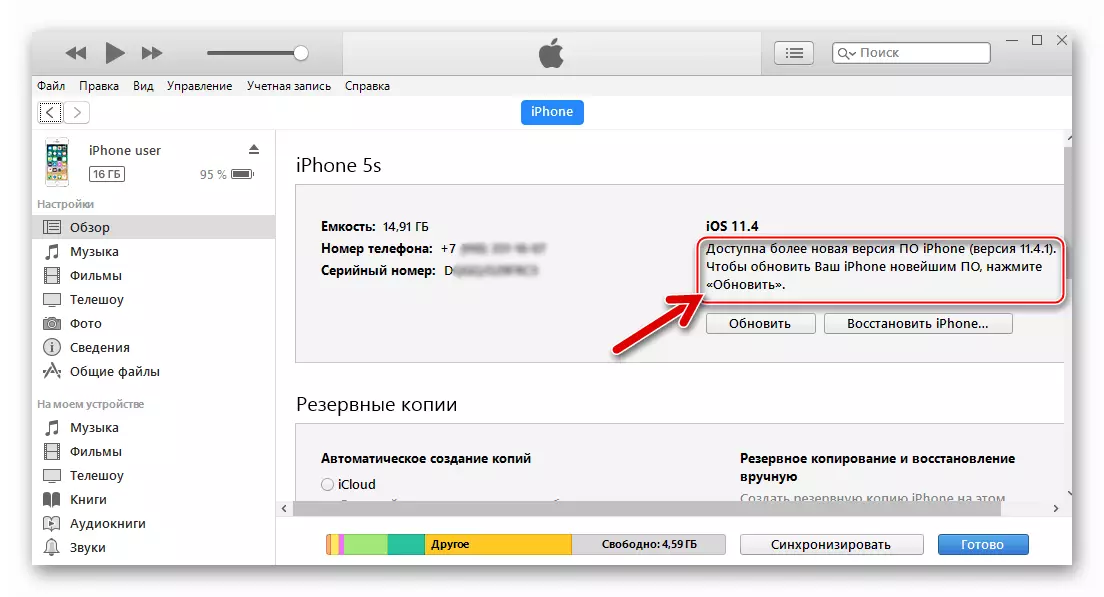
Lesson: iPhone update using iTunes
This end the Overview of iOS update techniques on the iPhone. The operation is very simple, and does not require special skills or knowledge from the user.
