
Some users, supporting communication in Skype, resort to radical solutions - blocking accounts. This is done with the purpose of prohibiting another user to write personal messages or make calls to the account you used. However, sometimes this action is made by mistake or need to remove the lock. As part of this article, you will learn about two methods of implementing this task, each of which will be optimal in a certain situation.
Removing the blocking from the user in Skype
As already mentioned earlier, there are two ways to solve the goal. The first will be suitable in cases where the blocking was made literally just that, and the contact itself was not lost from the list of friends (which happens after updating all requests by the program). The second one should use for mass removal of the prohibition or in those situations where the account has been in the block for a long time and find it in history or contact list does not work.However, sometimes the user simply does not have time to quickly remove the blocking, which leads to a disappearance of the account from the list of friends and global search. Therefore, use the following instructions.
Method 2: Contact Management Menu
Repeat again that after a long blocking you will not be able to find the user in the global search or list of friends. Such accounts simply disappear from issuing. Because of this, there is only one way out, which looks like this:
- On the contrary, click on the button in the form of three horizontal points and go to the settings.
- In this window, move to "Contacts" through the left panel.
- Expand the "Blocked Contacts" section.
- Here you can familiarize yourself with absolutely all blocked accounts. Click on the corresponding button opposite the profile to remove the ban.
- If the account before that was in the contact list, it will again be displayed there in normal form.
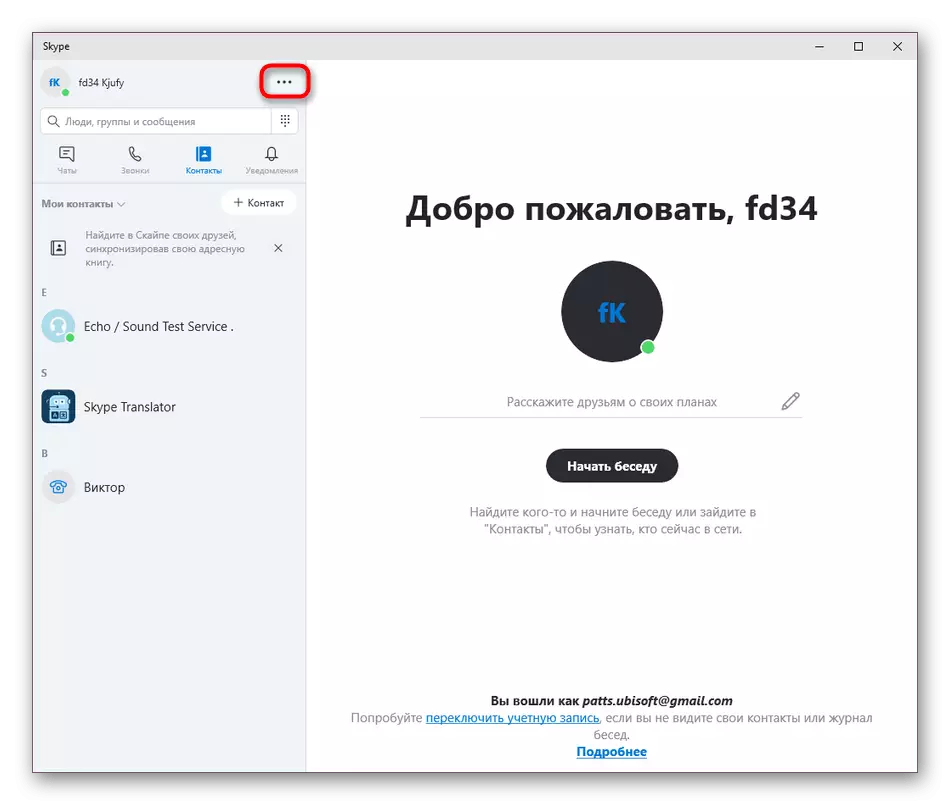

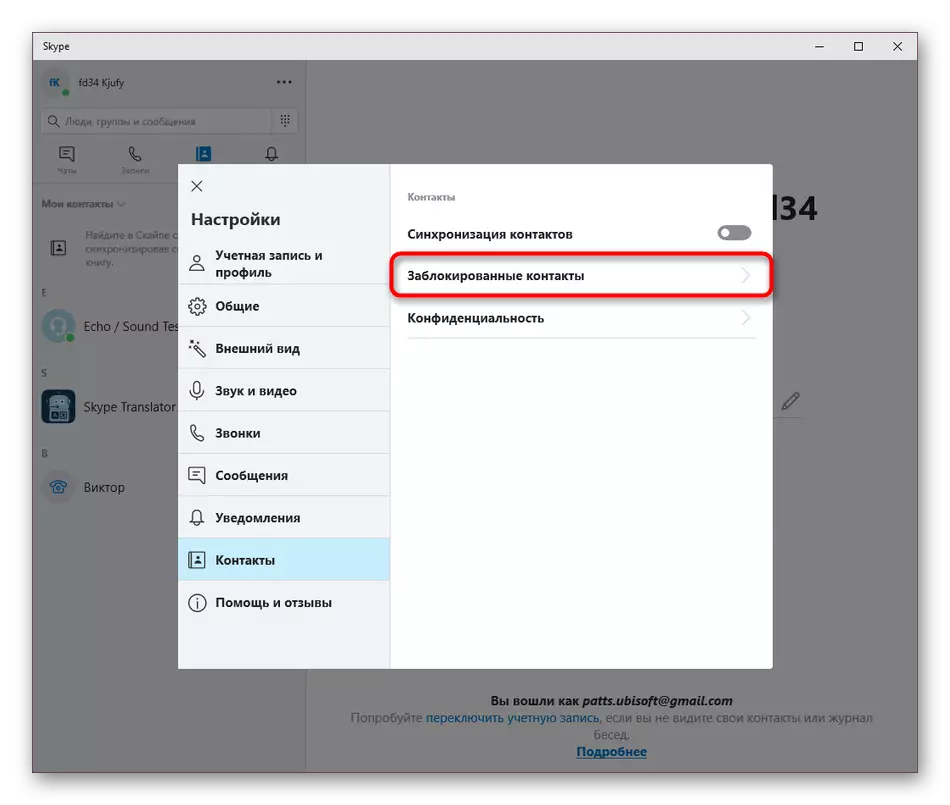
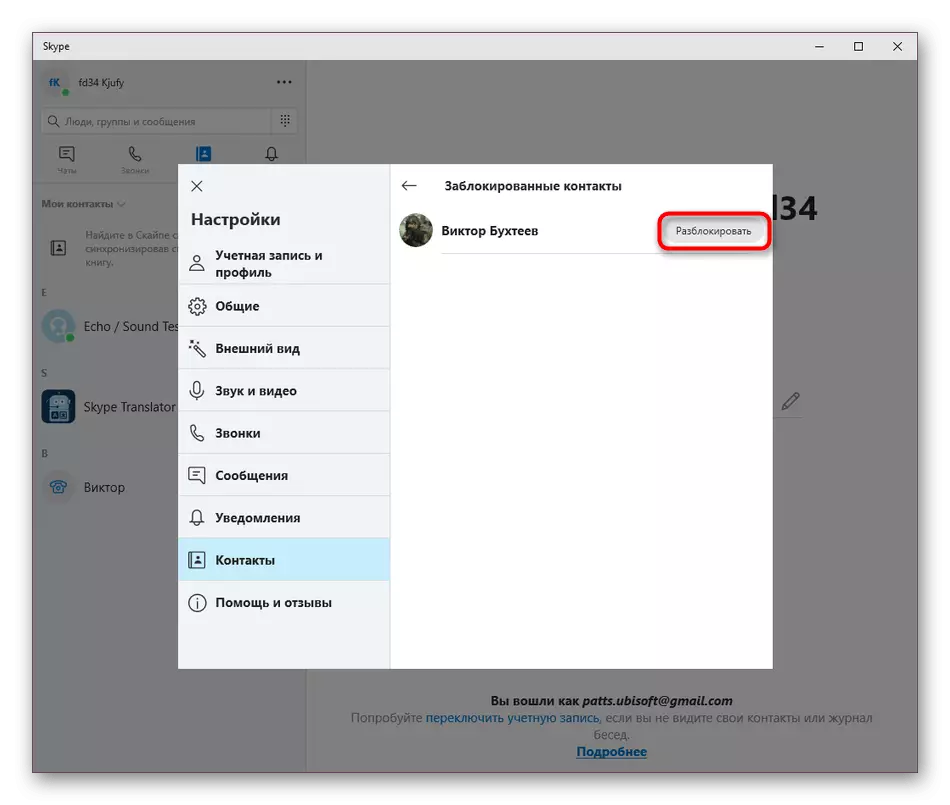
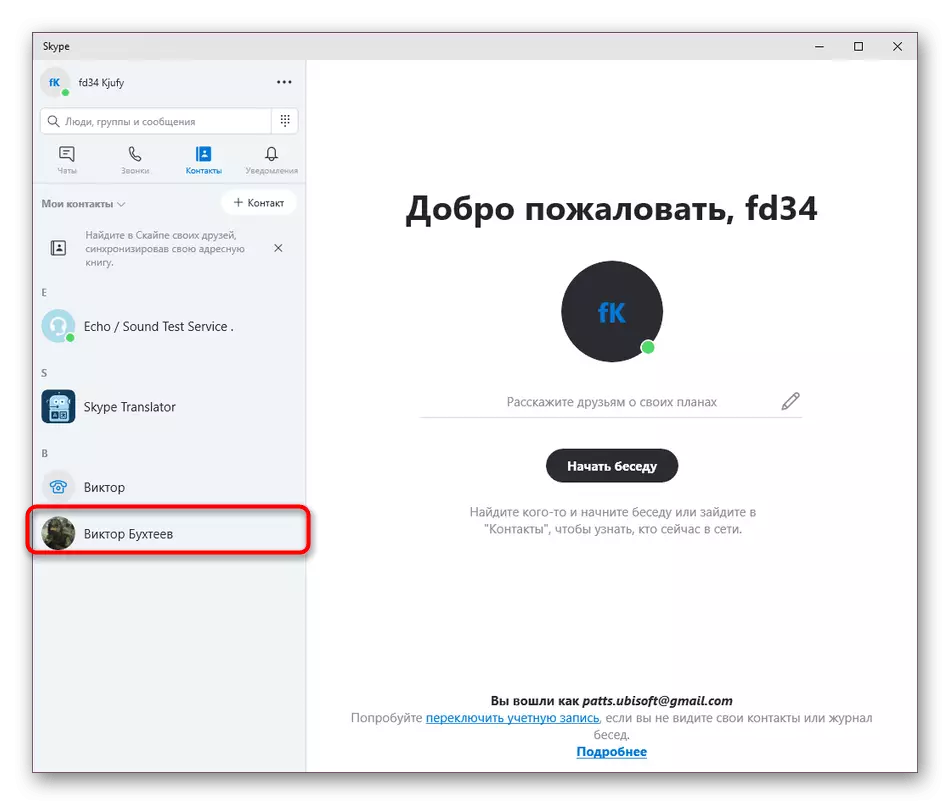
Sometimes, users face with response blocking from other accounts. In this case, even when removing the ban on your part, a normal messaging and calls are not guaranteed. However, there are separate methods that allow you to find out in the black list in certain profiles.
Read more: Skype: How to find out what you are blocked
As you can see, nothing complicated in the implementation of unlocking users no. In Skype, you can make many more useful operations for managing your profile and other elements built into the software. Read more about this in a separate generalizing material, while moving on the link below.
Read more: How to use Skype
