
It is known that each registered in whatsapp user can be a member of the group chat in the messenger (provided that its data is made to the address book of the Community Creator), and this sometimes causes discomfort. In addition, the urgent task is to exit the system associations of the system who fulfilled their task or become useless. In the article, we will tell how to quickly leave the group functioning within the service, using the Android-smartphone, iPhone or Windows-PC to solve this task.
How to get out of group chat in whatsapp
In fact, to get out of any group chat in Vatsap, you do not need to make any complex manipulations. Select the instruction from your operating system from the following and execute it, after a few minutes you will get the desired result.It should be noted that this article discusses the exit procedures from "other people's" communities, that is, where you are a "ordinary" participant. If you are administrator (creator) of the community, apply in order to remove your "public messages" in the messenger than algorithms presented below.
Read more: How to create and remove group chat in WhatsApp for Android, iOS and Windows
Android
Whatsapp users for Android, who decided to leave this or that community in the messenger, can do it in two ways. The methods are actually not different, and the choice of one or another instruction is rather dictated by convenience in a specific situation.
Method 1: Group data
If you are not 100% confident that a separate community in Vatsap must be left, you can resolve to some degree from rampant actions, acting as follows.
- Run the messenger and open the group chat that it will be possible to view the messages presented in it and the content, and then make a final decision on the exit from the association.
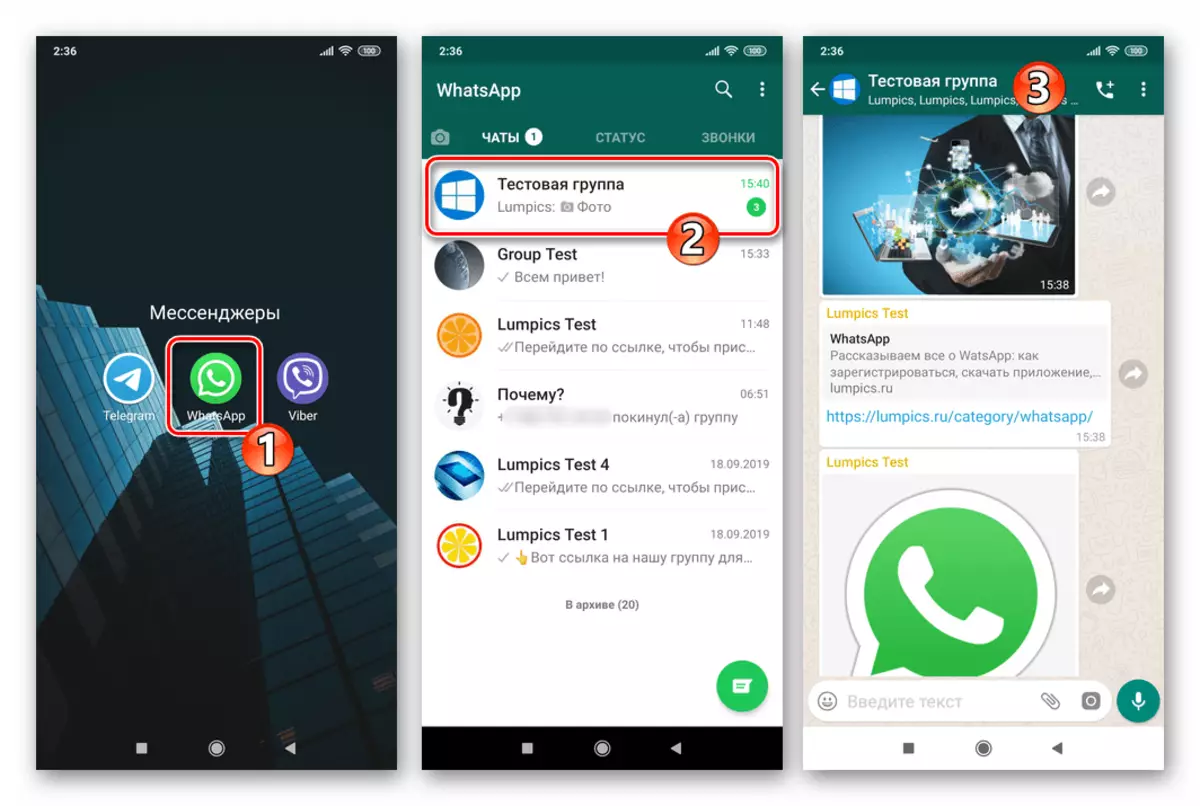
- Call the menu by touching three points at the top of the screen, and tap it "Group data".
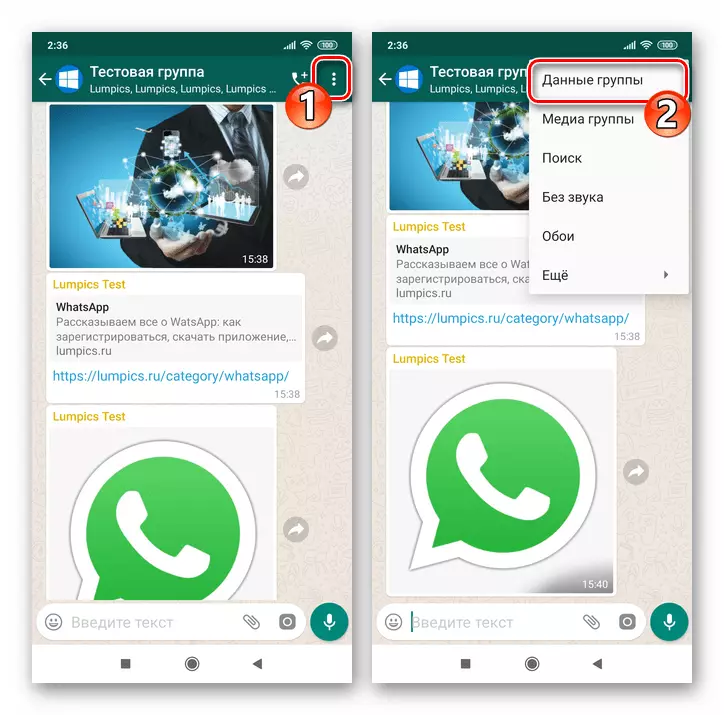
- Scroll through information at the bottom where you find the "Exit Group" item. Click on this feature.
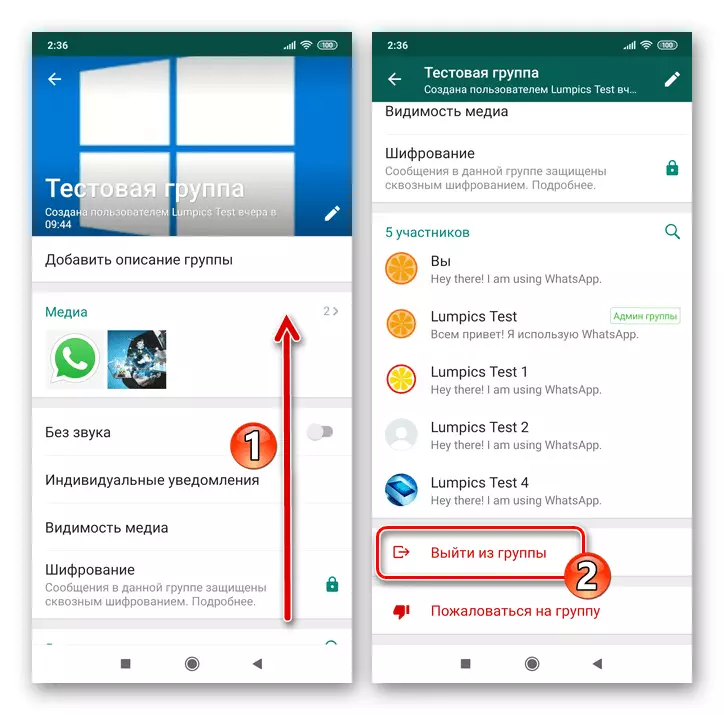
- Next, you will have two options:
- The first approach suggests that you stay a participant in the association, but prohibit the receipt of alerts on the events occurring in it. Touch "silent mode?", Select a period to which notifications from the community are deactivated. In a situation where it is enough to disable only incoming other users in the audio conversation, check the box near the "Show notifications" option. To complete the operation on a peculiar "misement" chat, click "OK".
- If the community leaves forever, tap "Exit" in the query window and wait a couple of seconds. Next, to erase all references to the community in your messenger, click "Delete Group" and confirm the request received.
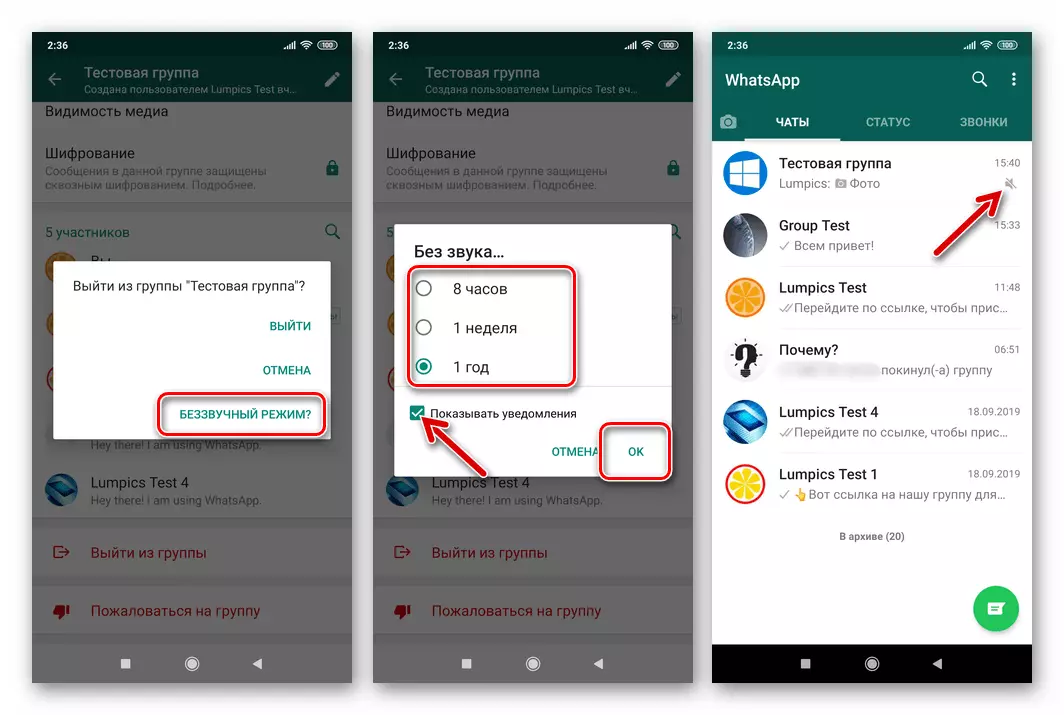
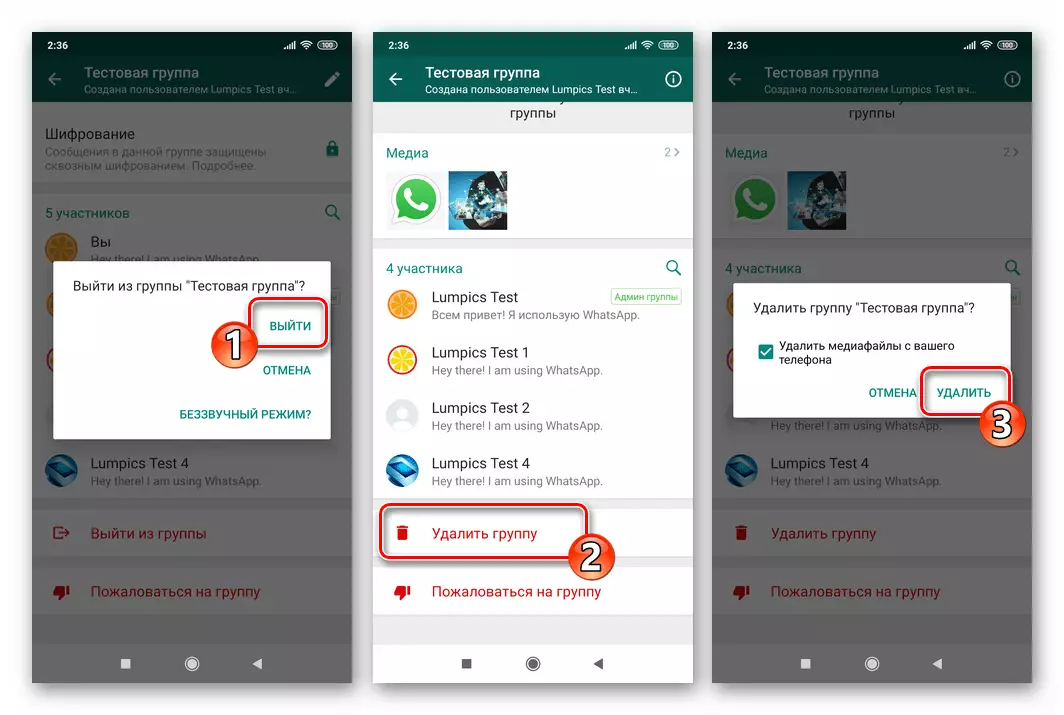
Method 2: Tab "Chats"
The following instructions are convenient to use if you need to get out of several groups in VatsaP simultaneously, without spending a lot of time. For example, this approach is effective if you organize a list of correspondence by removing unnecessary to more comfortable work in the messenger.
- Open the WhatsApp application and find the name of the useless association from your point of view in the "Chats" section. Long pressing the community header, set it a mark. Next, in the same way, you can add a few more groups to the list of removed.
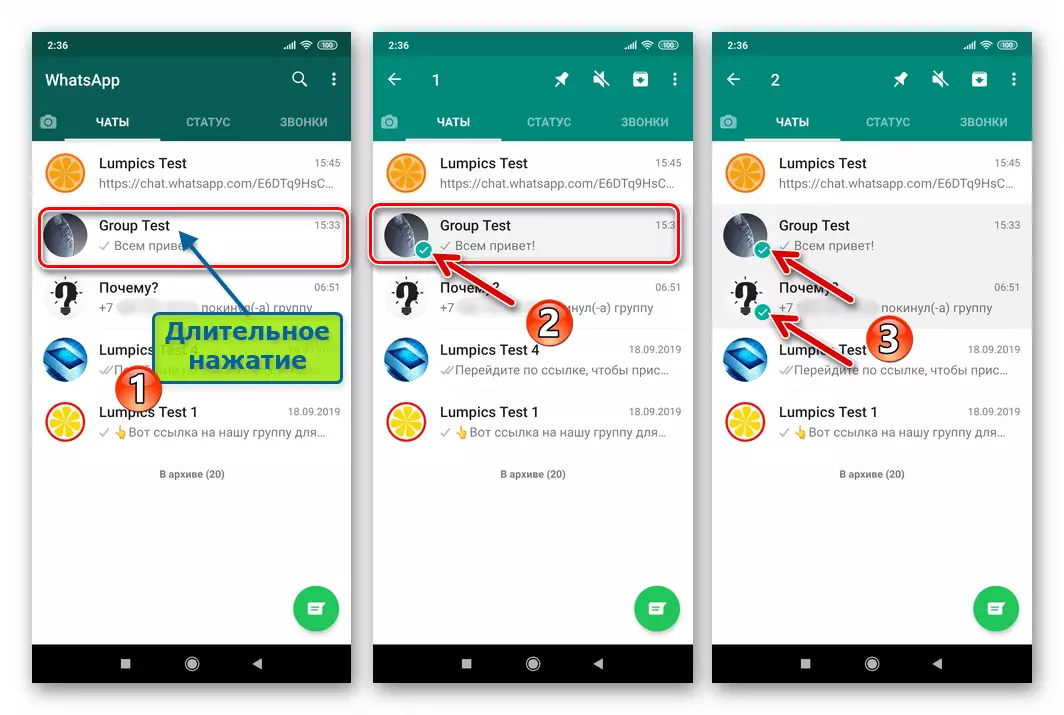
- Touching the "..." button at the top on the right, call the menu and tap it to "exit the group (groups)."
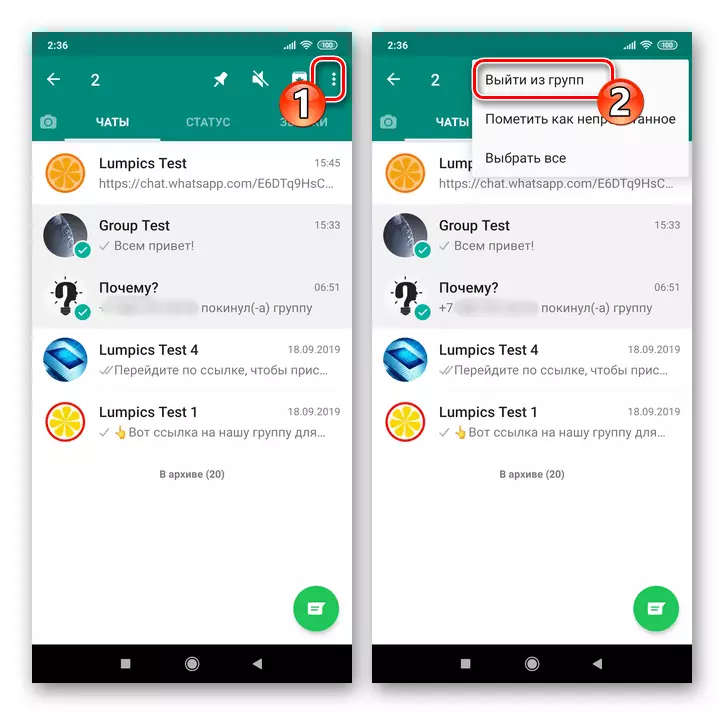
- Confirm your intentions about the final output from previously selected associations. (Or enable "silent mode" of their operation, as described in paragraph number 4 of the previous instruction from this article.)
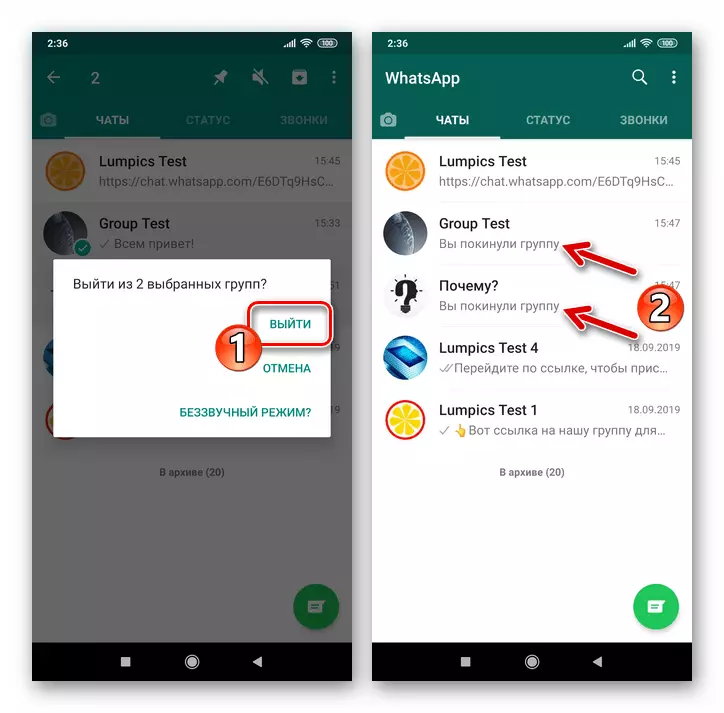
- To erase all the "tracks" of abandoned group chats from their messenger:
- In the list on the "Chats" tab, highlight the community names, the participant of which you are no longer;
- Tap the "trash can" icon in the action menu displayed at the top of the screen;
- Touch "Delete" in the query window.
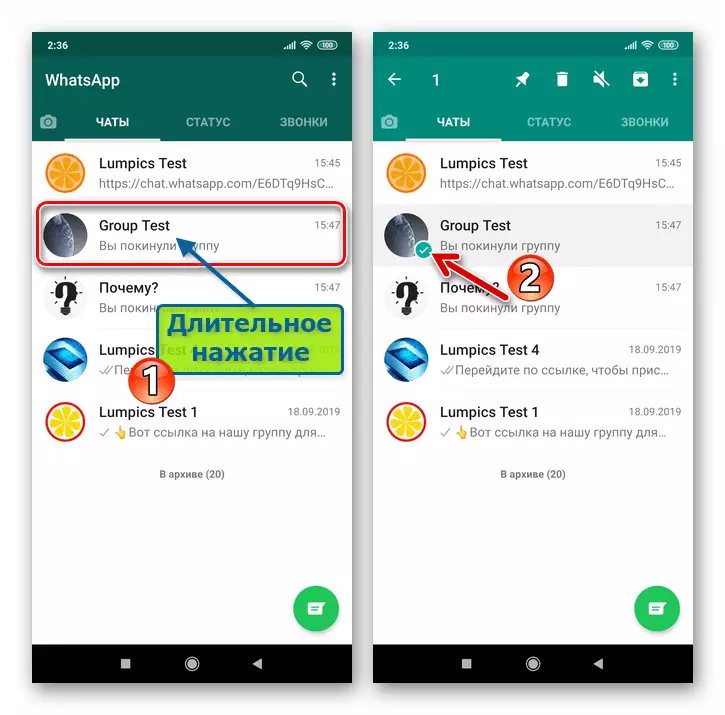
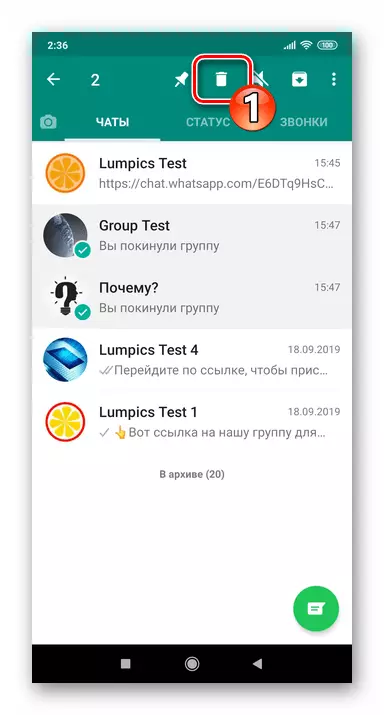
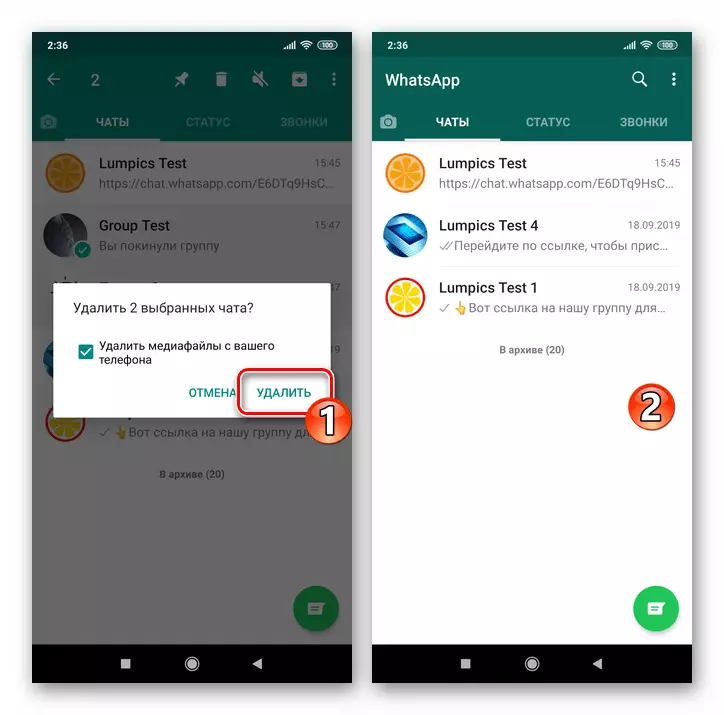
iOS.
Going out of group chats in the messenger through the WhatsApp application for the iPhone is not more difficult than in the Android described above. Here, the capabilities under consideration can also be implemented not the only method.Method 1: Group data
The first way, following which you can solve the problem under consideration from the IOS environment, assumes that you will open the group and once again to rate the information presented in it, and possibly change your mind to leave the community.
- Run the messenger and open the conversation from which they decided to exit, tapping on its heading in the list on the "Chats" screen.

- Call the parameter screen by touching the correspondence header at the top of the screen. Next, scroll through the information at the bottom and click "Exit Group".
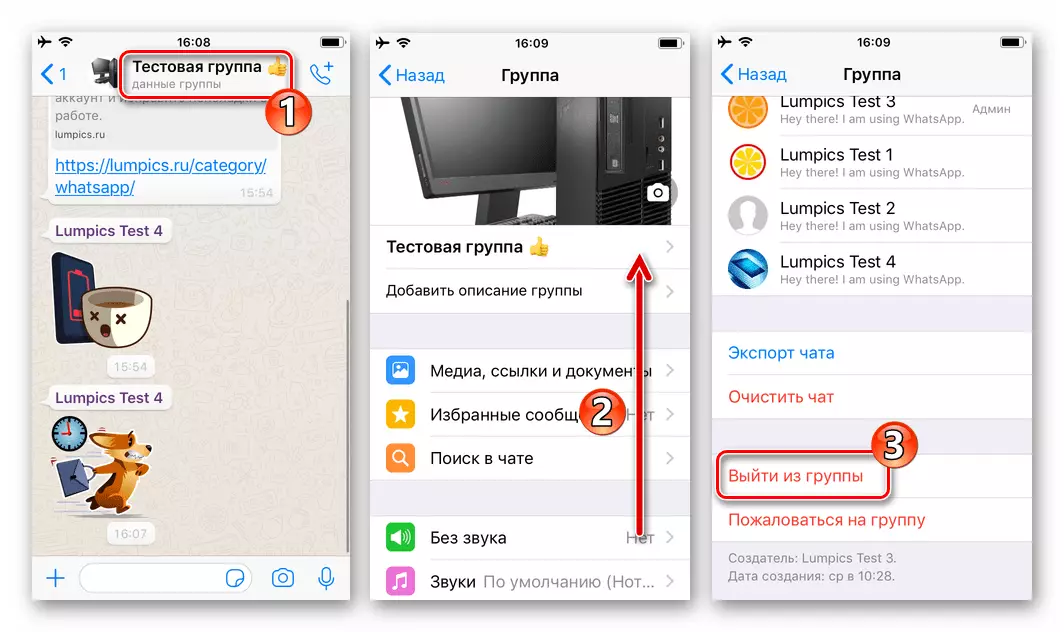
- In the area appeared at the bottom of the screen menu, you can choose one of two options for further interaction with chat:
- Touch "silent mode?", If you allow you to ever need a community again. Determine the period during which all sound alerts coming in the activity of the conversation participants will be deactivated.
- Click "Exit from the group" in a situation where the decision to leave the WhatsApp account owners is made finally.
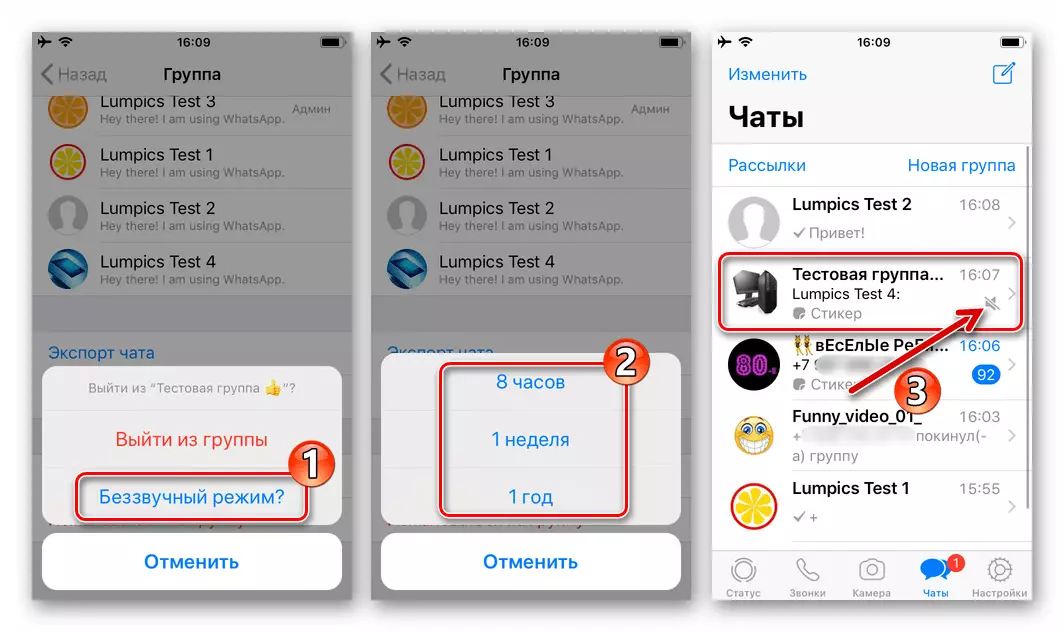
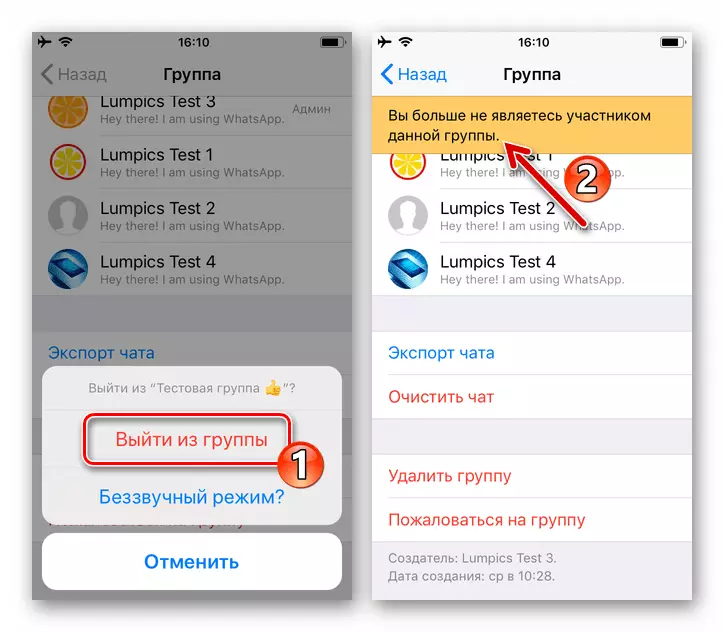
- Next, tap "Delete Group" and confirm the request received to erase all references to the community from your messenger.
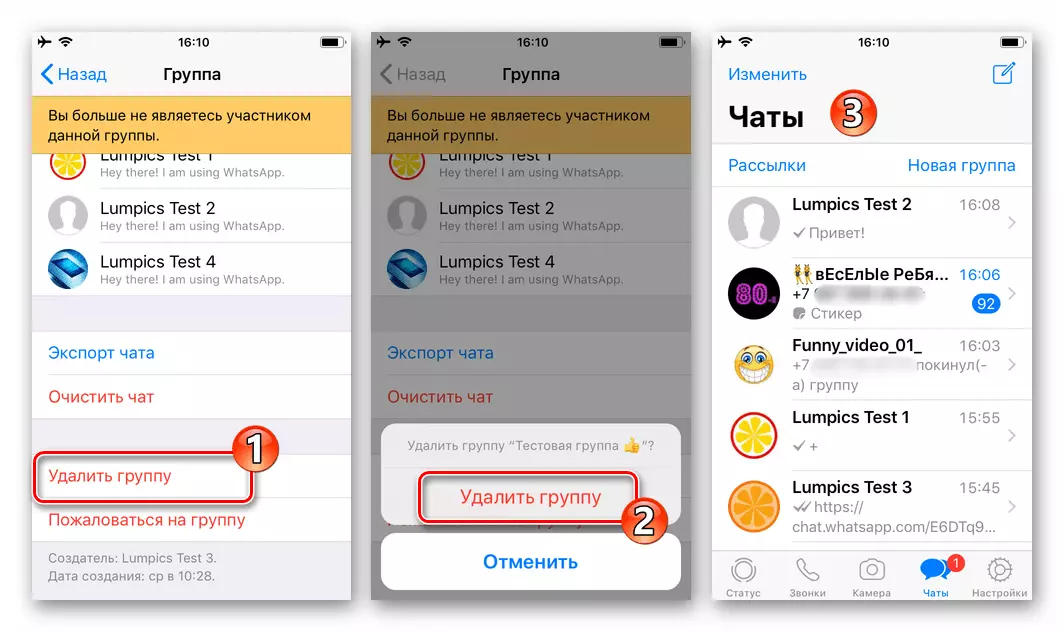
Method 2: Tab "Chats"
Leave communities in Messenger possible and without opening them. The method described further is more efficient than the above, in terms of time spent on clearing the list available from WhatsApp for iPhone correspondence.
- Open the Watzap client program for Ayos and go to its "Chats" section. Find the name of the leaving group chat, if necessary, the scoligination of the list presented on the screen or using the search function.
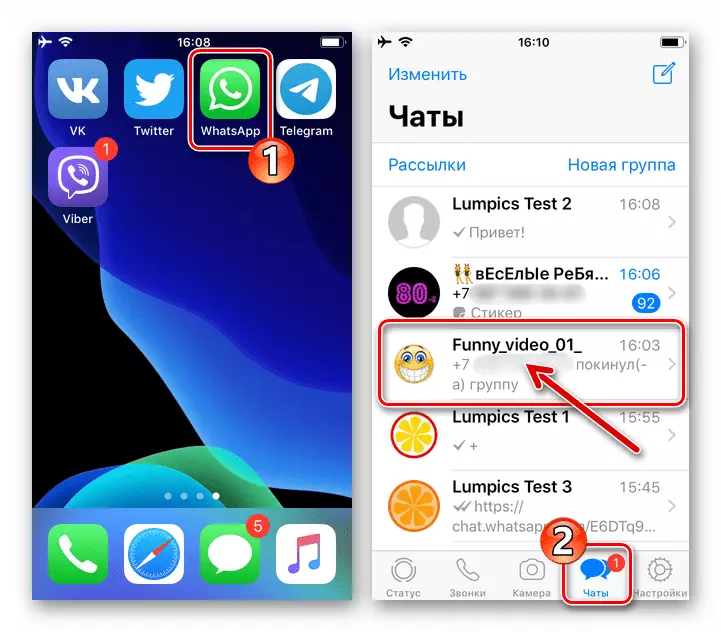
- Slide the community header slightly left until the "still" and "archive" buttons are displayed.
Do not smack the name completely, as this will not solve our problem, but to the placement of correspondence in the archive!
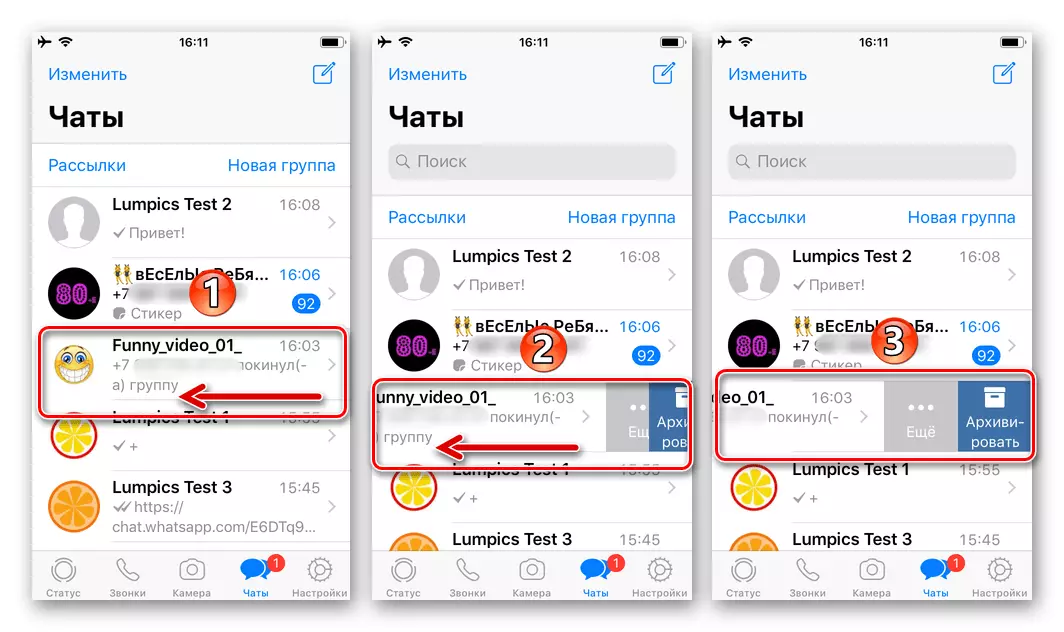
- Click "More" and in the menu that appears tap "Exit Group". (You can also choose "without sound", as described in the paragraph of the previous instruction from this material, if you are enough to sleep with a conversation). Next, confirm your intentions by clicking on the appropriate point in the query field at the bottom of the screen.
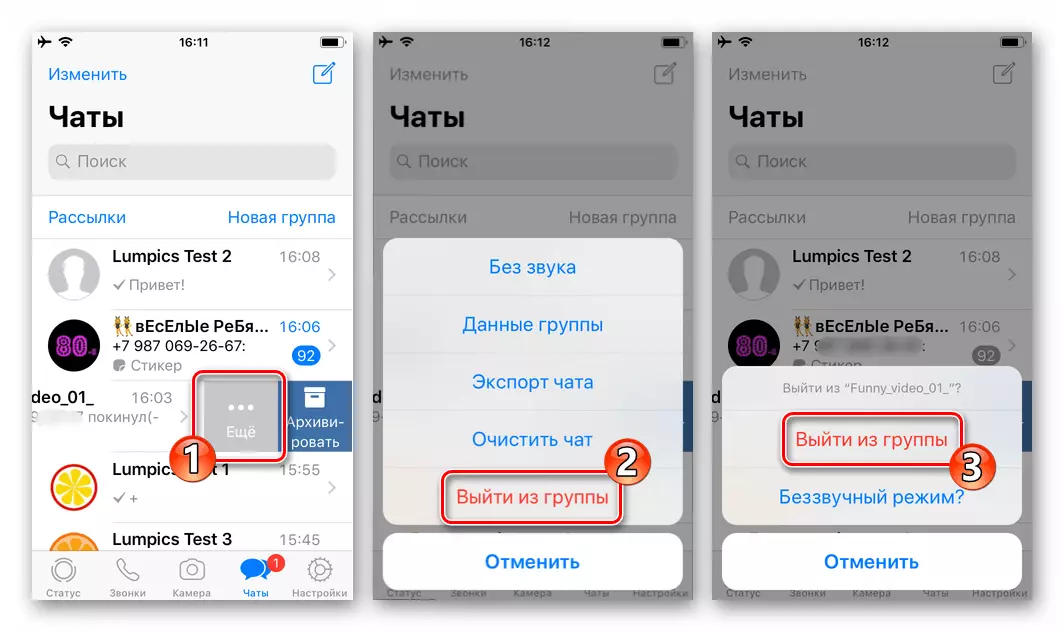
- Again, slide the header of the group (already abandoned) on the "Chats" screen left and tap "more."
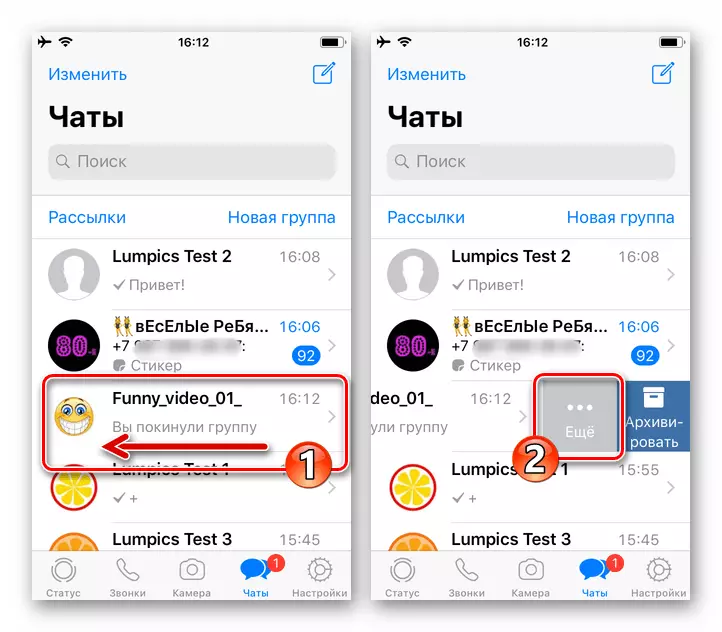
- Click "Delete Group" twice - in the menu that opens and then in the query area. After that, all the references to the community and your participation in it will be the structures from WhatsApp for the iPhone.
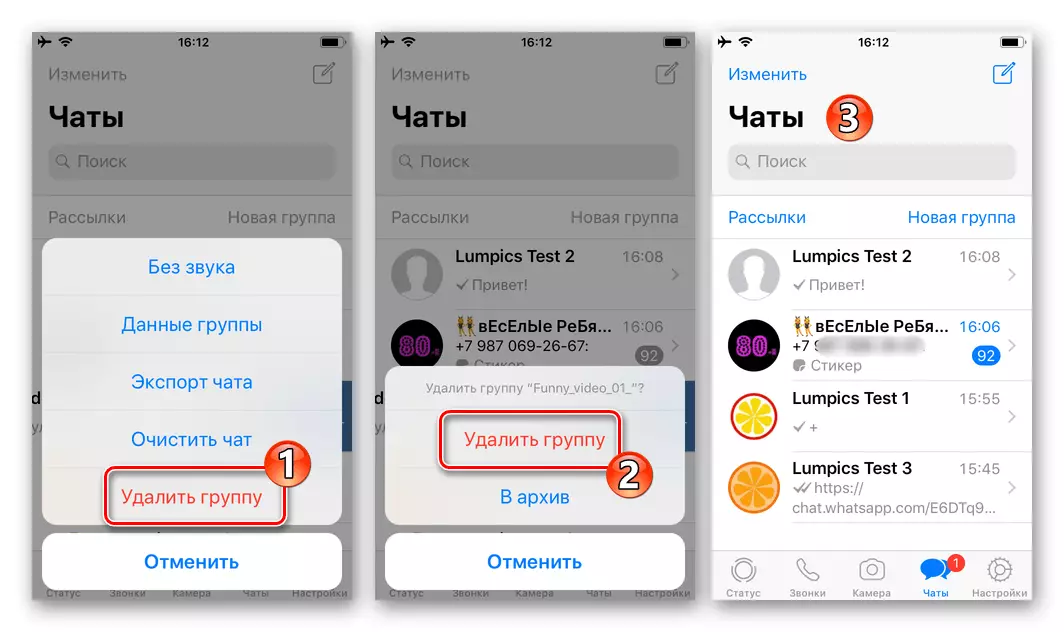
Windows
Working with group chats in the WhatsApp messenger for Windows is very simple, and to get out of a particular association, you will need to click on the mouse just a few times, after passing one of the two sections of the application.Method 1: Group data
The first instruction on solving a task from the header of the article from the computer is not the shortest and will be more like that users who prefer to approach decision-making weighted.
- Run the watzap client on the computer and go to the community that you are going to leave.
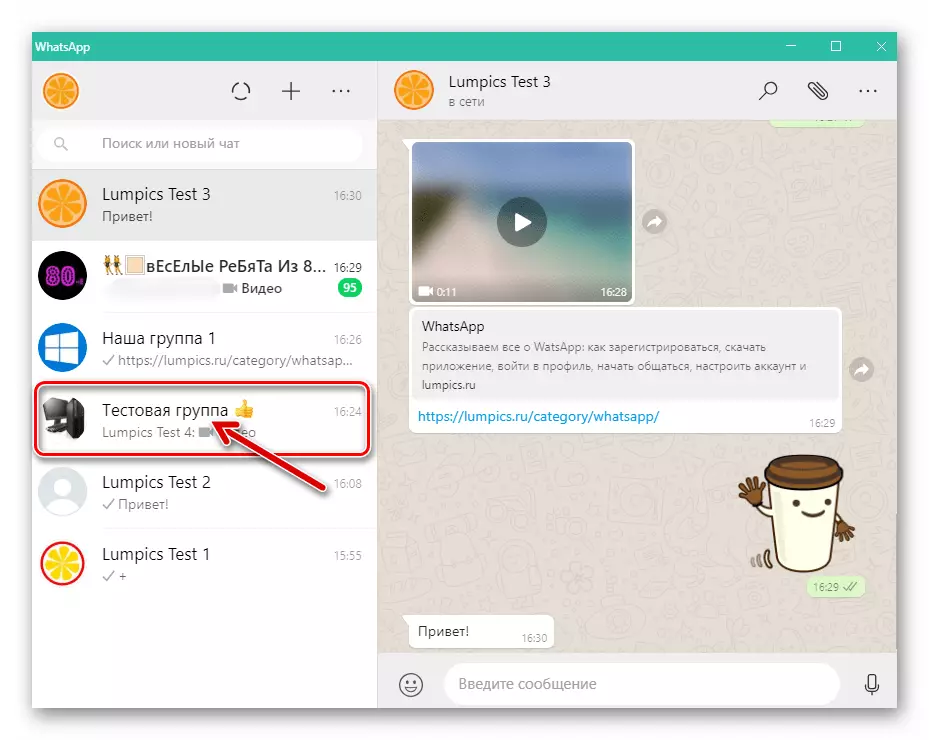
- Call the menu of the transaction to the operation by clicking the button with three points to the right of its name.
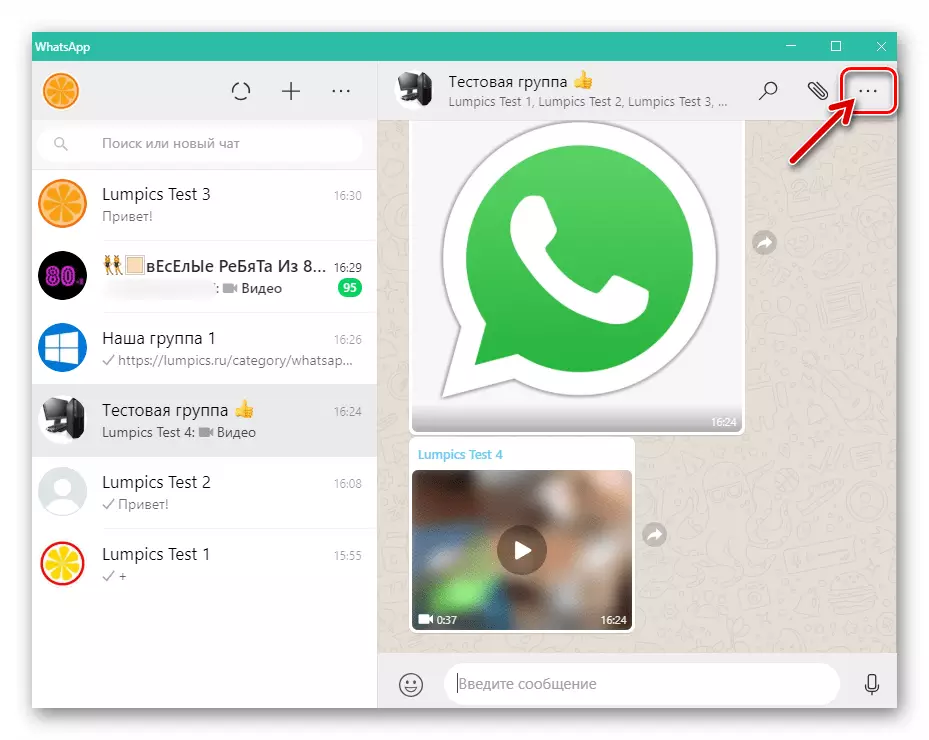
Choose in the "Exit Group" list to immediately solve the task we have considered. Or, as shown in the example further, open the "Group data" to obtain the ability to view the content received within the framework of the Content Combine, get acquainted with the list of participants and make sure that the release decision is made correctly.
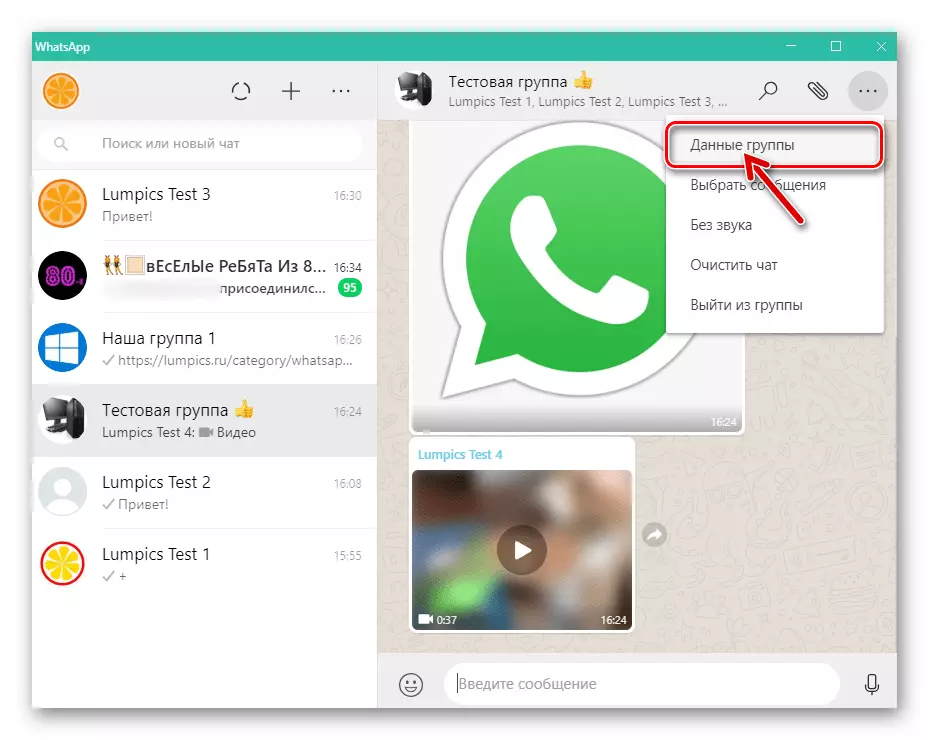
- Scroll through and review the information shown in the WhatsApp area displayed on the left, and
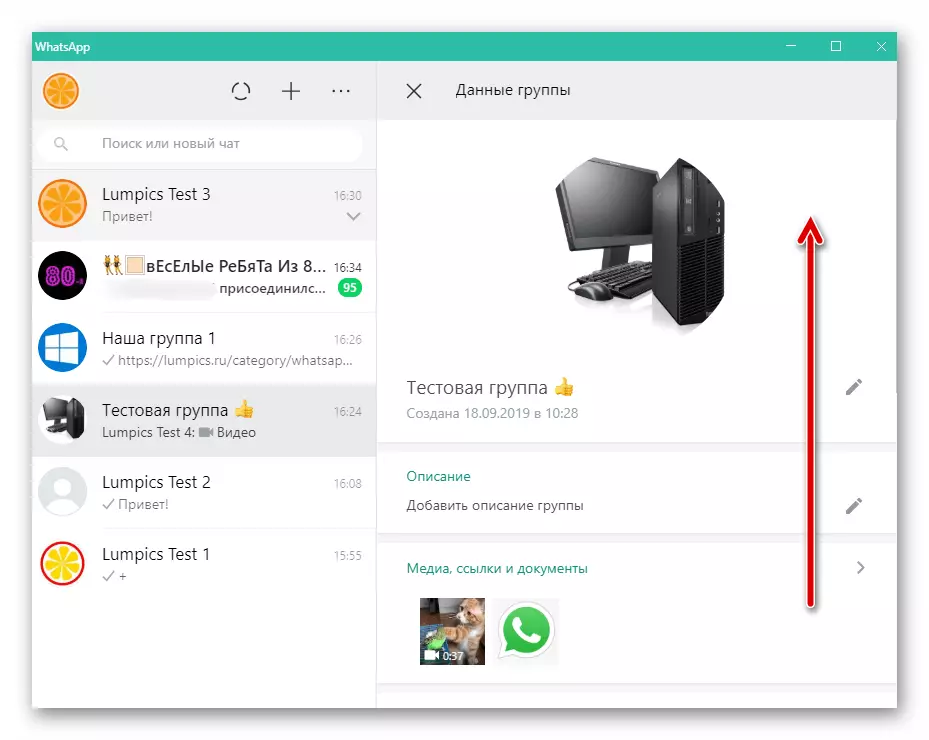
Click on the penultimate in the list of functions item - "Exit Group".
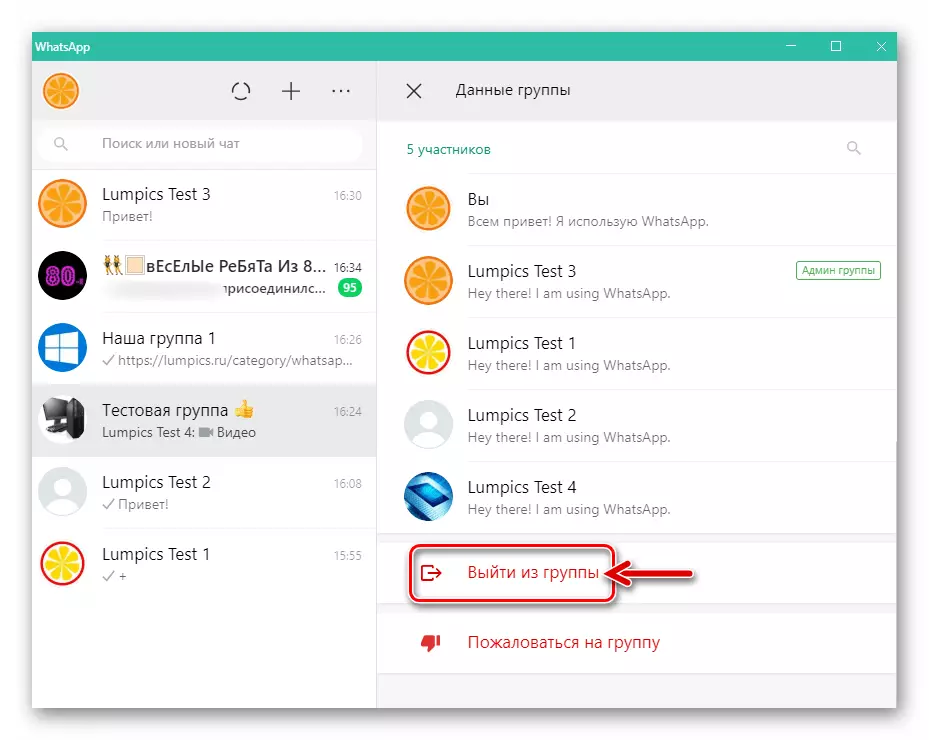
- In response to the messenger request that appears, click "Exit."
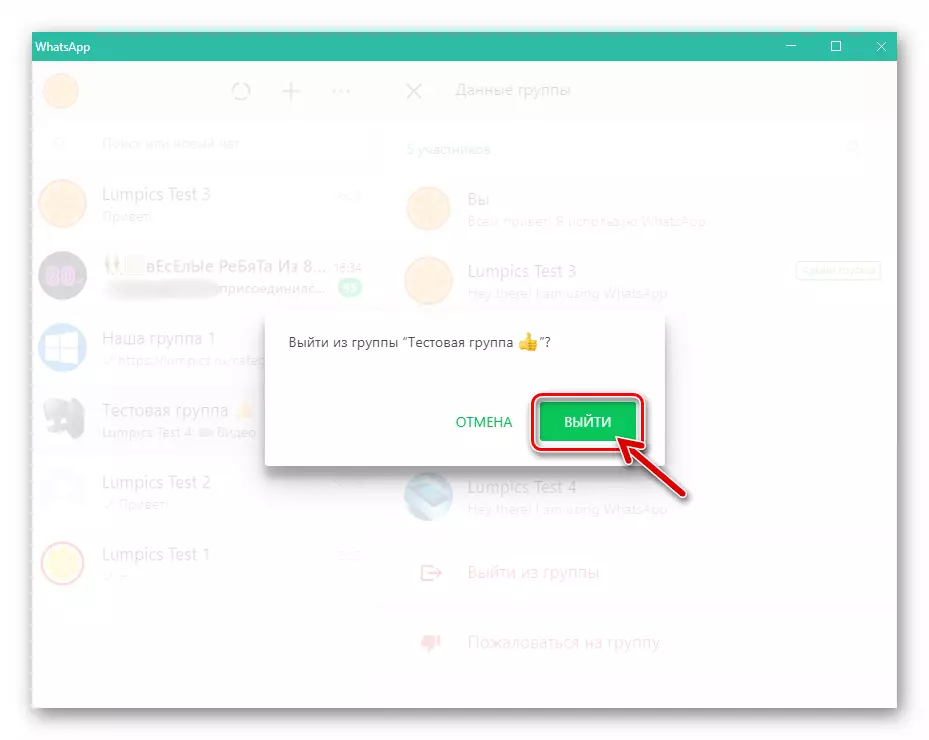
- After completing the previous item of recommendations, you will leave the community, but his headline will still be present in the messenger. To erase this mention, click on three points at the top on the right, then select "Delete Group" in the drop-down menu
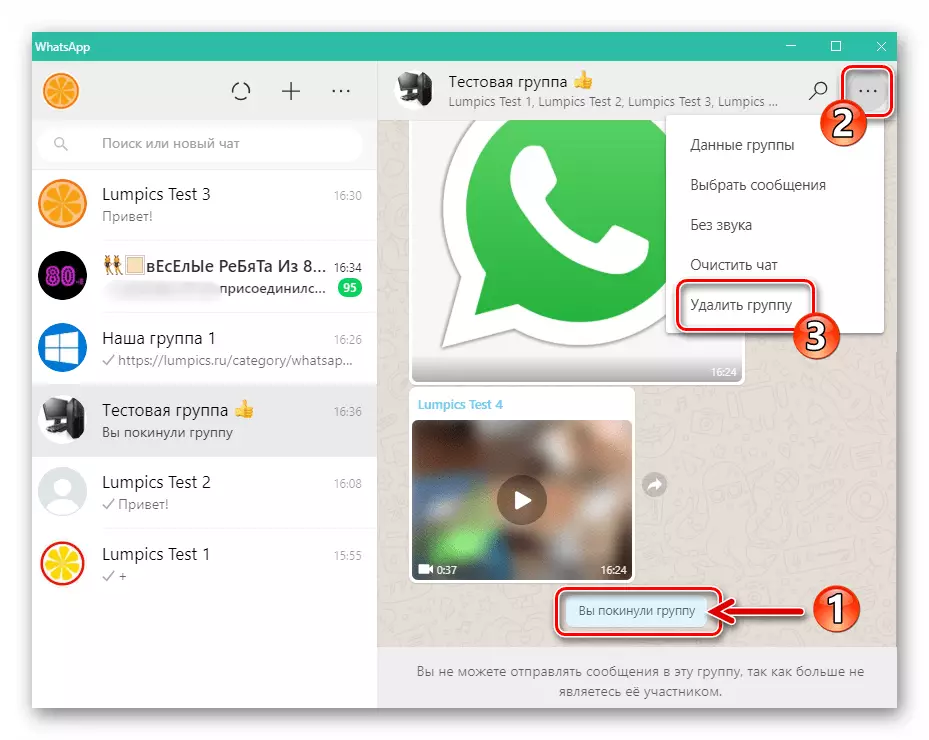
And confirm
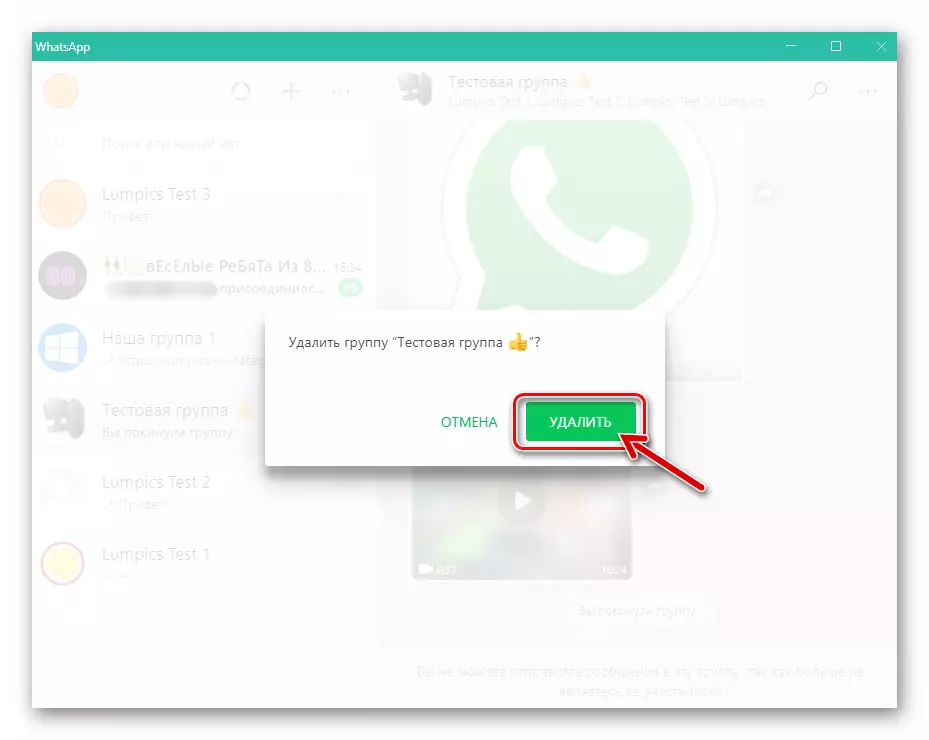
His intentions.
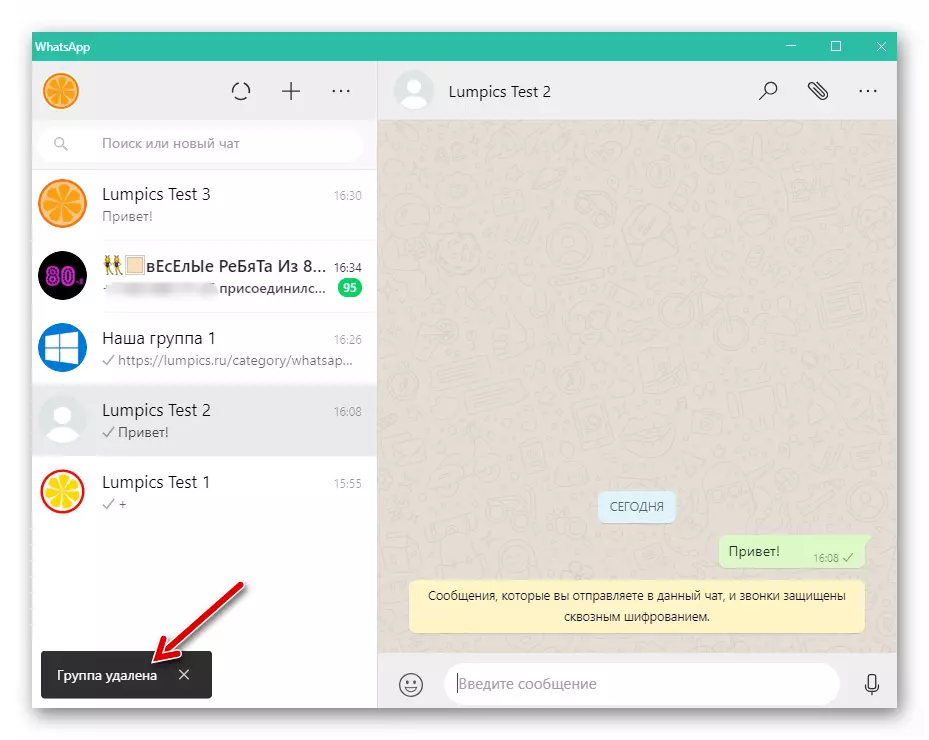
Method 2: List of chats
The following instruction demonstrates how to quickly leave the band in VatsaP from the computer without moving into them.
- Regardless of which correspondence is open in a messenger on a PC, find the title of which has become useless or too annoying group chat in the list of the WhatsApp window and click on the right mouse button.
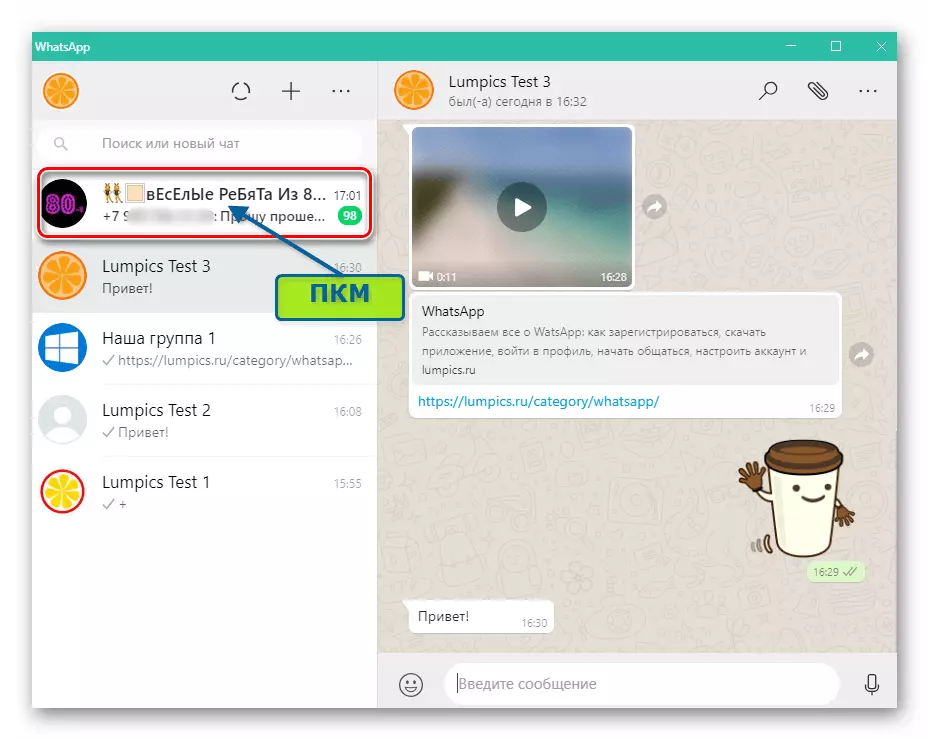
- In the menu that opens, select "Exit Group".
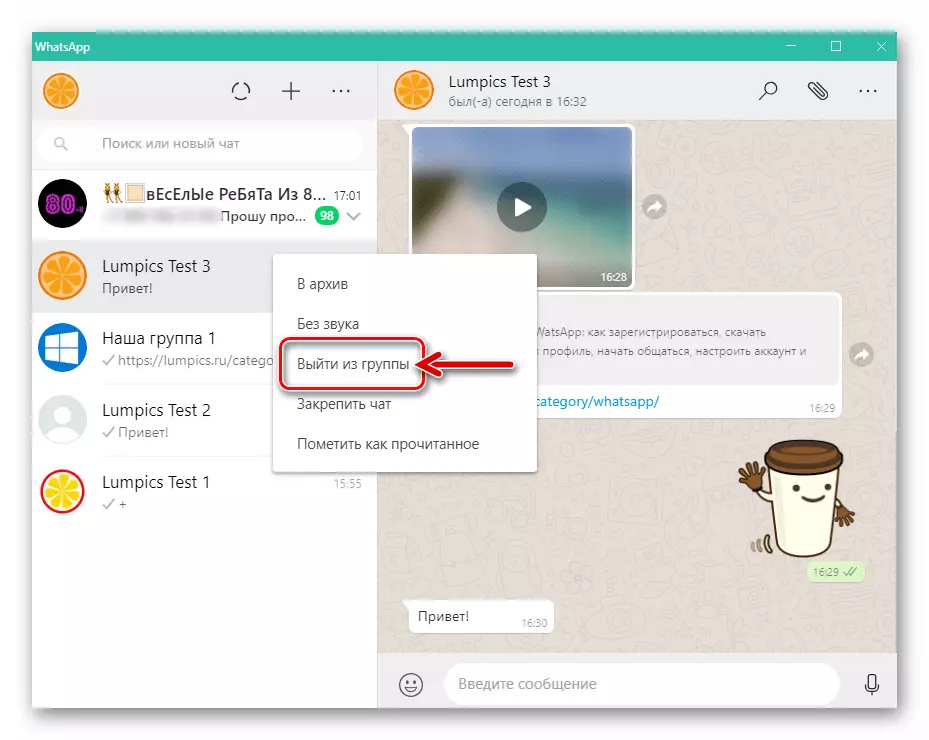
- Confirm the system of the system by clicking on the corresponding button in the displayed window.
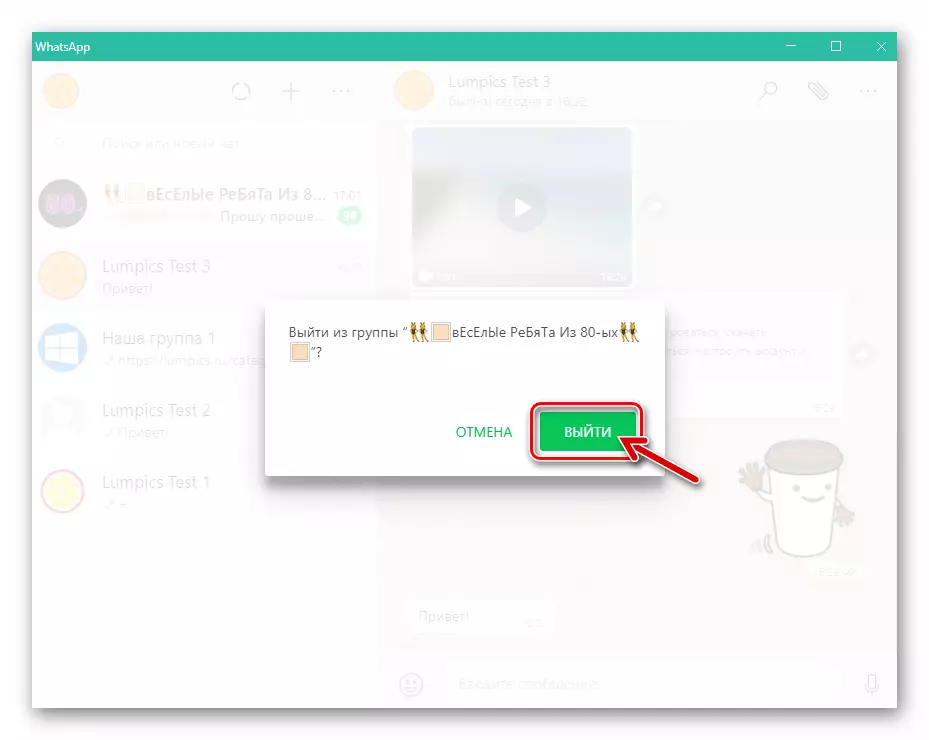
- After executing the previous step of the instructions, the release process from the community in VATSAP is considered complete, it remains only to remove the association header from the list available:
- Right-click on the name of the abandoned conversation in the list on the left of the messenger window.
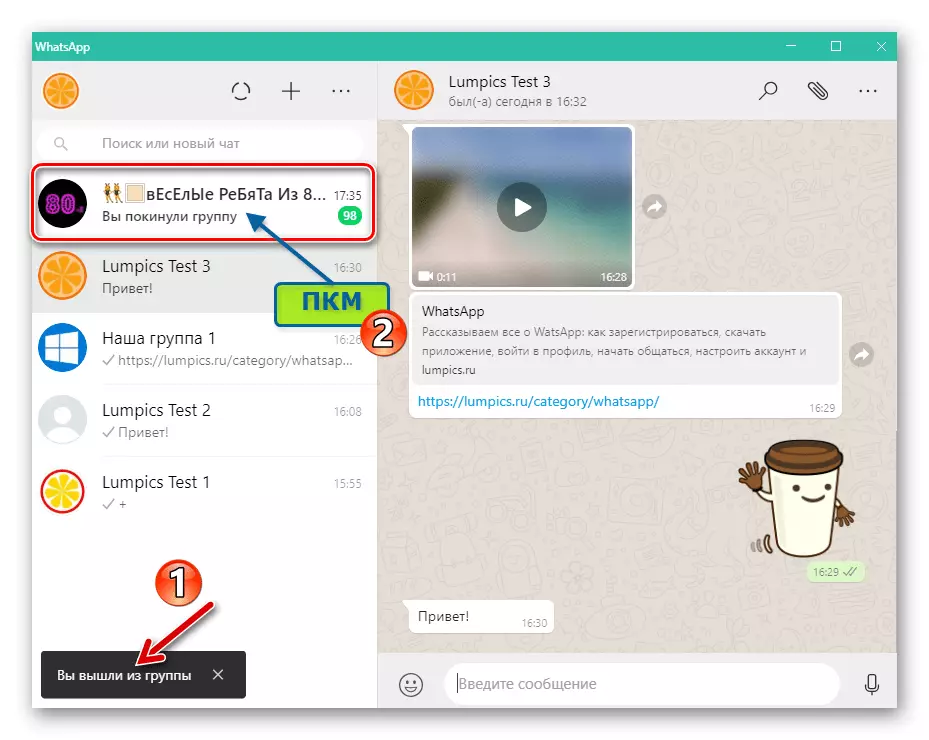
- In the drop-down menu, select "Delete Group".
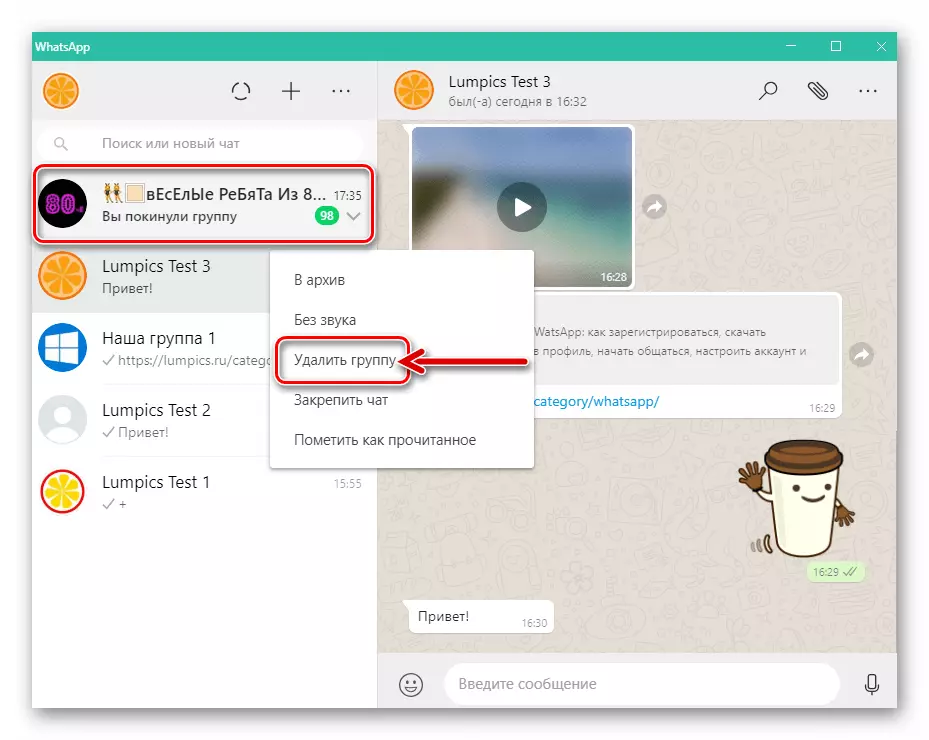
- To complete the procedure, click the Delete button in the query window,
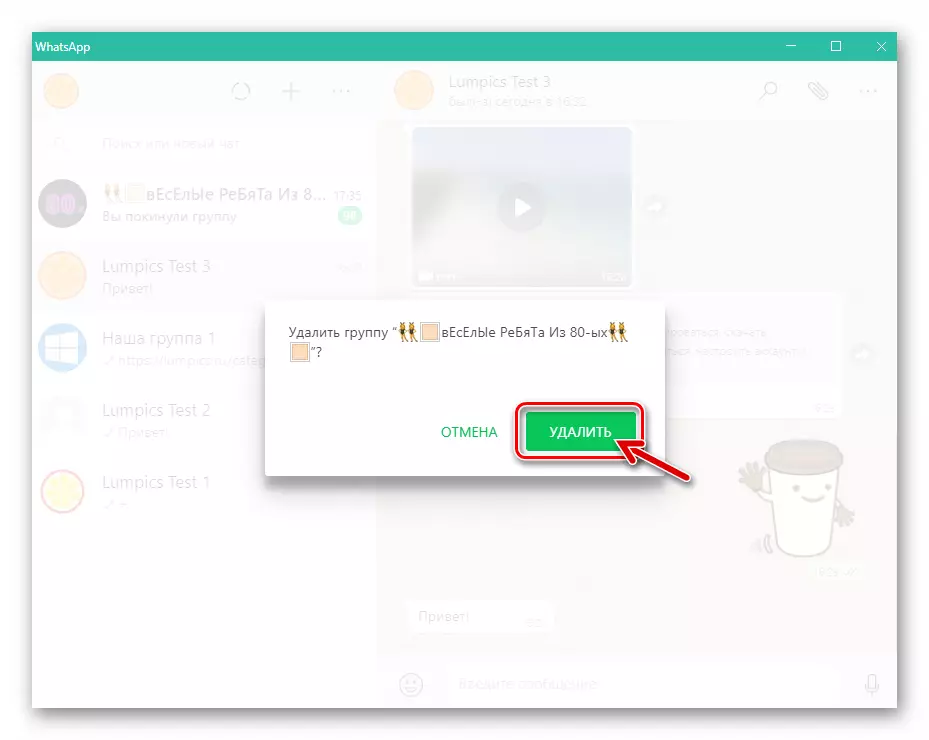
demonstrated by the application.
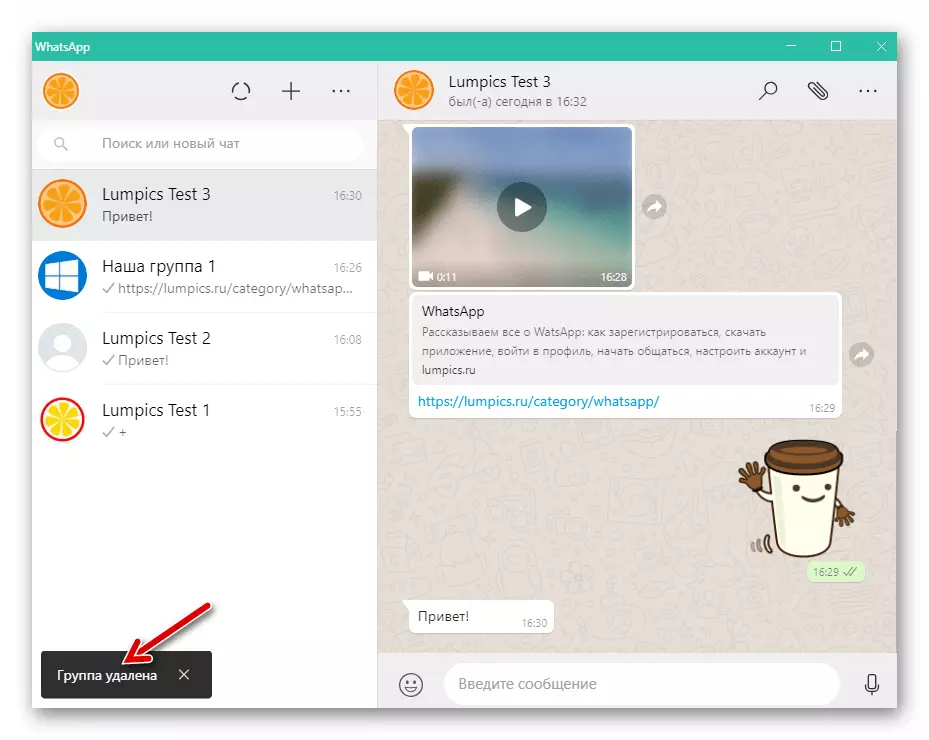
- Right-click on the name of the abandoned conversation in the list on the left of the messenger window.
Conclusion
Completing the article, it can be stated that the way out of the communities created by WhatsApp users within the messenger is a completely simple procedure. Regardless of the device preferred to access the messaging system, as well as how your account has fallen into the list of participants in a particular group chat, to exit any association, only a desire and quite a bit of time.
