
One of the unfamiliar ordinary user file extensions is MD, which can belong to many different formats. Let's figure out what kind of files and what can be discovered.
How to open MD.
The MD extension belongs to more than dozen file formats, the most common of them are as follows:- Text documents with formatting in the MarkDown language;
- Rom images of the game set-top box Sega Megadrive;
- Three-dimensional model for FEATURECAM CAPR complex.
Each type of this file opens with various programs.
Method 1: NotePad ++
For the WINDOVS family, there are dozens of text editors that can work with MarkDown documents, let's stop at one of the most popular, NOTEPAD ++.
- Run the program, then use the file "File" - "Open".
- Use the opened "Explorer" window to go to the location of the target document and its choice.
- The file will be open. Thanks to the highlighting of the syntax, you can see both the text and the markup elements.
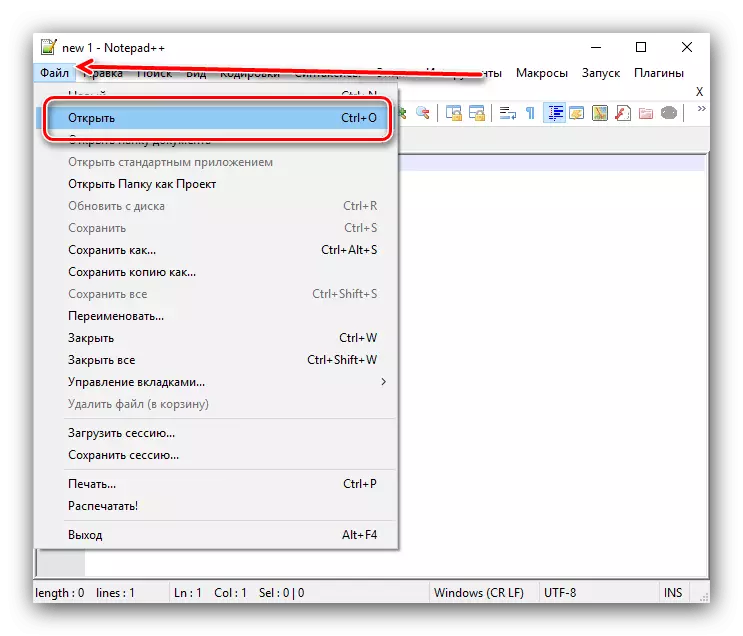


NotePad ++ is one of the best solutions to open MD files, so we recommend using it.
Method 3: Sega Megadrive emulator
Another type of MD files - Rom images of the Cartridge Cartridge Sega Megadrive, also known as Sega Genesis. As a rule, the Games of the Japanese region are distributed in MD format, but there are also versions for American and European markets. With these images, almost any emulator of this platform is able to work, we will use Blastem apply for example.
Download Blastem from the official website
- Immediately after starting the application, click on the Load ROM button.
- Use the File Manager built into the emulator to go to the target file. Highlight it and click Open.
- Ready - the ROM file in MD format will be launched and ready for the game.
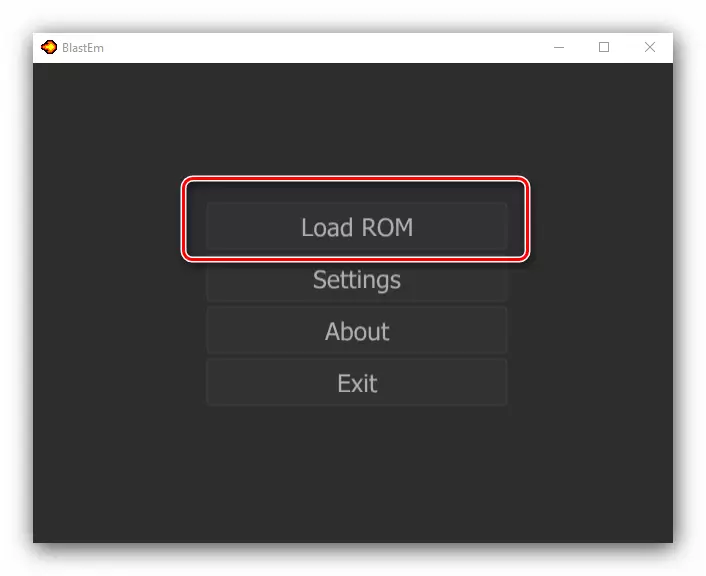
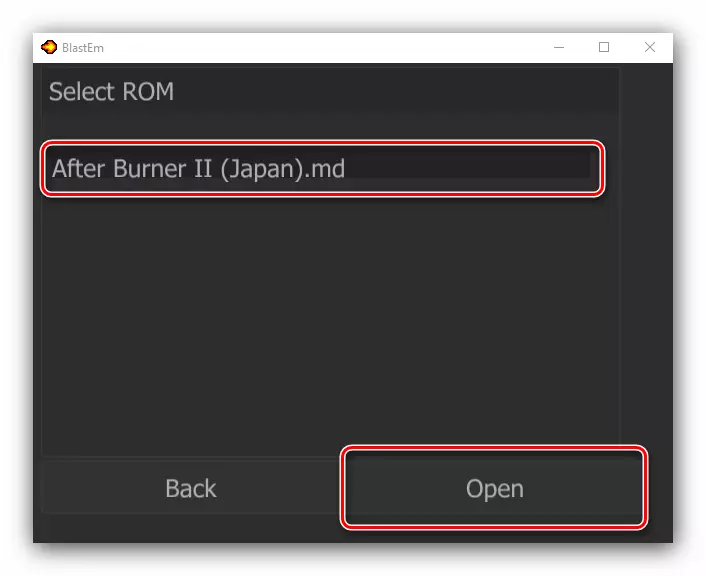
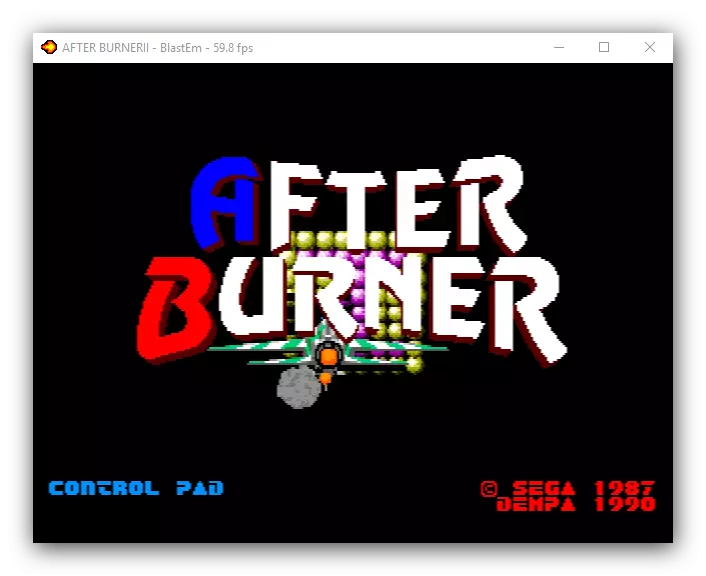
If the file does the error gives an error at startup, most likely it is not completely loaded or instead of a normal image you caught a hack (modified in one way or another option), which is not supported by this emulator.
Method 4: Autodesk Featurecam
The last version of the MD files is a project for FEATURECAM CAD, which has recently been the property of Autodesk. You can open such files only in this program.
Download the trial version of Autodesk Featurecam from the official site
- Run the program and wait until the complex loads all components required for its operation. Next, use the "Open Other Documents" button at the bottom left of the main window.
- By default, MD file support is not turned on, so you need to switch the display in the "Explorer" of all files through the appropriate menu. Then select the desired document and click Open.
- The drawing will be open to view.

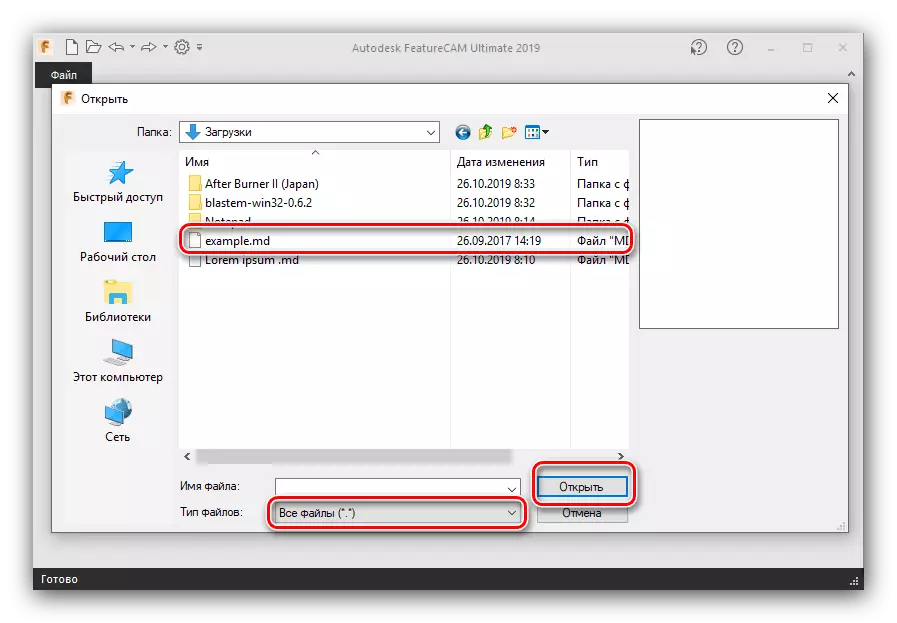
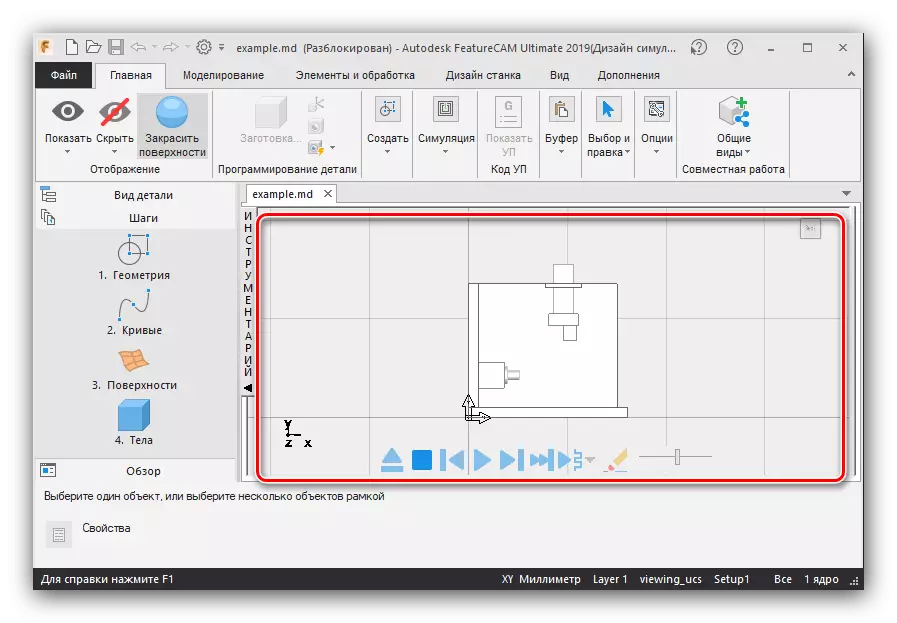
Autodesk FeatureCam is the only program capable of opening documents of this type, which is not too convenient, given the paid distribution model and the limited validity period of the trial version.
Conclusion
Now you know what files can belong to the extension MD, as well as what software should be used to open them. As a rule, the file affiliation is very easy to determine its size - documents with a volume of up to 1 MB are most likely the text in the MarkDown, from 1 to 10 MB - Rom-Images "Segi", and with an amount of 10 MB and more accurately drawings Autodesk Featurecam .
