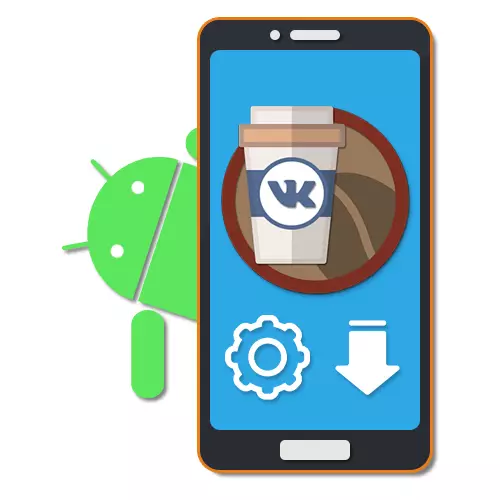
To date, the official client VKontakte for Android provides a huge amount of opportunities, but also contains some flaws. Because of this, many third-party developers produce and actively support their own modified versions of the application, one of which is VK Coffee. As part of the following instructions, we consider the installation procedure for this software on the Android device.
Installing VK Coffee on Android
The procedure under consideration can be divided into just two steps in a strict order, after completing the configuration of the smartphone, and only after installing the program. At the same time, some actions may differ or completely missed depending on the phone and the operating system.
Android 8 and above
- If you are used by one of the more new versions, starting with Android 8, you have to allow the opening of APK files for a specific application like a browser. To do this, deploy "Settings", select "Applications and Notifications" and go to "Extended Settings".
- Here it is necessary to touch the "Special access" item and then go to the subsection "Installing unknown applications".
- Next will be enough under the option you need to use the slider to enable the option "Allow installation from this source".
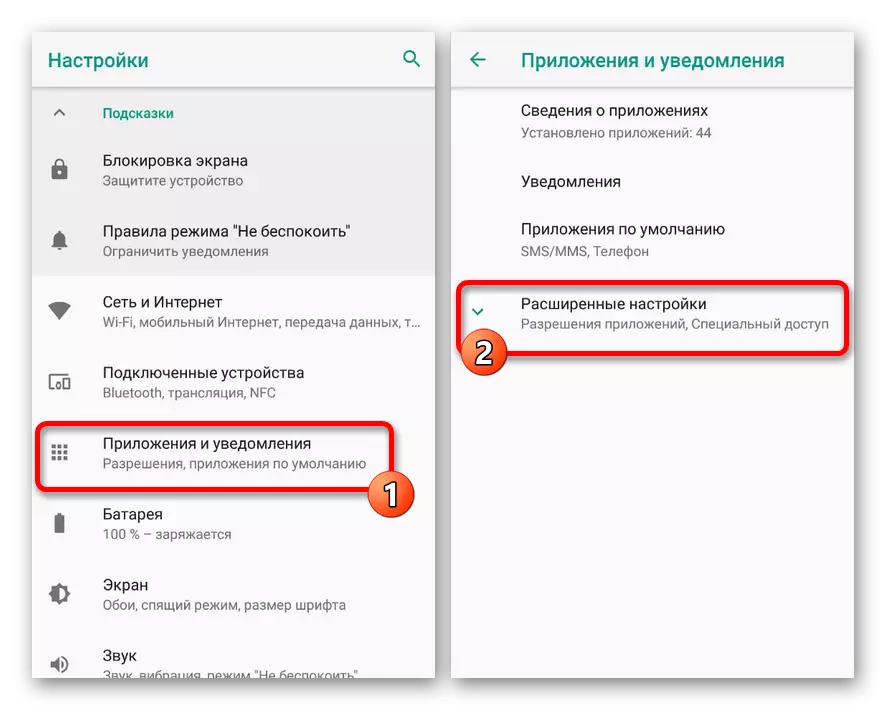


After the actions done in both cases, any APK on the phone will become an installation file that allows you to add an application to the list of installed software.
Step 2: Installing the Application
Like many other third-party programs, partially violate the Licensed VKontakte Agreement, VK coffee cannot be downloaded from Google Play Market. Instead, you will have to use one of the third-party resources, be it the official website, the 4PDA forum or any other trusted source. At the same time, remember, the best version of the developer is one way or another.
- Go to the official website of the application and on the main page in the "Current Version" block, click "Download". Alternatively, you can use the mirrors submitted immediately on Google Drive or Yandex disk.
- After confirming the download in the browser will start downloading. To monitor the status of the procedure, as well as access to the final file, you can from the "Download" section.
- Touch the row with the desired APK application in the above section above and, having read the list of software requirements, at the bottom of the screen, click "Next". After that, the installation procedure can be started using the "Install" button.

On any version of the Android operating system, the subsequent process takes no more than 30 seconds, subsequently providing a notice of successful completion. Touch the "Finish" or "Open" button to exit APK processing tool.
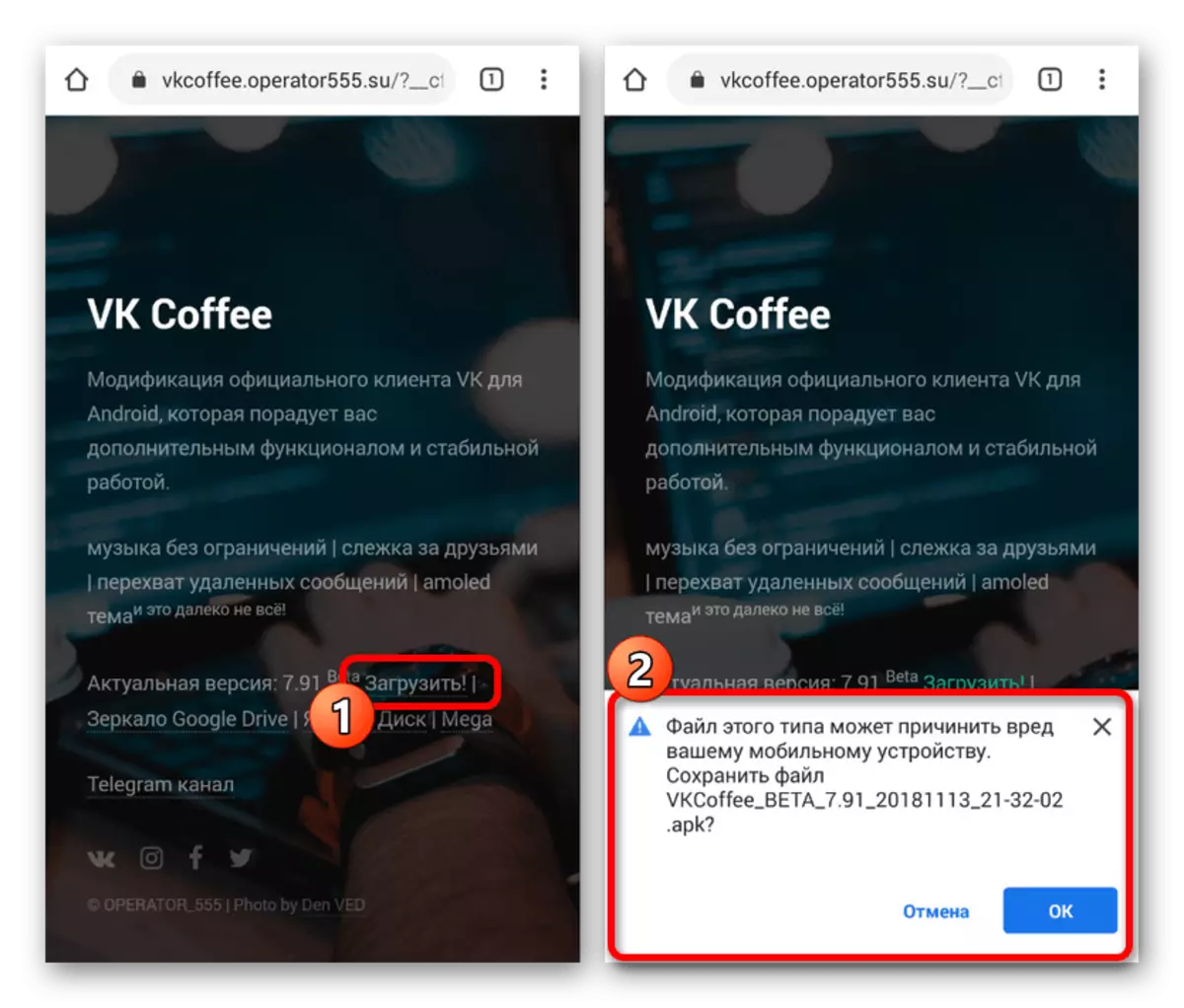
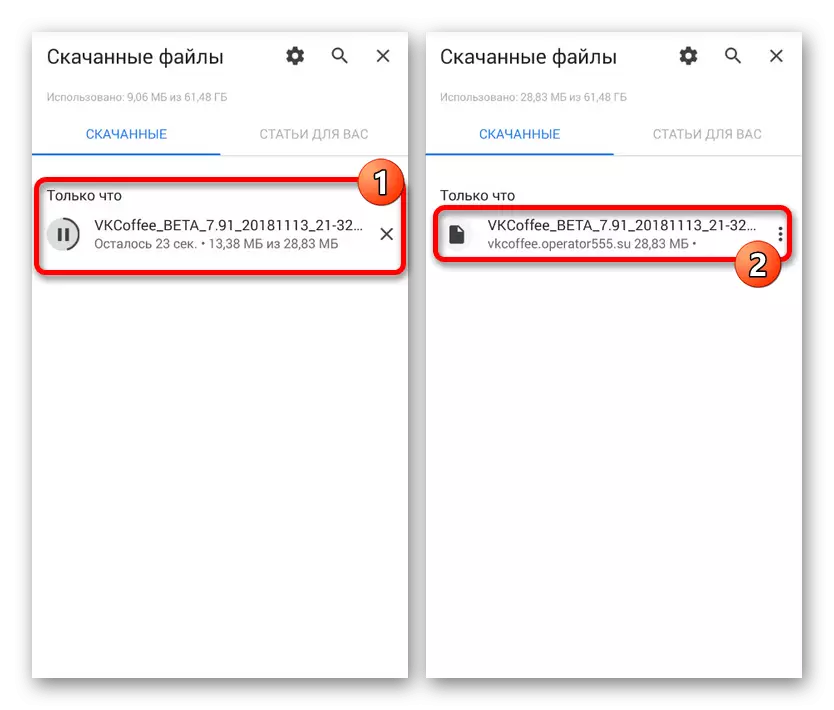

Since the application under consideration comes with only one file, equally compatible with both old and newer versions of the platform, the installation should not cause difficulties. In addition, you can always take advantage of the backups.
The installation method we presented by us, as already mentioned, is the only one available at present by the option due to the lack of software in the play. If the situation is changed in the future, which is unlikely, we will try to update this instruction in a timely manner.
