
No one is insured against the case when the password is lost from the account in Windows 10 and it is not possible to restore it independently. Fortunately, professionals have long come up with ways to solve this problem, and developed a special software. Such programs work according to a similar principle, but there are still differences between them.
READ ALSO: Reset password account in Windows 10
Renee Passnow
It is worth starting with a convenient utility from Russian developers from Renee Laboratory. They create many excellent tools for "salvation" of a computer, including a password reset program. The latter is paid, however, a trial version is provided for one-time use. Renee Passnow works in three simple steps. It is enough to download it and run, create a boot device (supported both USB and CDs) and finally reset the password in the system.

The convenient interface of the program is embedded, the formatting and defragmentation of the hard disk or SSD and the operating system restores the operating system during a critical failure. However, this is available only in the paid version. If difficulties arise, we recommend using the detailed guide on the developer's website or contact the 24-hour support service. Renee Passnow supports all versions of Windows from 2000 to 10.
Download the latest version of Renee Passnow from the official website
DISM ++.
A more advanced program designed to simplify systemic patterns and optimization. The DISM ++ itself is a graphic shell for the DISM command line and was created in order to facilitate its use by ordinary users who do not understand the subject. The program is completely free and supports all versions of Windows from Vista to 10.
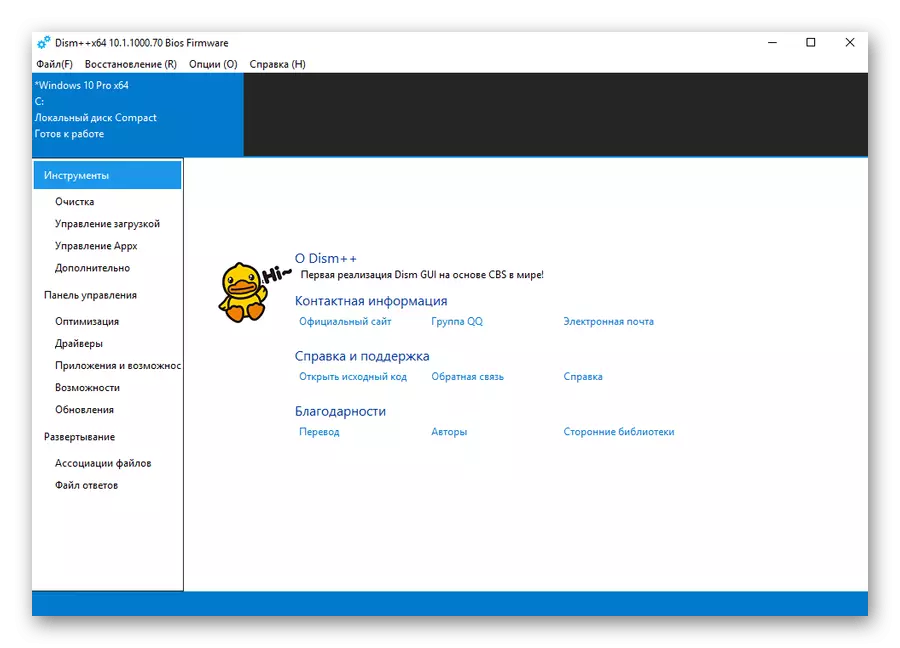
As in the previous case, the program resets the password by means of a boot drive with the corresponding distribution. In addition, you can configure autoload, form backup copies and configure the general parameters of the operating system. DISM ++ is regularly improved and, despite the fact that developers are located in China, they implemented Russian localization.
Download the latest version of DISM ++ from the official website
See also: Methods for disconnecting the PIN code on Windows 10
Lazesoft Recovery Suite.
Recovery Suite is a multifunctional application from Lazesoft, designed to quickly reset the password. As in the cases considered above, you will need to create a bootable image on a CD, DVD or Flash-accumulator, after which it is started to start it through the BIOS and reset the Windows 10 key.
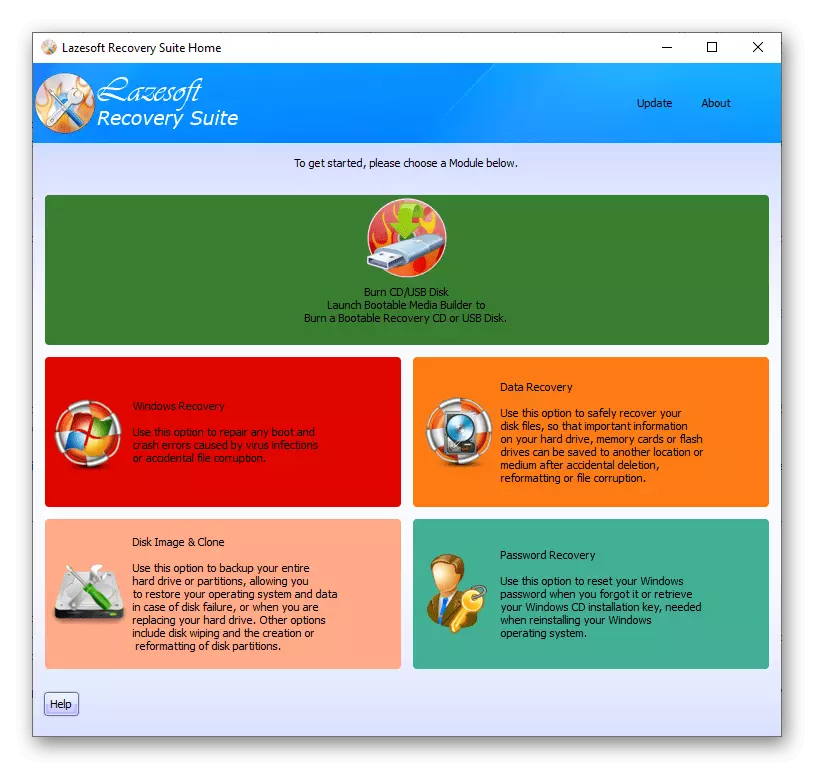
The program works in automatic mode, it is enough to determine the desired parameters and click "OK". Lazesoft Recovery Suite is completely free, but the interface, unfortunately, is available only in English.
Download the latest version of Recover My Password from the official site
READ ALSO: Password reset using the command line in Windows 10
Trinity Rescue Kit.
Convenient program based on the Linux distribution kit, which can work with both the Windows operating system and the Linux environment. It is important to immediately note that Trinity Rescue Kit is not suitable for novice users, since it does not have a graphical interface and Russian language. All actions are performed on the command line. The list of basic functions of the application includes a system recovery, a password reset, backup creation, disk defragment and even scanning a drive for viruses.
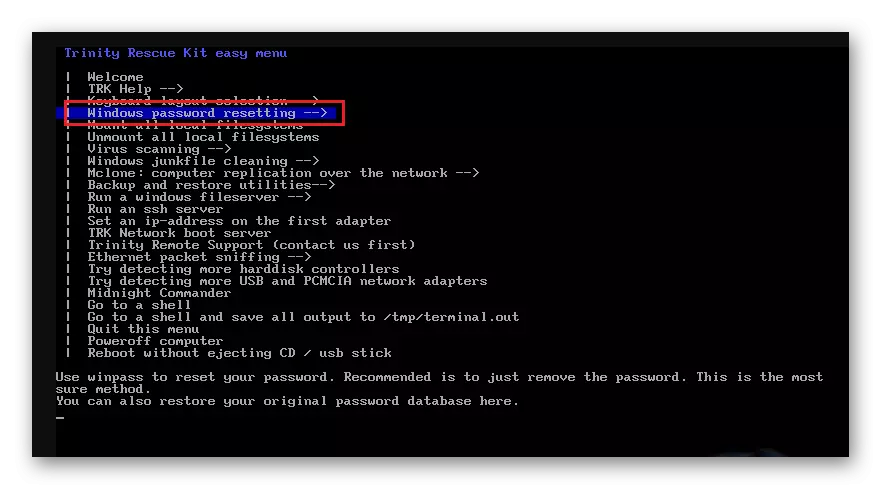
There are many additional features for advanced users. Clevero can run the file server, cloning the computer, manually update the software, move the "dying" disk, restore deleted files and much more. To facilitate the work, the developers have created documentation with a detailed description of all the features of the program.
Download the latest version of Trinity Rescue Kit from the official website
We looked at several programs that allow you to reset the password in Windows 10 if it was forgotten. To use them, you will need a flash drive or CD / DVD, as well as access to another computer to perform preparatory work.
