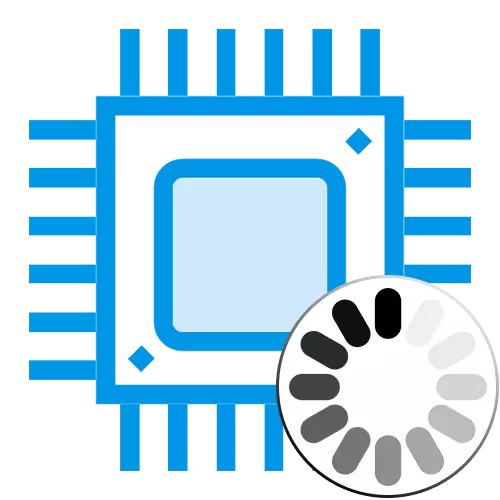
The computer processor is obliged to work at full power. In other cases of the user can expect unpleasant surprises with rolling and braking system at the moments of peak load. As part of this article, we will consider the reasons why the CPU is not laid out to the maximum.
Find out the reason for reduced power
There is up to a dozen prerequisites for operation of the processor on incomplete power. It can be hardware or program reasons, including failures, or a banal simple processor. It is necessary to consider them all, starting with the trivial itself.Cause 1: no load
Before sinning on the CPU and argue, why it does not work on full, you should see if it has a need to use my power in full. By default, it is not obliged to use the whole, even the nominal frequency, if no application requires. The main computing element at the same time "resting" or is in idle mode, which retains the user from excessive waste of electricity, the CPU is not heated once again so as not to "torment" the cooling system.
In that situation, when your processor is not loaded, then the indicator of its frequency can be at the level of the nominal declared manufacturer or even below. For example, if the processor has a base rate of 3.70 GHz, it does not interfere with it to reduce it to 2.50 GHz and less (up to the minimum 800 MHz), in the absence of a need for higher frequencies, for example, when the CPU is not loaded and on 5 %.
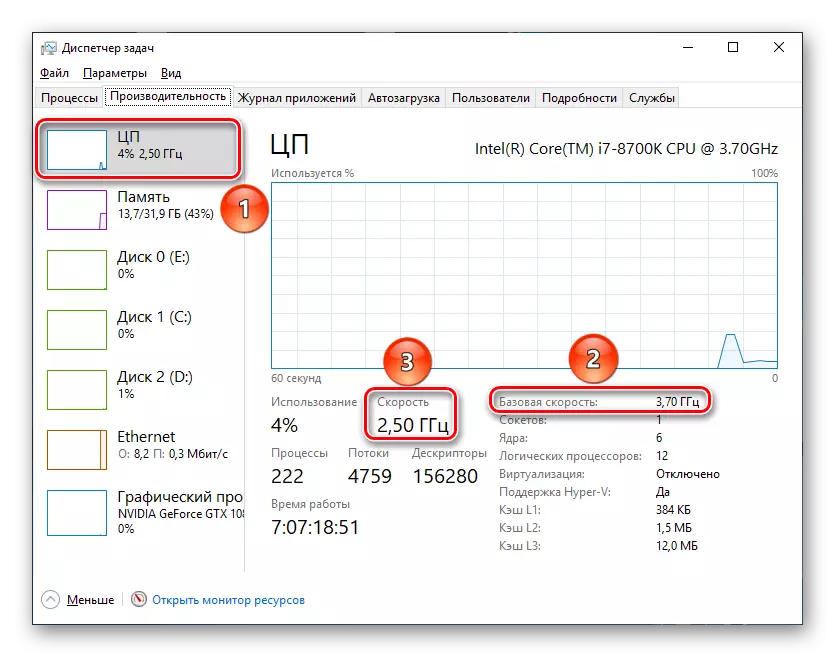
There is nothing terrible in the reduced frequency due to downtime for the system there. The computer itself takes the desired power when it takes.
Cause 2: Hardware incompatibility
If the processor is loaded under the urban, but it is not clear why only part of its computing power uses, you should deepen in the system settings and subsystems, whether Bios or UEFI.
The first point will be the inspection of your motherboard compatibility with CPU. Typically, this is enough for the fact that or lacking such an inscription when loading a computer: "Intel CPU Ucode Loading Error". It is she who will mean that the processor is incompatible with the current version of the BIOS motherboard. This is not the most critical failure and with it can even work, however, one of the consequences of such incompatibility can be the fact that the processor does not work at maximum power.

If the indicator is below "100%", the processor is physically not able to work at full power. Already on "99%", the "Turbo Boost" mode automatically turns off and the maximum frequency becomes equal to the nominal. Well, if there is only "50%" there, the processor will be able to work only half of its power at best.
You can fix it yourself, setting a value in "100%" or clicking on "Restore default parameters" Since none of the power supply schemes (even economical) is not intended to limit the processor when it is under load.
In this article, we looked at the main reasons why the processor does not work at full capacity. It may be a banal simple CPU, correcting the load itself, but probably and hardware incompatibility at which you need to update the BIOS. If the subsystem parameters fail, you can simply reset the settings to the initial values in which the CPU should not be limited.
