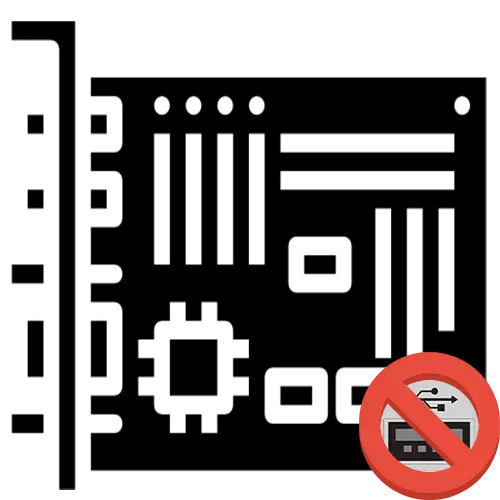
A broken run of the Universal Serial Bus, the main binder of the system board and computer peripherals, can be very unpleasant for the user. In today's article, we will consider the reasons why the USB port does not work on the motherboard, and possible solutions.
Causes of USB port breakdowns
Prerequisites for the occurrence of the situation under consideration can act as a failure and incorrect settings of the operating system or subsystem, driver initialization errors, incompatibility with a specific device or defects / damage to the motherboard itself. Let's start in order of each of the problems and the ways to correct it.By providing the above actions, you either fix the problem with non-working ports due to the software utilization of controllers and the conflict with the operating system, or if nothing came out, make sure that it is not about it.
Cause 2: Failures in the BIOS settings
The source of the problem can go deeper - in the motherboard subsystem. It is there that are the initial settings, the values of which regulate the possibility of using USB ports. To check them and, if necessary, reassign, go to your BIOS, after which, follow the following actions:
So you will give the Installation Subsystem to run all possible USB controllers, after which the situation with the ports should be solved. If not - it is clearly not in the software environment or subsystem.
Cause 3: Problems with a specific device
Turning to hardware faults, it is necessary to start diagnostics from the device when the ports stop working when connecting a specific device.
Disadvantage
It is important to remember that the USB cable is not only a digital signal, but also feeds the device. If the fact that you were going to connect to a computer, previously worked and even works with other PCs, your motherboard correctly interacts with other external devices, most likely the problem is no longer in its ports, but in the power supply. Yes, low-power BP may be unable to maintain even a small device connected via USB, with high load. In this case, it should be checked: perhaps, it is brewing or there are already problems that interfere with the normal functioning of the system. The wave is possible that according to the results of the diagnosis, it may be necessary to replace this component.

See also: How to check the performance of the power supply to PC
Problems with cable
Not only one device can somehow conflict with the motherboard - no need to underestimate the role of the connecting wire. If it is made poorly or deformed over time, then it is no wonder that its functionality has learned its own, and the cable can no longer be used for purpose. Of course, your cable can be in a slightly better state than shown in the screenshot, but nevertheless, if there are visible marks or suspicions in poor quality, recheck the device's connection using another wire.

Cause 4: Motherboard Defects
Turning to the "scary" one, it is worth paying attention to the system board of your computer. Faults in it can be a reason to stop the USB ports, therefore it will have to reveal the case and look at the motherboard near.
Read more: Motherboard Diagnostics Manual
Damage controller
First, inspect Universal Serial Bus controllers that are responsible for ports and usb nockets themselves.
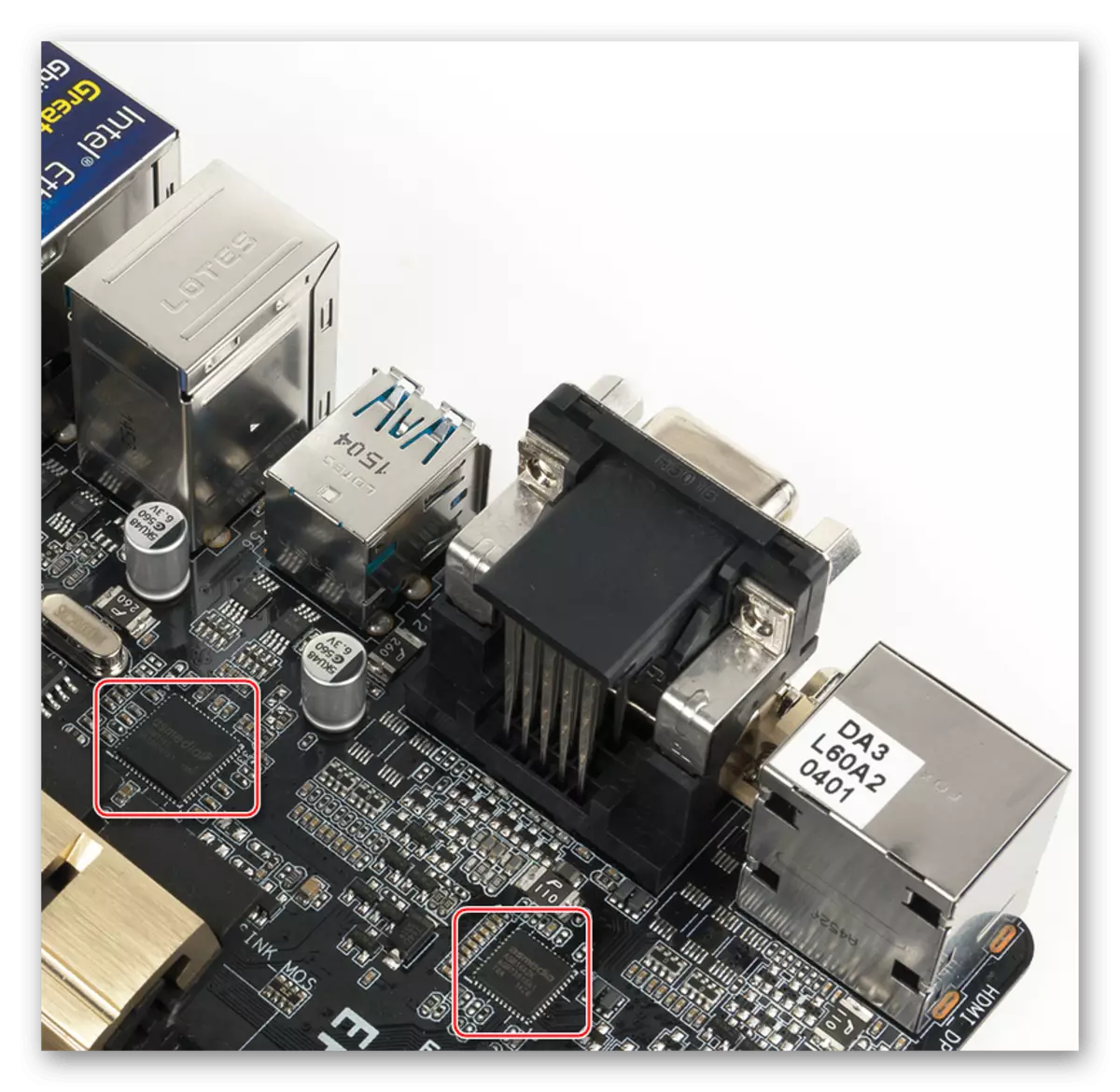
If you see deformation, corrosion, melting, or just yellowing, not to mention the absence of the necessary chips, this will indicate the source of the problem. Theoretically you can buy new controllers and solder them to the motherboard, but the procedure requires the relevant knowledge and skills, so it is better to trust specialists.
Damage to the motherboard
If the controllers themselves are in order, as well as the computer's software shells, apparently, the case is somewhere in other system board segments. She could overdo it, but so to save performance, only without applying the desired voltage to the USB ports. Could fail one of the CMOS chips, and now it is necessary to replace the entire chain. Contacts connecting the controller and the fee can imperceptibly.
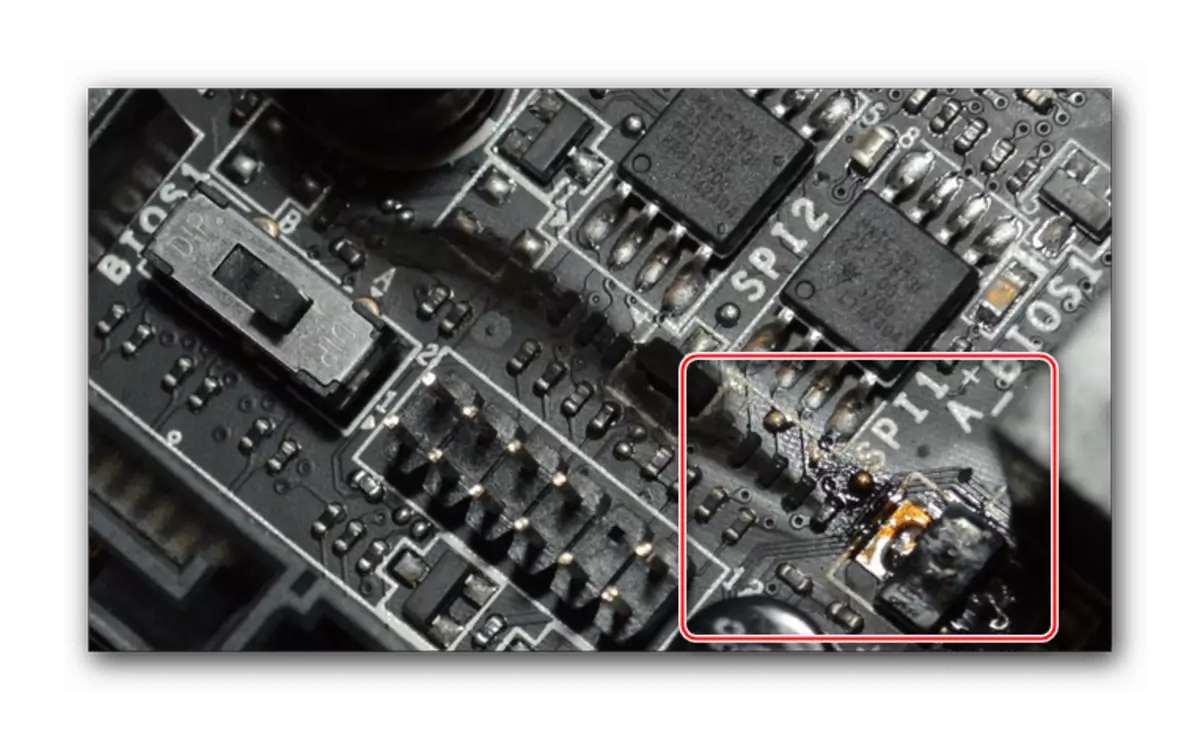
Read more:
Major motherboards malfunctions
Signs of burnt motherboard
Unfortunately, with this, as an ordinary user, can not cope. It is best to attribute the motherboard to the service center, where it is repaired or diagnosed that "the patient is more dead than alive," and you are easier to purchase a new fee.
We reviewed the main situations in which USB ports on the motherboard are not functioning. It may be a software malfunction or a failure in the settings both in the Windows system and BIOS, but do not throw off the hardware conflicts and breakdowns that can occur with the system board including.
