
LightRoom features are great and the user can use any combination of tools to create their masterpiece. But for this program there are many plugins that are many times able to simplify life and reduce image processing time.
READ ALSO: FLOWER COLLECTION PHOTO IN LIGHTROOM
List of useful plugins for Lightroom
One of the most useful plugins is the Nik Collection package from Google, whose components can be used in Lightroom and Photoshop. At the moment, the plugins are already free. These tools are perfectly suitable for professionals, but they will not interfere with beginners either. Installed as a regular program, you just need to choose which photo editor to build it.
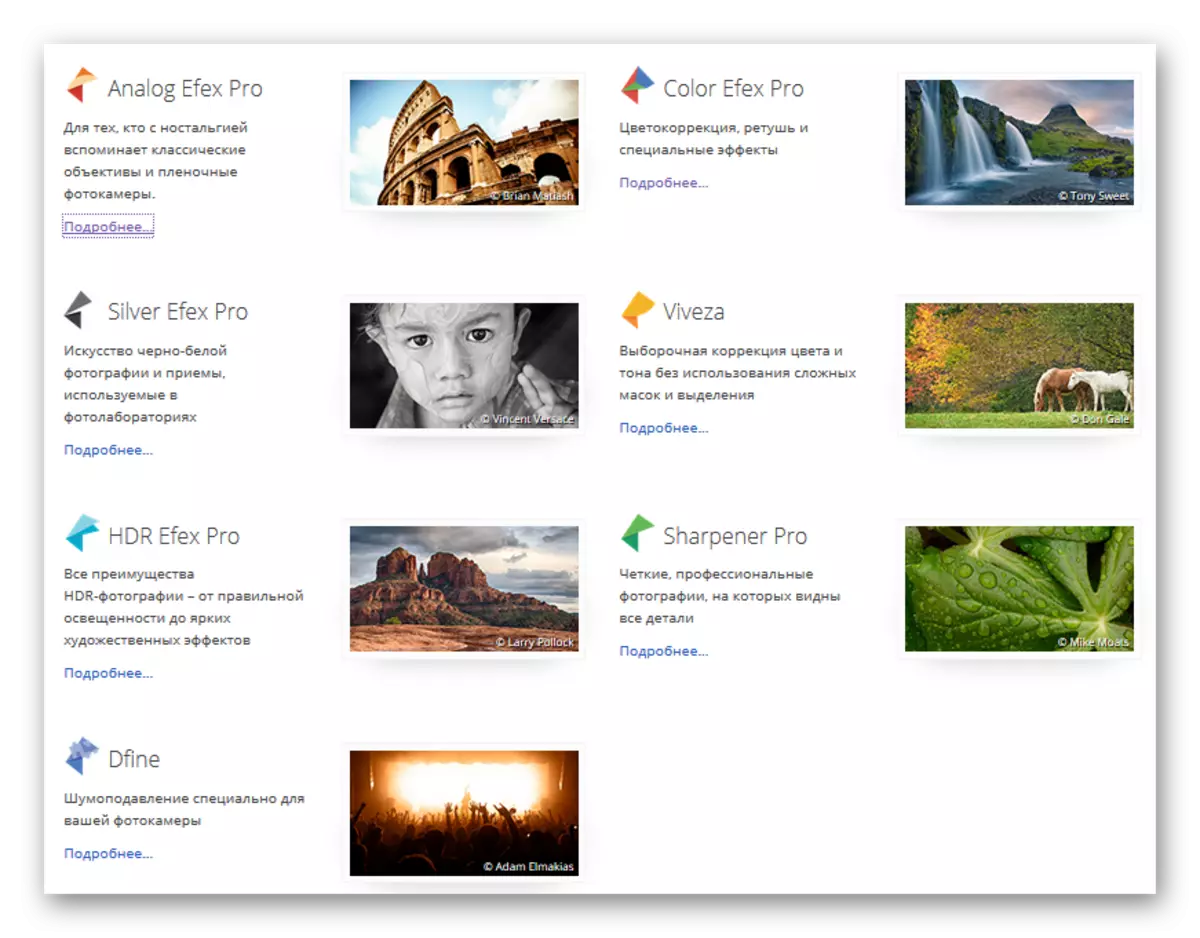
Analog Efex Pr.
With Analog Efex Pro, you can create photos with a film photography effect. The plugin consists of a set of 10 ready-to-use tools. In addition, you yourself can create your own filter and apply an unlimited number of effects to one photo.
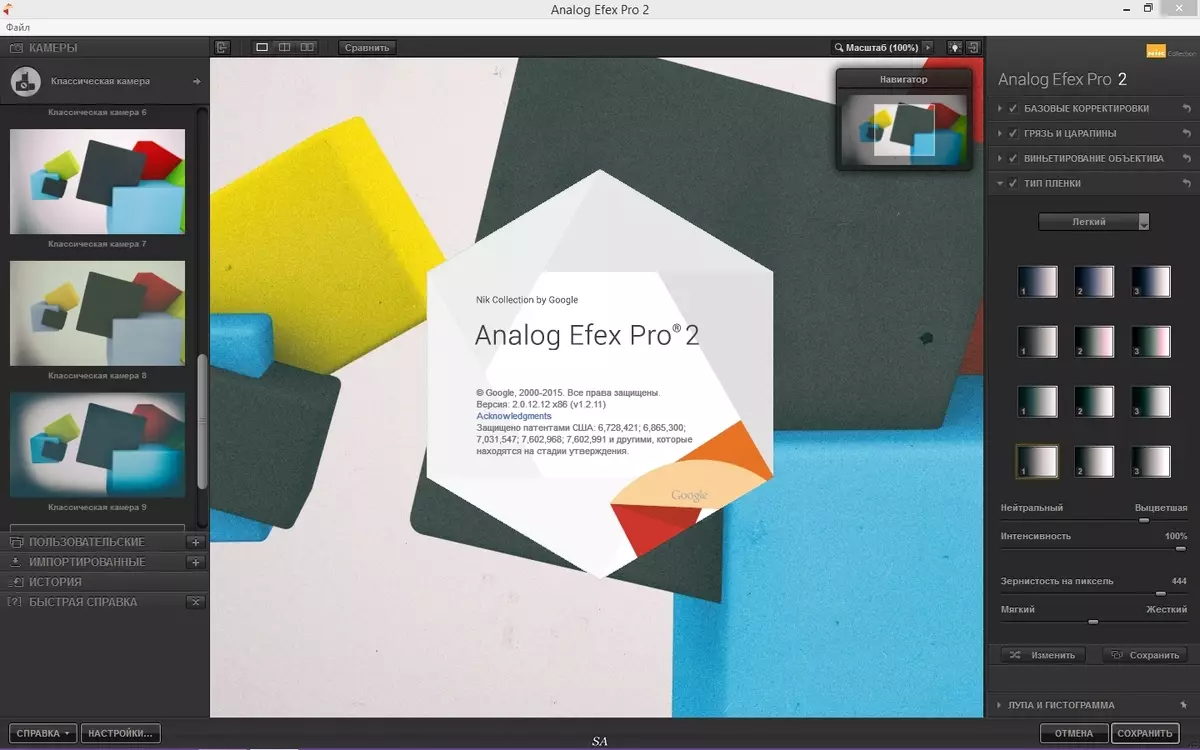
Silver Efex Pr.
Silver Efex Pro creates not just black and white photos, but imitates the techniques created in the photo laboratories. It has 20 filters, so the user will turn around in their work.
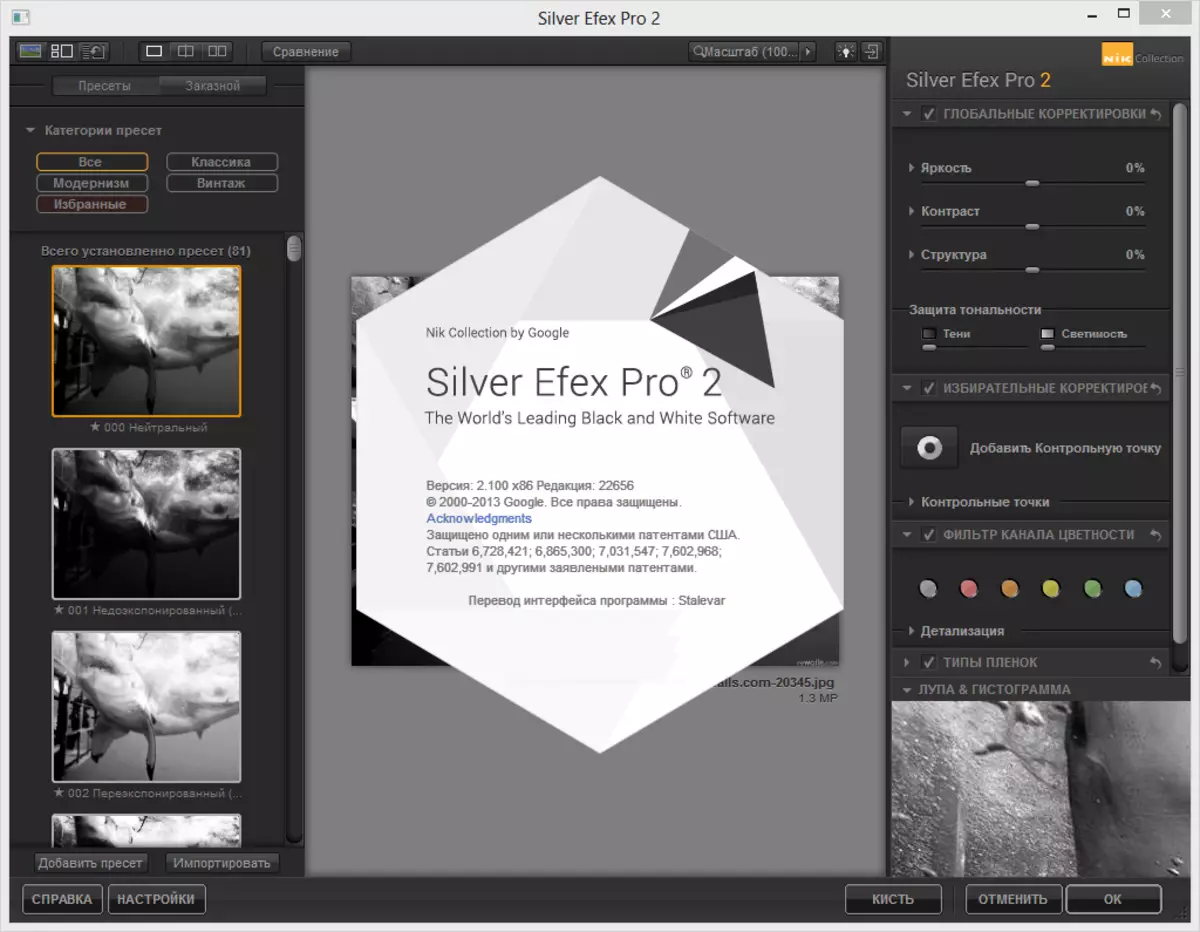
Color Efex Pr.
This supplement has 55 filters that can be combined or create their own. This plugin is indispensable if you need to make a color correction or apply a special effect.
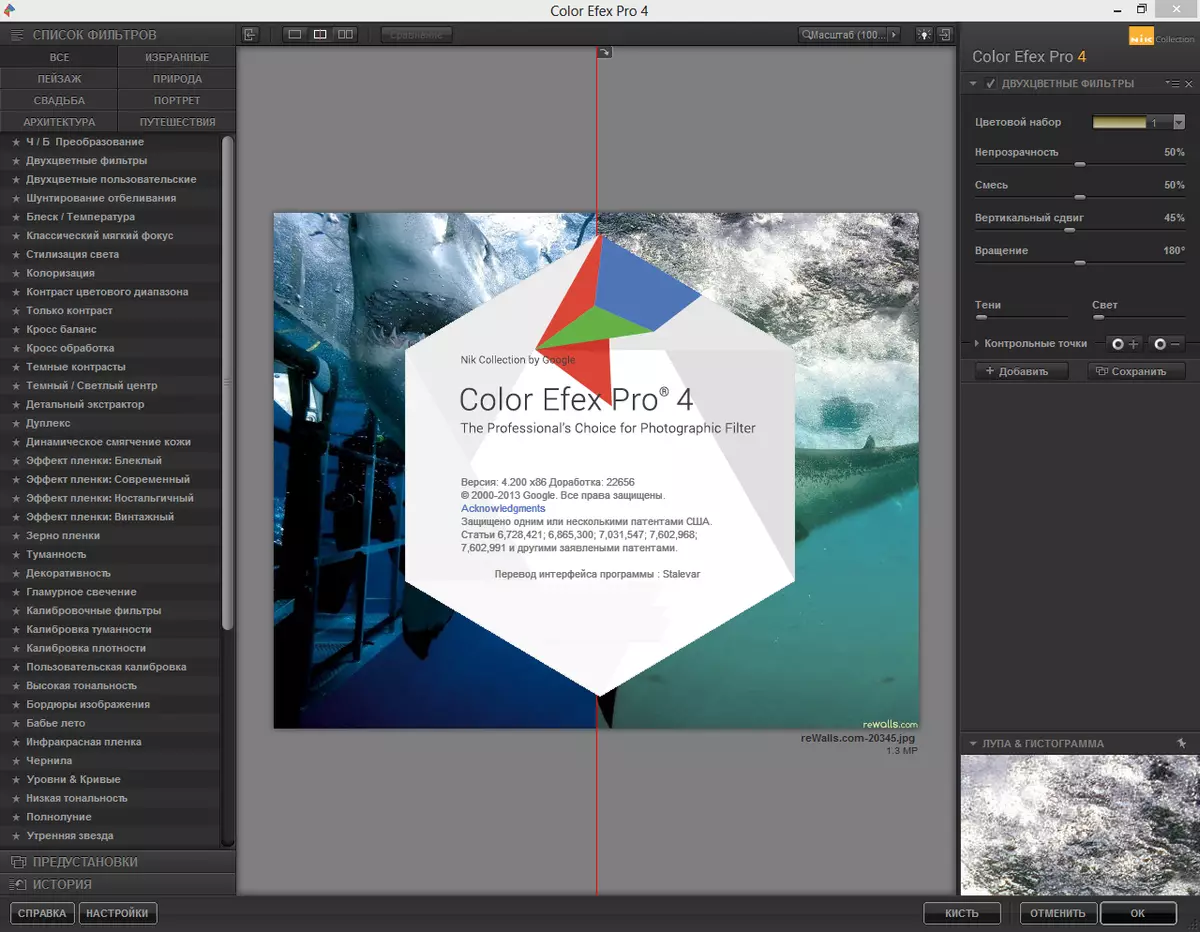
Viveza.
Viveza can work with separate parts of the photo without selection of the site and masks. Excellent copes with automatic transition disguise. Works with contrast, curves, retouche, etc.
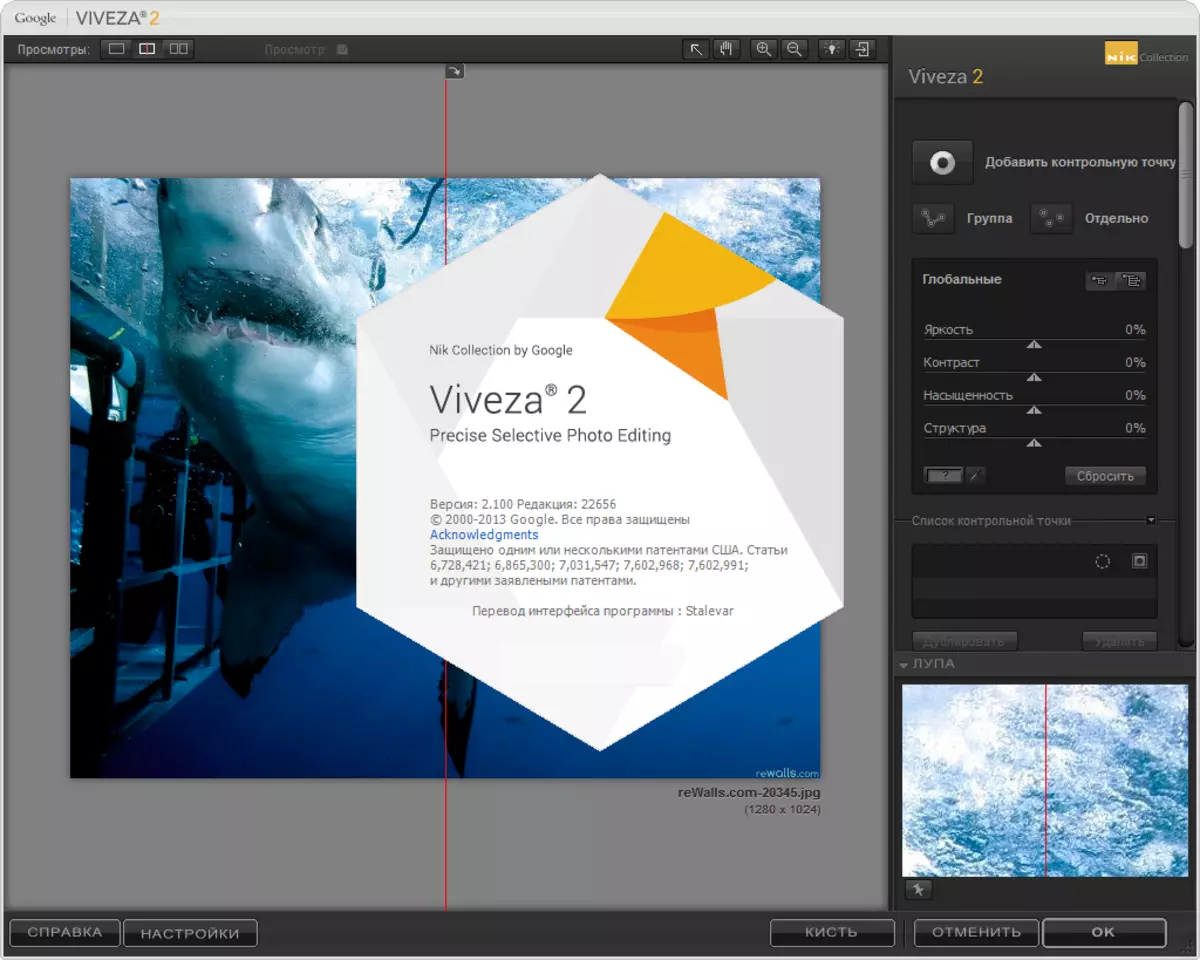
HDR EFEX PRO.
If you need to configure the correct lighting or create a beautiful artistic effect, then HDR Efex Pro will help you with this. You can take advantage of the finished filters at the beginning, and the details are finalized manually.

Sharpener Pr.
Sharpener Pro gives pictures sharpness and automatically masks transitions. Also plugin allows you to optimize a photo for different types of printing or viewing on the screen.
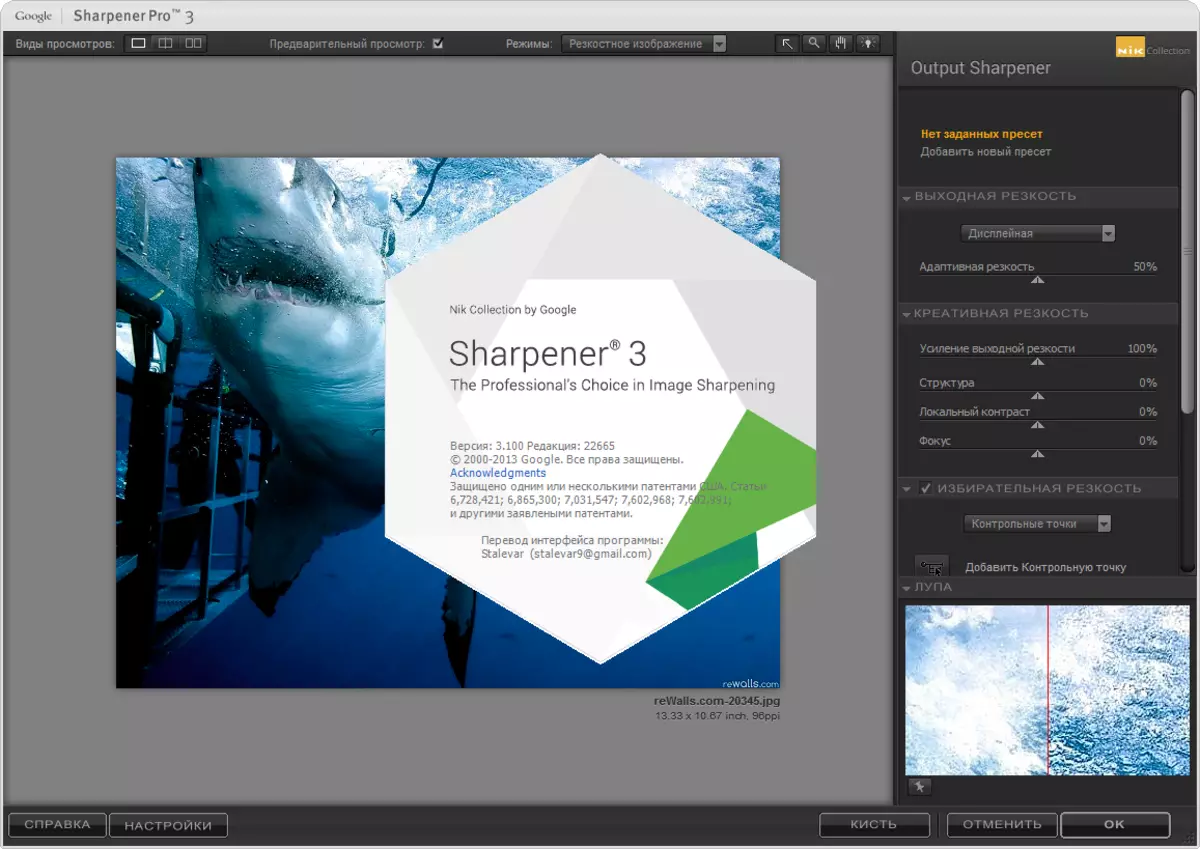
Dfine
If you need to reduce the noise in the snapshot, then DFine will help it. Due to the fact that the addition creates different profiles for different images, you may not worry for saving parts.
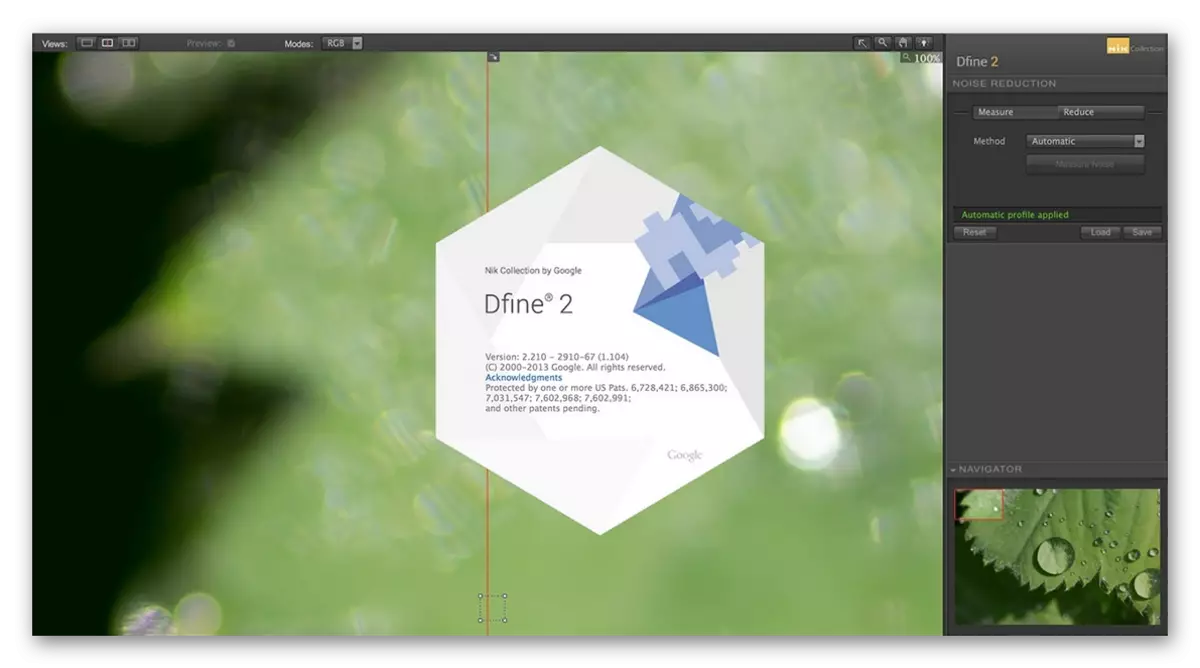
Download dfine from the official site
SoftProofing.
If after processing the photo you want to print a picture, but it turns out completely different in color, then SoftProofing will help you directly in the LightRoom view, what will be the printout. This way you can calculate the image settings for future printing. Of course, there are separate programs for this purpose, but the plugin is much more convenient, because you will not have time to spend time, since everything can be done in place. You just need to adjust the profiles correctly. This plugin is paid.
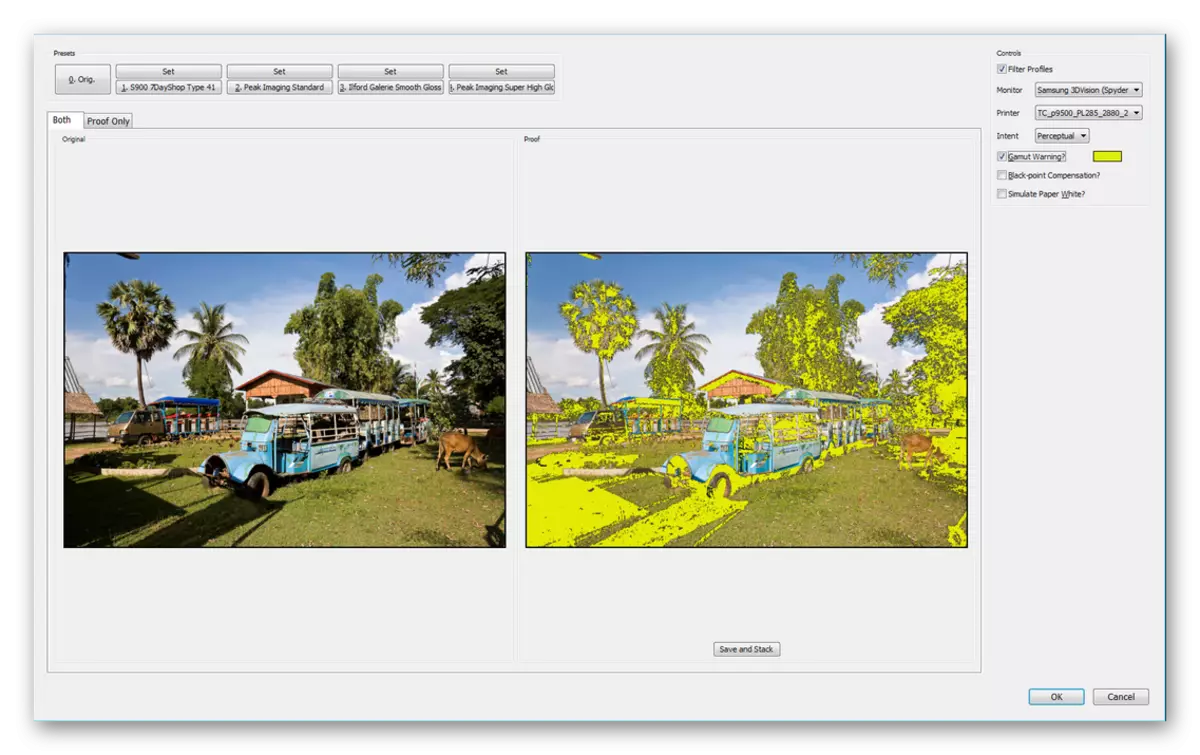
Download plugin SoftProofing
Show Focus Points.
Show Focus Points specializes in finding the focus of the snapshot. So, you can choose from a variety of almost the same photos the best or appropriate. The plugin works with the Lightroom program starting with version 5. Supports the main Chanon EOS cameras, Nikon DSLR, as well as some Sony.
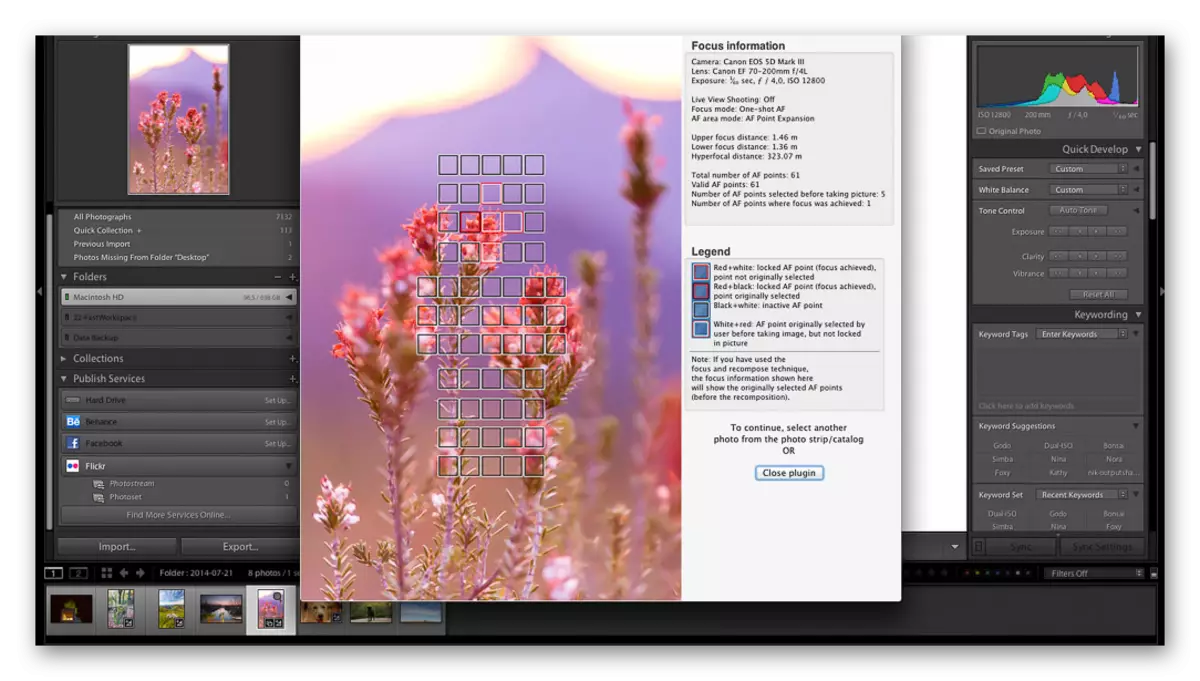
Download Plugin Show Focus Points
Here are some of the most useful plugins for Lightroom, which will help you faster and better do work.
