
In this manual, details how to download the original vcruntime140.dll from Microsoft for Windows 10, 8.1 and Windows 7 (x64 and x86) and correct errors when starting programs associated with the lack of this file. Separate instructions about a very similar file - vcruntime140_1.dll
- How to fix the error The system did not find vcruntime140.dll
- How to download vcruntime140.dll - video instruction manual
- Additional Information
How to correct the error system did not find vcruntime140.dll or vcruntime140.dll or vcruntime140.dll
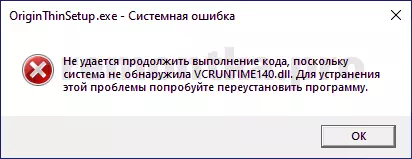
Never when the DLL errors appear, you should not start the solution to find third-party sites, where these files are "separately". As a rule, each .dll file is part of some system components that are needed to start programs and downloading somewhere one separate file, you will most likely get a new error associated with the lack of the following library from the composition of these components.
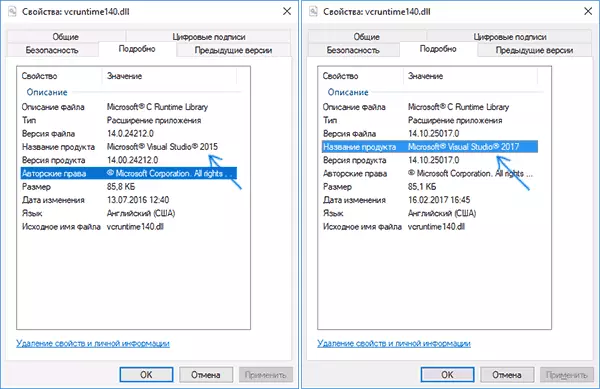
The vcruntime140.dll file is included in the "distributed Microsoft Visual C ++ 2015" component (Microsoft Visual C ++ 2015 "(Redistributable), and newer versions of this file are present in the Visual C ++ package for Visual Studio 2017 and 2019. Even if these libraries have already been installed. Maybe you did not take into account one important point, which will be described below.
All of these components can simultaneously download for Windows 10, 8.1, and Windows 7 x64 and x86 (32-bit) from the official Microsoft site, they will also include the necessary file vcruntime140.dll, Pay special attention to the nuance at the 3rd step:
- Go to the official website https://support.microsoft.com/ru-ru/help/2977003/the-tentest-supported-visual-c-downloads
- In Visual Studio 2015, 2017 and 2019, download the following files:
- For Windows 10, 8.1 and Windows 7 x64 (64-bit) Download vc_redist.x64.exe and necessarily vc_redist.x86.exe
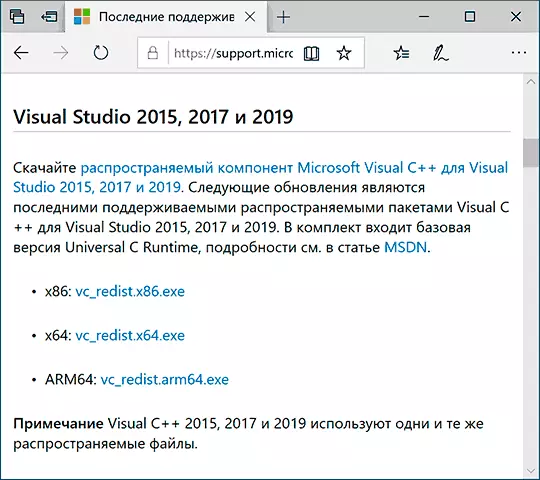
- For a 32-bit Windows download only a file vc_redist.x86.exe.
- Run downloaded files and install the required components. If, when you start one of two files, you will be reported that the components are already installed, go to the installation of the second. Upon completion of the installation, it will be better if you reboot your PC or laptop.
The reason why we for Windows 10 x64 (and previous versions of the system) are loading not only 64-bit file, but also x86 (32-bit) is that many programs are still 32-bit and they need exactly such DLL files, no matter what the bit of your system.
After the steps described, the VCRuntime140.dll file should appear in the desired folders C: \ Windows \ System32 and C: \ Windows \ SYSWOW64, and a program or a game that has not previously started, will start without errors: in any case, without being considered in this article Errors.
How to download Original vcruntime140.dll - Video instruction
Additional Information
If you encounter the fact that the installer suggested above does not work on your not the most new system, you can try separately download only version 2015. Loading the disseminated package of Microsoft Visual C ++ 2015 looks like this:
- Go to https://www.microsoft.com/ru-ru/download/details.aspx?id=53840 and click "Download".
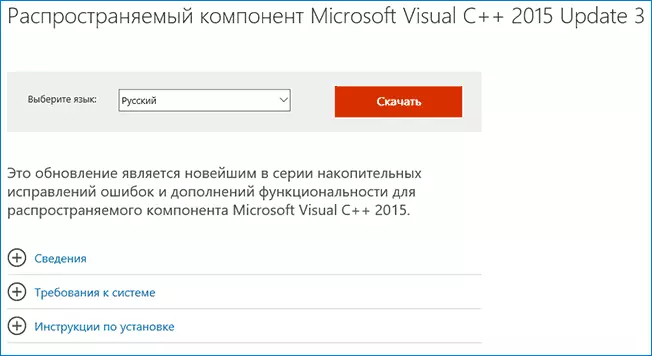
- If you have a 64-bit Windows, select and select VC_Redist.x64.exe and vc_redist.x86.exe (i.e., in the 64-bit system, components are needed for 32-bit programs) if 32-bit, then only x86.
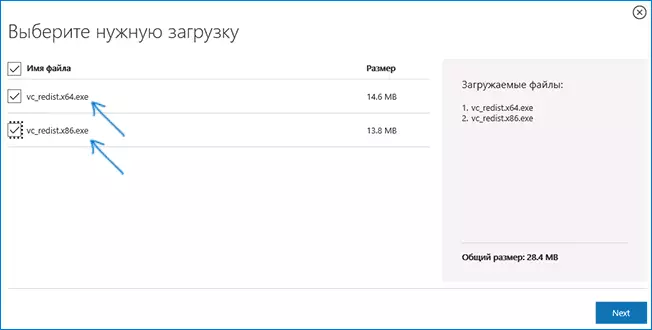
- After loading these two files, install each of them.
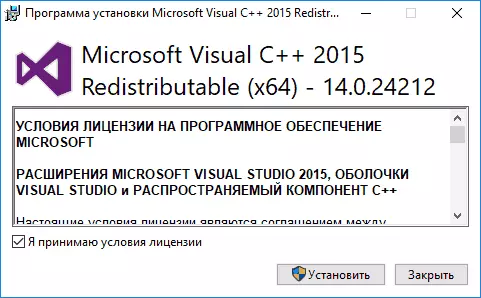
- Check if there was a fixed error of the launch of programs associated with the absence of VCRUNTIME140.dll on the computer.
I hope the instruction helped, the file you need is loaded and installed, the program is started, and the messages that the system could not detect vcruntime140.dll no longer appears. If problems arose on some of the steps, a separate manual may be useful how to download distributed Visual C ++ Redistributable 2008-2017 components.
