
Option 1: Word
Most often, the set of Roman numbers on the computer is required during interaction with text documents in the relevant editors. Typically, such programs are supported by several methods for entering suitable characters, each of which implies the implementation of a certain algorithm for action and can be useful in different situations. Since text editors have a lot, to disassemble the ways in each of them will not work. Instead, we suggest familiarizing yourself with how this happens in Microsoft Word by clicking on the following link. Most of the presented instructions are relevant for analogues of this software, so their implementation will not become something difficult.
Read more: Learning to put Roman numbers in Microsoft Word

Option 2: Excel
Excel is a popular program for working with spreadsheets. During the creation of documents in it, some users also face the task of writing Roman numbers to enumerate the list points or describing specific values in cells. There are four different methods that make it possible to cope with the task. One of them is unique and belongs exclusively to this software, since it implies the use of internal function. By the way, it will significantly simplify the writing of such characters if they have to be stamped too often.
Read more: Writing Roman Digits in Microsoft Excel

Option 3: Browser and other programs
Not always proposed options are relevant: for example, when it comes to communication in messenger or entering text in the browser, whether social networks, search engines or text editors operating online. To begin with, you need to understand that all known Roman numbers can be designated using English layout letters, since i corresponds to one, V - five and so on. You only need to switch the layout and print a symbol with the SHIFT key, to make it uppermost (you can click Capslock to print several digits at once without SHIFT).
See also: Setting the layout switch in Windows 10

In the next screenshot, you see an example of how printed numbers are displayed when working in the browser. The exact same format they have, for example, when you write symbols in Telegram or any other similar messenger.
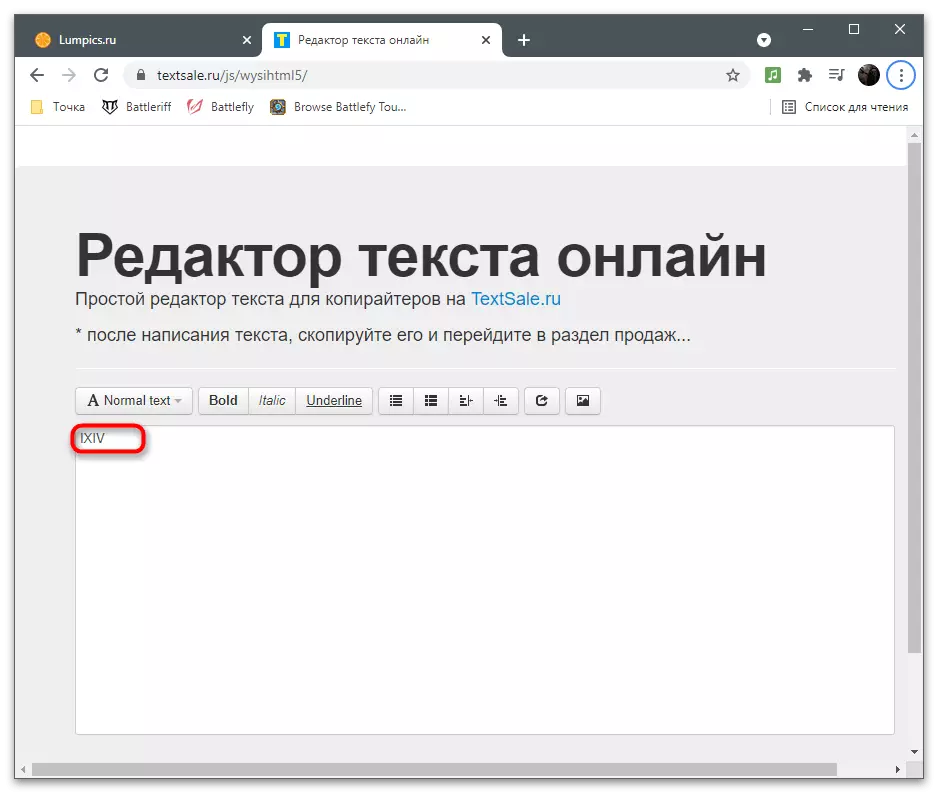
The second method of writing Roman figures is suitable if you are uncomfortable to switch to English layout or for some reason it fails to do. However, consider that it is necessarily added, otherwise the key combination will not work. It is important to designate that Roman numbers are special characters, for writing which ASCII codes are intended in Windows. Next, you see a list of all codes for each individual digit.
- Alt + 73 - I;
- Alt + 86 - V;
- Alt + 88 - x;
- Alt + 76 - L;
- Alt + 67 - C;
- Alt + 68 - D;
- Alt + 77 - M.
Use these combinations by entering the numbers using a digital block located on the right on the keyboard, as shown in the following image. If Numlock is disabled, the combinations will not work, so it must be enabled, which is written in more detail in another article on our website.
Read more: How to turn on the digital key block on a laptop or computer

