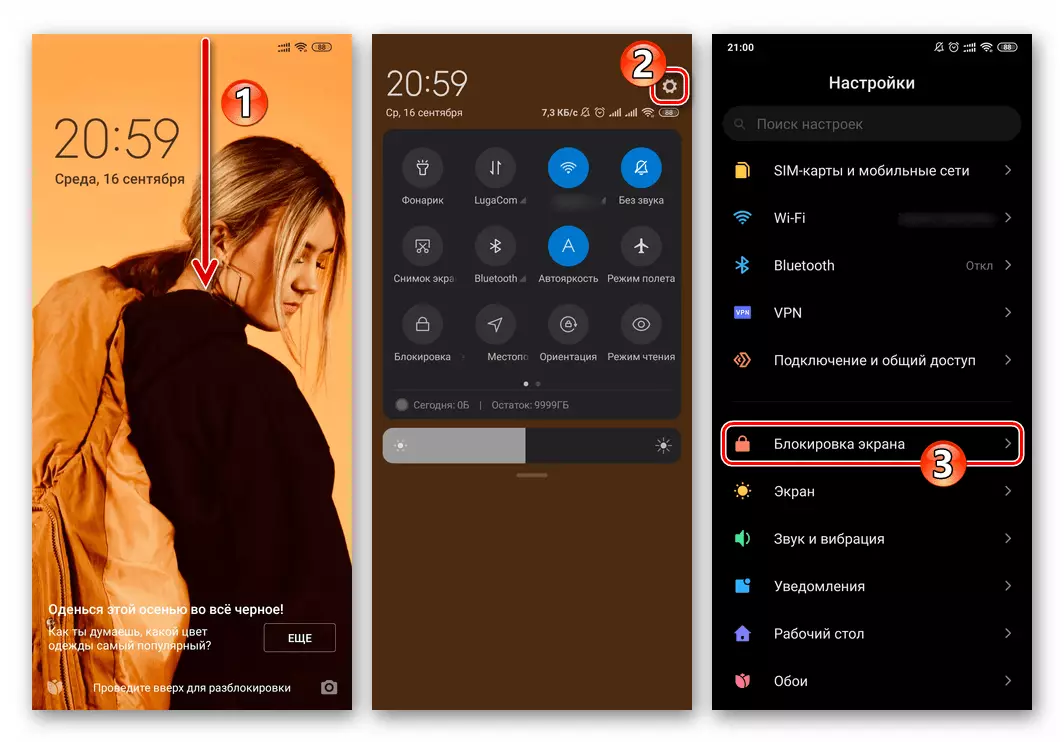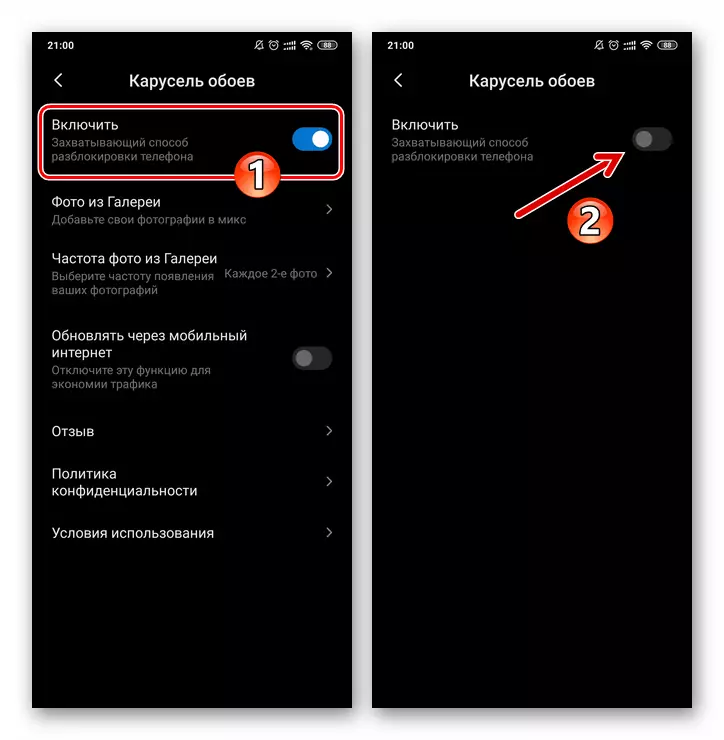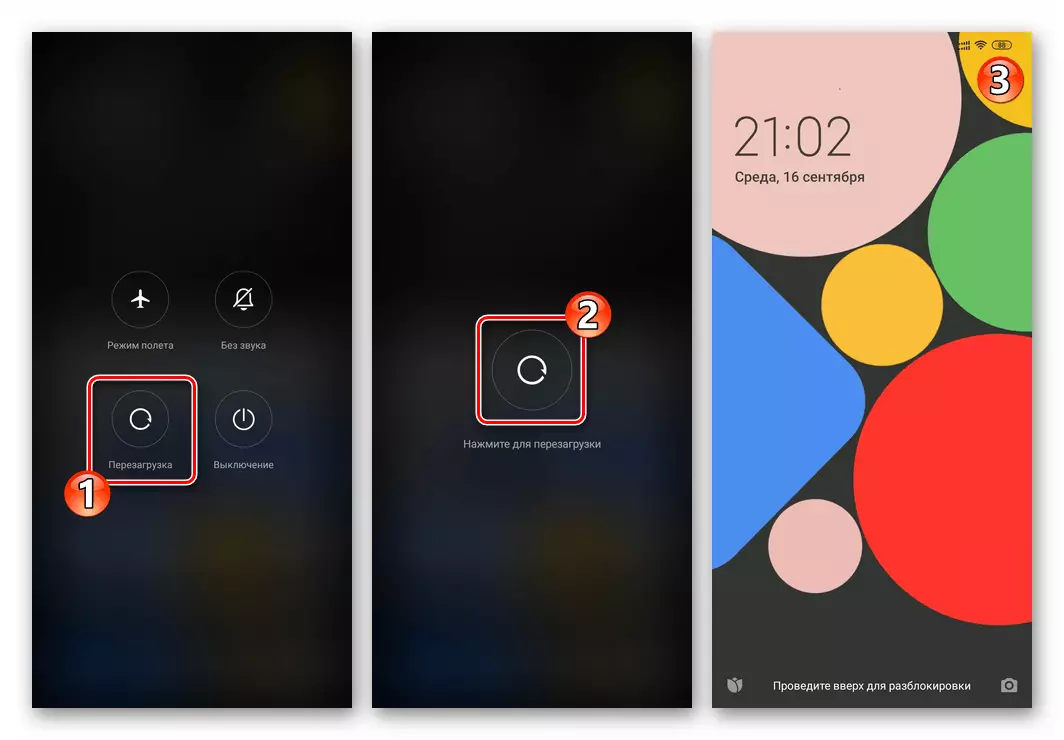Not everyone who preferred the smartphone of the manufacturer Xiaomi is found by default in the MIUI OS application "Carousel Wallpaper" with a worthy solution to the issue of the blocking screen. At the same time, due to the presence of extensive possibilities for setting up the system shell, get rid of the need to contemplate the change of various pictures on its device will not be much difficult.
- Open "Settings" Miuai, taping on the appropriate label on the working table of the mobile operating system or by clicking on the button made in the form of the gearbox in the system curtain. Next, go to the "Screen Lock" section.
- In the second on the list of the list of options "Lock Screen" click on the "Carousel Wallpaper".
- Affect the "Enable" switch at the top of the opened screen with the settings of the application under consideration. Thus, you will translate an item to deactivated state.
- Making sure that the "Wallpaper Carousel" is turned off in "Settings", exit them and restart the smartphone. After restarting the device, it will be possible to make sure that the operation was performed.