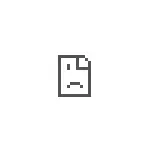
As the page with an error says, the reason for accessing the Internet is usually closed are the Windows Firewall Options or third-party anti-virus software with built-in firewall. In this manual, how to remove the ban and enable access to the Internet, as well as some additional information that may be useful.
Fixing Err_Network_Access_denied error
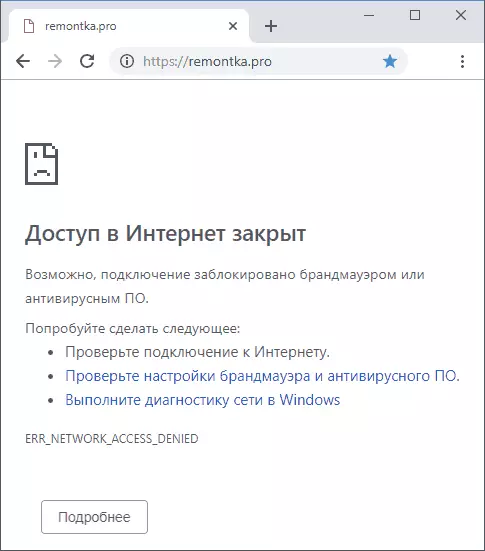
An error "Internet access is closed" with the specified code indicates that some software has informed the Google Chrome browser that restrictions on the Internet are installed (see how to prohibit the Internet access program). As a rule, it is the built-in Windows 10, 8.1 or Windows 7 firewall or third-party firewall (sometimes built into antivirus).
To check the firewall parameters, you can perform the following steps:
- Open the control panel (in Windows 10 you can use the search in the taskbar) and open the Windows Protector Firewall (or simply "Windows Firewall").
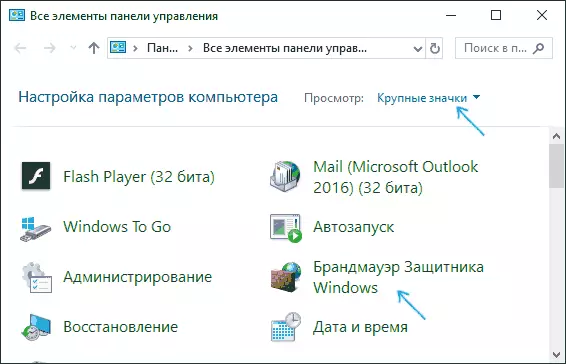
- In the window that opens, you can press on the left of the "Enable and Disable Firewall" and turn off the firewall completely, after which it was corrected whether the problem was fixed, but I would recommend using the following steps.
- Click on the left "Advanced Parameters" item.
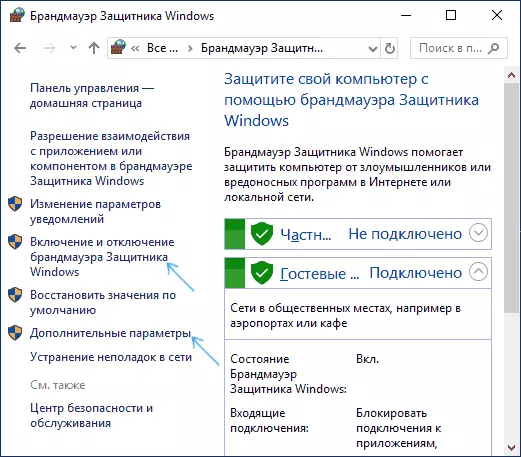
- Check if there are any prohibitions in the rules for outgoing connection (marked with the appropriate sign). By default, they should not be. If you are found, click on them right mouse button and select either "Delete" or "Disable the rule" to disable it and check whether this is a complete work of Chrome.
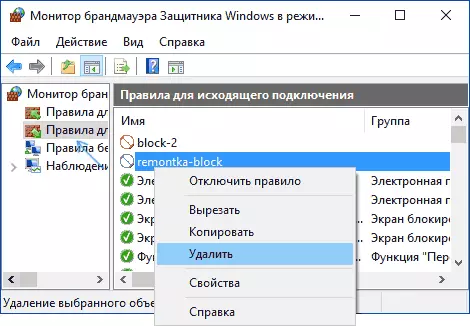
- Check if there are the same rules for incoming connections and do the same with them.
After performing these steps, you can see if the error error appears eRR_NETWORK_Access_denied again or was fixed. You can also completely reset the Windows Firewall settings.
In the case when there is a third-party antivirus with Firewall functions, try temporarily disable it and, if it solved the problem, it is already more careful to study its parameters - it is likely that you can only disable the internet access lock in Google Chrome, without turning off the rest.
Additional Information
If the methods proposed above did not help, try:
- If a proxy or VPN is used, disable them (see how to disable the proxy server in Windows and the browser).
- Use network troubleshooting (control panel - troubleshooting - Internet connection or right click on the connection icon in the notification area - troubleshooting).
- In Windows 10, you will additionally go to parameters - update and security - troubleshooting and click on the "Network Adapter" item in the list on the right.
- In Windows 10, if previous items did not help - reset network settings.
Consider that if we are talking about a corporate network, the prohibition can be installed by a system administrator and simple ways to remove it may not be, especially in the absence of administrator rights on the computer.
