
Umobix is a parental control tool with which parents can track almost all the actions of their children on mobile devices with Android and iOS / iPados (iPhone / iPad) and manage a number of functions for safety.
General functions
The service provides many tools and functions that will be discussed below.
Calls and contacts
Yumobiks allows you to view the contents of the address book on the desired device, follow the new and existing contacts by studying such personal information as the name, number and the last interaction. It is important to note that access can be obtained even to remote contacts, which will be said separately.
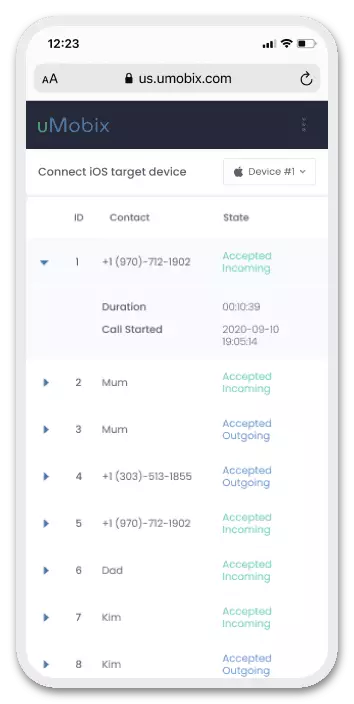
With the help of the toolbox provided, you can monitor not only contact details, but also incoming and outgoing calls, missed and even those that have been deleted from the general list.
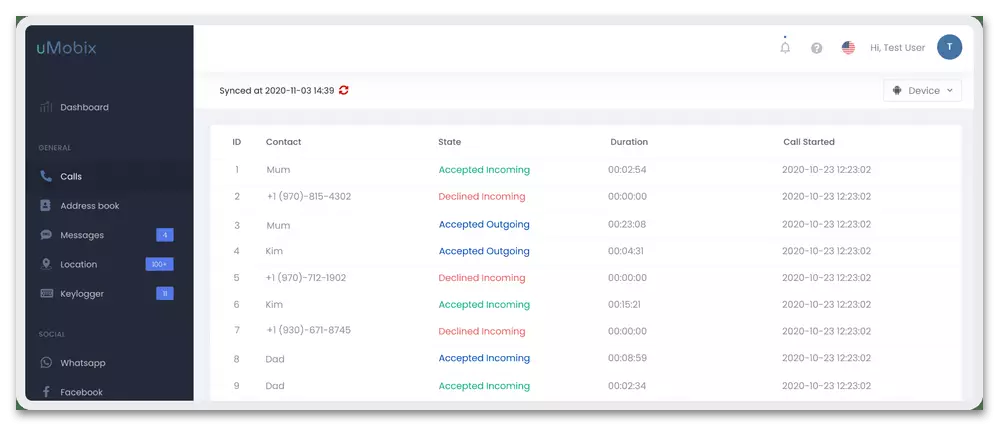
Messages (SMS)
UMobix opens access to received and sent to text messages on a linked mobile device, allowing you to read them, displaying the names and sender numbers and / or recipients.

Thanks to this, parents will always be aware of the social interactions of the child.
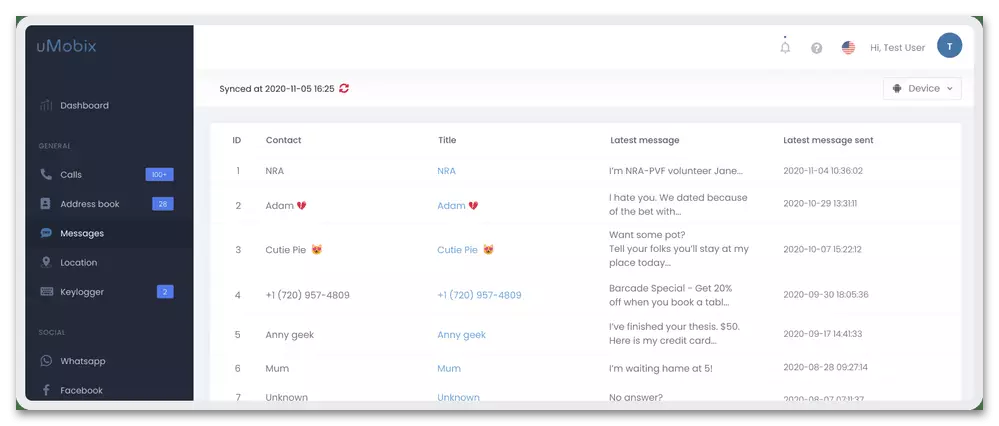
GPS location
Despite the fact that both Android OS, and in iOS there is a built-in and fairly well-working device search function, not everyone resorts to activation and configuration.
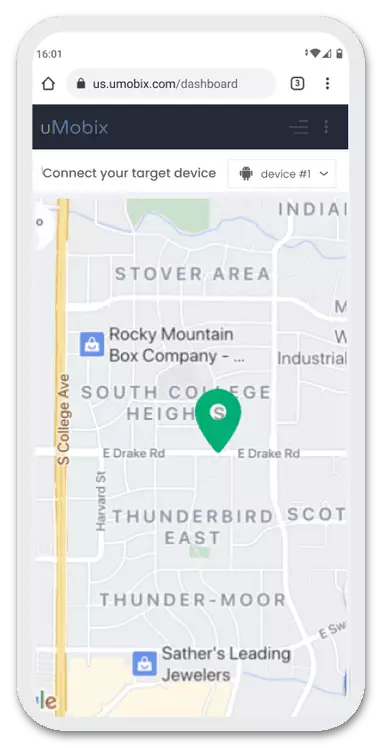
The considered tool of parental control allows in one click to find out where the child was previously and / or now there is a child and / or his device, if he was lost.
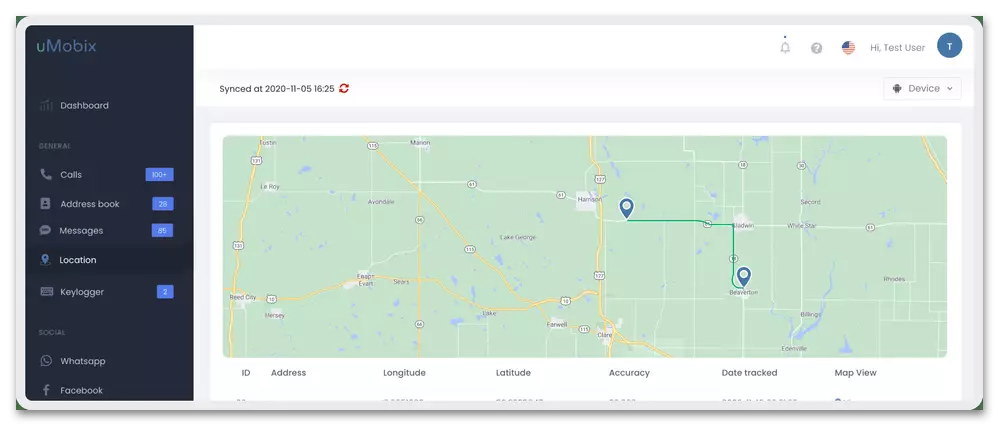
Keylogger
Using this function, YUMOBIX parents can track all data that are entered, copied and inserted on a children's mobile device. Keylogger works in all applications, be it browser, messenger, social network client or anything else with the possibility of a textual set, and allows you to see all the entered characters, find out passwords and keywords, etc.

In addition to the above, you can view the time of the last interaction with the virtual keyboard and input forms, as well as get notifications when new information appears.
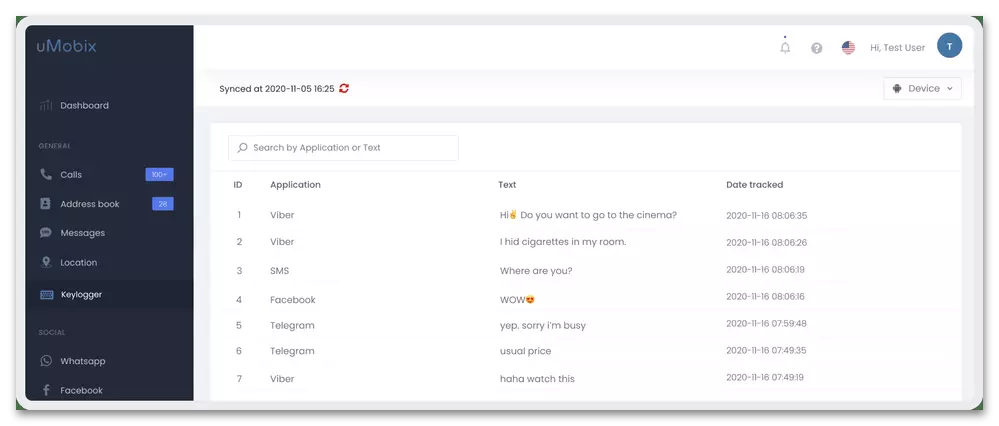
Remote control
Umobix provides the ability to remote Android devices, allowing you to change the operating system settings, set the desired limitations (for example, on-screen time), block applications, etc. This function will be very useful in cases where parents and child are at a distance - for example, If the last at school or camp.
Status indicator
With the help of the parental control means, you can find out which social network is the child at the moment, and receive notifications as soon as such an application will be launched.
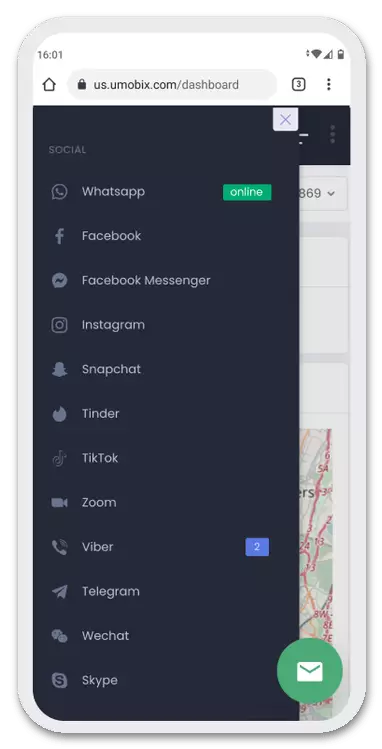
The status indicator works with all popular services, including Facebook and Instagram.
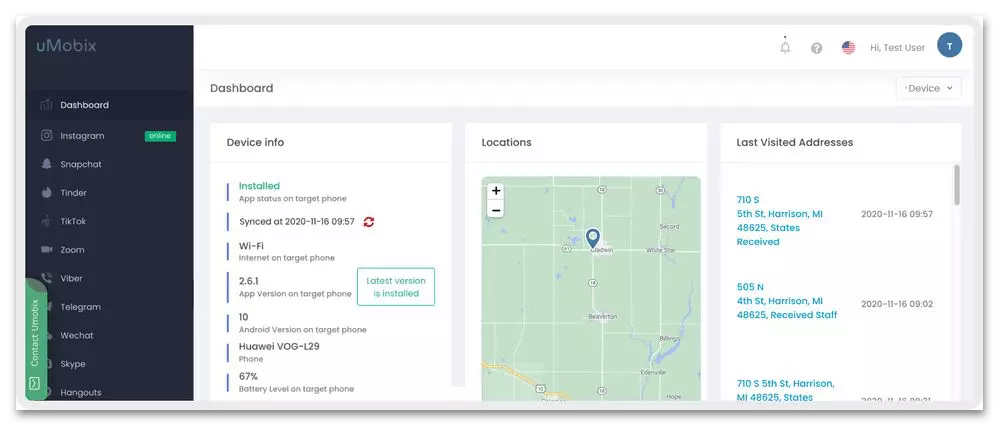
SIM card monitoring
If a child uses a secret SIM card, thanks to YUMOBIX, parents must know about it - as soon as this will be installed on the phone, the tool will immediately send a notification. At the same time, all the possibilities of monitoring and controlling activity will continue to be available, as well as viewing new data (messages, calls, etc.).
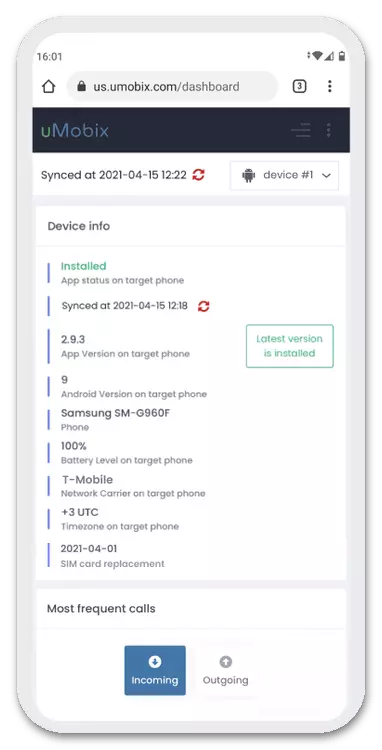
You can use this feature not only to obtain hidden information, but also in a situation where the mobile device was, for example, stolen, and Simka is replaced in it.
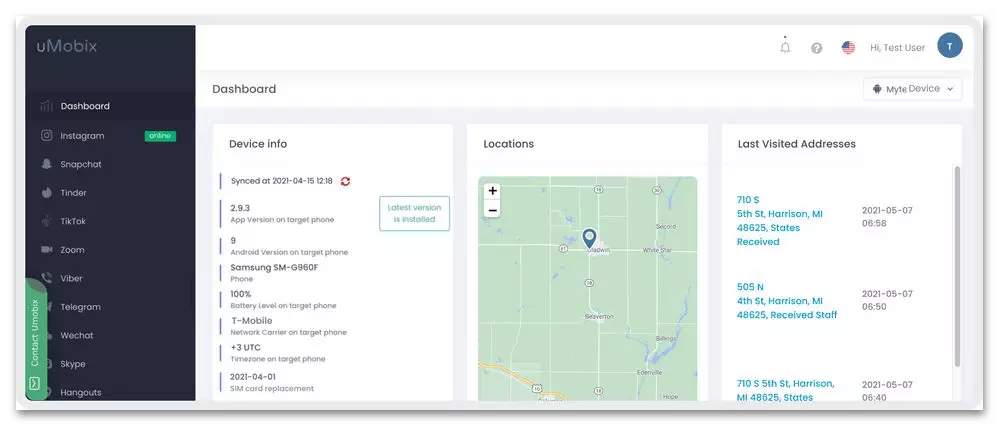
Geokeeker
Geofinder is a separate Umobix service tool with which you can find out the baby's location and / or its device by sending only one SMS with reference. The required information will be shown immediately after the transition on it.
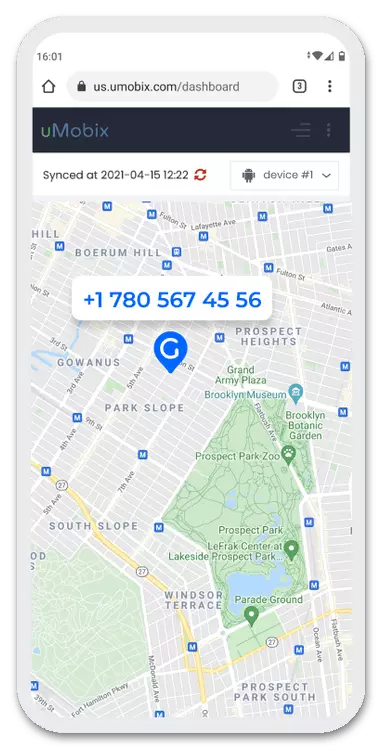
It is important to note that it is not necessary to set third-party software to use the geoketeer, only the phone number is sufficient.
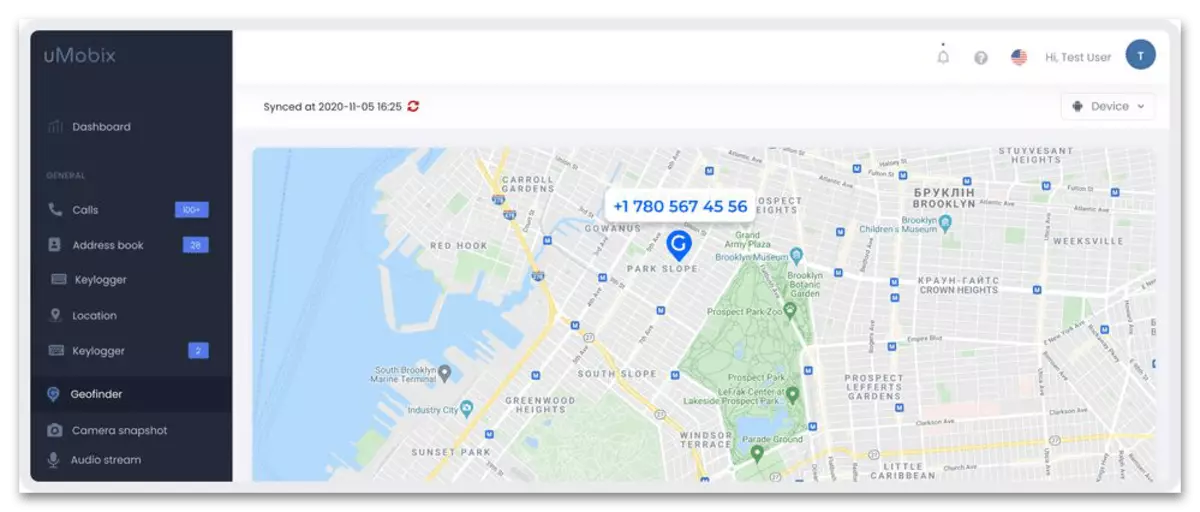
List of installed applications
Thanks to the control facilities, parents will know about all the installed applications on the mobile device, and the appearance of new and removal of the already existing ones will inform their notice.

Having studied the information presented in this section, you can easily identify suspicious and potentially dangerous software, but for these purposes there is a separate tool that will be described further.
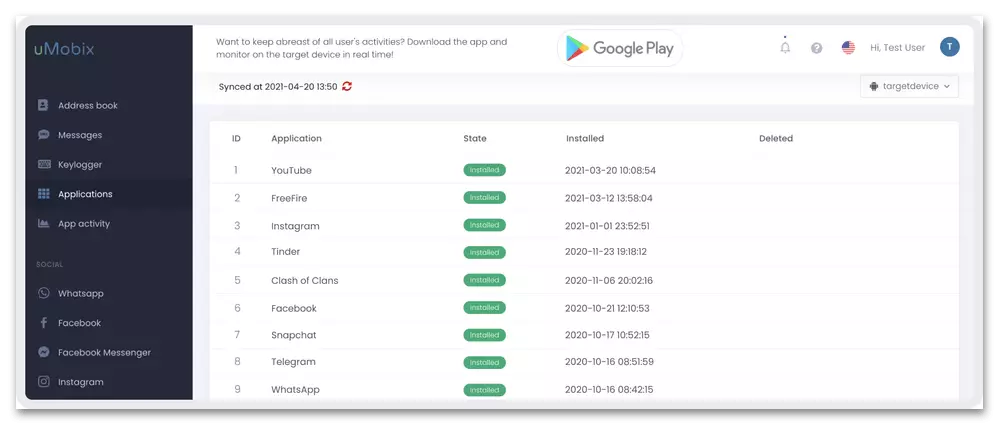
Accounting application time
Modern devices that function on the basis of Android and iOS allow you to specify limits and restrictions for mobile programs and receive detailed statistics on time of their work.
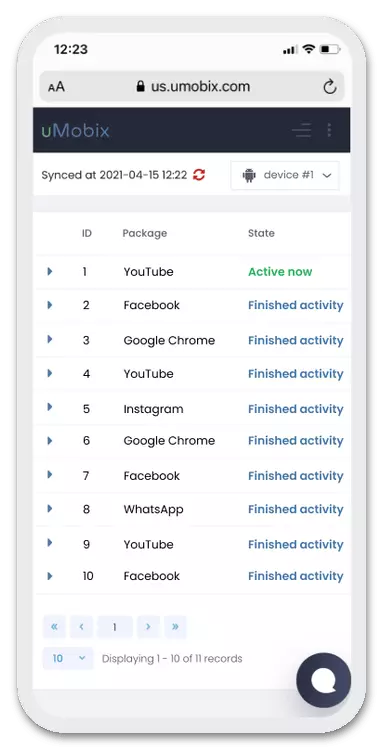
A similar possibility is also available in Yumobix - parents can manage on-screen times in applications, learn about which of them are the most popular in the child, as often and how long it uses them. It is also possible to analyze this information.
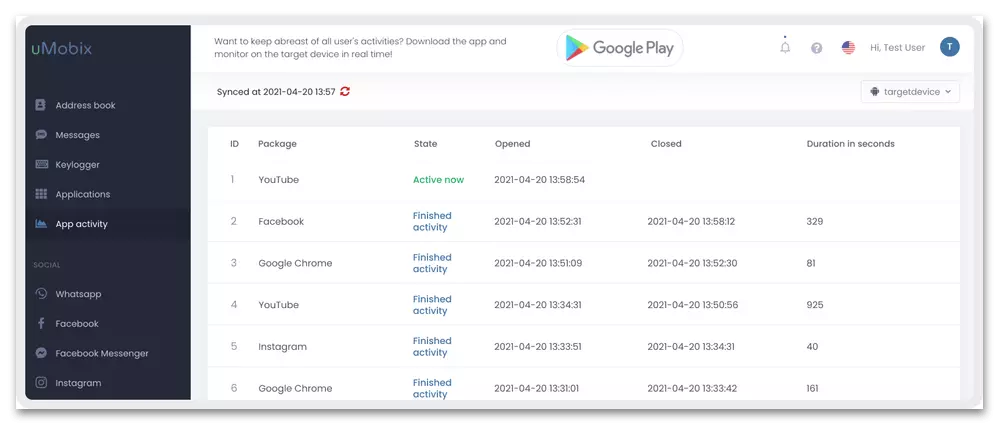
Notifications
The notification system implemented on the basis of the service under consideration will not allow parents to miss a single meaningful event on the mobile device of their child.
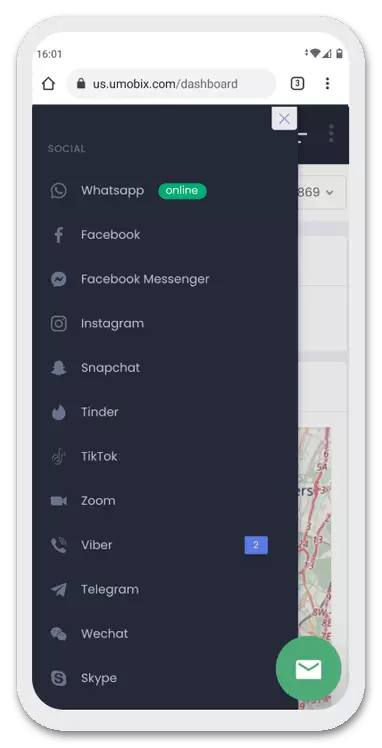
Umobix will inform about the discharged battery, enter online, any activity in social networks, new messages and calls.
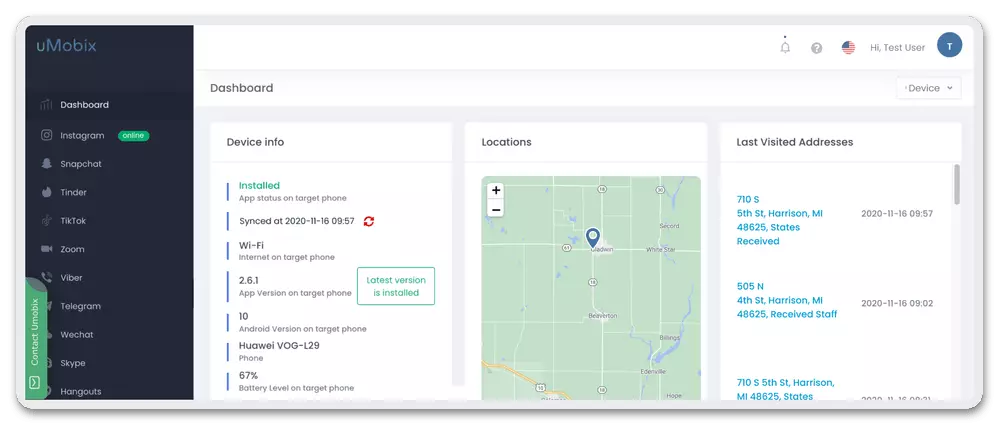
Device info
Means of parental control allows real-time to receive information about the child's device and its condition.
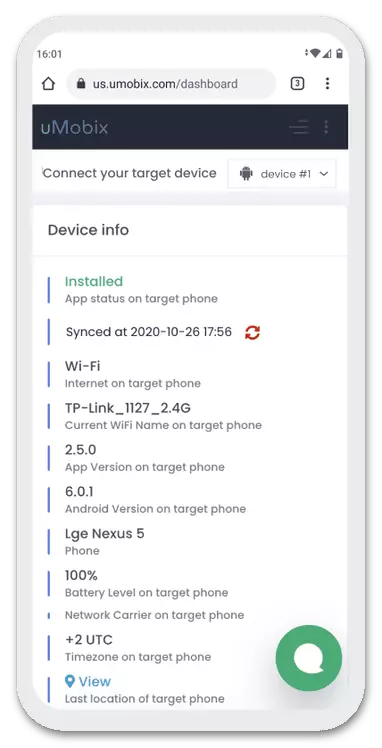
The user space displays information such as the operating system and its version, internal memory, charge level, time zone and active network connection.

Spyware Detector
The software under consideration contains a built-in spyware detector and malicious programs, thanks to which it is possible to find out if there are those on the child's device, and the new installation is reported in notifications.
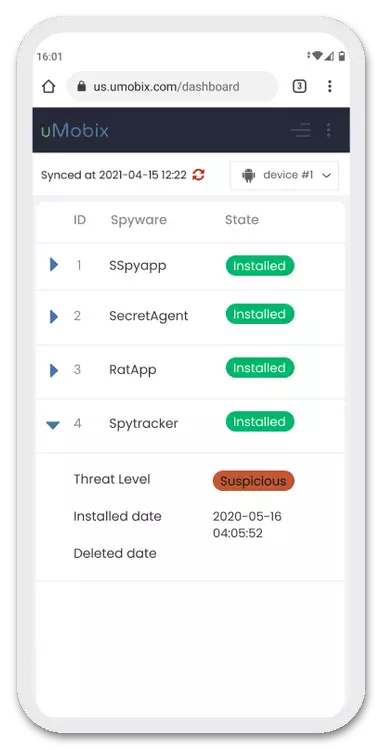
In case of detection of potentially dangerous applications, they can be instantly removed directly from the personal account.

Messengers.
Parental control service provides the ability to track the activity of the child in popular messengers. Not only text messages and contacts, including remote, but also multimedia content - photos, audio and video files are available for viewing. Supported work with the following applications:
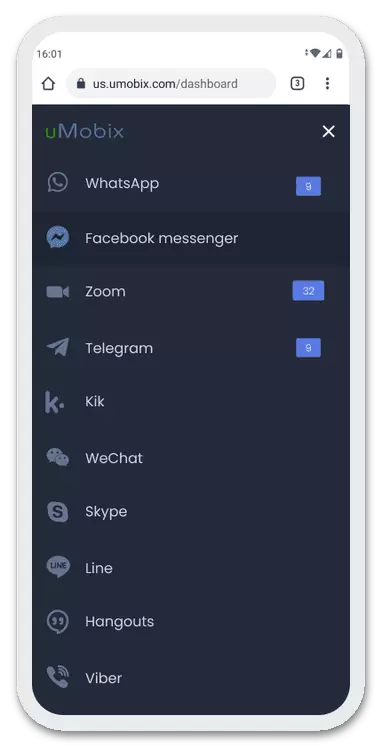
Facebook Messenger
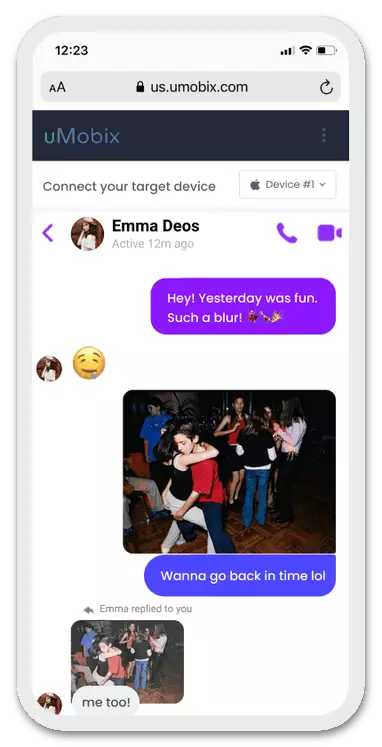
Each message is available for viewing, including secret and / or encrypted, chat and extension, contact information, contact information, interlocutor pages on a social network.
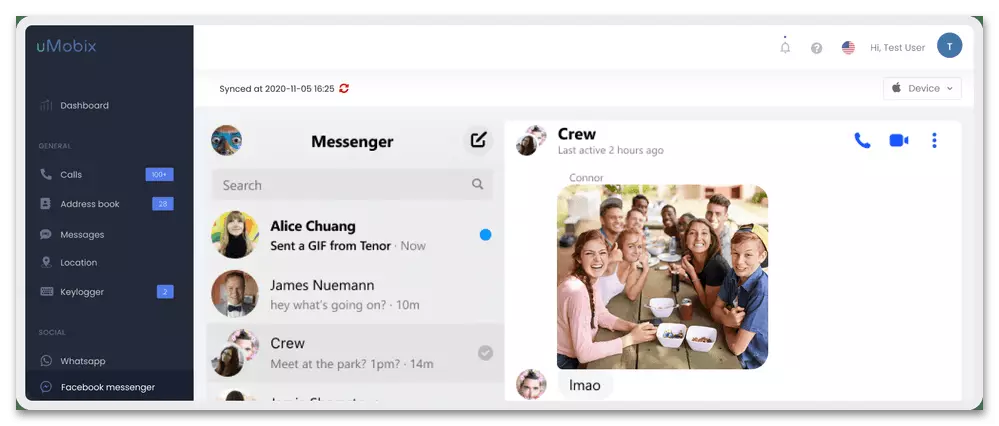
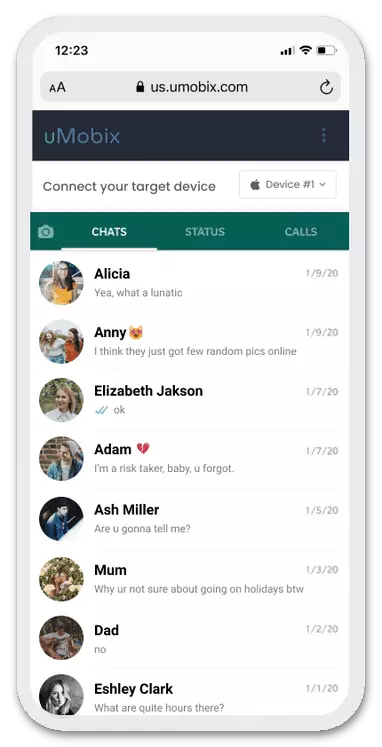
In one of the most popular messengers, Yumobix provides access to all incoming and outgoing calls, accounts in the list of contacts, chat correspondence, including group, and multimedia files.
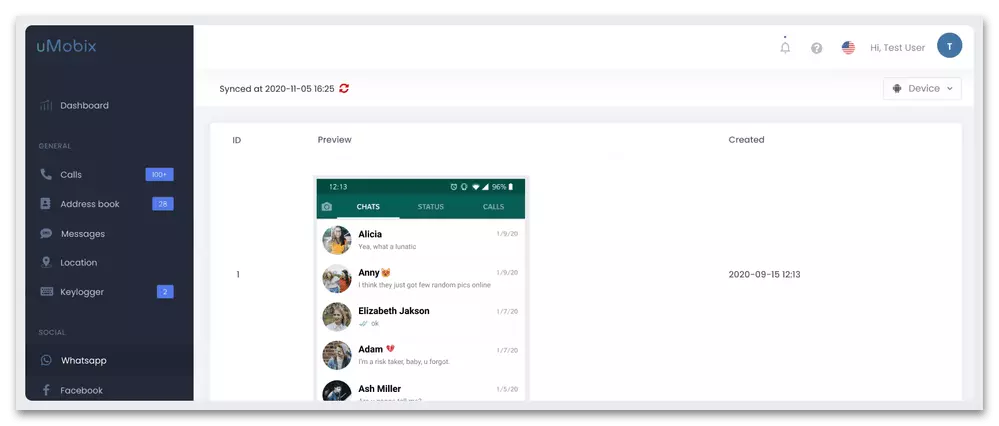
Viber
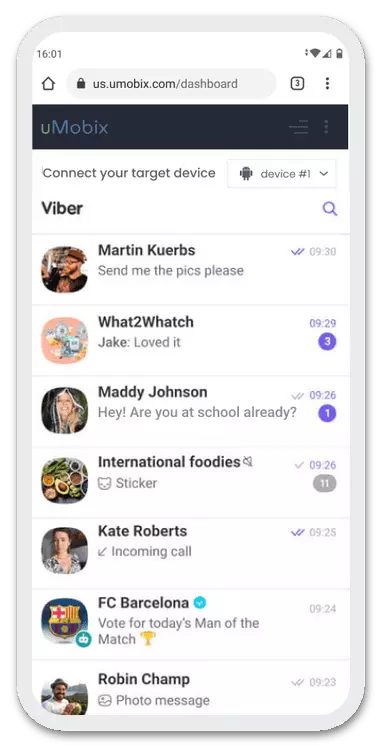
Parental control means allows you to view all chats with time stamps and files transmitted to them. It is also possible to search for blocked users and save contact data.
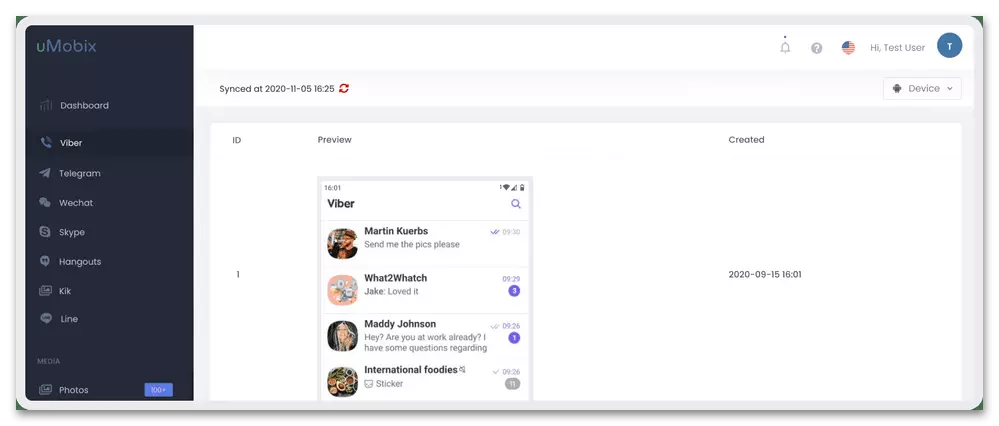
Telegram
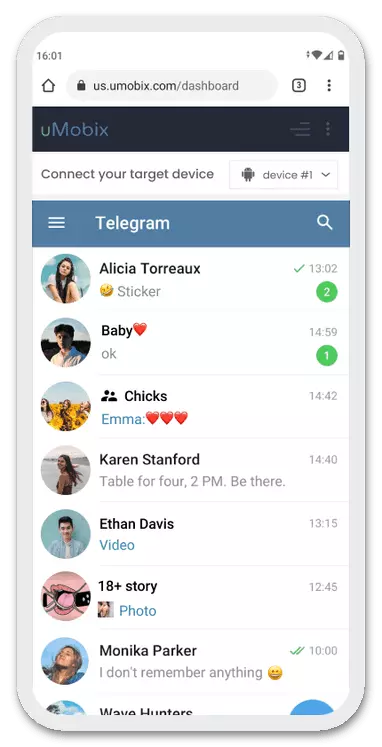
In the domestic Internet segment, contact and user information, chat content, including secret, and channel list are available in the domestic internet segment.

Wechhat.
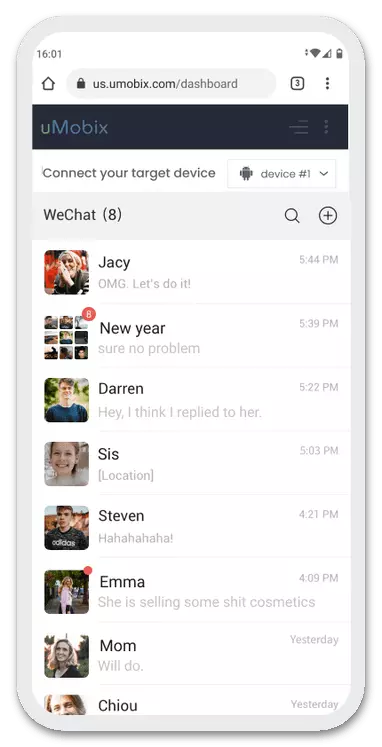
In the most demanded among users from China, the Super Specifications of Umobix allows you to read chats, view photos and videos, QR codes and track spending.
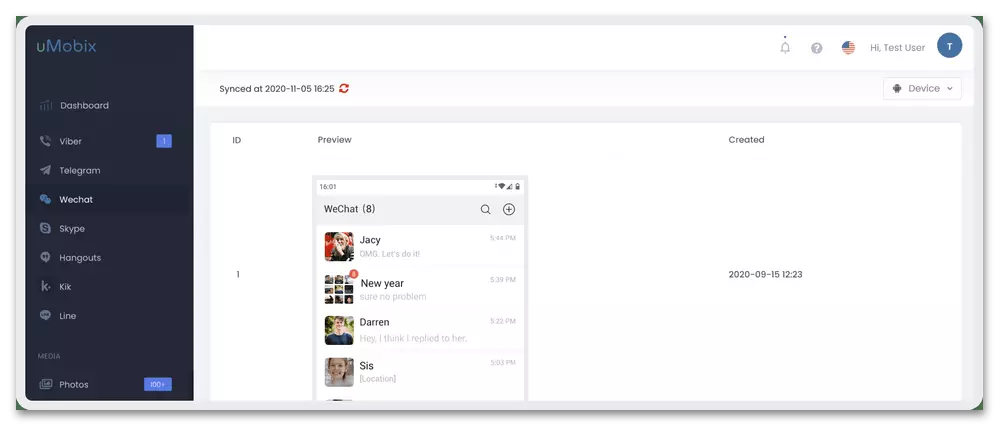
Zoom.
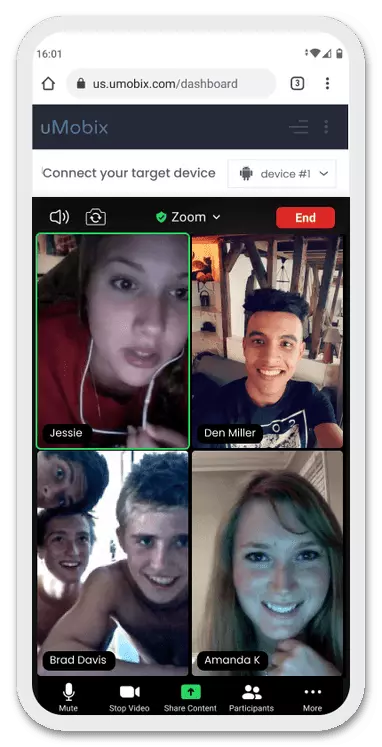
For the service, rapidly published in the tops, thanks to the most sensitive events of the beginning of 2020, features such as conference tracking, viewing call participants and reading correspondence (including private). It is important to note that the data received by the means of parental control is updated every 5 minutes, thereby definitely not to miss something important.
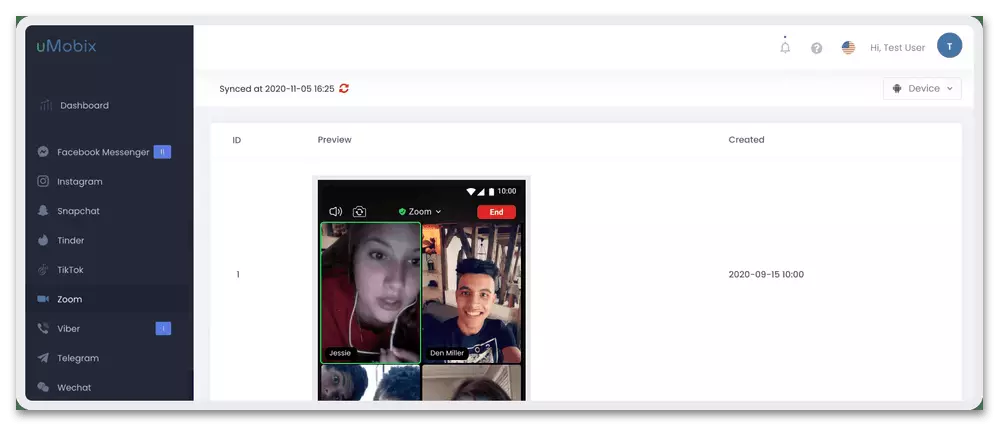
Skype.
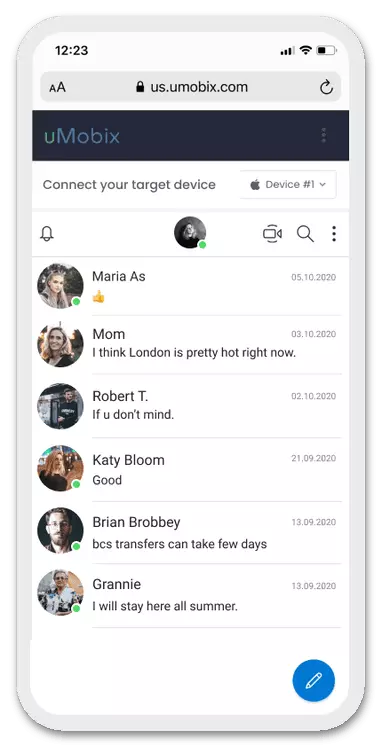
Parents can explore chat rooms, touch text messages, audio and video calls, view parts and sending parts, and also access the full review of the user's user action.
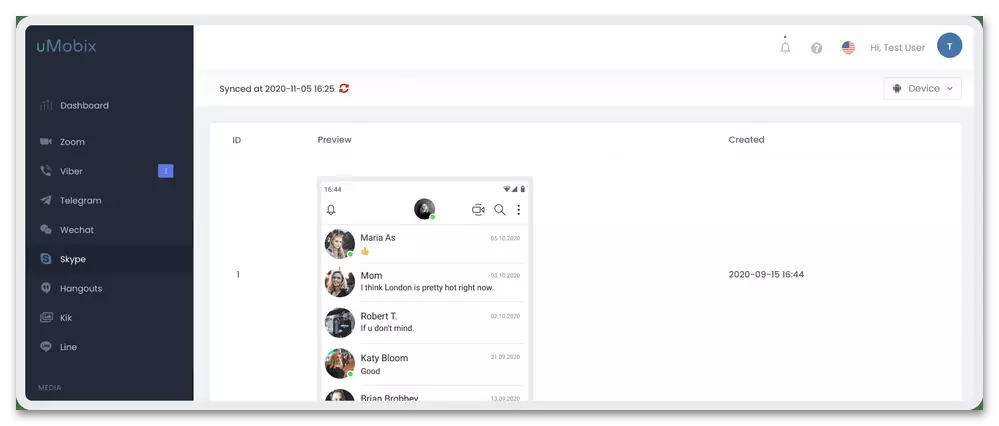
Hangouts.

The Google service has the ability to view online conferences, watching video cells TET-A-TET, tracking common documents and files, Google MEET and Chat tracking.
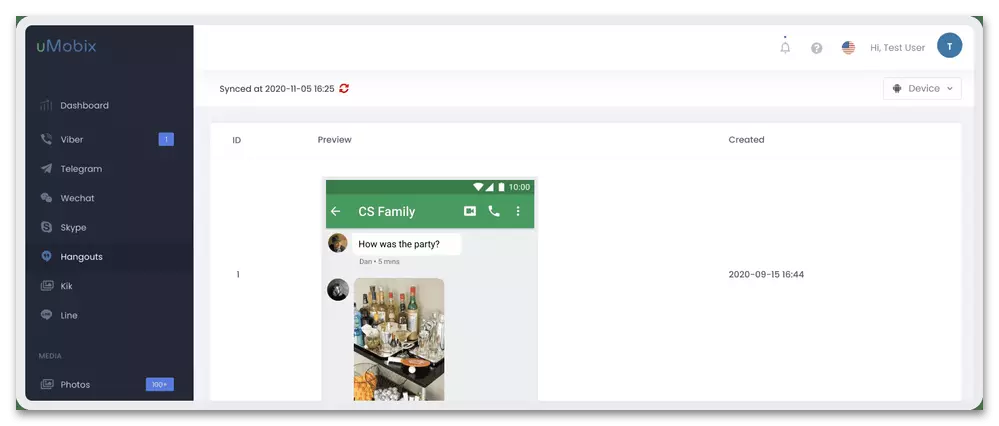
Signal Messenger

Despite the fact that this messenger is anonymous, Yumobiks still allows you to monitor it. Thus, it is available to track each current child activity, viewing incoming and outgoing messages, including remote, and you can also learn about the use of encrypted chats.
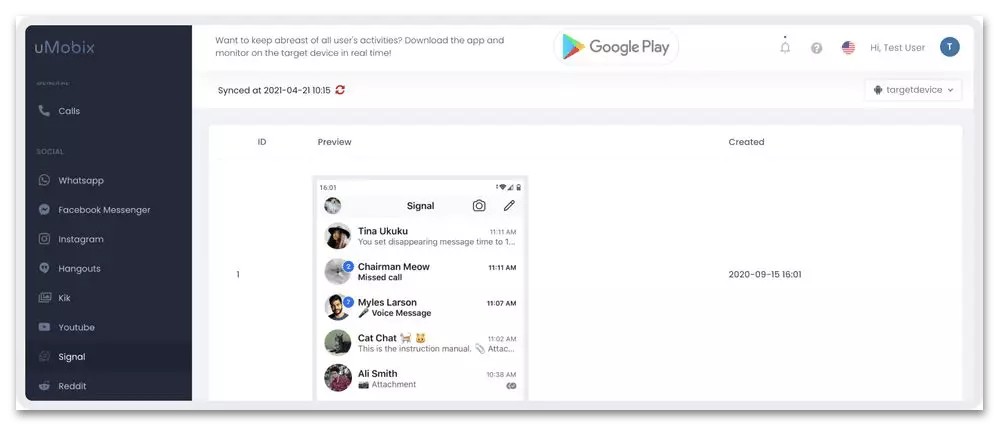
Kik.
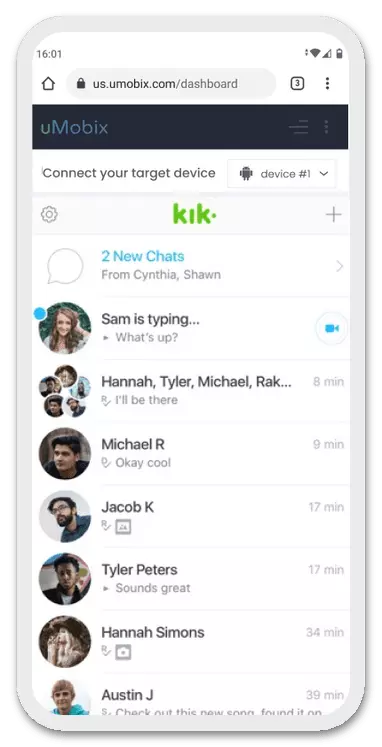
The application is available for viewing the correspondence and list of contacts, files in chats, thanks to which parents can easily identify potentially suspicious activity.
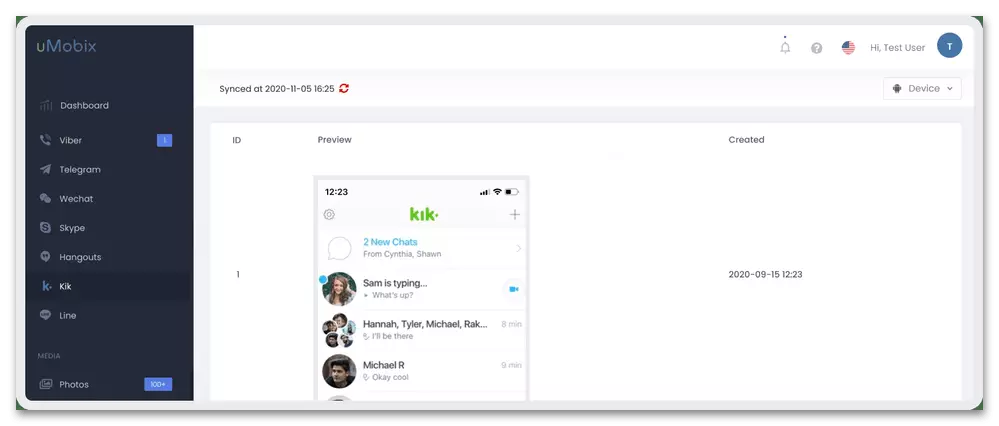
Line
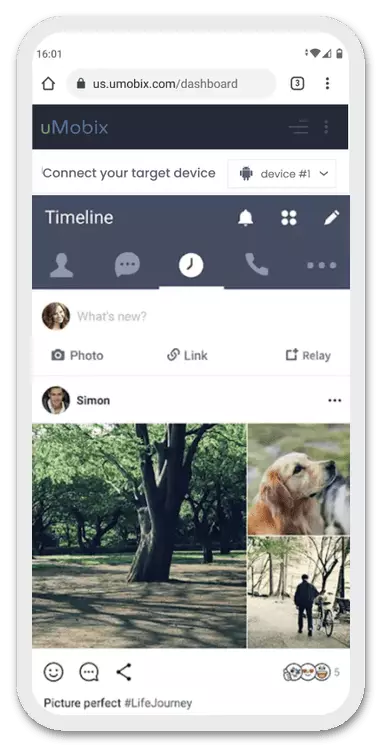
A little-known in Runet, but in demand among the inhabitants of Japan, Taiwan and Thailand Messenger, in which, through Umobix for parents, the study of chats, tracking of messages, audio and video calls, as well as the ability to view parts and sending details.
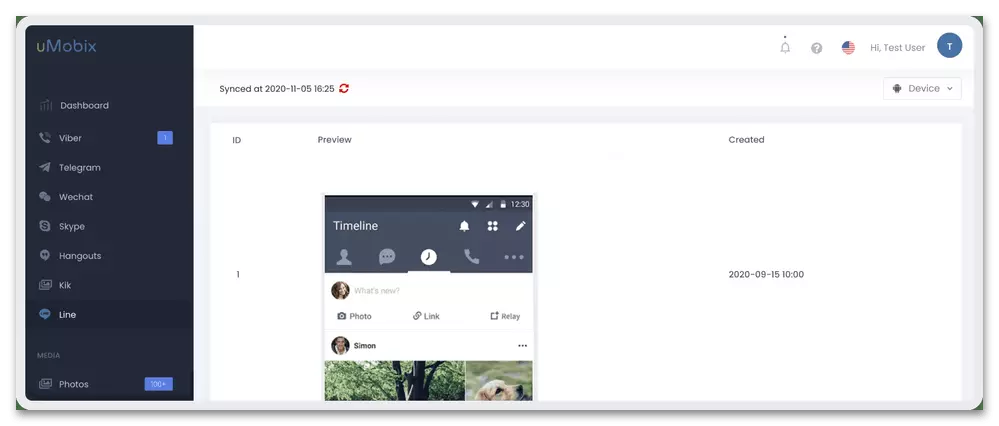
Note: Tracking all the above messengers is possible only on Android, while on iPhone access is provided solely to WhatsApp, Facebook Messenger, Skype.
Social networks
Along with the Messengers, modern children are very actively using social networks, and this is another online segment, followed by parents. Yumobix provides the following opportunities for different services:

Instagram.
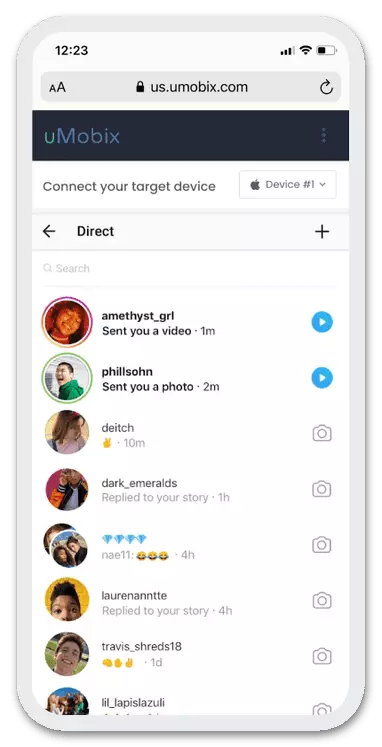
Users who have established parental control are provided with full access to the account with the ability to control them and track all actions, also supports configuration of restrictions. The collected information is updated every 5 minutes.
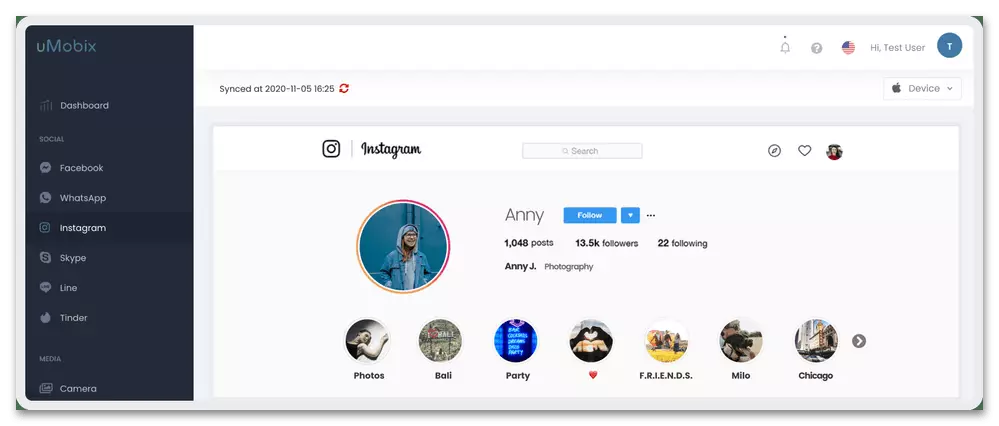
Facebook.
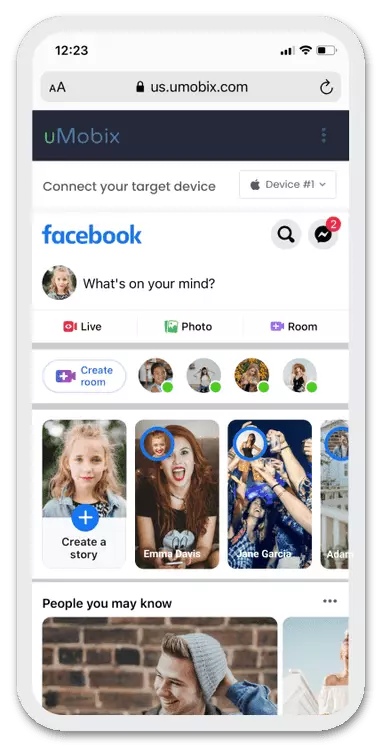
Due to the fact that this and the above-mentioned social network belongs to the same corporation, similar to it is available to similar monitoring and user profile control.

Tiktok.
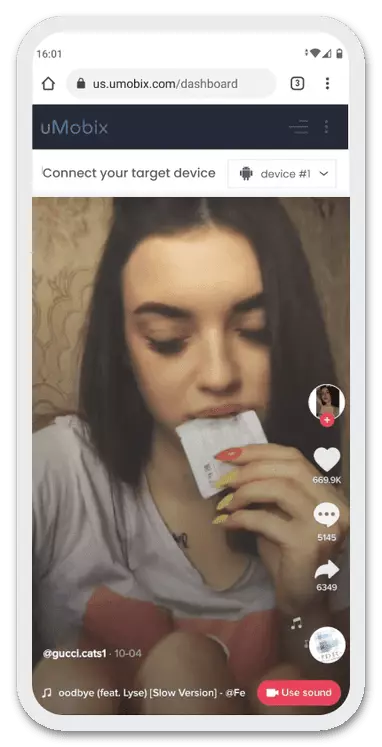
With Umobix, parents can find out what content attracts their child, that he will post, lying and comments. There is also the ability to view personal messages.
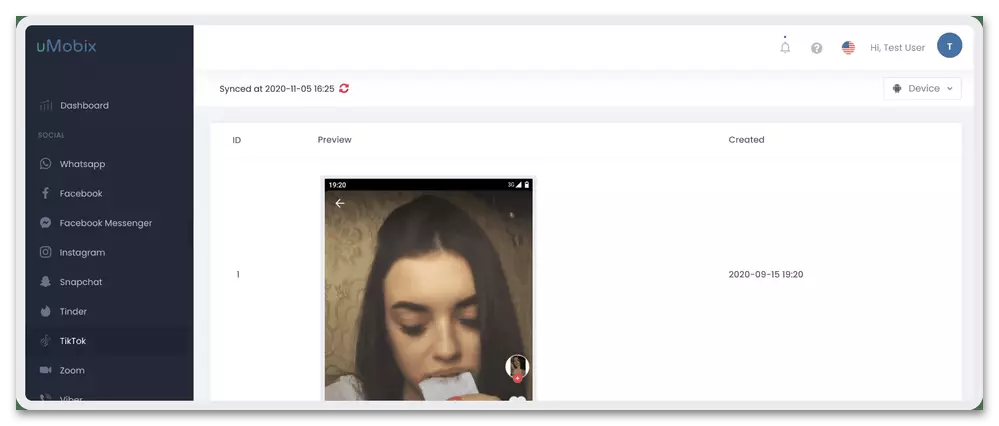
YouTube.

Practically unlimited access to the Parental Control Means in question provides to the world's leading video, in fact, not having competitors. Thus, on this platform, you can follow all the newly viewed video and search history, huskies and comments, as well as monitor a number of other actions.
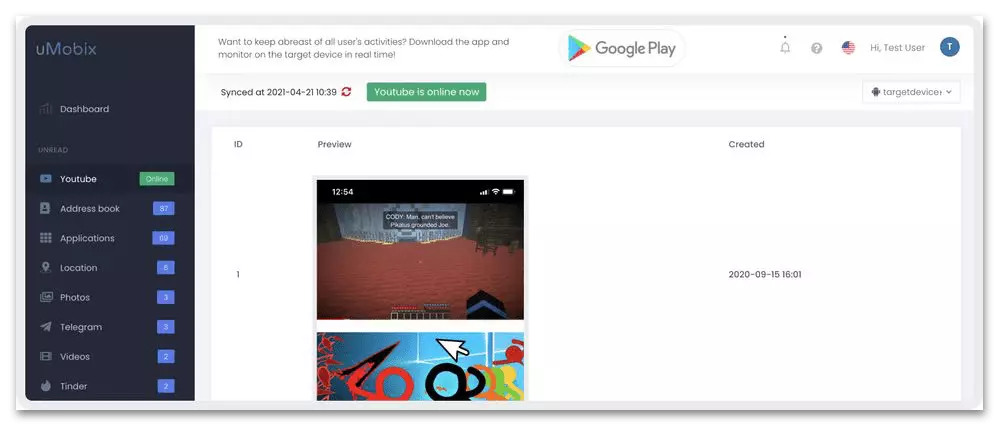
Snapchat.
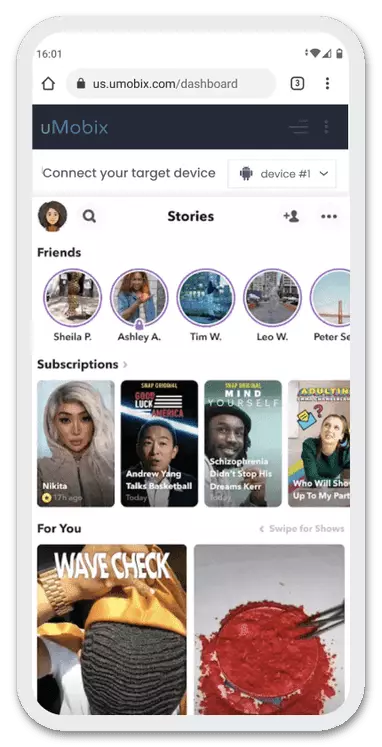
Within the framework of the rather popular among adolescents of social services, parents will be available to view remote messages, games, news and entertainment add-ons, as well as information about whether the child shared with someone with his geozzy.
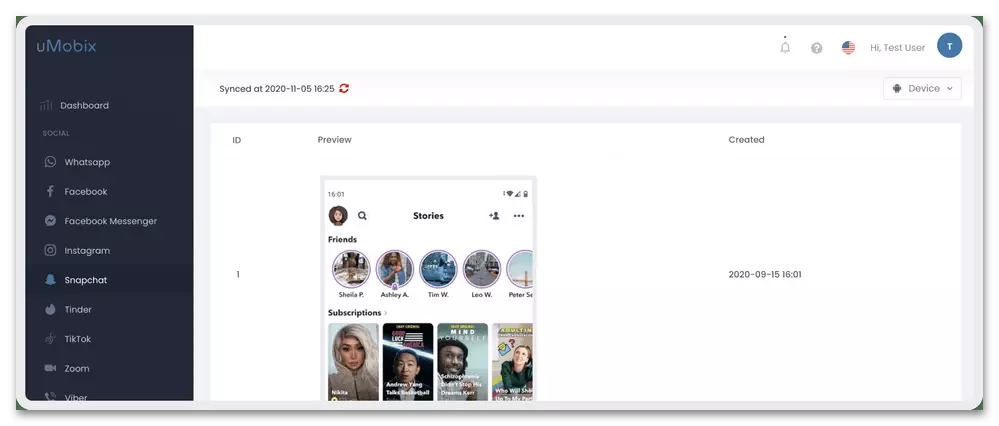
Reddit.
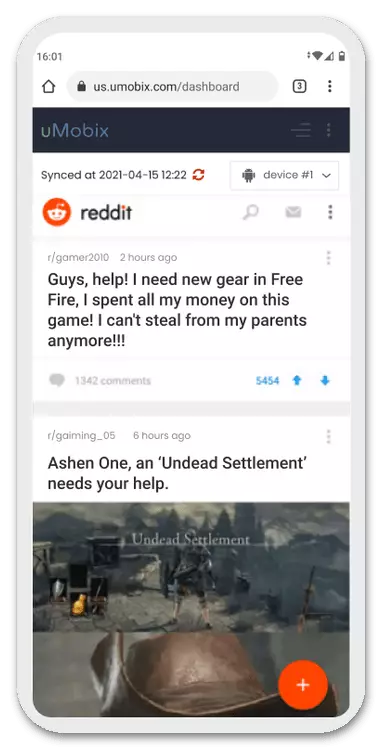
On the forum, which is the original source of a huge amount of information on the entire Internet, with the help of Yumobix, you can learn about the activity of the child, its comments and chat rooms with other users. Tracking readable Sabesreddes and obtaining screenshots of all actions for more detailed activity controls is also available.
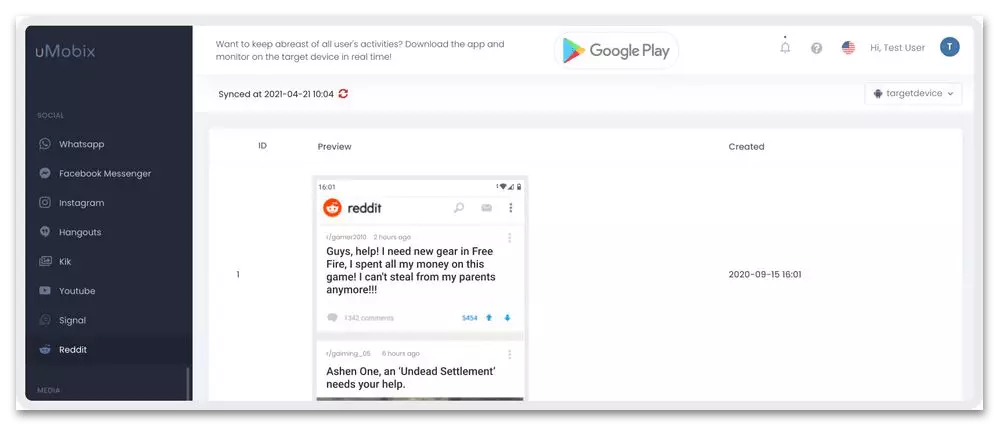
Tinder.
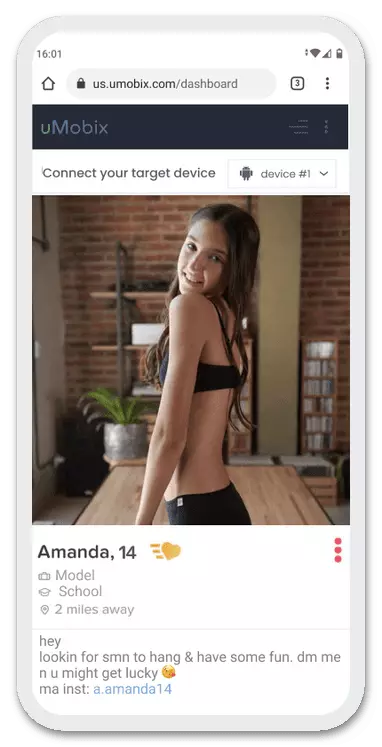
Despite the fact that the minimum permissible age for Tinder users is 18 years old, many still manage to circumvent this restriction. Parents whose child managed to do this, will be able to keep track of all of his Mattheck within the framework of the platform for dating, view information about contacts, read private messages and know whom he is lying.
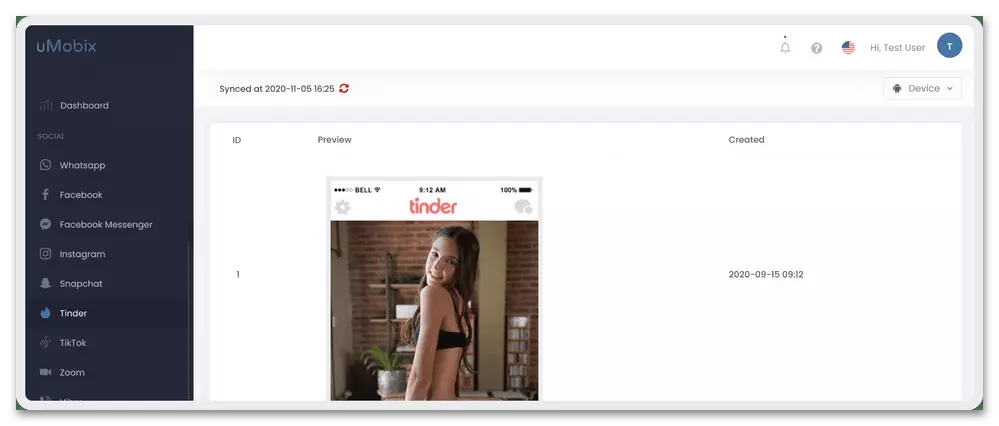
Other dating applications
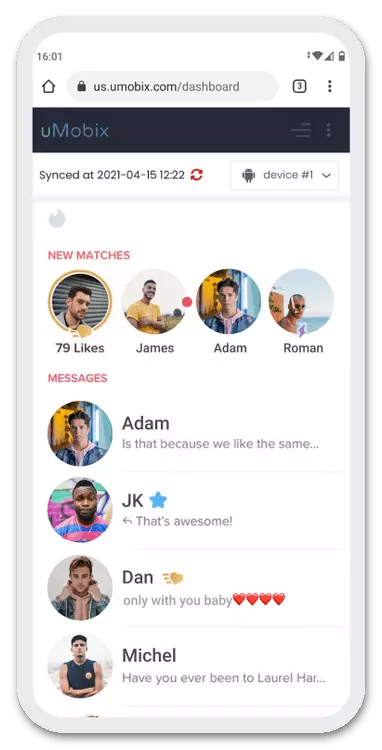
If the teenagers are used by other, similar to the Tinder Services, the Yumobiks Parental Control Means will allow you to learn what are installed on its device, follow the chats and conversations sent and received by media files, etc., thus providing protection against potential network predators.

Note: On mobile devices with iOS, the possibility of parental control is available only for Instagram and Facebook.
Multimedia
In addition to communication and consumption of content on the network, mobile devices are actively used to create multimedia - photos and videos, especially if we are talking about a teenager. UMobix provides the ability to view albums, track each file and details such as their names, date and place of shooting.
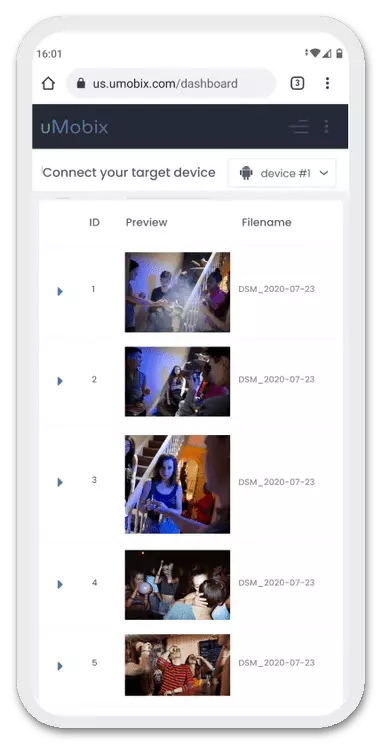
The contents of the gallery is placed in a separate folder in the user space (it will further be described in more detail), it is ordered and persisted in source quality.
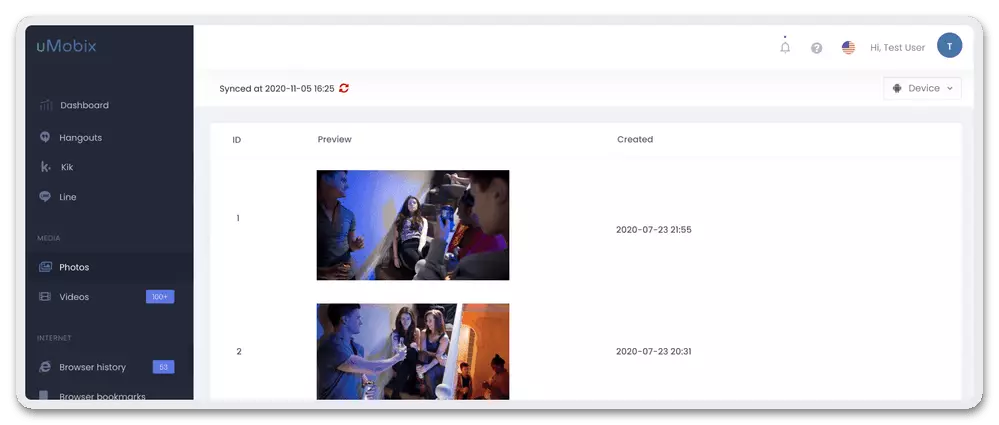
Browser control
The product under consideration allows you to control each website that opens with a child with an Android device or iPhone, track search queries, view the history of visits and search with time sorting and indicating the frequency.
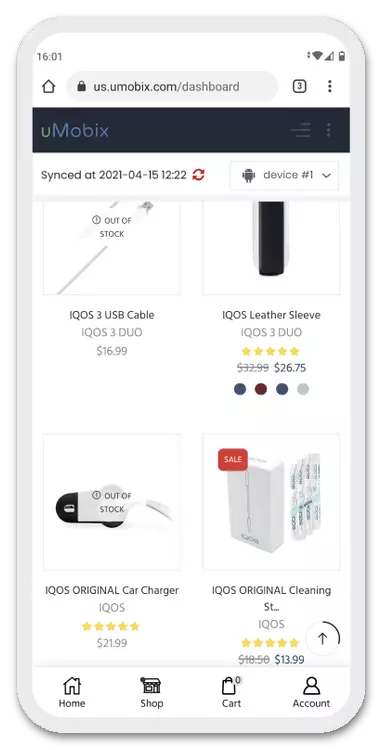
It is also possible to view all bookmarks and frequently opened web resources, thanks to which you can identify potentially dangerous.
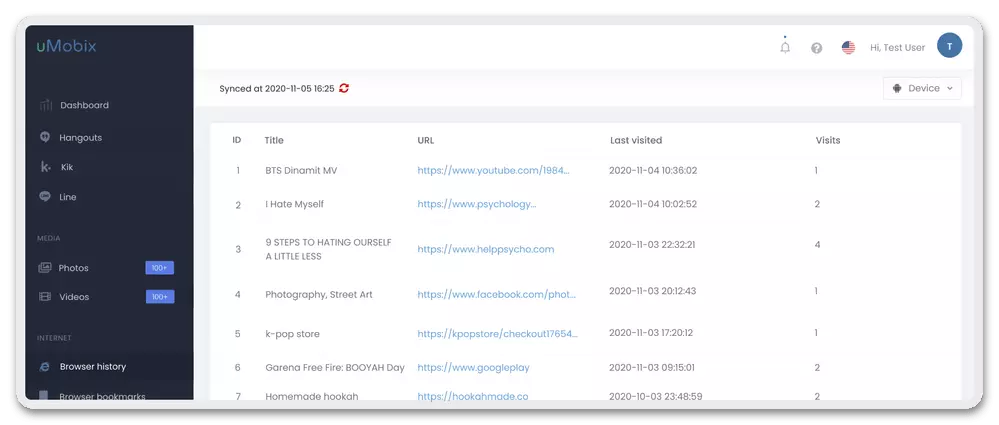
Scanner of postal activity
For email used, at a minimum, in order to confirm such important actions as authorization and purchase on the network, monitoring and viewing all incoming and outgoing messages, mailing list, contact list.
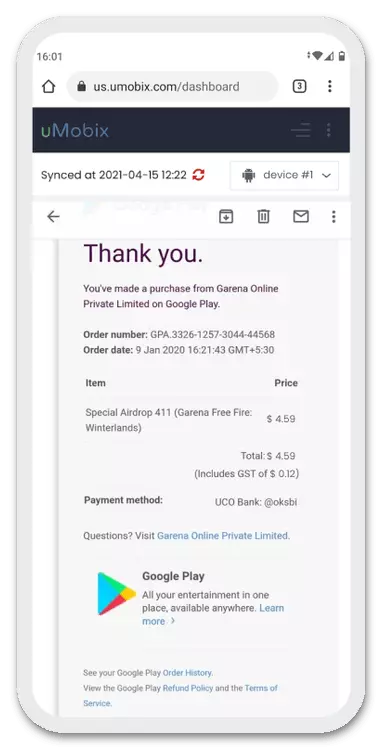
You can also determine whether the box is used for registration in a particular service.
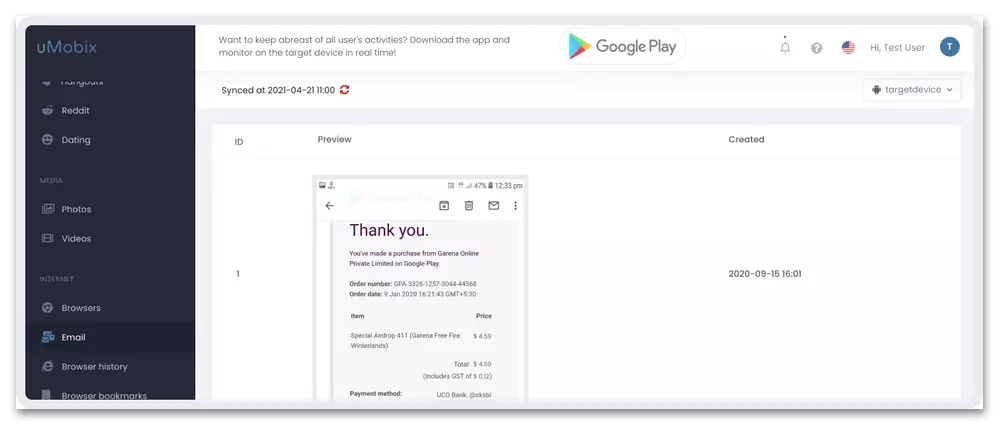
Chamber tracking
Yumobiks gets access to the frontal and main chamber of the mobile device, thanks to which parents can find out where their child is, tracking his environment,
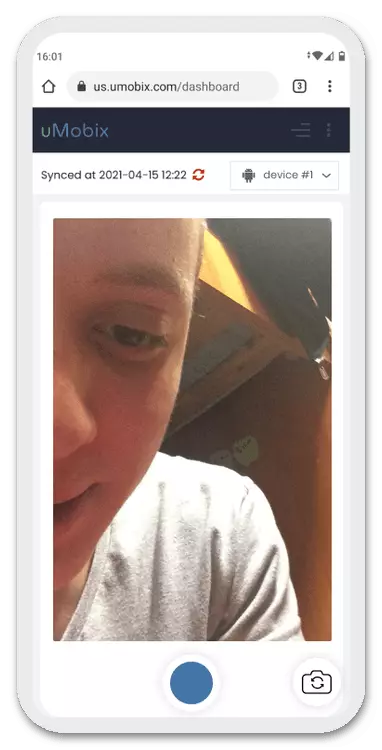
By necessity, making pictures, thus evaluating the safety of the situation.

Listening to audio
In addition to the shooting module, the parental control means allows the use of a microphone to hidden listening to the environment and occurring near the telephone events.

As in the case of the camera, access is provided in real time.
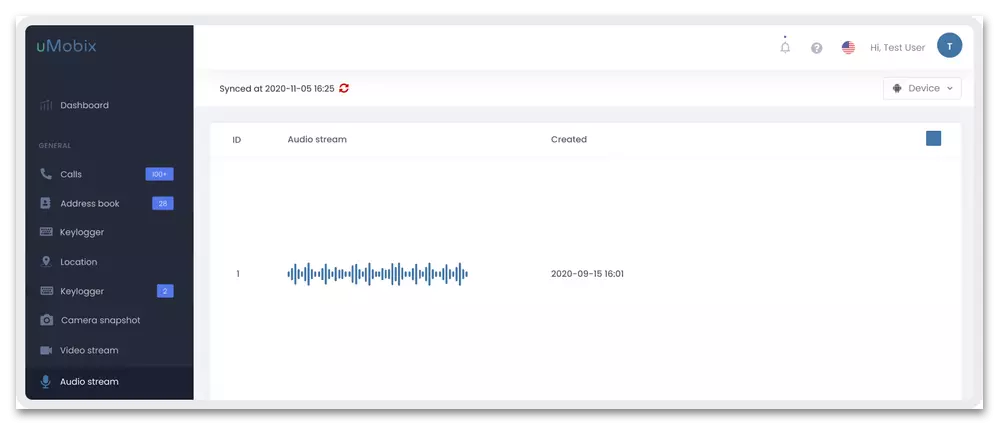
Remote and modified data
It is believed that its complete removal is the most effective method of concealing information, and it is precisely the children who are often resorted to, trying to keep anything in secret from their parents. Thanks to Umobix, you can access the following categories, even if they have been erased:
Messages
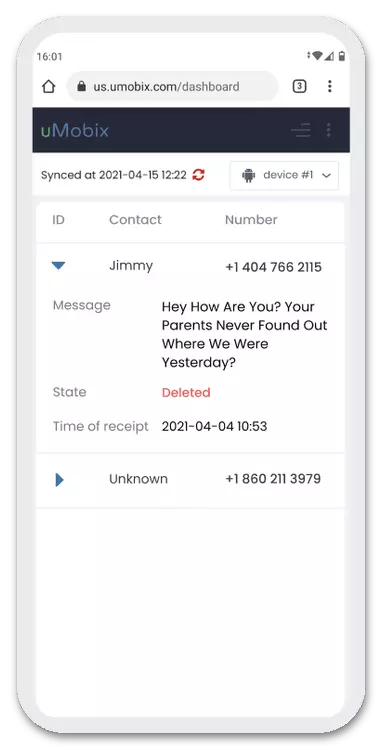
Deleted messages will continue to be available for viewing in the control panel of the parental control means, moreover, parents will be able to even know about the child's attempt to get rid of such data.
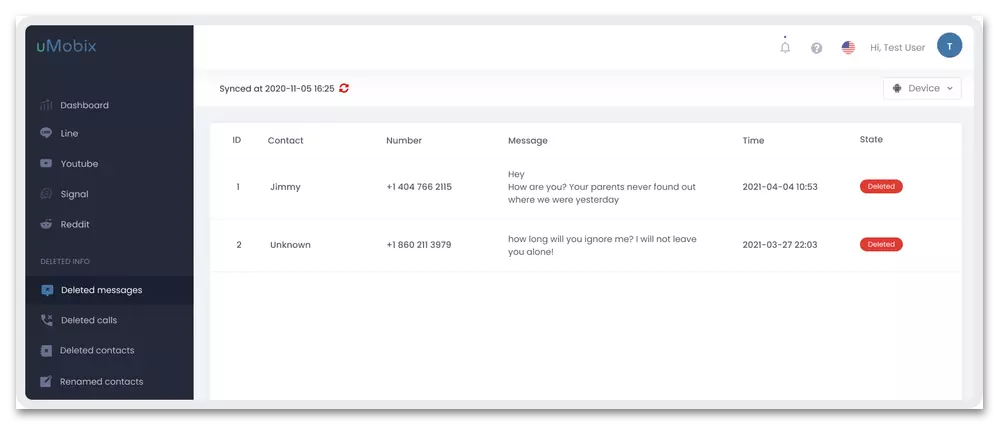
Calls
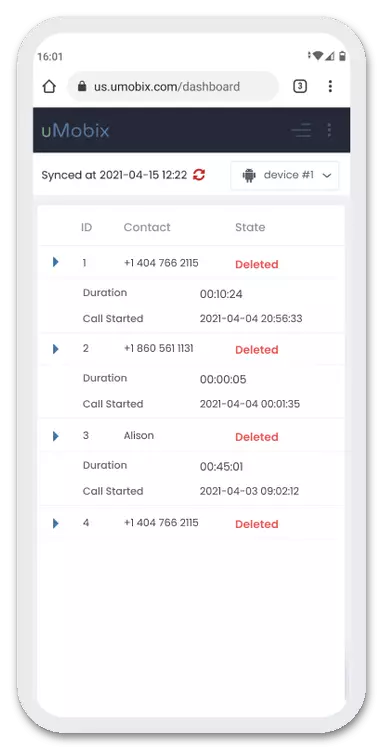
A similar designated above is available for incoming and outgoing calls - even if they are removed from the call list, this information will still be available for viewing. There also displays information about the subscriber and the duration of the conversation.
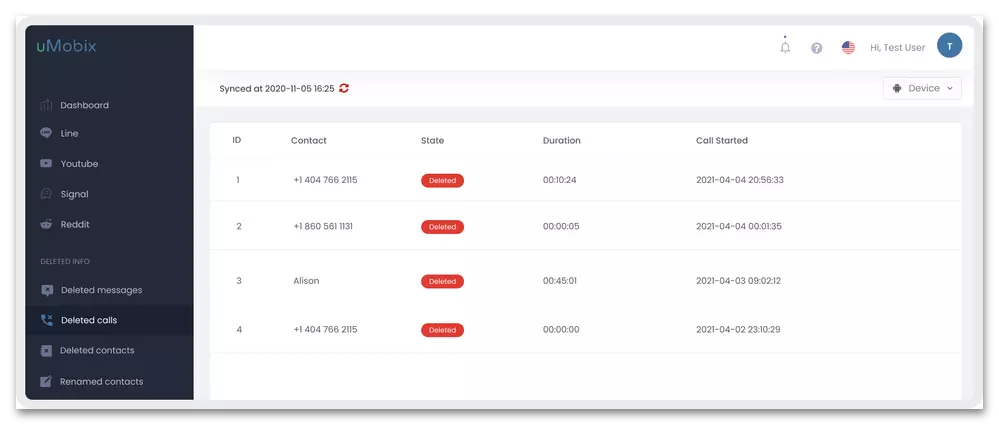
Contacts
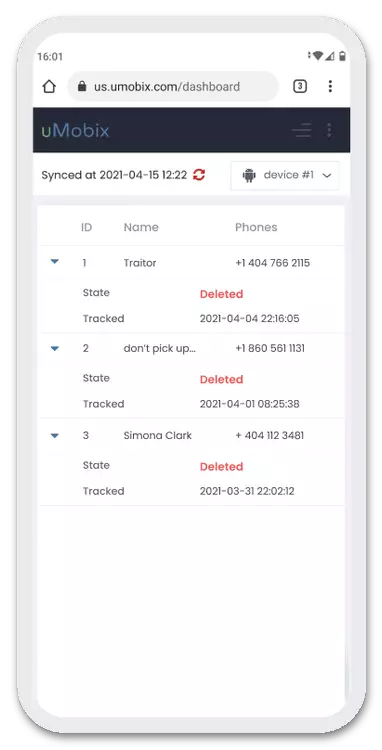
Entries in the address book can also be seen even after their removal.

If the child wants to rename this or that contact,
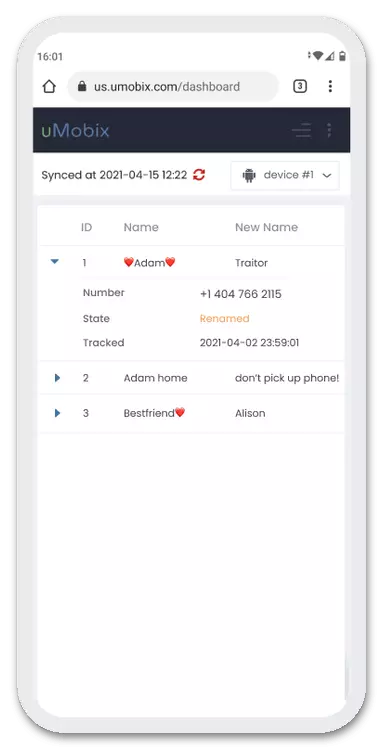
Parents will definitely recognize this.

The control
In addition to the most indicated above, the means of parental control allows you to effectively manage a number of parameters of the mobile device operating system, be it Android or iOS, and used in its application environment.
Deleting applications
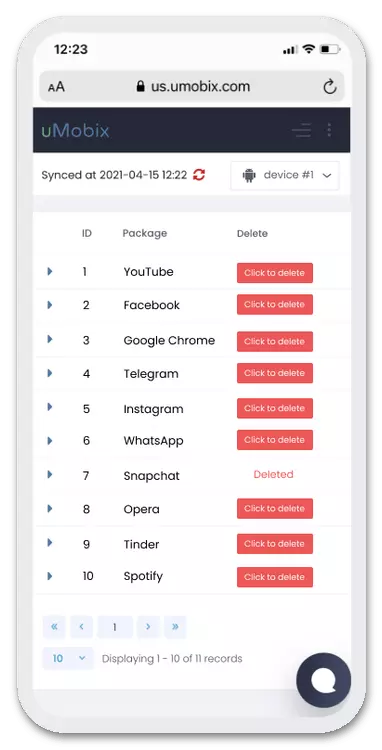
Umobix provides the ability to manage the mobile program used by the child, allows you to get remote access and get rid of suspicious and potentially dangerous.
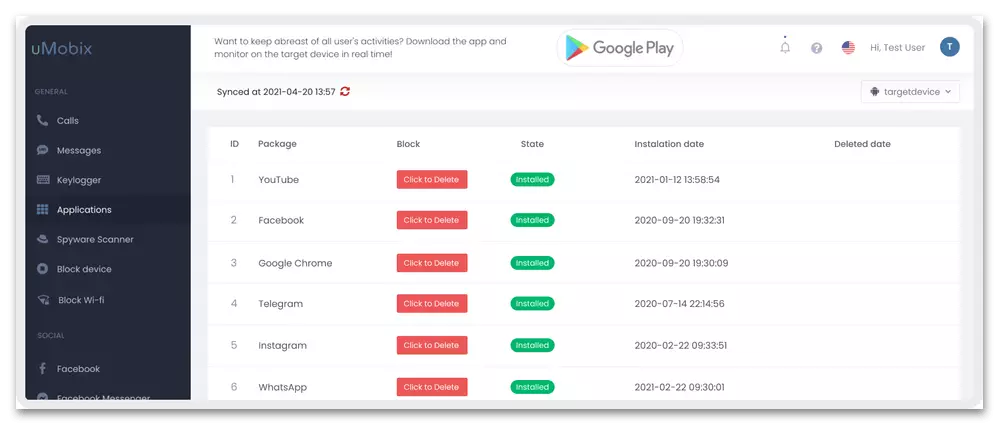
Restriction of applications
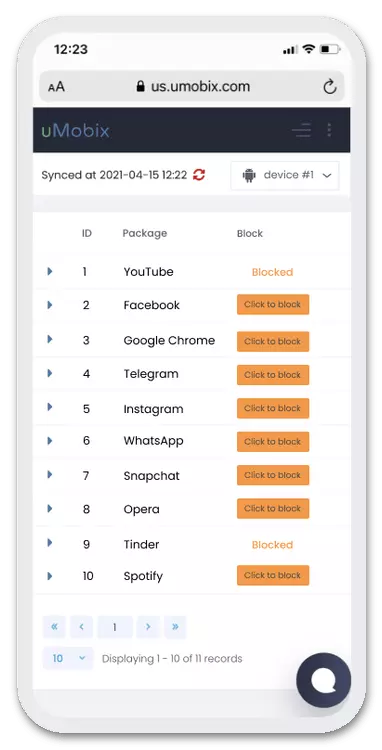
If necessary, you can limit access to any programs (for example, the most frequently used messengers, customers of social networks, games), control their use and manage screen times.
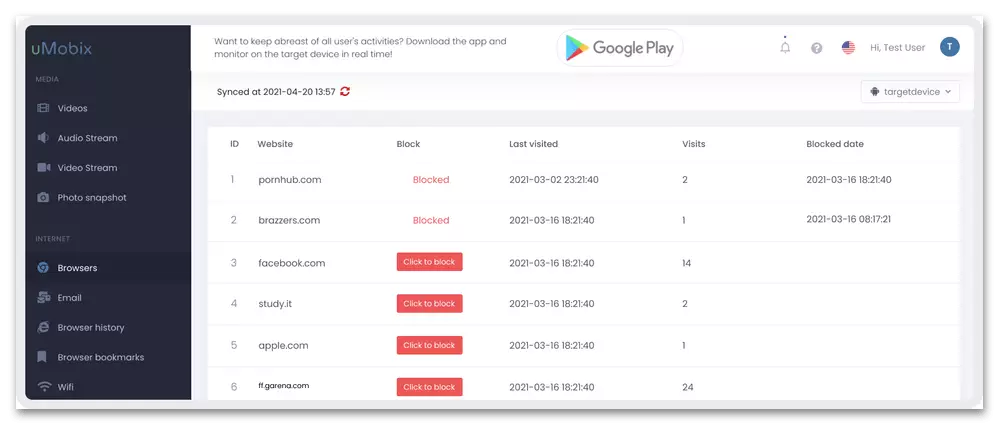
Locking sites
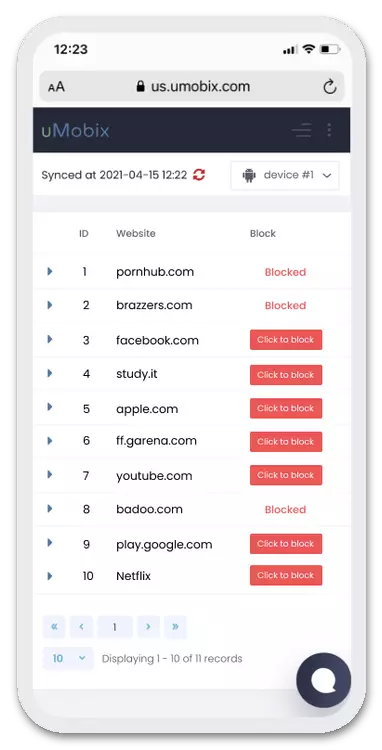
The possibility of tracking all Internet activity in the browser has already been mentioned above in a separate part of the review, but it is important to note that parents can not only receive information about sites, but also block those that seem suspicious or really harmful. Thus, after due tuning, the child will access only secure and allowed web resources.
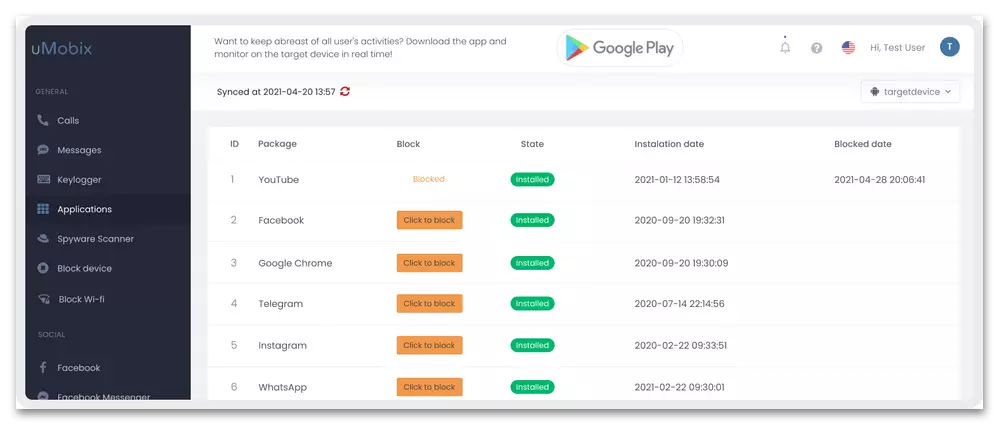
Wi-Fi lock
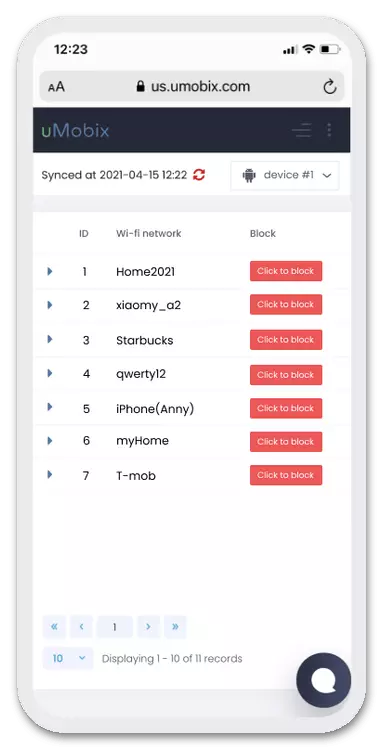
Since children spend quite a long time on the Internet and it often dislikes their parents, Yumobix provides the ability to control network activity, allows you to restrict it in time or even completely disconnect, thus putting exclusively healthy digital habits instead of unwanted dependence.
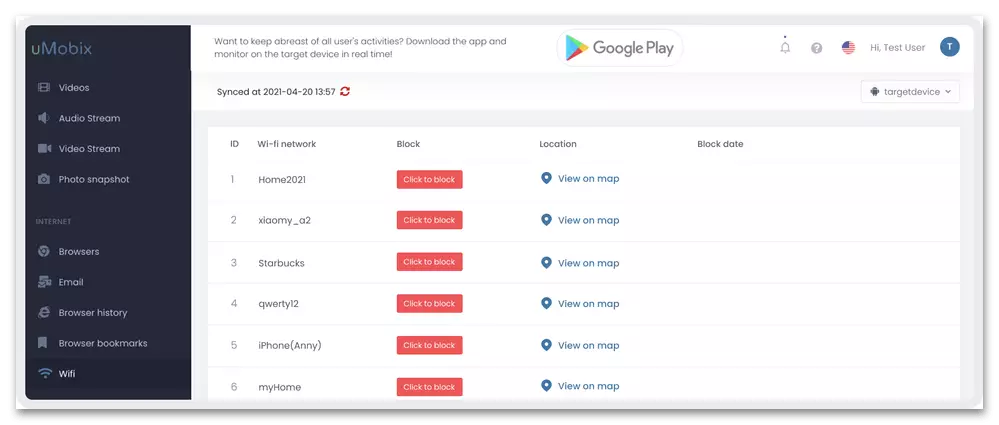
Device blocking
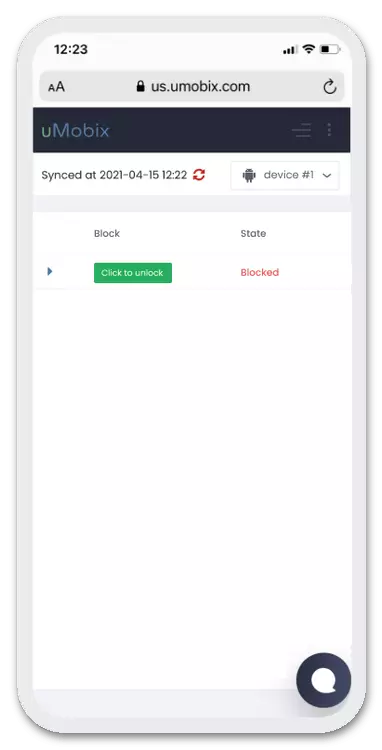
If the iPhone or Android device was lost or stolen, it can always be blocked by saving the possibility of remote access. This feature will also be useful in cases where it is necessary to reduce too frequent and long-term use of the phone or temporarily prohibit it.
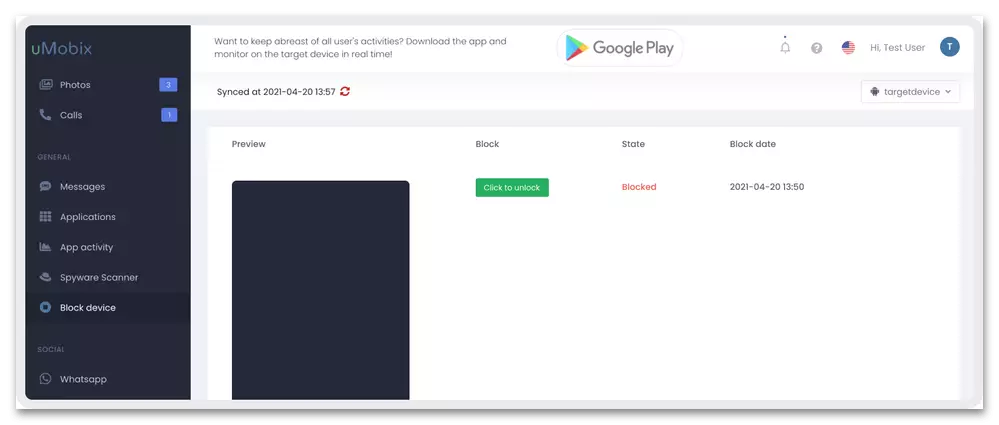
Disable messages

With the help of parental control tool, you can limit text messaging function (both incoming and outgoing) and / or prohibit their receipt from certain numbers, thus eliminating the possibility of communication of network predators with a child.

Call restriction
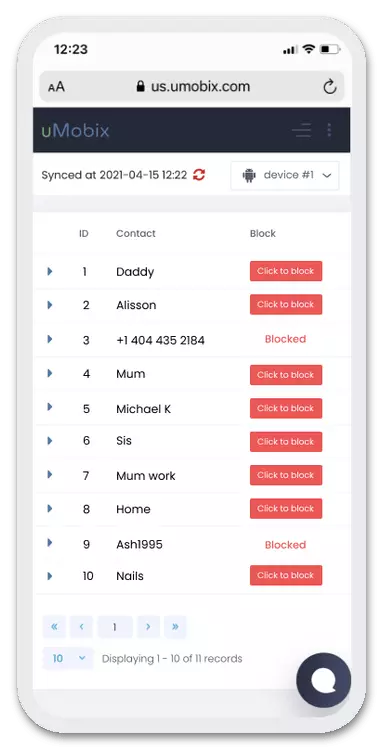
Similarly, parents can do with incoming and outgoing calls, banning unwanted challenges and / or leaving an affordable limited list of contacts.
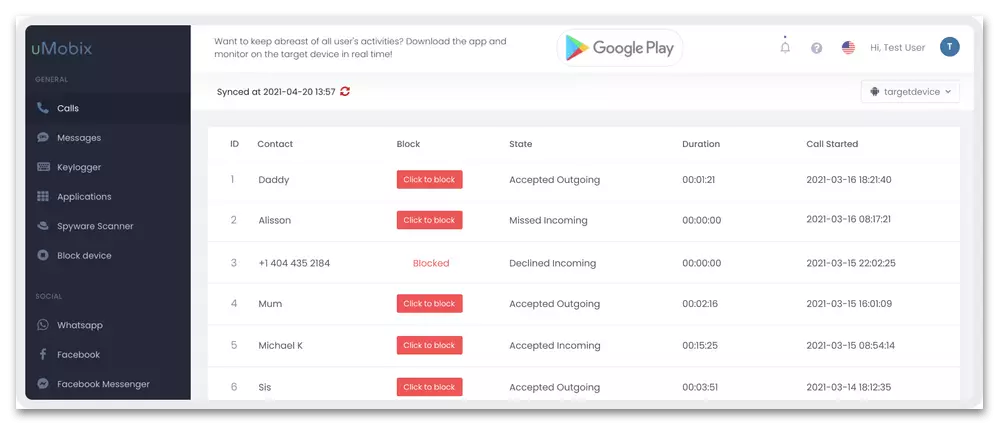
Data storage
All data that Umobix collects is stored in the user's personal account within 90-180 days (the desired period is selected independently and can be changed). In order to obtain additional information on updating the repository, you need to contact the service support service that works in 24/7 mode.
Installation and use
In order to start using the Yumobix Parental Control Tool, you need to register on the site and select the appropriate tariff plan, and then install the application on your mobile device (Android) or provide Apple ID data (iPhone).
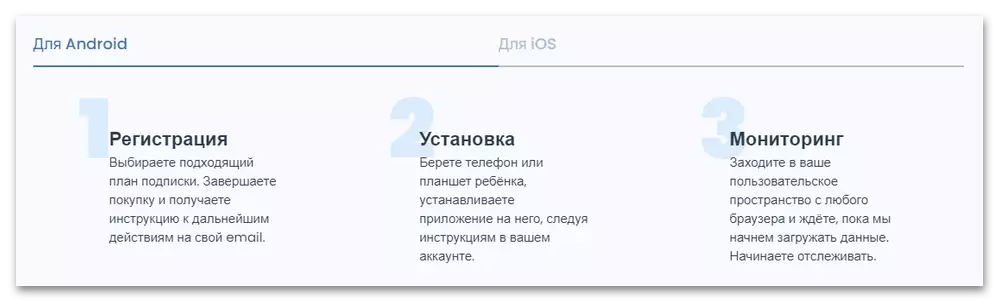
All that remains further - go to your personal account from any browser and wait until the data is downloaded. Once this procedure is completed, you can start tracking using all the possibilities considered under this article.

Custom space
As already mentioned above, you can use Umobix in any browser on a computer or mobile device, it is enough to log in to your account. Custom space is a personal account, all data in which are divided into categories (messages, calls, contacts, social networks, etc.), and within each of them more detailed information with statistics are presented.
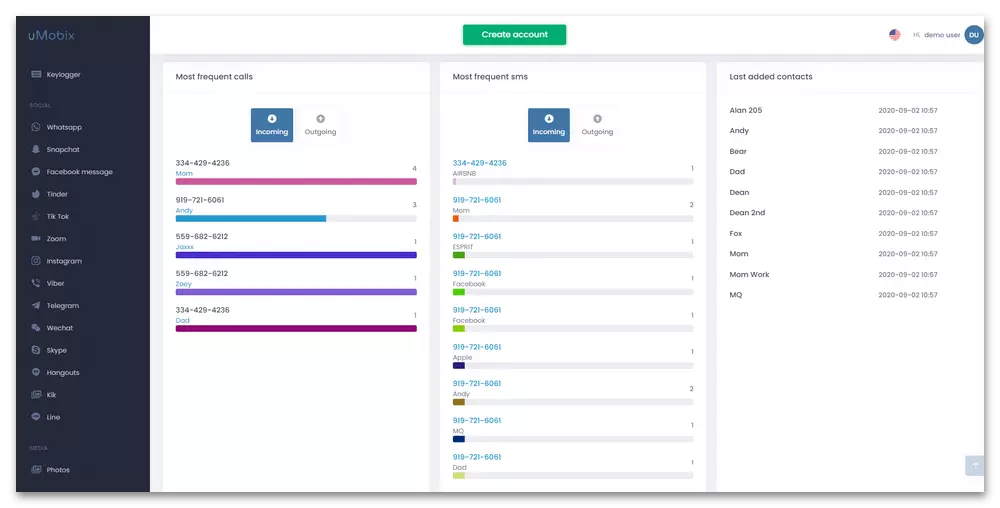
Thus, parents are given not only full access to the entire child's activity on the phone with Android or iPhone and its study, but also the possibility of monitoring and control. The interface looks simple and convenient, intuitively understandable, and therefore it will take a few minutes for its development and learning.
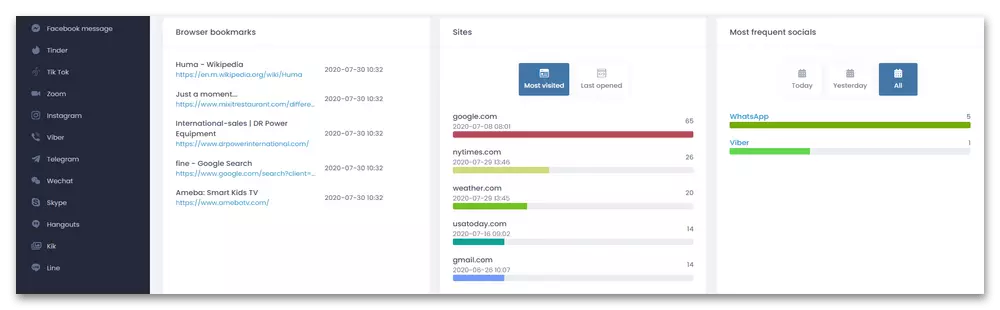
Dignity
- An ultimatimative solution for parents providing the possibility of maximum full control of the activity of the child on a mobile device with Android and iOS and its tracking;
- The ability to monitor real time;
- Obtaining information about the location, activity and environment of the child;
- Simple and intuitive, Russified interface;
- Availability on all devices, regardless of their operating system.
Flaws
- From the point of view of parents who want to fully control and track Internet activity, social interactions and the life of a child as a whole, the price is not only material, but also absolutely all it, which means indirectly, and their own data, there will be no one.
