
Do Yours Data Recovery is available in both paid Pro and free free version. As it usually happens, the free version is limited, but the restrictions are quite acceptable (compared to some other similar programs) - you can restore not more than 1 GB of data (although, under certain conditions, as it turned out, it is possible and more, as mentioned) .
In this review - details about the process of recovering data in free DO Your Data Recovery and the results obtained. It can also be useful: the best free data recovery programs.
Data recovery process
For the program test, I used my flash drive, empty (everything was removed) at the time of the check, which in recent months is used to transfer articles of this site between computers.
Additionally, the USB flash drive was formatted from the FAT32 file system in NTFS before starting data recovery in Do Your Data Recovery.
- The first step after starting the program - the choice of disk or partition to search for lost files. In the upper part, connected drives are displayed (partitions on them). In the bottom - perhaps lost sections (but also just hidden sections without a letter, as in my case). Select a USB flash drive and click "Next".
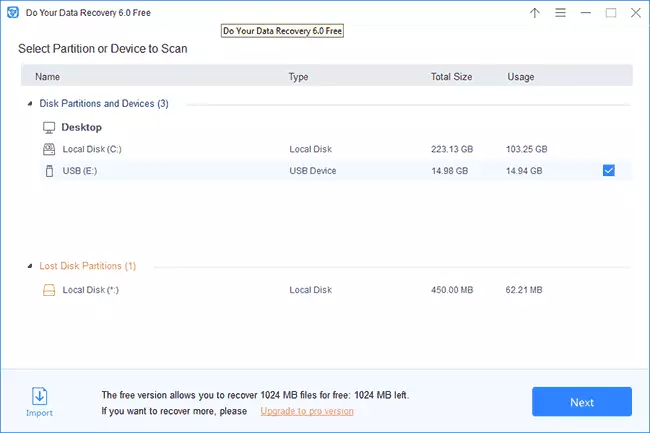
- The second stage is the selection of file types that you should search, as well as two options: Quick Recovery and Advanced Recovery (Extended Recovery). I used the second option, because by experience, quick recovery in similar programs, as a rule, works only for remote "past" a basket of files. After installing the options, click "Scan" and wait. The process for USB0 drive 16 GB took 20-30 minutes. Found files and folders appear in the list in the search process, but the preview is not possible until the scan is completed.

- After the scan is completed, you will see a list of found files sorted by folders (for those folders whose names failed to restore the name will look like dir1, dir2, etc.).
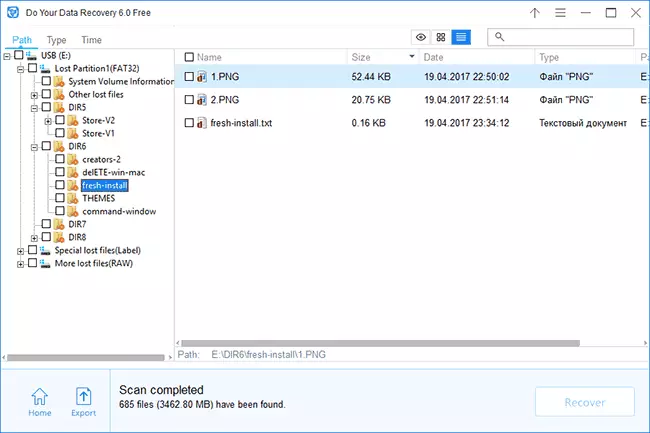
- You can also view files sorted by type or creation time (change) using the switch at the top of the list.
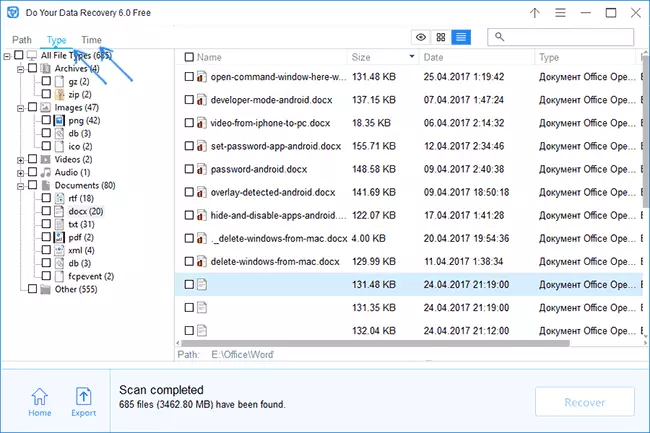
- With double clicking on any of the files, a preview window opens in which you can see the contents of the file as it will be restored.

- Note the files or folders to be restored, click the Recover button, and then specify the folder to which you want to restore. Important: Do not restore the data on the same drive from which recovery is made.

- Upon completion of the recovery process, you will receive a report on success with information on how much data can still be restored free of charge of the total amount of 1024 MB.
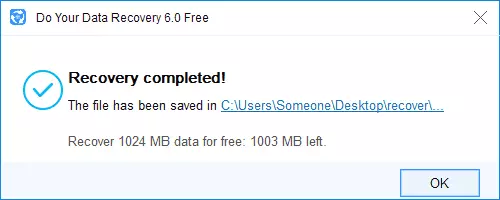
According to the results in my case: the program worked no worse than other excellent data recovery programs, recovered images and documents are readable and not damaged, and the drive has been actively used enough.
When testing the program, I found an interesting detail: when previewing files, if DO Your Data Recovery Free does not support this type of file in your viewport, a program on a computer is available for viewing (for example, Word for DOCX files). From this program, you can save the file to the desired location on the computer, and the "free megabyte" counter does not consider the volume of the file stored in this way.
As a result: in my opinion, the program can be recommended, it works properly, and the limitations of the free version of 1 GB, taking into account the possibility of selecting specific files for recovery, may well be enough in many cases.
You can download Do Your Data Recovery Free from the official site http://www.doyourdata.com/data-recovery-software/free-data-recovery-software.html
