
In this summary - about the process of installing the Davinci Resolve video editor, about how the program interface is organized and a little about available features (a bit - because I still do not know the engineer and I don't know everything). The editor is available in versions for Windows, MacOS and Linux.
If something is required to complete the basic tasks of editing personal video and in Russian, I recommend to familiarize yourself: the best free video edits.
Installation and first launch Davinci Resolve
On the official website there are two versions of the Davinci Resolve program - free and paid. Restrictions on the free editor - the lack of support for 4K permits, noise cancellation and blur in motion.
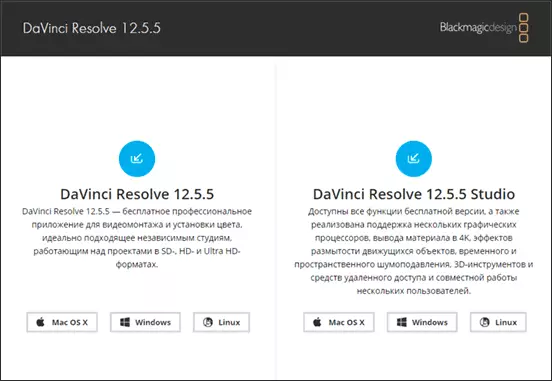
After selecting a free version, the process of further installation and the first start will look like this:
- Fill in the registration form and click the "Register and Download" button.
- A zip archive will be downloaded (about 500 MB) containing the Davinci Resolve installer. Unpack it and run.
- When installing, it will be proposed to additionally install the necessary components of Visual C ++ (if they are not detected on your computer, "Installed" will be displayed nearby. But Davinci Panels is not required to install (it is software for working with Davinci equipment for video editing engineers).
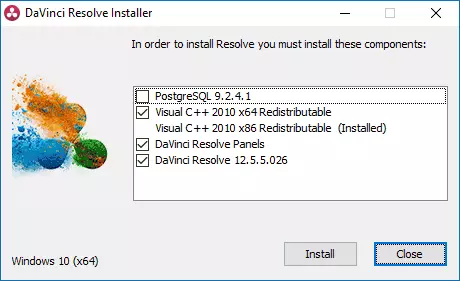
- After installation and launch, a kind of "Screensaver" will be demonstrated first, and in the next window, you can click Quick Setup to quickly configure (when you follow the launch, a window with a list of projects will be opened).
- During a quick setting, you can first set the permission of your project.

- The second stage is more interesting: allows you to set keyboard parameters (key combinations) similar to the familiar professional video editor: Adobe Premiere Pro, Apple Final Cut Pro X and Avid Media Composer.
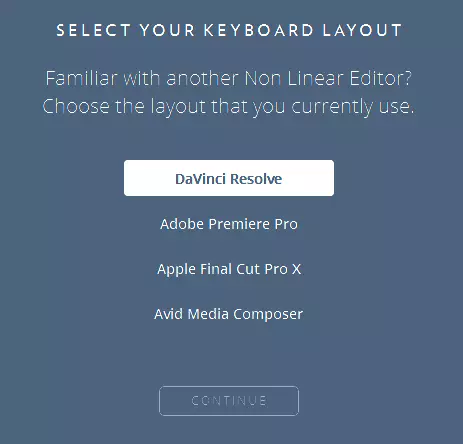
Upon completion, the main Davinci Resolve video editor window opens.
Video editor interface
The Davinci Resolve video editor interface is organized in the form of 4 partitions, switching between which is performed by the button at the bottom of the window.
Media is adding, organizing and previewing clips (audio, video, images) in the project. Note: For an unknown reason, Davinci does not see and does not import videos in AVI containers (but for those that are encoded using MPEG-4, H.264 triggers a simple change in the extension to .mp4).
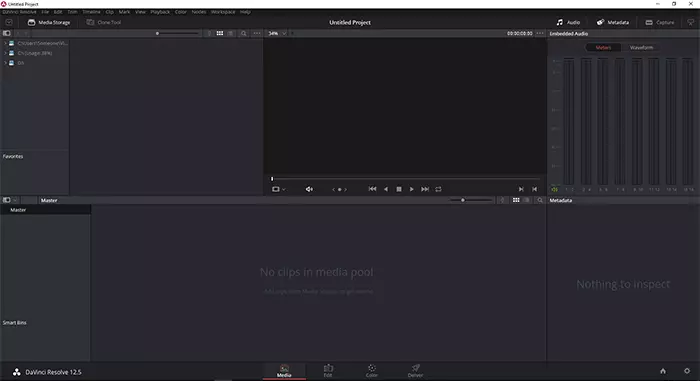
Edit - Mounting table, work with project, transitions, effects, titers, masks - i.e. All that is needed to edit the video.
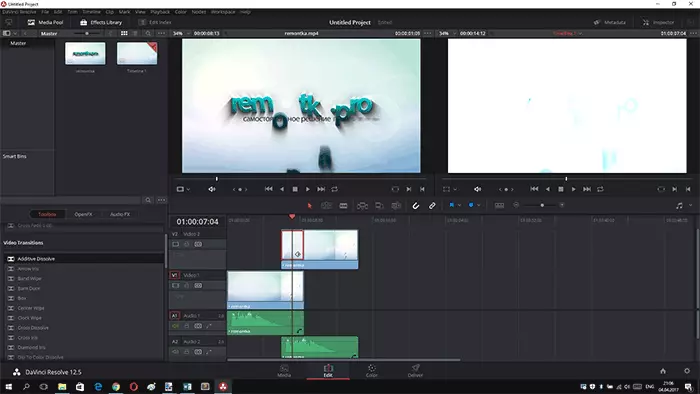
Color - color correction tools. Judging by the reviews - here Davinci Resolve is almost the best for these purposes, but I do not understand this at all to confirm or disprove.
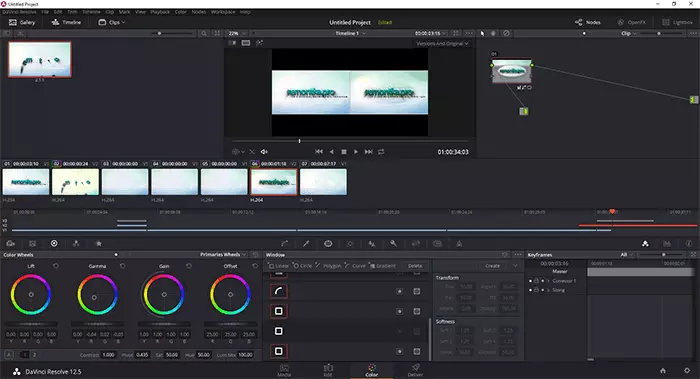
DELIVER - Exports of the finished video, setting the rendering format, ready-made presets with the ability to configure, preview the finished project (Export AVI, as the import on the MEDIA tab, has not worked, with the message that the format is not supported, although its choice is available. Perhaps one more restriction of the free version).
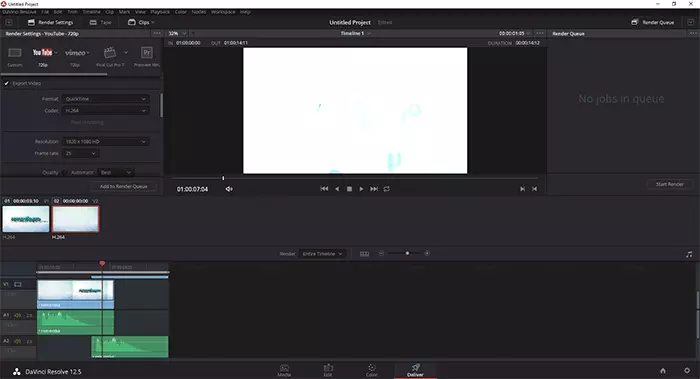
As noted at the beginning of the article, I am not a video editing professional, but from the user's point of view, which uses Adobe Premiere to combine multiple video, somewhere to cut them parts, somewhere to speed up, add video and attenuation of sound, To impose a logo and "chop up" the soundtrack from the video - everything works as needed.
At the same time, in order to figure out how to fulfill all the listed tasks I needed no more than 15 minutes (of which 5-7 I tried to understand why Davinci Resolve does not see my AVI): Context menus, the location of the elements and the logic of action is almost the same, to which I'm used to. True here it is worth considering that Premiere I also use in English.
Additionally, in the folder with the installed program, in the subfolder "Documents" you will find the file "Davinci Resolve.pdf", which is a textbook of 1000 pages using all the functions of the video editor (in English).
Summing up: For those who want to get a professional free video editing program and are ready to explore her capabilities, Davinci Resolve is an excellent choice (here I will rely so much on your mind as the study of almost a dozen reviews from nonlinear installation specialists).
Download Davinci Resolve you can download free from the official site https://www.blackmagicdesign.com/ru/products/davinciresolve
