
The iTunes program, especially speaking of the version for Windows, a very unstable program, when using which many users are regularly faced with the appearance of certain errors. This article will deal with Error 7 (Windows 127).
As a rule, an error 7 (Windows 127) occurs when ITunes starts and means that the program for any reason has been damaged and its further startup is not possible.
Causes of Error 7 (Windows 127)
Reason 1: incorrect or incomplete installation iTunes
If the error 7 occurs when ITunes started, it means that the program setting was completed incorrectly, and certain components of this mediacombine were not installed.In this case, you have to completely remove iTunes from a computer, but it is completely done, i.e. Removing not only the program itself, but also other components from Apple installed on the computer. It is recommended to delete the program not in the standard way through the "Control Panel", but using a special program Revo Uninstaller that will allow not only to delete all components of iTunes, but also clean the Windows registry.
See also: How to completely remove iTunes from a computer
After completing the removal of the program, restart the computer, and then download the latest iTunes distribution and install it on your computer.
Reason 2: action of viral software
Viruses that act on your computer can seriously disrupt the system, thereby causing problems when starting iTunes.
To begin with, you will need to find all the viruses available on the computer. To do this, you can scan both using your antivirus and a special free attending utility. Dr.Web Cureit..
Download Dr.Web Cureit program
After all viral threats are detected and successfully eliminated, restart the computer, and then try starting iTunes. Most likely, it is also not crowned with success, because The virus has already damaged the program, so it may require the full reinstallation of iTunes, as described in the first reason.
Cause 3: Outdated Windows version
Although this cause of the occurrence of Error 7 is much less common, it has the right to be.
In this case, you will need to execute all updates for Windows. For Windows 10, you will need to call the window. "Parameters" Combination of keys Win + I. and then in the window that opens to go to the section "Update and Security".
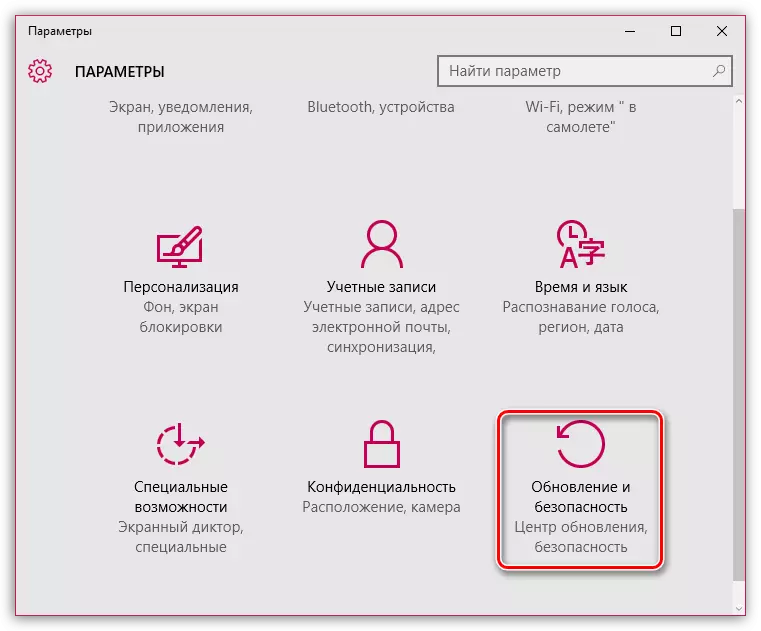
Click on the button "Check availability" . Such a button for more younger versions of Windows can be found in the menu "Control Panel" - "Windows Update Center".
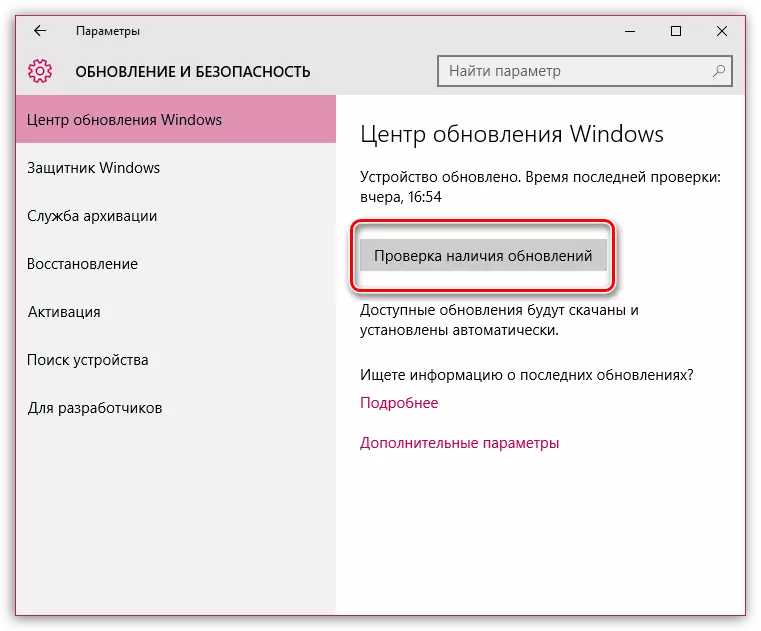
If updates are detected, be sure to install them without exception.
Cause 4: System Failure
If the problems with the work of iTunes originated not so long ago, it is likely that a failure occurred in the system due to the action of viruses or activity of other programs installed on the computer.
In this case, you can try to execute a system recovery procedure that will allow you to return the computer to your selected time period. To do this, open the menu "Control Panel" , put in the upper right corner the display mode of information "Small badges" and then go to the section "Recovery".
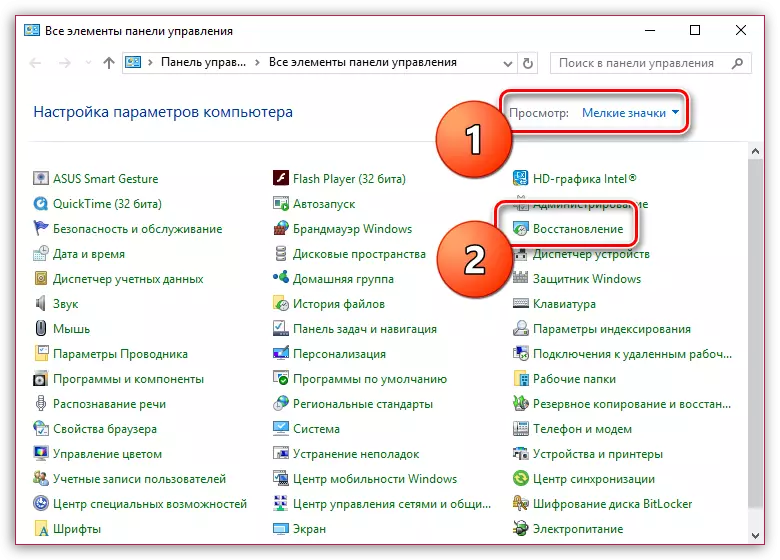
In the next window, open the item "Running system recovery".
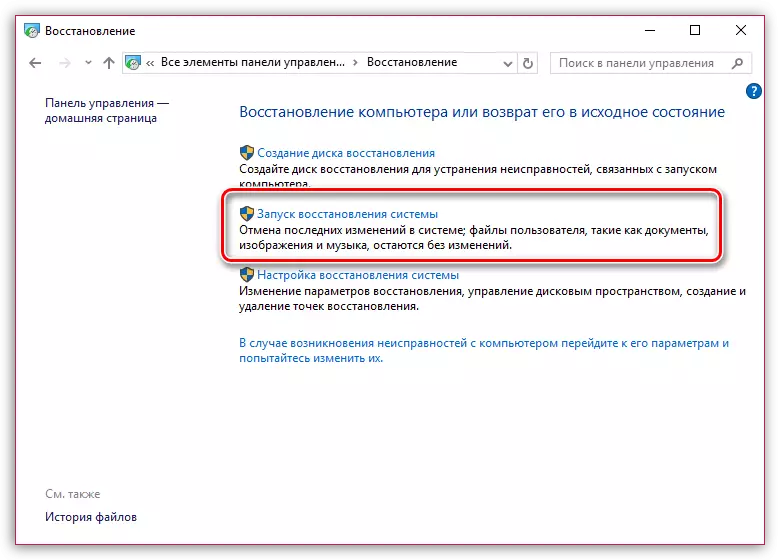
Among the available recovery points, select the appropriate one when there were no problems with the operation of the computer, and then wait for the recovery procedure.
Cause 5: Lack on Microsoft .NET Framework
Software package Microsoft .NET Framework. As a rule, installed from users on computers, but for some reason this package may be incomplete or absent at all.
In this case, the problem can be solved if you try to install this software on the computer. You can download it from the official site of Microsoft on this link.
Run the downloaded distribution and install the program to the computer. After the installation of Microsoft .NET Framework you will need to restart the computer.
This article lists the main causes of error 7 (Windows 127) and how to eliminate them. If you have your ways to solve this problem, share them in the comments.
