
In this instruction, it is detailed about the possible reasons for the fact that the flash drive behaves in this way, and the Windows message asks to insert a disk, although the removable drive is already connected and the way to correct the situation to be suitable for Windows 10, 8 and Windows 7.
Problems with partition structure on flash drive or file system errors
One of the common causes of such a USB behavior of a USB flash drive or memory card is a damaged partition structure or file system error on the drive.
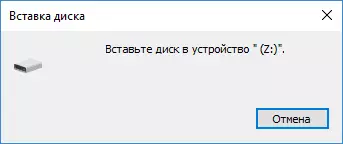
Since Windows does not detect partitions suitable on a flash drive, you see a message that you want to insert disk.
This may occur as a result of the wrong drive extraction (for example, at a time when the read-write operations are performed) or power failures.
Simple ways to correct the error "Insert the disk to the device" include:
- If there are important data on the flash drive - either format it with standard Windows tools (right click on the flash drive - format, and do not pay attention to the "Capacity of the Unknown" in the formatting dialog and use the default settings), or if simple formatting does not work, try Delete all sections from the drive and format in diskpart, more about this method - how to delete partitions from a flash drive (opens in a new tab).
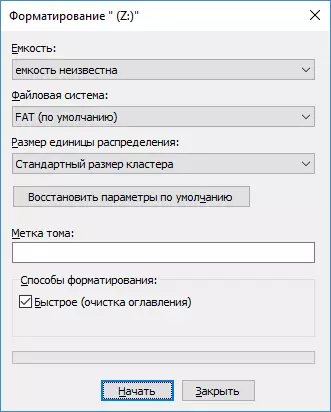
- If there were important files that you want to save before the flash drive, try the methods described in a separate instruction how to restore the RAW disk (can even work if in the disk management, the partition on the flash drive is displayed differently than in the RAW file system).
An error may occur if you completely delete all sections on the removable drive and do not create a new main partition.
In this case, to solve the problem, you can go to the Windows disc management by pressing the Win + R keys and entering the diskmgmt.msc, then at the bottom of the window to find a USB flash drive, right-click on the "not distributed" area, select the item "Create Simply Tom "And then follow the instructions of the volume creation wizard. Although it will work and simple formatting, from paragraph 1 above. It can also be useful: a flash drive writes a disc is protected from recording.
Note: Sometimes the problem may be in your USB connectors or USB drivers. Before proceeding to the following steps, if possible, check the flash drive performance on another computer.
Other ways to fix the error "Insert the disk into the device" when connecting a flash drive
In the event that the simple methods described do not lead to any result, then try to revive the flash drive with the following methods:
- Flashpel repair programs are about "software" repair, pay special attention to the last section of the article describing the way to find software specifically for your drive. Also, it is in the context "Insert the disk" for a flash drive often helps the JetFlash Online Recovery program (it is for Transcend, but works with many other drives).
- Low-level flash drive formatting is a complete deletion of all information from the drive and clean the memory sectors, including the boot sectors and file system tables.
And finally, if any of the proposed options do not help, and find additional ways to correct the error "Insert the disk into the device" error (while working) fails - perhaps the drive will have to be replaced. At the same time it can be useful: free programs for data recovery (you can try to return the information that was on the flash drive, but in the case of hardware faults, it is likely to fail).
